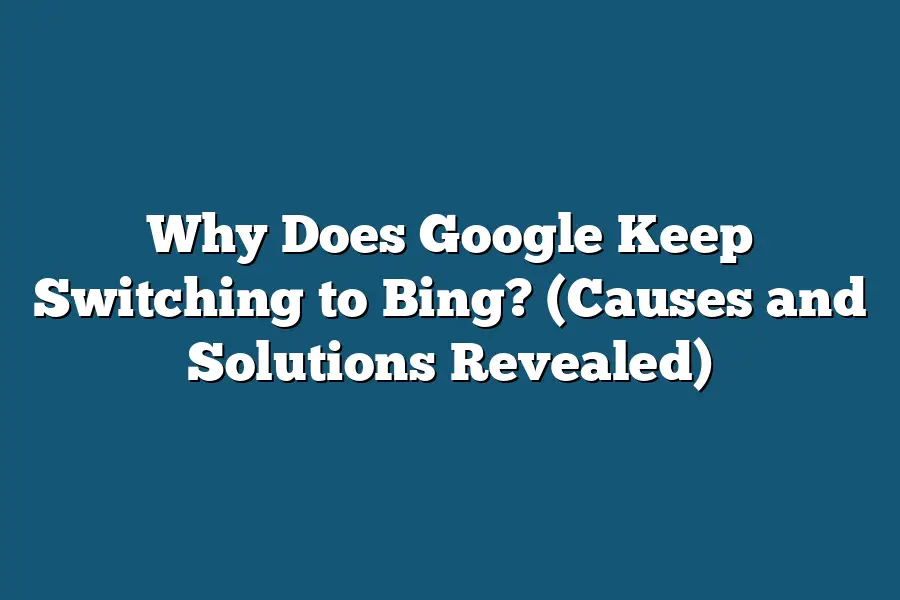Google does not switch to Bing on its own. However, some users may find that their default search engine changes from Google to Bing due to browser settings or unintentional installations of browser extensions. This can happen if a user accidentally changes their default search engine preferences or if malware alters these settings without their knowledge. To prevent this, users should regularly check and manage their browser settings to ensure that Google remains their preferred search engine.
Ever found Google mysteriously swapped with Bing as your default search engine?
In this article, we’ll explore why this switch happens and share actionable steps to revert back to Google.
From browser settings to malware, we’ll uncover common causes and guide you through troubleshooting.
Let’s dive in and solve the search engine mystery together!
Table of Contents
Common Causes of Google Defaulting to Bing
Have you ever noticed your default search engine mysteriously switching from Google to Bing?
It can be a frustrating experience for many users.
Let’s dive into the common causes behind this unexpected switch:
1. Browser Settings
One common reason for Google defaulting to Bing is browser settings.
Sometimes, when you install new software or updates, the default search engine may get changed without your knowledge.
Many software installations come bundled with additional settings that override your preferences.
It’s always a good idea to regularly check your browser settings to ensure Google is set as your default search engine.
2. Malware or Adware
Malware and adware are notorious for causing unwanted changes to your browsing experience, including switching your default search engine.
These malicious programs can sneakily modify your browser settings, redirecting your searches to Bing or other search engines.
Running a thorough malware scan on your device can help identify and remove any unwanted software causing the switch.
3. Search Engine Redirects
Some websites use search engine redirects to direct your searches to specific search engines like Bing.
This tactic is often employed as part of a marketing strategy or to increase traffic to a particular search engine.
If you notice your searches consistently redirecting to Bing on specific sites, it could be due to intentional redirects set up by those websites.
4. Browser Extensions
Certain browser extensions or add-ons can also be the culprit behind Google defaulting to Bing.
Extensions that focus on customizing your browsing experience may include changes to your default search engine as part of their features.
Reviewing your installed extensions and disabling any unfamiliar or unnecessary ones can help prevent unwanted search engine switches.
5. Geolocation Settings
Did you know that search engine preferences can be influenced by your geolocation?
Depending on your location, search engines may prioritize specific regional options.
If you frequently travel or use VPNs to change your geolocation, this could impact which search engine appears as default.
Checking your geolocation settings and ensuring they align with your search engine preferences can help maintain consistency.
By understanding these common causes of Google defaulting to Bing, you can take proactive steps to prevent unwanted search engine switches and ensure a seamless browsing experience tailored to your preferences.
Stay vigilant with your browser settings, keep an eye out for unusual redirects, and maintain a clean browsing environment to enjoy Google as your trusted default search engine.
Browser Settings – The Culprit Behind the Search Engine Switch
Hey there!
If you’ve ever found yourself scratching your head wondering why Google suddenly switched to Bing as your default search engine, you’re not alone.
It turns out that your browser settings may be the sneaky culprit behind this unexpected change.
Let’s dive into the reasons behind this phenomenon:
1. Default Search Engine Configuration
Have you checked your browser settings recently?
Many browsers, including popular ones like Google Chrome and Mozilla Firefox, allow users to set their preferred search engine.
However, these settings can sometimes be altered without your knowledge, leading to the switch from Google to Bing.
Keep an eye on your default search engine settings to ensure it stays on Google if that’s your search engine of choice.
2. Malware and Adware
Malicious software, such as malware and adware, can also be to blame for the sudden switch to Bing.
These unwanted programs can hijack your browser settings and force it to use a different search engine.
Make sure to regularly scan your computer for malware and adware to keep your browser settings secure.
3. Browser Extensions
Did you recently install a new browser extension?
Some extensions have the ability to modify your browser settings, including your default search engine.
Be cautious when adding new extensions and only install those from trusted sources to avoid any unwanted changes to your browser settings.
4. Updates and Changes
Sometimes, browser updates or changes made by the browser provider can inadvertently switch your default search engine.
Keep an eye out for any notifications or alerts from your browser about upcoming updates that may affect your settings.
Stay informed to prevent any surprises when it comes to your search engine preferences.
5. User Error
Lastly, it’s always possible that the switch from Google to Bing was the result of a simple oversight or mistake.
Double-check your browser settings and make sure that Google is selected as your default search engine.
Sometimes, the solution to the mystery lies in a quick check of your settings.
So there you have it!
Your browser settings play a crucial role in determining which search engine you use for your online queries.
By staying vigilant and monitoring your settings, you can ensure that Google remains your go-to search engine for all your browsing needs.
Stay tuned for more insights on why search engines behave the way they do!
Malware and Adware Infections – How They Impact Google Search Preferences
In the perplexing world of search engines, one common issue that many internet users face is the mysterious phenomenon of Google seemingly switching to Bing.
But why does this happen?
Well, one key factor to consider is the presence of malware and adware on users’ devices.
Let’s delve deeper into how these infections can influence Google search preferences.
The Malware Menace
Malware, short for malicious software, is a type of software specifically designed to disrupt, damage, or gain unauthorized access to a computer system.
It can sneak into your device through various means, such as infected email attachments, software downloads from untrustworthy sources, or deceptive pop-up ads.
Once installed, malware can wreak havoc on your system, including altering your default search engine settings.
The Impact on Search Engine Preferences
Forced Redirects: Some forms of malware are programmed to forcefully redirect users’ search queries from Google to other search engines like Bing. This redirection happens without the user’s consent, leading to a frustrating search experience.
Browser Hijacking: Malware can also hijack your browser settings, changing your default search engine to Bing. This unauthorized modification can be challenging to reverse, as the malware often resists removal attempts by users.
Case Study: The Kovter Malware
An infamous example of malware that influenced search engine preferences is the Kovter malware.
This persistent threat was known for its ability to modify search results on infected devices, steering users towards specific websites or search engines, including Bing.
The Kovter malware exemplifies how malicious software can manipulate users’ search experiences for malicious purposes.
Combatting Malware and Adware
To safeguard your devices and prevent unwanted search engine changes, here are some practical tips:
- Use Antivirus Software: Install reputable antivirus software on your devices and keep it updated to detect and remove malware effectively.
- Avoid Suspicious Links: Be cautious when clicking on links or downloading files from unverified sources to reduce the risk of malware infections.
- Regularly Scan Your Device: Conduct regular malware scans on your devices to identify and eliminate any potential threats lurking in the system.
By understanding the impact of malware and adware on search engine preferences, you can take proactive steps to protect your online browsing experience and maintain control over your preferred search engine settings.
Stay vigilant, stay informed, and stay one step ahead of the cyber threats lurking in the digital realm.
Uncovering the Mystery: Why Google Keeps Switching to Bing
In the digital realm, where choices are abundant and preferences are diverse, one phenomenon that perplexes many users is the unexpected switch from Google to Bing as their default search engine.
What causes this shift in search engine allegiance?
Let’s delve into one crucial factor that often flies under the radar: the impact of third-party software installations on search engine selection.
The Influence of Third-Party Software
When we install various applications and software on our devices, we often overlook the fine print detailing additional changes that may occur.
One of the common repercussions of these installations is the alteration of default settings, including the preferred search engine.
For instance, certain freeware or shareware programs bundle their installation with changes to web browser settings, leading users to inadvertently switch from Google to Bing without their explicit consent.
Unintended Consequences on Search Engine Selection
The innocent act of installing a new software could unknowingly trigger a chain reaction that culminates in a new default search engine.
This shift can be particularly frustrating for users accustomed to the familiarity and efficiency of Google’s search capabilities.
As a result, individuals find themselves grappling with an unfamiliar search engine interface, search algorithms, and personalized results.
Case in Point: The Adblock Plus Dilemma
A notable case study highlighting the impact of third-party software installations on search engine preferences is the Adblock Plus extension.
While ad blockers are revered for their ability to streamline online experiences by eliminating intrusive ads, users may overlook the modifications these extensions make to their browsing settings.
In some instances, the installation of Adblock Plus has been reported to trigger a switch from Google to Bing, catching users off guard and prompting them to reassess their search engine choices.
Navigating the Terrain: Mitigating Unwanted Changes
To mitigate the risk of unintended search engine switches due to third-party software installations, vigilance is key.
When installing new programs, users should carefully review each installation step, ensuring they opt out of any modifications to default settings, including search engine preferences.
Additionally, conducting periodic checks on browser settings can help users promptly identify and rectify any unwarranted changes that may have occurred without their knowledge.
: Empowering Users to Take Control
In the dynamic landscape of search engine preferences, understanding the influence of third-party software installations is paramount.
By staying informed and proactive in managing software installations, users can safeguard their preferred search engine settings and prevent unwelcome switches to platforms like Bing.
Remember, the power to control your search experience lies in your hands—empower yourself with awareness and vigilance to navigate the digital terrain seamlessly.
User-Induced Changes – Mistakes Leading to Bing as the Default Search Engine
Have you ever noticed Google mysteriously switching to Bing as your default search engine?
It can be a frustrating experience, especially if you’re a die-hard Google fan like me.
But fear not, dear reader, as I’ve dived into the research to uncover the reasons behind these user-induced changes.
Let’s explore the common mistakes that can inadvertently lead to Bing taking over as your go-to search engine.
1. Accidental Browser Settings Changes
Imagine this: you’re mindlessly browsing the web, trying to install a new software or plugin, and suddenly, your browser settings are altered without your knowledge.
This scenario is more common than you think and can result in Bing becoming your default search engine.
2. Freeware and Software Bundles
Ah, the classic case of freeware and software bundles – the sneaky culprits behind unwanted changes to your search engine preferences.
When you download free software from the internet, keep an eagle eye out for any checkboxes or fine print that may be switching your search engine to Bing without your consent.
3. Ignoring Updates and Prompts
How many times have you mindlessly clicked “Next” or “Accept” when prompted to update your browser or software?
Guilty as charged, right?
Well, these seemingly harmless updates could be introducing changes to your search engine settings, nudging you towards Bing.
4. Malware and Browser Hijacking
In the dark corners of the internet lurk malicious software and browser hijackers waiting to pounce on unsuspecting users.
These culprits can stealthily alter your browser settings, including your default search engine, leading you down the Bing rabbit hole.
In a world where digital privacy and user control are paramount, it’s essential to stay vigilant against user-induced changes that may result in Bing becoming your default search engine.
By being mindful of your browsing habits, keeping a close watch on software installations, and promptly addressing any suspicious activities on your browser, you can reclaim your Google search experience without the unwanted detour to Bing.
Stay in control, stay informed, and keep Googling!
Next, let’s delve into the fascinating world of algorithmic anomalies that could be influencing Google’s occasional rendezvous with Bing.
Stay tuned!
Troubleshooting Steps to Regain Google as the Preferred Search Engine
So, you’ve found yourself scratching your head as to why Google keeps switching to Bing as your default search engine.
Not to worry, I’ve got you covered with some troubleshooting steps to help you reclaim Google as your go-to search platform.
Let’s dive in!
Clear Your Browser Cookies and Cache
First things first, let’s start with some basic housekeeping.
Clearing your browser cookies and cache can often solve pesky search engine preference glitches.
Here’s how you can do it:
- Chrome: Click on the three dots in the top-right corner, then go to Settings > Privacy and Security > Clear Browsing Data.
- Firefox: Click on the three lines in the top-right corner, then go to Options > Privacy & Security > Cookies and Site Data > Clear Data.
Check Your Default Search Engine Settings
Sometimes, your browser might have mistakenly set Bing as the default search engine.
Let’s make sure Google is back in the driver’s seat:
- Chrome: Go to Settings > Search Engine > Manage Search Engines and set Google as the default option.
- Firefox: Navigate to Options > Search and choose Google as the default search engine.
Update Your Browser
Outdated browsers can sometimes cause unexpected behavior, including search engine switches.
Ensure you’re running the latest version of your browser by checking for updates regularly.
Scan for Malware or Adware
Malicious software can sneakily change your browser settings, leading to search engine shuffles.
Run a thorough scan using reputable antivirus software to nip any potential threats in the bud.
Change Default Search Engine in Windows
If you’re using Windows, ensure Google is set as the default search engine in your system settings.
Here’s how you can do it:
- Go to Settings > Apps > Default Apps > Web Browser and select your preferred browser.
- Open your browser, go to Settings, and set Google as the default search engine.
Contact Support for Further Assistance
If all else fails and Google continues to play hard to get, reaching out to browser support or Google’s help center can provide you with tailored solutions to your search engine woes.
By following these troubleshooting steps, you should be well on your way to reclaiming Google as your primary search engine.
Remember, persistence pays off in the ever-evolving realm of browser preferences.
Now, go forth and search with confidence!
Final Thoughts
Understanding the various reasons why Google may default to Bing can empower users to take control over their search engine preferences.
Whether it’s due to browser settings, malware infections, third-party software, or user-induced changes, there are practical troubleshooting steps available to regain Google as your preferred search engine.
By following the insights and solutions provided in this guide, you can ensure a seamless and personalized browsing experience tailored to your preferences.
Take charge of your search engine settings today and enjoy a hassle-free online journey with Google at your fingertips!