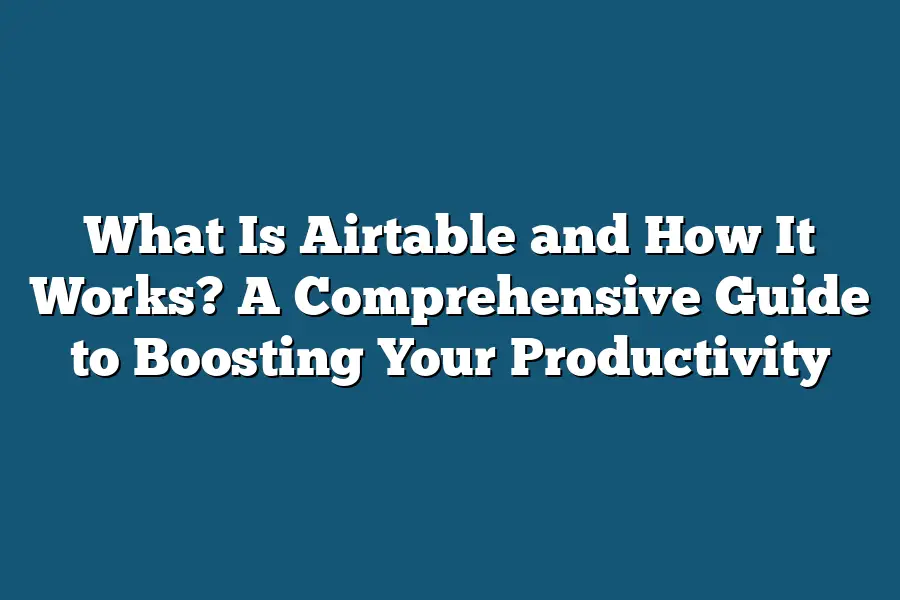Airtable is a cloud-based productivity tool that combines the functionality of a spreadsheet with a database. It works by allowing users to create customizable databases to organize information in a structured way, similar to Excel, but with added flexibility and collaboration features. Users can create tables, link records between tables, and use various views like grid, calendar, and kanban to manage data effectively.
Dive into the world of Airtable, the productivity powerhouse that will transform the way you work.
Discover its basics, real-life applications, and unlock the secrets to efficient workflow management.
Get ready to boost your productivity like never before!
Table of Contents
Understanding the Basics – What Exactly is Airtable and Why You Should Use It
In a world where organization is key, Airtable emerges as a versatile tool that combines the flexibility of a spreadsheet with the functionalities of a database.
But what exactly is Airtable, and why should you consider using it for your projects?
Let’s dive in and explore the basics of this innovative platform.
What is Airtable?
At its core, Airtable is a cloud-based software that allows users to create databases, spreadsheets, and project management tools all in one place.
Imagine a hybrid between Excel and a project management tool, and you’ve got Airtable.
It’s like having the best of both worlds at your fingertips.
Airtable’s intuitive interface features customizable tables where you can input and organize your data with ease.
Whether you’re tracking project timelines, managing inventory, or planning an event, Airtable offers the flexibility to tailor your workspace to suit your specific needs.
Why Should You Use Airtable?
Flexibility: With Airtable, you’re not constrained by rigid structures. You can adapt your tables, views, and fields to match your workflow seamlessly. Need to pivot your data or switch up your project layouts? Airtable makes it a breeze.
Collaboration: Working on a team project? Airtable excels at fostering collaboration. Invite team members to view, edit, or comment on your bases in real-time, ensuring everyone stays on the same page.
Rich Features: From attachments and checkboxes to links and formula fields, Airtable offers a myriad of features to enhance your data management experience. You can even incorporate images, barcodes, and emojis to make your bases visually engaging.
Integration: Seamlessly connect Airtable with your favorite apps and tools through integrations with services like Zapier, Slack, and Google Calendar. This integration capability streamlines your workflow and saves you time on manual data entry.
Mobile Accessibility: Stay productive on the go with Airtable’s mobile app. Whether you’re updating project statuses or adding new leads to your database, the mobile version ensures you’re always connected to your work.
Examples of Airtable in Action
Content Calendar: Imagine managing your content calendar with agility and ease. With Airtable, you can schedule posts, track deadlines, and collaborate with your team effortlessly.
Event Planning: Planning a virtual event or conference? Create a comprehensive event management base on Airtable, complete with guest lists, agendas, and RSVP tracking.
Product Inventory: Keep tabs on your inventory levels, supplier information, and restock dates with a customized inventory management base on Airtable. Say goodbye to stockouts and missed orders.
Airtable is a dynamic tool that empowers users to streamline their data management processes, enhance collaboration, and boost productivity.
Whether you’re a freelancer, an entrepreneur, or a team leader, embracing Airtable can revolutionize the way you approach your projects.
So why wait?
Dive into the world of Airtable and unlock a new realm of organizational possibilities.
Stay tuned for more insights on maximizing your efficiency with Airtable in the upcoming sections!
Getting Started – A Step-by-Step Guide to Setting Up Your First Database on Airtable
Are you ready to dive into the world of Airtable and revolutionize the way you organize your data?
Setting up your first database on Airtable is easier than you think.
In this step-by-step guide, I’ll walk you through the process, from creating your account to setting up your first base.
Creating Your Airtable Account
First things first, head over to the Airtable website and create your free account.
Simply enter your email address, choose a strong password, and you’re all set to start building your first database.
Understanding Bases, Tables, and Fields
Now that you’re logged in, let’s familiarize ourselves with some key terminologies in Airtable:
– Bases: Think of bases as a container for your data.
Each base is like a separate database in which you can store related information.
– Tables: Within each base, you can create multiple tables to organize different sets of data.
For example, you might have a table for “Contacts” and another for “Projects.”
– Fields: Fields are where you enter specific pieces of information.
You can customize field types to store text, numbers, dates, attachments, and more.
Creating Your First Base
Ready to create your first base?
Here’s how:
1.
Click on the “+ Create a base” button.
2.
Choose whether to start from scratch or use a template to kickstart your project.
3.
Name your base and select a color to help you distinguish it from other bases.
Adding Tables and Fields
With your base set up, it’s time to add tables and define fields:
1.
Click on the “Add a table” button within your base.
2.
Name your table (e.g., “Inventory,” “Tasks,” “Expenses”).
3.
Define your fields by clicking on the “+” icon next to the default fields.
Choose field types that best suit the data you’ll be entering.
Populating Your Database with Data
Once you’ve created your tables and defined your fields, it’s time to populate your database with data:
1.
Click on the table where you want to add data.
2.
Start entering information into the respective fields.
You can add single or multiple records at once.
Collaborating with Your Team
Airtable makes collaboration a breeze.
Invite team members to your base, assign tasks, set deadlines, and track progress—all within the platform.
Keep everyone on the same page and streamline your workflow with Airtable’s powerful collaboration features.
Congratulations!
You’ve successfully set up your first database on Airtable.
By understanding the basics of bases, tables, and fields, you’re now equipped to organize your data efficiently and effectively.
Stay tuned for more tips and tricks on maximizing your productivity with Airtable.
Maximizing Productivity with Airtable
As businesses strive to optimize their workflow management, leveraging tools like Airtable has become essential for maximizing productivity.
In this section, I’ll share valuable tips and tricks on how to make the most of Airtable’s features to streamline your processes and boost efficiency.
Organize Your Workspace Effectively
One of the key principles for efficient workflow management is organizing your workspace in a logical and intuitive way.
With Airtable, you can create customized databases and tables to suit your specific needs.
Take advantage of features like color-coding, grouping, and filtering to keep your workspace tidy and easy to navigate.
Streamline Collaboration with Team Members
Airtable facilitates seamless collaboration among team members, making it a powerful tool for enhancing productivity.
By setting up shared bases and assigning tasks to different team members, you can ensure that everyone is on the same page.
Utilize mentions and comments to communicate effectively within the platform and track the progress of projects in real-time.
Automate Repetitive Tasks
Automation is a game-changer when it comes to maximizing productivity.
Airtable offers integration with tools like Zapier, allowing you to automate repetitive tasks and streamline workflows.
By setting up automated triggers and actions, you can save time and focus on high-priority tasks that require human input.
Leverage Templates for Quick Start
Don’t reinvent the wheel every time you start a new project.
Airtable provides a wide range of templates for various use cases, from project management to marketing campaigns.
By utilizing these templates, you can kickstart your projects quickly and customize them to fit your unique requirements.
Visualize Data for Better Decision-Making
Data visualization is crucial for understanding complex information at a glance.
With Airtable’s built-in features for creating charts, graphs, and kanban boards, you can visualize your data in a meaningful way.
Whether you’re tracking project progress or analyzing sales performance, visual representations can help you make informed decisions efficiently.
by implementing these tips and tricks for leveraging Airtable’s features effectively, you can supercharge your workflow management and boost productivity across your organization.
Stay organized, collaborate seamlessly, automate where possible, leverage templates, and visualize data to drive success in your projects.
Real-Life Applications – How Different Teams Can Benefit from Using Airtable
As we delve deeper into understanding Airtable and how it can revolutionize the way teams work collaboratively, it’s essential to explore its real-life applications.
Let’s take a closer look at how different teams across various industries can benefit from leveraging Airtable’s powerful features.
Marketing Teams:
Marketing teams are constantly juggling multiple campaigns, timelines, and resources.
With Airtable, these teams can streamline their project management processes, track campaign performance metrics, and collaborate seamlessly with team members.
For instance, a case study by Airtable showcases how a marketing team at a tech startup used the platform to manage their content calendar, track social media engagement, and analyze campaign ROI.
As a result, they were able to increase their content output by 30% and improve engagement rates by 20%.
Sales Teams:
For sales teams, staying organized and maintaining a robust pipeline is vital for success.
Airtable provides sales teams with the tools to track leads, manage contacts, and monitor sales performance effectively.
By utilizing Airtable’s customizable databases and integrations with popular CRMs like Salesforce, sales teams can work more efficiently and close deals faster.
A study conducted by Sales Hacker revealed that sales teams using Airtable experienced a 15% increase in lead conversion rates within the first three months of implementation.
Project Management Teams:
Project management teams thrive on clear communication, task delegation, and deadline management.
With Airtable, project managers can create custom project trackers, assign tasks to team members, and visualize project timelines through Gantt charts.
By centralizing project-related information in one place, project management teams can enhance collaboration and ensure project milestones are met on time.
An example from a construction company showcased how they used Airtable to streamline their project workflows, resulting in a 25% reduction in project delays.
Creative Teams:
Creativity requires a seamless flow of ideas, feedback, and execution.
Creative teams benefit from Airtable’s ability to store assets, gather feedback, and iterate on projects efficiently.
By leveraging Airtable’s kanban boards and attachment features, creative teams can easily manage design projects, gather client feedback, and track revisions.
A design agency reported a 40% increase in client satisfaction scores after implementing Airtable for their creative projects.
HR Teams:
HR teams handle a myriad of responsibilities, from recruitment to employee onboarding and performance management.
Airtable offers HR teams a centralized platform to track job applicants, store employee records, and automate HR processes.
By utilizing Airtable’s form views and calendar integrations, HR teams can streamline recruitment efforts, onboard new hires seamlessly, and track employee performance reviews.
A case study from a tech company highlighted how they reduced their recruitment process’s time-to-fill metric by 30% after implementing Airtable for their HR operations.
Airtable’s versatility and customizable features make it a valuable tool for diverse teams across industries.
Whether you’re aiming to enhance project management, streamline sales processes, or foster creativity, Airtable provides a dynamic solution for teams to collaborate effectively and boost productivity.
In the next section, we’ll explore some best practices for maximizing Airtable’s potential within your team.
Stay tuned!
Final Thoughts
Airtable is a powerful tool that combines the best of spreadsheets and databases, offering users a flexible and visually appealing platform to boost productivity.
By understanding the basics, setting up your first database, and leveraging its features with tips and tricks, you can streamline workflow management like never before.
From project tracking to task management and workflow automation, Airtable caters to a wide range of teams looking to enhance collaboration and efficiency.
Now that you’ve learned about the capabilities of Airtable, why not take the next step and start exploring the platform yourself?
Set up your first database, experiment with different field types, and see how it can revolutionize the way your team works.
The possibilities are endless, and with Airtable, the only limit is your imagination.
Boost your productivity today with Airtable and discover a whole new world of seamless collaboration.