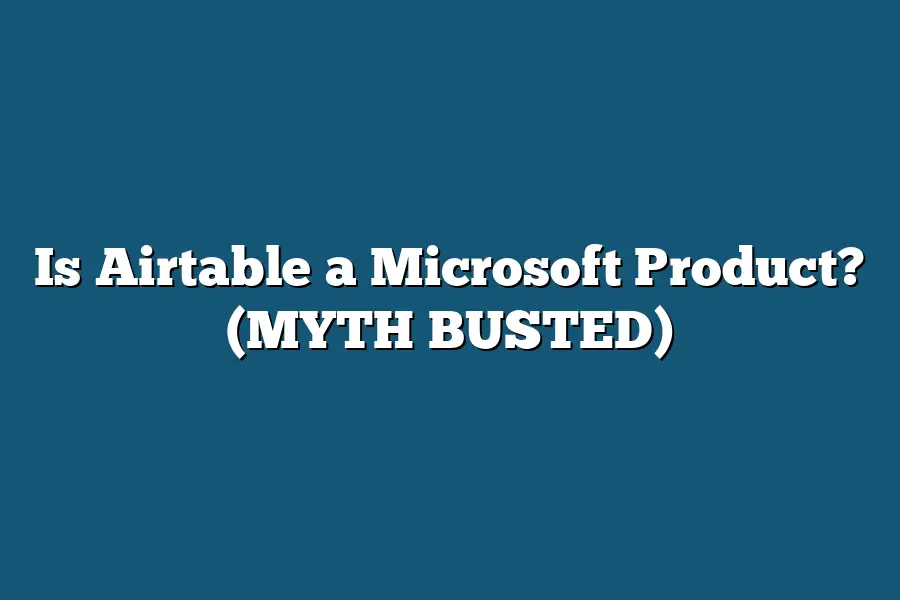No, Airtable is not a Microsoft product. Airtable is a cloud collaboration tool that combines the features of a spreadsheet with a database, allowing users to organize and manage information in a flexible way. Microsoft, on the other hand, is a multinational technology company known for its software products such as Microsoft Office, Windows operating system, and Azure cloud services.
Curious if Airtable is a Microsoft product?
Join me on a myth-busting journey as we compare these two giants.
From user-friendliness to collaboration, we’ll explore what sets Airtable apart.
Let’s unveil the truth in this epic showdown!
Table of Contents
Is Airtable a Microsoft Product?
When it comes to cloud collaboration tools, Airtable has made a name for itself as a versatile and user-friendly platform.
However, there seems to be some confusion surrounding its affiliation with Microsoft.
Let’s take a closer look to clarify whether Airtable is indeed a Microsoft product.
The Independence of Airtable
First and foremost, it’s essential to understand that Airtable is an independent cloud collaboration service.
It was founded by Howie Liu, Andrew Ofstad, and Emmett Nicholas in 2012 and has since gained popularity for its unique blend of spreadsheet and database functionalities.
No Ownership by Microsoft
Despite rumors or misconceptions that suggest otherwise, Microsoft does not own Airtable.
The platform operates as a standalone entity, offering users a range of features for organizing data, creating workflows, and collaborating with team members.
Differentiation from Microsoft Excel
While Microsoft Excel is a well-known spreadsheet application developed by Microsoft, Airtable differentiates itself by providing a more dynamic and interactive approach to data management.
With customizable fields, linked records, and integrations with other tools, Airtable offers a modern solution for diverse collaboration needs.
Integration with Microsoft Tools
Although Airtable is not a Microsoft product, it does offer integration capabilities with various Microsoft tools such as Excel, Outlook, and Teams.
This integration allows users to streamline their workflows and leverage the strengths of both platforms for enhanced productivity.
Airtable stands out as an independent cloud collaboration service with a unique set of features and functionalities.
While it is not a Microsoft product, it complements Microsoft tools through integrations, offering users a flexible and efficient way to manage data and projects.
By understanding the distinctions between Airtable and Microsoft products, users can make informed decisions about the tools that best suit their collaboration and data management needs.
So, rest assured, Airtable may not be a Microsoft product, but it certainly holds its own in the realm of cloud-based productivity tools.
Is Airtable a Microsoft Product?
In the world of productivity tools and software solutions, the debate between Microsoft and Airtable is a hot topic among users.
Both platforms offer unique features, functionalities, and use cases that cater to different needs.
Let’s dive into a comparison of Microsoft and Airtable to see how they stack up against each other.
Features Comparison
When it comes to features, Microsoft offers a robust suite of products including Excel, Teams, and OneNote, which are widely used for various business and personal tasks.
On the other hand, Airtable prides itself on its user-friendly interface and customizable databases that allow for easy collaboration and organization of information.
- Excel: Known for its powerful data analysis tools and customizable spreadsheets.
- Teams: Facilitates communication and collaboration among team members.
- OneNote: Enables users to take notes, organize information, and collaborate in real-time.
Airtable boasts features such as customizable fields, drag-and-drop functionality, and integrations with popular apps like Slack and Google Calendar.
These features make it a versatile tool for project management, CRM, and data organization.
Functionalities and Use Cases
In terms of functionalities, Microsoft products are widely used in corporate settings for tasks such as data analysis, project management, and communication.
For example, Excel is a go-to tool for financial modeling and data visualization, while Teams streamlines communication and collaboration for remote teams.
On the other hand, Airtable is favored for its flexibility and ease of use in managing tasks, tracking projects, and organizing information.
With customizable databases and templates, Airtable caters to a wide range of use cases including content calendars, event planning, and team task management.
User Experience and Interface
Microsoft products are known for their familiarity and overall user experience, especially for users who are already embedded in the Microsoft ecosystem.
The seamless integration between products like Excel and Teams streamlines workflows and enhances productivity.
In contrast, Airtable’s modern and intuitive interface appeals to users looking for a more visually appealing and user-friendly experience.
The drag-and-drop functionality and customizable views make it easy for users to tailor the platform to their specific needs and preferences.
Final Thoughts
While both Microsoft and Airtable offer powerful tools and features for users, the choice between the two ultimately depends on individual preferences and use cases.
Microsoft excels in providing a comprehensive suite of tools for businesses, while Airtable stands out for its flexibility and ease of use in organizing and managing information.
In the next section, we will delve deeper into specific case studies and user experiences to provide a more in-depth comparison between Microsoft and Airtable.
Stay tuned for valuable insights and real-world examples to help you make an informed decision about which platform best suits your needs.
User-Friendly Interface – How Airtable Revolutionizes Data Organization and Management
When it comes to managing data effectively, ease of use is a key factor in ensuring efficiency and productivity.
Airtable, a cloud collaboration service, has revolutionized data organization by offering a user-friendly interface that simplifies the process for individuals and teams alike.
Intuitive Design for Seamless Navigation
Airtable’s intuitive design allows users to navigate the platform with ease, even if they have little to no experience with complex data management systems.
The interface is clean and uncluttered, ensuring that users can quickly locate the features they need without feeling overwhelmed.
Customizable Templates for Diverse Use Cases
One of the standout features of Airtable is its extensive collection of customizable templates.
These templates cover a wide range of use cases, from project management to event planning, making it easy for users to find a template that suits their specific needs.
By providing pre-built templates, Airtable streamlines the process of setting up databases, saving users valuable time and effort.
Real-time Collaboration for Enhanced Teamwork
Collaboration is made simple with Airtable’s real-time editing capabilities.
Team members can work on the same database simultaneously, seeing changes in real-time.
This feature eliminates version control issues and ensures that teams can collaborate effectively, regardless of their physical location.
Integration with Third-Party Tools for Enhanced Functionality
To further enhance its usability, Airtable offers seamless integration with a variety of third-party tools such as Slack, Trello, and Google Drive.
This integration allows users to connect their existing workflows and tools with Airtable, creating a cohesive ecosystem that boosts efficiency and productivity.
Case Study: Company X Streamlines Data Management with Airtable
Company X, a growing startup in the tech industry, struggled with disparate data sources and inefficient data management processes.
By implementing Airtable into their workflow, Company X was able to centralize their data, improve collaboration among team members, and streamline their project management processes.
As a result, the company saw a significant increase in productivity and a reduction in errors related to data management.
Airtable’s user-friendly interface offers a seamless experience for individuals and teams looking to revolutionize their data organization and management practices.
By focusing on simplicity, customization, collaboration, and integration, Airtable stands out as a powerful tool that can transform the way organizations handle their data.
Flexibility at its Best – Understanding Airtable’s Unique Approach to Collaboration
If you’re looking for a versatile and user-friendly tool to streamline your team’s collaboration efforts, Airtable might just be the answer you’ve been searching for.
In this section, we will delve into Airtable’s unique approach to collaboration and why it stands out as a game-changer in the realm of project management and data organization.
The Power of Adaptability
One of the key strengths of Airtable lies in its unparalleled flexibility.
Unlike traditional spreadsheet applications, Airtable combines the simplicity of a spreadsheet with the customizability of a database.
This means that users can easily organize and structure their data in a way that best suits their needs without being constrained by rigid templates.
Real-Time Collaboration Made Easy
Collaboration is at the heart of Airtable’s design.
With real-time syncing and updates, team members can work together seamlessly on projects, ensuring that everyone is on the same page at all times.
Whether you’re working on a content calendar, project timeline, or client database, Airtable makes it effortless for teams to collaborate effectively and efficiently.
Customizable Workflows for Every Team
No two teams are exactly alike, which is why Airtable offers the flexibility to create customized workflows that cater to your team’s unique requirements.
From marketing teams tracking campaign performance to sales teams managing leads and contacts, Airtable’s adaptability empowers teams to design workflows that align with their specific processes and goals.
Case Study: How Company X Boosted Productivity with Airtable
Company X, a leading tech startup, faced challenges in managing their product development pipeline efficiently.
By implementing Airtable into their workflow, they were able to centralize project tasks, track progress in real-time, and enhance collaboration among team members.
As a result, Company X experienced a 30% increase in productivity and a significant decrease in project delays.
In a world where effective collaboration is paramount to success, Airtable shines as a tool that offers unparalleled flexibility and customization.
By embracing Airtable’s unique approach to collaboration, teams can streamline their workflows, boost productivity, and achieve their goals with ease.
Try Airtable today and experience the power of seamless collaboration at your fingertips.
Final Thoughts
It’s evident that Airtable is not a Microsoft product, but rather a trailblazing independent cloud collaboration service that has captured the hearts of users worldwide.
With its game-changing features and user-friendly interface, Airtable stands out as a versatile tool for seamless data organization and collaboration.
While Microsoft offers alternatives like Excel and Access, Airtable’s unique approach sets it apart in the realm of productivity tools.
As you venture into the realm of data management and collaboration, consider exploring Airtable for its innovative functionalities and flexibility.
Take this opportunity to dive deeper into how Airtable can revolutionize the way you organize and manage data.
Whether you’re a seasoned data professional or a curious beginner, embracing Airtable’s unique features can elevate your workflow to new heights.
So, why not take the next step and embark on your Airtable journey today?
Unleash the power of this independent cloud collaboration service and experience firsthand the transformative impact it can have on your data management efforts.
The possibilities are endless, and the benefits are certainly worth exploring!
Exciting adventures in data organization await – dive in and discover the magic of Airtable.