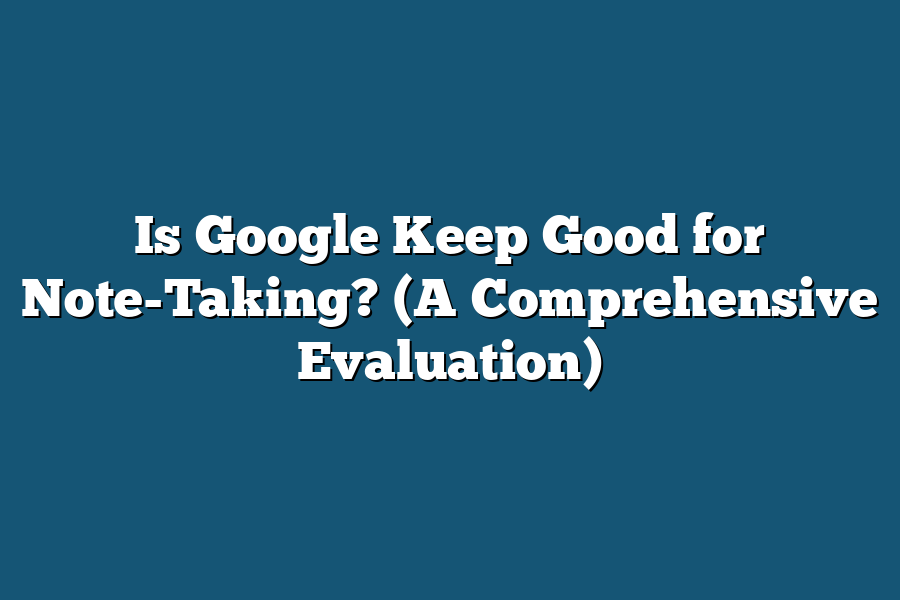Yes, Google Keep is a versatile note-taking app that offers a simple and user-friendly interface. It allows users to create various types of notes such as text, lists, images, and audio. With features like color-coding, reminders, and collaborative editing, Google Keep is a great option for organizing and managing notes effectively. Additionally, since it syncs across devices, users can access their notes seamlessly from anywhere.
Calling all note-takers and organization enthusiasts!
Ever feel overwhelmed by sticky notes and scattered to-do lists?
Today, we’re exploring Google Keep: Is it the ultimate note-taking solution?
Dive in as we dissect its features, integration with Google services, customization, and accessibility.
Get ready to revolutionize how you organize your thoughts with Google Keep!
Table of Contents
The User-Friendly Interface of Google Keep – A Closer Look
When it comes to note-taking apps, one of the key factors that can make or break the user experience is the interface.
In this section, we will delve into the user-friendly interface of Google Keep and explore how it can enhance your note-taking workflow.
Clean and Intuitive Design
Google Keep greets users with a clean and intuitive design that immediately puts you at ease.
The simplicity of the interface is truly a breath of fresh air in a cluttered digital world.
With its minimalistic layout, you can focus on what matters most – your notes.
Color Coding for Easy Organization
One standout feature of Google Keep is its color coding functionality, allowing you to assign different colors to your notes.
This simple yet effective feature enables you to visually categorize and prioritize your notes at a glance.
Whether it’s work-related tasks, personal reminders, or creative ideas, color coding makes sure you never miss a beat.
Seamless Cross-Platform Integration
Another aspect that sets Google Keep apart is its seamless cross-platform integration.
Whether you’re on your laptop, smartphone, or tablet, you can access your notes effortlessly from anywhere.
This level of flexibility ensures that your notes are always within reach, no matter what device you’re using.
Collaborative Capabilities
In today’s interconnected world, collaboration is key.
Google Keep recognizes this need and offers robust collaborative capabilities.
You can easily share your notes with friends, family, or colleagues, making it perfect for group projects, shopping lists, or event planning.
Real-time syncing ensures that everyone stays on the same page.
Accessibility Features
Accessibility is a top priority for Google Keep, and it shows in the thoughtful features included in the app.
From voice-to-text functionality for hands-free note-taking to image recognition for capturing ideas on the go, Google Keep goes the extra mile to cater to diverse user needs.
the user-friendly interface of Google Keep shines through its clean design, intuitive features, and seamless integration.
With a focus on simplicity and functionality, Google Keep provides a refreshing note-taking experience that is both effective and enjoyable.
Whether you’re a student, professional, or creative thinker, Google Keep is a versatile tool that can elevate your productivity and organization to new heights.
Seamless Integration with Google Services – Enhancing Productivity
When it comes to note-taking apps, seamless integration with other tools and services can make a significant impact on one’s productivity.
Google Keep excels in this aspect by effortlessly integrating with various Google services, offering users a streamlined experience that enhances efficiency and ease of use.
Streamlined Collaboration with Google Drive
Google Keep allows users to seamlessly sync their notes with Google Drive, enabling easy access to their notes across different devices.
This integration simplifies collaboration, as users can easily share their notes with others directly from Google Keep.
Whether it’s collaborating on a project with team members or sharing a shopping list with family members, the ability to sync and share notes through Google Drive enhances teamwork and communication.
Integration with Google Calendar for Task Management
One of the key features that sets Google Keep apart is its integration with Google Calendar.
Users can easily turn their notes into tasks and reminders, which are automatically synced with Google Calendar.
This feature provides a holistic view of upcoming tasks and events, helping users stay organized and on top of their schedules.
By seamlessly integrating with Google Calendar, Google Keep serves as a powerful tool for task management and time planning.
Cross-Platform Accessibility with Google Services
Google Keep offers cross-platform accessibility by integrating with various Google services, such as Google Docs, Google Slides, and Gmail.
Users can easily attach notes from Google Keep to their Google Docs or Slides, facilitating seamless content creation and collaboration.
Moreover, the integration with Gmail allows users to save important emails as notes in Google Keep, ensuring quick access to essential information whenever needed.
Real-Time Synchronization for Instant Updates
Another benefit of Google Keep’s integration with Google services is real-time synchronization.
Users can enjoy instant updates across all their devices, ensuring that the latest changes to their notes are always reflected.
This real-time synchronization feature eliminates the need for manual saving and updating, providing a hassle-free note-taking experience that boosts productivity and efficiency.
Google Keep’s seamless integration with Google services plays a crucial role in enhancing productivity by streamlining collaboration, simplifying task management, offering cross-platform accessibility, and providing real-time synchronization.
With these features, Google Keep empowers users to stay organized, focused, and efficient in their note-taking endeavors.
Diverse Features for Various Organizational Needs – Customization at Its Best
When it comes to note-taking apps, Google Keep stands out for its diverse features that cater to a wide range of organizational needs.
Let’s delve into how its customization options set it apart in the realm of digital note-taking tools.
Flexibility in Note Organization
Google Keep offers users the flexibility to organize their notes in a way that best suits their workflow.
Whether you prefer to categorize notes by topic, project, priority, or deadline, Google Keep allows for seamless customization.
With the ability to create color-coded labels, add tags, and use different types of media within notes, keeping track of your information has never been more personalized.
Collaborative Capabilities for Teamwork
In a collaborative work environment, the ability to share and edit notes in real-time is essential.
Google Keep excels in this aspect by enabling users to collaborate with team members effortlessly.
By simply adding collaborators to a note, teams can work together on projects, brainstorm ideas, and provide feedback in a cohesive manner.
This not only enhances productivity but also fosters a sense of teamwork and shared accomplishment.
Integration with Google Workspace
For users who rely on Google Workspace for their daily tasks, Google Keep seamlessly integrates with other Google apps such as Google Docs, Sheets, and Calendar.
This streamlined approach allows for a unified user experience, making it easy to access and reference notes across different platforms.
Whether you’re jotting down ideas for a project in Google Keep or creating a detailed outline in Google Docs, the integration ensures a seamless workflow without any hiccups.
Voice Notes for On-the-Go Convenience
In today’s fast-paced world, capturing ideas on the fly is essential.
Google Keep simplifies this process with its voice notes feature, allowing users to dictate notes hands-free.
Whether you’re stuck in traffic, out for a run, or simply prefer verbal input, the ability to record voice notes offers unparalleled convenience.
This feature ensures that your thoughts are captured instantly, minimizing the risk of losing important ideas due to forgetfulness.
Insights from User Experiences
Many users have attested to the effectiveness of Google Keep in streamlining their note-taking process.
According to a case study by Productivity Land, businesses that adopted Google Keep saw a significant improvement in task management and information organization.
The customizable nature of the app allowed users to tailor their note-taking experience to their specific needs, resulting in increased efficiency and productivity.
the diverse features and customization options offered by Google Keep make it a versatile tool for a wide range of organizational needs.
Whether you’re a student looking to stay on top of assignments, a professional managing multiple projects, or a team collaborating on a shared goal, Google Keep’s customizable features ensure that your note-taking experience is tailored to your unique requirements.
Accessibility and Design – Why Google Keep Stands Out
When it comes to note-taking apps, accessibility and design play a crucial role in user experience.
Google Keep manages to stand out in this aspect, offering a seamless and intuitive interface that enhances productivity.
Let’s delve into why Google Keep excels in accessibility and design.
Clean and Simple Interface
Google Keep greets users with a clean, simple interface that is easy to navigate.
The minimalistic design of the app allows users to focus on their notes without any distractions.
The straightforward layout helps users quickly locate and organize their notes, making it a favorite among those looking for a no-fuss note-taking experience.
Color Coding for Organization
One standout feature of Google Keep is its color-coding option for notes.
Users can easily categorize and prioritize their notes by assigning different colors to them.
This visual organization system helps users quickly identify and distinguish between various types of notes, leading to improved productivity and efficiency.
Easy Accessibility Across Devices
Google Keep’s seamless synchronization across devices ensures that users can access their notes anytime, anywhere.
Whether you’re using a computer, smartphone, or tablet, your notes are always up to date and readily available.
This accessibility feature is particularly beneficial for users who switch between multiple devices throughout the day.
Integration with Google Ecosystem
As part of the Google ecosystem, Google Keep offers seamless integration with other Google services such as Google Drive, Docs, and Gmail.
This interconnectedness allows users to easily incorporate their notes into other productivity tools, further streamlining their workflow.
For example, users can quickly add notes from Google Keep to a Google Doc or set reminders in Google Calendar.
User-Friendly Features
Google Keep packs a range of user-friendly features that enhance the note-taking experience.
From setting reminders and creating checklists to adding images and audio recordings to notes, the app offers a variety of tools to cater to different user preferences.
These features make Google Keep a versatile and comprehensive note-taking solution for individuals and teams alike.
Google Keep’s accessibility and design set it apart as a top contender in the note-taking app landscape.
With its clean interface, color-coded organization, seamless device synchronization, integration with the Google ecosystem, and user-friendly features, Google Keep offers a compelling note-taking experience that prioritizes simplicity and efficiency.
Whether you’re a student, professional, or creative thinker, Google Keep provides the tools you need to capture ideas and stay organized effortlessly.
Final Thoughts
Google Keep emerges as a standout choice for all your note-taking needs, blending user-friendly design, seamless integration with Google services, diverse features, and unmatched accessibility.
Whether you’re color-coding, setting reminders, creating checklists, or collaborating in real-time, Google Keep offers a comprehensive solution that adapts to your unique organizational requirements.
Its simplicity and versatility make it a top contender for individuals and professionals alike.
Now armed with a deeper understanding of Google Keep’s capabilities, why not take the next step and give it a try?
Experiment with its features, explore its customization options, and witness firsthand how this powerful tool can streamline your note-taking process and boost your productivity.
Embrace the efficiency and reliability of Google Keep, and elevate your organizational game to new heights.
Happy note-taking!
📝✨