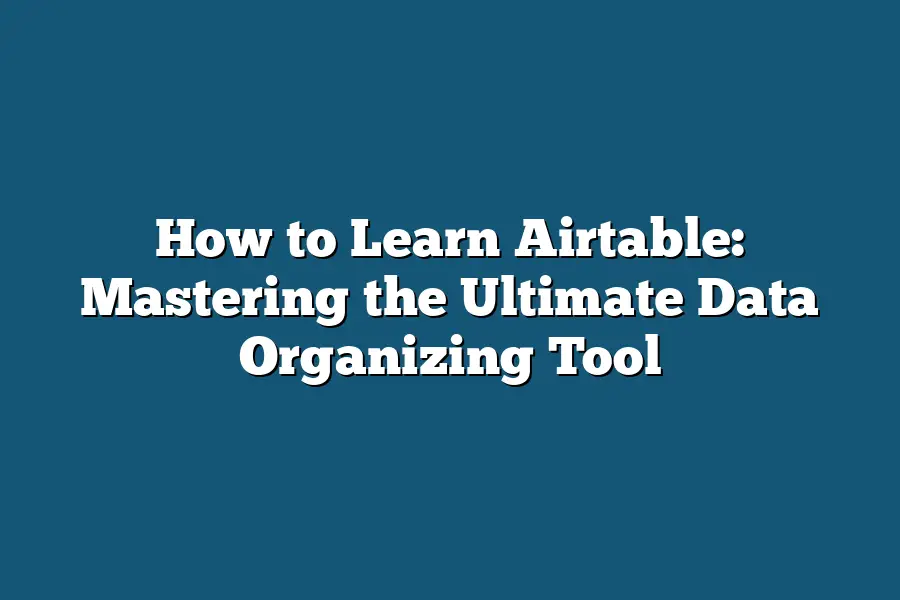To learn Airtable, start by exploring the platform’s official website and resources, such as tutorials and help articles. Practice creating databases, tables, and linking records to understand the basics. Join the Airtable community forums to ask questions and learn from other users’ experiences. Additionally, consider watching online video tutorials or taking structured courses to deepen your knowledge and skills.
Hey data enthusiasts!
Let’s revolutionize how you organize and streamline with Airtable.
This guide unlocks Airtable secrets, from features to tips for mastering data management.
Whether a pro or newbie, dive into benefits, functionalities, resources, and strategies for Airtable success.
Ready to master Airtable?
Let’s dive in!
Table of Contents
Benefits of Using Airtable for Data Organization
In the world of data organization, Airtable shines as a versatile tool that offers a wide array of benefits.
Let’s dive into why using Airtable can revolutionize the way you manage your data.
1. Flexibility in Data Structure
One of the key advantages of Airtable is its flexibility in structuring data.
Unlike traditional spreadsheets, Airtable allows you to create custom fields, link records between tables, and visualize data in various formats.
This flexibility empowers users to design databases that cater to their specific needs without constraints.
For example, you can easily create a database to track project tasks, assignees, due dates, and progress status, all in one interconnected workspace.
2. Collaboration and Team Efficiency
Airtable excels in fostering collaboration and enhancing team efficiency.
With real-time syncing and multi-user editing capabilities, team members can work together seamlessly on a single database.
This collaborative approach streamlines workflows, eliminates version control issues, and ensures that everyone is on the same page.
As a result, projects move forward smoothly, deadlines are met, and communication is enhanced.
3. Integration with Third-Party Tools
Another standout feature of Airtable is its seamless integration with a wide range of third-party tools and services.
Whether you need to import data from Google Sheets, connect with Slack for notifications, or automate tasks with Zapier, Airtable offers a plethora of integrations to enhance its functionality.
By connecting Airtable with other apps, you can create powerful automated workflows that save you time and effort.
4. Visual Data Representation
With Airtable’s visual data representation features, you can go beyond basic tables and charts to create interactive views that make data analysis a breeze.
From kanban boards for project management to calendar views for scheduling, Airtable offers diverse ways to visualize your data.
This visual approach not only enhances data comprehension but also makes insights more accessible to stakeholders.
5. Scalability and Customization
Whether you’re a solopreneur, small business, or large enterprise, Airtable scales effortlessly to accommodate your growing needs.
Its user-friendly interface and customizable features make it a versatile tool for a wide range of applications.
You can start with a simple database to track personal tasks and gradually scale up to complex databases for team projects, client management, or event planning.
The ability to customize fields, views, and workflows ensures that Airtable adapts to your evolving requirements.
the benefits of using Airtable for data organization are undeniable.
From its flexibility and collaboration capabilities to its integration options and visual representations, Airtable offers a comprehensive solution for managing data effectively.
Whether you’re a data enthusiast, project manager, or business owner, Airtable empowers you to take control of your data and streamline your workflows with ease.
Exploring the Features and Functionalities of Airtable: Databases, Views, and Collaborations
When diving into the world of Airtable, it’s essential to understand the key features and functionalities that make this platform a powerhouse for organizing data, managing projects, and collaborating with teams.
Let’s explore databases, views, and collaborations to harness the full potential of Airtable.
Databases: The Foundation of Organized Data
At the heart of Airtable lies its robust database capabilities.
Think of databases as digital filing cabinets where you can store, categorize, and access your information with ease.
With Airtable, creating a database is as simple as setting up a spreadsheet, but with added functionalities that elevate your data management game.
Organize Your Information Effectively
Airtable allows you to create custom fields to capture various types of data, from text and numbers to attachments and checkboxes.
By structuring your database with relevant fields, you can ensure that each piece of information finds its rightful place.
Visualize Relationships Between Data
One of the standout features of Airtable is its ability to establish relationships between different datasets.
Through linked records, you can connect information across tables, enabling seamless navigation and understanding of how data points relate to each other.
Views: Tailoring Your Perspective
While databases house your data, views offer different lenses through which you can analyze and interact with that data.
With Airtable’s versatile views, you can customize how information is displayed, making it easier to draw insights and track progress.
Grid View: Your Traditional Spreadsheet Look
The Grid view in Airtable resembles a classic spreadsheet layout, ideal for viewing and editing your data in a familiar format.
Customize your columns, sort records, and filter information to focus on what matters most.
Calendar View: Time-Based Organization
For projects with time-sensitive tasks or events, the Calendar view provides a visual representation of your schedule.
Assign dates to records, set deadlines, and track progress with a dynamic calendar display.
Collaborations: Working Together Seamlessly
Airtable thrives on collaboration, empowering teams to work together in real-time, share updates, and streamline workflows.
Whether you’re managing a project, tracking leads, or planning an event, collaborative features enhance productivity and coordination.
Real-Time Editing and Comments
Say goodbye to endless email threads and version control woes.
With Airtable, team members can edit records simultaneously, leave comments, and stay in the loop on project updates without missing a beat.
Permission Control and Sharing
Maintain data security and control access levels with Airtable’s permission settings.
Share specific views or bases with team members, clients, or stakeholders while ensuring sensitive information remains protected.
By mastering the features and functionalities of Airtable’s databases, views, and collaborations, you can elevate your data management and project oversight to new heights.
Dive in, explore the possibilities, and unlock the full potential of this dynamic platform!
Recommended Resources for Learning Airtable – Tutorials, Webinars, and Community Forums
So, you’ve taken the first step in your Airtable journey – deciding to learn more about this powerful tool.
But where exactly should you start?
Fret not, my friend!
In this section, I’ll walk you through the top-notch resources that will help you master Airtable in no time.
Tutorials Galore
When diving into the world of Airtable, tutorials are your best friend.
These step-by-step guides take you through the ins and outs of the platform, making complex concepts a breeze to understand.
From setting up your first base to automating workflows, tutorials offer a wealth of knowledge at your fingertips.
Discover Webinars Worth Watching
Webinars are another goldmine for Airtable enthusiasts.
These online seminars provide in-depth insights into advanced features, best practices, and real-world use cases.
Imagine learning how to streamline project management or enhance client communication – all from the comfort of your own screen.
With industry experts leading the way, webinars serve as a valuable resource to level up your Airtable skills.
Dive into Community Forums
Looking to connect with like-minded individuals on your Airtable journey?
Community forums are the place to be.
Platforms like the Airtable Community offer a space to ask questions, share tips, and engage with a vibrant community of users.
Whether you’re facing a roadblock or seeking inspiration, tapping into these forums can provide a supportive network to help you thrive.
As you embark on your Airtable learning adventure, remember that the key lies in exploring various resources.
By combining tutorials, webinars, and community forums, you’ll equip yourself with the knowledge and support needed to excel in harnessing the full potential of Airtable.
So, what are you waiting for?
Start exploring these recommended resources today and watch your Airtable expertise soar to new heights!
Practical Tips for Mastering Airtable – Building Bases and Customizing Workflows
Are you ready to take your Airtable skills to the next level?
In this section, I’ll be sharing practical tips on building bases and customizing workflows that will help you master this versatile tool.
Let’s dive in!
Start with a Solid Foundation: Building Bases
When it comes to using Airtable effectively, building a strong foundation with well-structured bases is key.
Here are some tips to help you get started:
Understand Your Data: Before you start building your base, take the time to understand the type of data you’ll be working with. Identify key fields, relationships, and any unique requirements.
Organize Your Information: Use different tables within your base to organize related information. This will help keep your data clean and structured, making it easier to work with.
Utilize Field Types: Airtable offers a variety of field types such as text, attachments, checkboxes, and more. Choose the right field types to accurately represent your data.
Set Up Relationships: Establish relationships between tables using linked records to create connections and streamline workflows. This can help you avoid duplicate data and ensure data integrity.
Customize Workflows for Efficiency
Once you’ve built a solid base, it’s time to customize your workflows to maximize efficiency and productivity.
Here are some tips to help you streamline your processes:
Create Views: Take advantage of Airtable’s view options to customize how you see and interact with your data. Whether it’s a grid view, calendar view, or gallery view, choose the best format for your workflow.
Use Filters and Sorting: Filters and sorting options can help you focus on specific subsets of data and prioritize tasks. Apply filters based on criteria that are important to your workflow.
Set Up Automations: Save time and reduce manual tasks by setting up automations in Airtable. From sending notifications to updating records automatically, automations can streamline your processes.
Integrate with Other Apps: Airtable offers integrations with various apps such as Zapier and Slack. Leverage these integrations to connect Airtable with other tools you use, enhancing your workflow capabilities.
By focusing on building well-structured bases and customizing workflows to suit your needs, you’ll be on your way to mastering Airtable in no time.
Remember, practice makes perfect, so don’t be afraid to experiment and explore all that Airtable has to offer.
Stay tuned for more tips and insights on mastering Airtable!
Final Thoughts
Mastering Airtable as the ultimate data organizing tool opens up a world of possibilities for efficient and effective organization, both personally and professionally.
By understanding the benefits, exploring the features, tapping into valuable resources, and implementing practical tips, you are well on your way to becoming an Airtable pro.
Now, it’s time to roll up your sleeves and dive in.
Begin by creating your first base, experimenting with different views, and collaborating seamlessly with your team.
Don’t forget to leverage tutorials, webinars, and community forums to deepen your understanding.
Remember, the key to mastering Airtable lies in hands-on practice and continuous learning.
So, go ahead, unleash your creativity, and let Airtable revolutionize the way you organize data.
Get started today and watch your productivity soar!