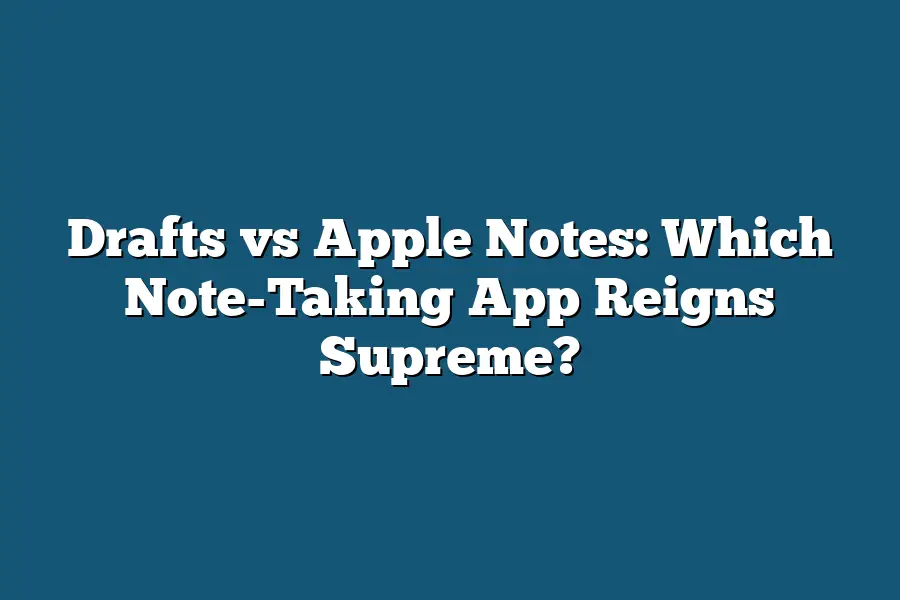Drafts and Apple Notes are both note-taking apps designed for iOS devices. While they share some similarities, Drafts is a more focused writing app that allows you to create and edit notes, while Apple Notes is a general-purpose note-taking app that also integrates well with other Apple devices and services.
As a digital note-taker, I’ve spent countless hours pouring my thoughts into various apps, searching for that perfect harmony of form and function.
And in this quest, two stalwarts have emerged to challenge my affections: Drafts and Apple Notes.
Like old friends, they each possess their unique charm, but which one truly holds the key to unlocking my most creative ideas?
In this showdown, I’ll delve into the design and features that set these note-taking titans apart, exploring the pros and cons of each app’s user interface, as well as their respective strengths in organization tools, search functions, and sharing options.
But it’s not just about aesthetics – we’ll also dive into the nitty-gritty of functionality and productivity, examining how well each app supports my note-taking workflows and collaboration needs.
And finally, I’ll dissect the performance and compatibility differences between Drafts and Apple Notes, shedding light on which one reigns supreme in terms of system requirements, memory usage, and overall user experience.
Get ready to join me on this epic journey as we crown the ultimate champion of note-taking apps!
Table of Contents
Design and Features: The Ultimate Showdown Between Drafts and Apple Notes
As a note-taking aficionado, I’m often asked which app reigns supreme: Drafts or Apple Notes.
To answer this question, let’s dive into the design and features of each app.
User Interface Face-Off: Drafts vs Apple Notes
When it comes to user interface, both apps have their strengths and weaknesses.
Let’s start with Drafts.
This app is known for its simplicity and ease of use.
The interface is clean, minimalistic, and distraction-free, making it perfect for those who want to focus on writing.
On the other hand, Apple Notes has a more traditional notebook feel.
The UI is visually appealing, with a range of fonts, colors, and formatting options.
However, this also means that the app can be overwhelming, especially for those who are new to note-taking.
Pros and cons of each app’s UI?
- Drafts: Pros: minimalistic design, easy to use; Cons: limited customization options
- Apple Notes: Pros: visually appealing, wide range of formatting options; Cons: cluttered interface, may be overwhelming
Organization Tools: Which App Wins the Battle?
When it comes to organization tools, both apps have their own strengths.
Drafts allows you to create multiple notebooks and tags, making it easy to categorize and search your notes.
Apple Notes also offers tagging and searching capabilities, but they’re not as robust.
Which app offers more robust features?
In my opinion, Drafts takes the cake when it comes to organization.
The ability to create custom tags and notebooks makes it a top-notch choice for those who need to keep their notes in order.
- Drafts: Offers multiple notebooks, tags, and searching capabilities
- Apple Notes: Limited customization options, but still allows tagging and searching
Sharing Options: Do You Need to Share Your Thoughts?
Finally, let’s talk about sharing options.
Both apps offer the ability to share your notes via email or messaging apps.
However, Drafts also allows you to export your notes in a variety of formats, including PDF and Markdown.
This feature is perfect for those who want to collaborate with others or share their notes with the world.
- Drafts: Offers exporting options, perfect for collaboration or sharing
- Apple Notes: Limited sharing options, mainly via email or messaging apps
In conclusion, when it comes to design and features, Drafts takes the crown.
The app’s simplicity, ease of use, and robust organization tools make it a top choice for note-taking.
Apple Notes is still a great option, but it falls short in terms of customization and sharing options.
So, which note-taking app reigns supreme?
It ultimately comes down to your personal preferences and needs.
Do you prioritize simplicity and ease of use, or do you need more advanced features?
Stay tuned for our next section, where we’ll dive into the performance and functionality of each app!
Functionality and Productivity: The Great Note-Taking App Showdown
As a note-taking enthusiast, I’ve had my fair share of struggles finding the perfect app to suit my workflow.
That’s why I’m excited to dive into the functionality and productivity aspects of Drafts vs Apple Notes.
Let’s see which app comes out on top.
Strengths and Weaknesses: A Note-Taking Showdown
When it comes to taking and organizing notes, both Drafts and Apple Notes have their strengths and weaknesses.
Here’s a breakdown:
Drafts:
- Strong points: Drafts excels at handling complex note-taking workflows. Its hierarchical structure allows for easy organization of ideas, making it perfect for researchers, writers, and students.
- Weaknesses: While Drafts is great for organizing notes, its text-based interface can be overwhelming for those who prefer a more visual approach.
Apple Notes:
- Strong points: Apple Notes shines when it comes to ease of use and simplicity. Its clean interface and seamless integration with other Apple devices make it an excellent choice for those who want a hassle-free note-taking experience.
- Weaknesses: Apple Notes can be limiting in terms of customization options, which might frustrate power users.
Collaboration Features: Can You Share the Love?
Collaboration is where things get interesting.
Both Drafts and Apple Notes offer some form of collaboration features, but how well do they work together?
Let’s find out:
Drafts:
- Sharing: Drafts allows users to share drafts via email or messaging apps like Slack.
- Collaboration: While Drafts doesn’t have built-in real-time collaboration features, you can invite others to edit a draft via email.
Apple Notes:
- Sharing: Apple Notes lets users share notes via AirDrop, Messages, and Mail.
- Collaboration: Apple Notes has limited real-time collaboration capabilities, making it suitable for basic note-sharing between friends or colleagues.
As you can see, both apps have their strengths and weaknesses when it comes to functionality and productivity.
While Drafts excels at handling complex workflows, Apple Notes shines with its ease of use and simplicity.
When it comes to collaboration, both apps have some form of sharing capabilities, but only Apple Notes offers basic real-time collaboration features.
Stay tuned for the next section as we dive into the world of design and user experience!
Performance and Compatibility: The Ultimate Showdown
When it comes to note-taking apps, performance and compatibility are crucial factors to consider.
You want an app that can keep up with your creative flow without slowing you down, right?
In this section, we’ll pit Drafts against Apple Notes in a battle of system requirements, memory usage, and overall performance.
The Resource-Intensive Showdown: Who’s the Hungriest?
Before we dive into the specifics, let’s talk about which app is more resource-hungry.
If you’re like me, you want an app that can handle your note-taking needs without draining your device’s battery or slowing it down.
Drafts: When it comes to system requirements, Drafts is relatively lightweight.
It can run on devices with as little as 1GB of RAM and a decent processor.
This makes it an excellent choice for older devices or those running on lower-end hardware.
Apple Notes: Apple Notes, on the other hand, requires more resources to run smoothly.
It’s recommended that you have at least 2GB of RAM and a relatively recent device (iPhone 7 or later) to get the most out of it.
This might be a concern for those with older devices or lower-end hardware.
Compatibility: Can They Get Along?
Now that we’ve discussed system requirements, let’s talk about compatibility.
Can these two note-taking apps get along with various devices and operating systems?
Drafts: Drafts is compatible with both iOS and iPadOS devices, making it an excellent choice for those who use multiple Apple devices.
It also supports Apple Pencil and has a dedicated iPad app.
Apple Notes: Apple Notes is exclusively available on iOS and iPadOS devices, which might be a limitation for those using other operating systems or platforms.
However, its seamless integration with the rest of the Apple ecosystem makes it an excellent choice for those deeply invested in the Apple universe.
The Verdict: Which App Reigns Supreme?
In conclusion, Drafts takes the cake when it comes to system requirements and compatibility.
Its lightweight design and broad platform support make it an attractive option for those seeking a versatile note-taking app.
However, if you’re deeply invested in the Apple ecosystem and prioritize seamless integration with other Apple apps, Apple Notes might be the better choice.
Stay tuned for our next section, where we’ll dive into the world of collaboration and sharing!
Final Thoughts
As I wrapped up my comparison between Drafts and Apple Notes, it’s clear that both apps have their strengths and weaknesses.
While Drafts excels in terms of customization options and workflow flexibility, Apple Notes shines with its seamless integration with other iDevices and user-friendly interface.
For me, the deciding factor came down to personal preference – do I prioritize creativity and control or convenience and simplicity?
As someone who values being able to jot down ideas quickly, I found myself gravitating towards Drafts’ robust feature set.
But for those who crave a streamlined note-taking experience that’s deeply integrated with their Apple ecosystem, Apple Notes is an excellent choice.
Ultimately, the battle between Drafts and Apple Notes comes down to your unique needs and workflow.
Whether you’re a power user or a casual note-taker, both apps have something to offer.
So, which app will reign supreme in your digital notebook?
The answer lies in understanding your own preferences and workflows – but rest assured, either way, you’ll be taking top-notch notes!