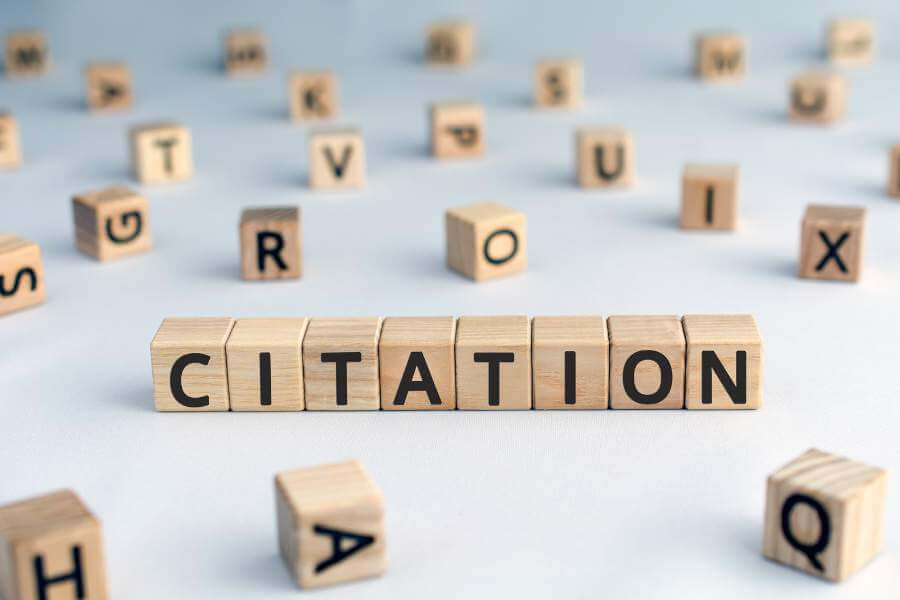In general, you must cite other people’s work when using it in your own work. Whether you’re utilizing text, code, or photos, this is true.
There isn’t a set structure for citing images, which makes them a little different from text and code.
However, there are certain broad rules you may adhere to.
Table of Contents
Do You Need to Reference Canva Images?
You don’t need to credit Canva or the original designer when using any of the provided elements. But it’s not quite that easy.
You will find specific instances where you need to cite the photos you use from Canva if you continue reading the Licence policy on Canva’s website.
All of this also applies to Canva’s free and Pro editions.
Canva Pro is not necessary to avoid citing photos, but having it is the simplest method to ensure that you understand this issue.

When Is It Necessary to Cite Images?
Most of the time, utilizing Canva pictures is OK without citing them. There are a few exceptions, though.
Pexels and Pixabay
The majority of the images on the platform are not from Canva. The portal uses Pixabay and Pexels as a major source of its photos.
Canva asks that you abide by the terms of the license agreements for any photos that were not created by the company.
The usage of the photos does not need to be cited, as stated in the license.
However, Pixabay states that citation is welcomed.
It also specifies what is prohibited when using the photographs, such as painting any pictured individuals in a bad light or reselling the images in their original form.
The Pexels and Pixabay license agreements are extremely similar.
Although it is not necessary to cite the photos, Pexels would appreciate it if you did so to honor the original artist.
Additionally, you are not permitted to sell the images without first editing them, and you are not permitted to depict any of the people negatively.
It’s advised for your protection not to read any licensing agreement beyond the summary.
The licensing agreement for each website should be carefully studied.
There can be information in the small print that you should be aware of.
How can you tell whether the picture you’re about to use is from Pixabay, Pexels, or Canva?
Clicking on the Three Dots in each image’s upper right corner is the simplest approach to learn more.
Under the name of the image, it will be shown if the image is from Pixabay or Pexels.
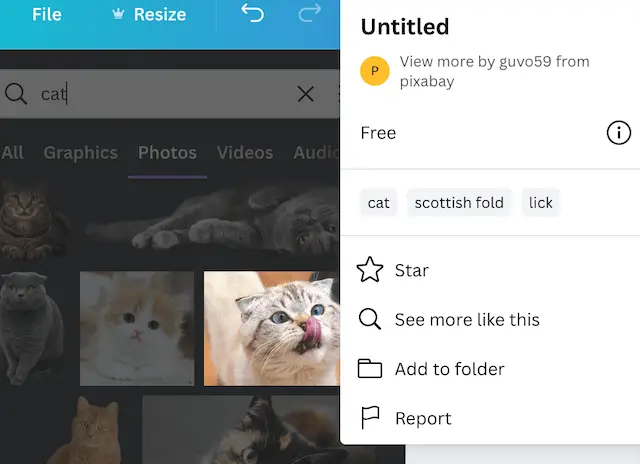
The name of the original creator will appear beneath the picture’s name if the image is from Canva.
You may view more of that author’s work by clicking on their name.
Additionally, you will notice Free For Canva Pro. You may learn more about the licensing process by clicking the Information icon.
This will reassure you about the possibilities for using the photos you find on Canva.
How Should I Cite Canva Images That I Download?
Use the search bar to find the image you want! I came here seeking a picture of a cat. I discovered this adorable tiny cat!
Look at those three little dots then click there.
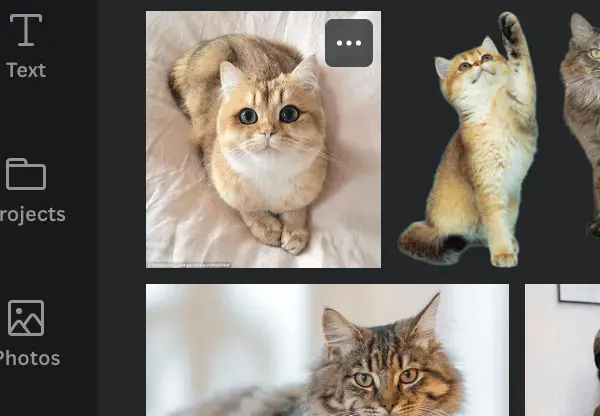
That will launch a pop-up that displays further information. Look at the words above.
That is in fact a link! When you click on it, a page containing the URL of the server hosting this image and all the license details will load.
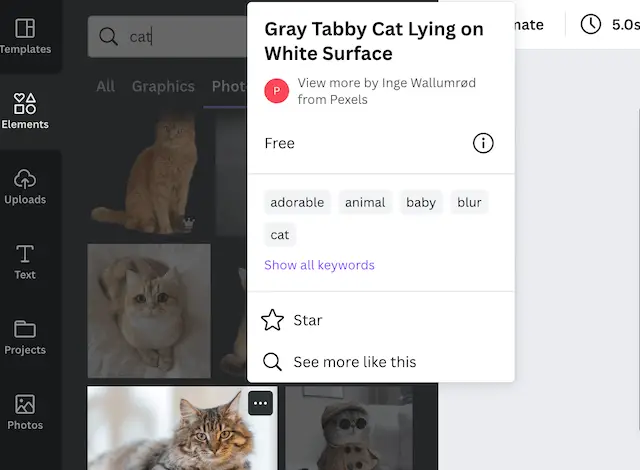
The cat photo link leads me to the page below once I click it. The image’s true URL is shown in the top circle.
As evidence of your authorization to use this photograph, you will link to that URL.
The photographer’s name is also visible.
It is not required for you to fill out the name because you are connecting TO this page, which already contains all the information.
Some people, however, like to increase the artist’s visibility for their work! You decide how to present that. I’ll display both to you!
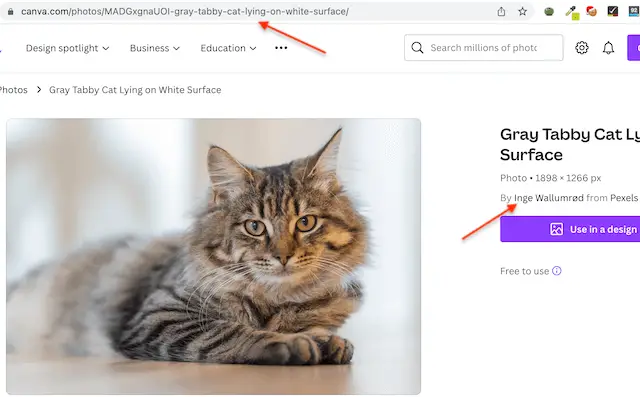
Here is the HTML code for creating text hyperlinks.
<a href=”URL”>Text to show</a>
In order to properly credit the author of this artwork, I shall type it out as follows: [Gray Tabby Cat Lying on White Surface by Inge Wallumrød]
It looks like this: Gray Tabby Cat Lying on White Surface by Inge Wallumrød
FAQs
Can You Use Canva on a Monetized Blog?
You are permitted to use Canva designs for both personal and business purposes, thus it is OK to monetize your blog with display advertisements and/or affiliate links or to sell products there.
You may also utilize Canva designs for your Facebook, Instagram, Pinterest, and/or Google advertisements if you have funnels or landing sites and you’re purchasing ads to drive paid traffic to them.
However, various rules may apply if you wish to include Canva designs in your products, whether they be physical or digital, so make sure you are aware of them before you do so.
Are Canva Images Free From Copyright?
Although certain Canva pictures are free for both personal and professional usage, this does not imply that they are copyright-free.
You, the user, are granted a copyright license for all Canva pictures. This contains design materials like templates and pictures and videos.
Make sure you are aware of Canva’s license and conditions of use before you begin utilizing pictures made with it, whether you are a blogger, solopreneur, or course producer.
Anyone else, for instance, is free to utilize Canva logo templates.
Additionally, you won’t be able to copyright a logo that you design for your company using one of these templates.
To develop a brandable logo, you can still use Canva, but you’ll have to start from scratch and follow your own guidance rather than utilizing ready-made templates.
Final Thoughts
No matter what kind of material you utilize in your project—text, code, or images—it is always a good idea to provide credit.
Images should be properly referenced as they are covered by copyright just like any other form of creative expression.
Further Reading: