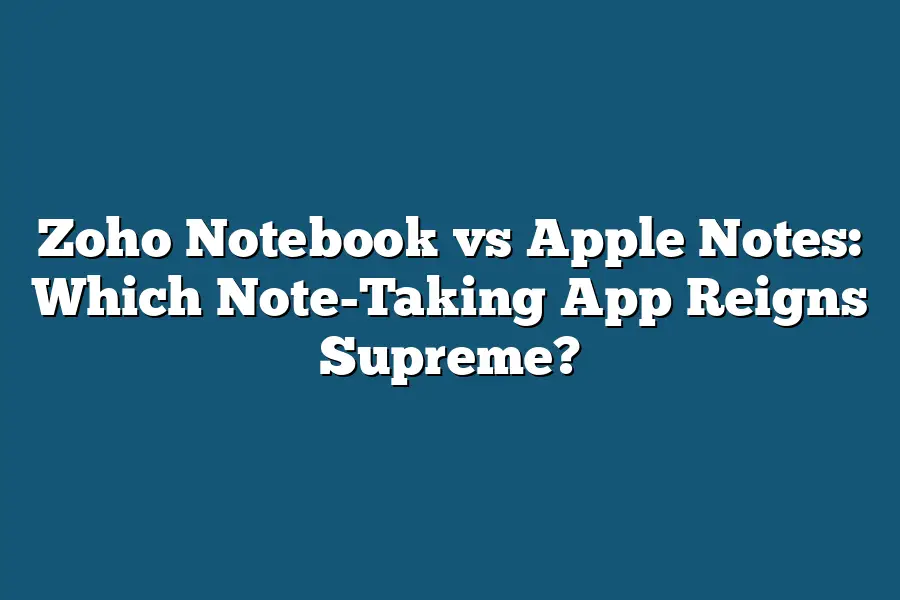Zoho Notebook and Apple Notes are both note-taking apps that allow users to create, organize, and share their notes. While they share some similarities, Zoho Notebook is a more comprehensive app with features like collaboration tools, page layout customization, and integration with other Zoho products. Apple Notes, on the other hand, is a simpler app that integrates well with other Apple devices and services, but lacks some of the advanced features found in Zoho Notebook.
As a digital native, I’ve always been fascinated by the art of note-taking.
From scribbling down ideas on scraps of paper to using cutting-edge apps on my devices, I’ve experimented with countless methods to capture and organize my thoughts.
But in recent years, two titans have emerged in the world of digital note-taking: Zoho Notebook and Apple Notes.
As someone who’s obsessed with productivity and workflow, I find myself constantly weighing the pros and cons of each app.
Which one reigns supreme?
Should you rely on Zoho’s cloud-based storage for seamless collaboration or trust Apple’s device-centric approach that integrates beautifully with your other devices?
In this post, we’ll dive into the key features of both apps, compare their strengths and weaknesses, and help you decide which note-taking powerhouse is right for you.
Whether you’re a student, entrepreneur, or simply someone who loves to stay organized, let’s get started on this journey to find the perfect digital notebook.
Table of Contents
Key Features of Zoho Notebook: Why It’s the Ultimate Note-Taking Companion
When it comes to note-taking, you want an app that’s as flexible as your brain.
You need something that can adapt to your unique workflow, whether you’re a student cramming for exams or a professional trying to stay organized on-the-go.
That’s where Zoho Notebook shines – and in this section, we’ll dive into the features that make it the ultimate note-taking companion.
Cloud-Based Storage: Your Notes, Anywhere
I’m one of those people who likes to have access to my notes from anywhere.
Whether I’m working on a project at home or collaborating with colleagues in the office, I need my notes to be just a click away.
That’s exactly what Zoho Notebook delivers – cloud-based storage that lets you access your notes from any device with an internet connection.
And it’s not just about convenience; having your notes stored in the cloud also makes collaboration a breeze.
No more emailing files back and forth or trying to sync up multiple devices.
With Zoho Notebook, everyone on your team can access the same notes, at the same time, from anywhere.
Format Your Way: A World of Customization Options
When it comes to note-taking, one size doesn’t fit all.
That’s why I love that Zoho Notebook offers a wide range of formatting options to suit my unique style.
Want to emphasize certain points?
No problem – just bold, italicize, or underline them with ease.
Need to add some visuals to your notes?
You can do that too!
With the ability to add images, audio files, and videos, you can create multimedia-rich notes that bring your ideas to life.
Integration with Other Zoho Apps: Streamlining Your Workflow
One of the things I love about Zoho Notebook is its seamless integration with other Zoho apps.
Want to turn a note into a project?
No problem – just click the “Create Project” button and watch it transform into a fully-fledged task list.
This kind of integration makes your workflow smoother, faster, and more efficient.
And let’s be real – who doesn’t love saving time?
Customizable Templates: Your Note-Taking Superpower
Templates can make or break your note-taking experience.
That’s why I’m thrilled to see that Zoho Notebook offers customizable templates for streamlined note-taking.
These templates are like having a superpower for your notes.
You can create custom templates for different projects, clients, or topics – and then reuse them whenever you need to.
It’s like having a team of productivity ninjas working for you!
In this section, we’ve explored the key features that make Zoho Notebook an unbeatable note-taking app.
From cloud-based storage to customizable templates, it’s clear that Zoho Notebook is designed with users in mind.
But how does it stack up against Apple Notes?
We’ll dive into that in our next section – stay tuned!
Key Features of Apple Notes: The Good Stuff!
When it comes to note-taking apps, seamless integration is key.
And boy, does Apple Notes deliver!
Not only can you access your notes across all your Apple devices, but you can also use Siri to jot down quick reminders or ideas on the fly.
This level of integration makes Apple Notes a joy to use – especially if you’re already deeply invested in the Apple ecosystem.
But that’s not all; Apple Notes is also super smart when it comes to recognizing handwriting.
I mean, we’ve all been there – trying to decipher our own scribbles from years past.
With Apple Notes, those days are behind us!
The app can effortlessly convert your handwritten notes into typed text, making it a breeze to revisit and reference them later.
Of course, no note-taking app would be complete without the ability to add multimedia elements.
And Apple Notes delivers on that front too – you can easily embed photos, videos, and even audio recordings within your notes.
This is perfect for when you need to include contextual information or examples to help illustrate a point.
And then there’s search functionality.
Ah, search!
It’s like the unsung hero of note-taking apps.
With Apple Notes, you can quickly find specific notes using keywords, tags, or even just plain ol’ searching.
This is especially handy when you’re trying to track down that one note from months ago that had that clever idea you forgot…
Lastly, Apple Notes integrates beautifully with other Apple apps – like Pages and Keynote.
So, if you need to turn your notes into a full-fledged document or presentation, you can easily do so without leaving the app.
It’s the perfect way to keep all your ideas organized in one place.
In short, Apple Notes is a powerhouse of note-taking awesomeness – with seamless integration, smart handwriting recognition, multimedia embedding, robust search functionality, and silky-smooth app integrations.
So, if you’re looking for an app that can help you take notes like a pro, look no further than Apple Notes!
Comparison of Zoho Notebook and Apple Notes: Which Note-Taking App Reigns Supreme?
As a digital native, I’ve spent my fair share of time trying out various note-taking apps.
But when it comes to choosing between Zoho Notebook and Apple Notes, the decision can be a tough one.
Both apps have their unique strengths and weaknesses, making them appealing to different types of users.
In this section, we’ll dive into the key differences that set these two apps apart.
Cloud-Based vs. Device-Based Storage: Which is More Convenient?
When it comes to storing your notes, you’ve got two main options: cloud-based or device-based storage.
Zoho Notebook falls squarely in the cloud-based camp, allowing you to access your notes from any device with an internet connection.
This means that your notes are safely stored online, backed up regularly, and easily accessible across all your devices.
On the other hand, Apple Notes is a device-based app that stores your notes locally on your iOS or macOS device.
While this may seem limiting at first, it actually has its advantages.
For instance, if you’re working offline or want to keep your notes private, device-based storage can be a more secure option.
So, which is more convenient?
Well, it ultimately depends on how you like to work.
If you’re always on the go and need access to your notes from anywhere, Zoho Notebook’s cloud-based storage might be the way to go.
But if you prefer working offline or have concerns about data security, Apple Notes’ device-based storage could be a better fit.
Note-Taking Style: Zoho’s Focus on Formatting Options vs. Apple’s Emphasis on Handwriting Recognition
When it comes to note-taking style, both apps cater to different preferences.
Zoho Notebook is all about formatting options – think bold text, italics, underline, and more.
This means that you can really get creative with your notes, adding headings, bullet points, and even images.
On the other hand, Apple Notes is more focused on handwriting recognition.
If you’re someone who prefers taking handwritten notes, this app is a great option.
It’s designed to recognize your handwriting and convert it into typed text, making it easy to review and share your notes.
So, which note-taking style reigns supreme?
Well, it ultimately depends on how you like to take notes.
If you prefer typing out your notes or want more control over formatting, Zoho Notebook might be the way to go.
But if you’re a fan of handwriting or need help recognizing your scribbles, Apple Notes is a great choice.
Collaboration Features: Which App Offers Better Team Management Tools?
When it comes to collaboration features, both apps have their strengths and weaknesses.
Zoho Notebook offers some basic collaboration tools, such as the ability to invite others to edit notes and track changes.
However, these features are relatively limited compared to what’s available in Apple Notes.
Apple Notes takes team management to the next level with features like simultaneous note-taking, real-time collaboration, and even integration with other Apple apps like Pages and Keynote.
This makes it a great option for teams or students working together on projects.
So, which app offers better team management tools?
Well, if you’re looking for simple collaboration features, Zoho Notebook might be enough.
But if you need more advanced tools to manage your team’s notes, Apple Notes is the clear winner.
Pricing and Subscription Models: A Breakdown of the Costs Involved with Each App
Finally, let’s talk about pricing and subscription models.
Zoho Notebook offers a free plan that includes basic features like note-taking, collaboration, and cloud storage.
However, if you need more advanced features or increased storage capacity, you’ll need to upgrade to one of their paid plans, which start at $5 per month.
Apple Notes is a bit more straightforward when it comes to pricing.
It’s included for free with any Apple device, making it a great option for those already invested in the Apple ecosystem.
However, if you want to access your notes from multiple devices or need more advanced features like iCloud syncing, you’ll need to upgrade to one of their paid plans, which start at $9.99 per month.
So, which app is more budget-friendly?
Well, it ultimately depends on how you’re planning to use each app.
If you’re already invested in the Apple ecosystem and don’t need advanced features, Apple Notes might be the way to go.
But if you’re looking for a cloud-based note-taking app with more advanced features, Zoho Notebook’s paid plans could be a better fit.
And there you have it – our comprehensive comparison of Zoho Notebook and Apple Notes.
Both apps have their unique strengths and weaknesses, making them appealing to different types of users.
So, which one will reign supreme in the world of note-taking?
It ultimately depends on your personal preferences and needs.
But with this guide, you’re well-equipped to make an informed decision and find the perfect app for you.
Final Thoughts
As I wrapped up this showdown between Zoho Notebook and Apple Notes, I couldn’t help but think about my own note-taking habits.
Like many of you, I’m always on the lookout for apps that can streamline my workflow and help me stay organized.
For me, Zoho Notebook’s cloud-based storage and formatting options have been a game-changer.
The ability to collaborate with team members seamlessly has been a huge time-saver, and the customizable templates have helped me stay focused and productive.
Of course, Apple Notes has its own strengths, particularly in terms of handwriting recognition and integration with other Apple devices.
But for me, Zoho Notebook’s versatility and feature-richness make it the clear winner in this showdown.
Whether you’re a student looking to organize your notes, a professional seeking to boost collaboration and productivity, or simply someone who loves trying out new apps – I think you’ll find that Zoho Notebook is the way to go.
At least, that’s my two cents!