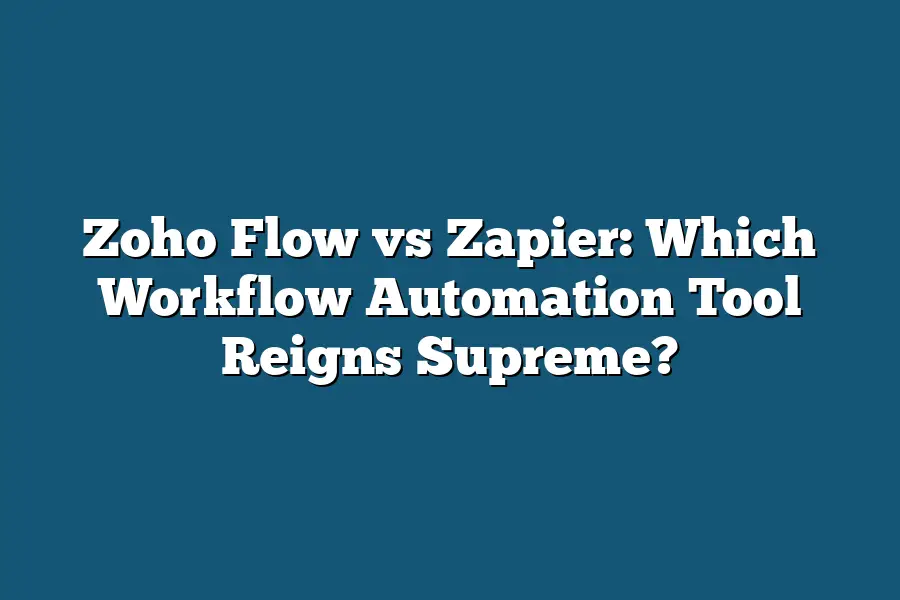Zoho Flow and Zapier are two popular workflow automation tools. Zoho Flow is a part of Zoho’s suite of productivity apps, while Zapier is an independent platform that integrates with multiple third-party services. Both tools allow users to automate tasks by connecting different applications and workflows, but they differ in terms of their feature sets, pricing models, and overall functionality.
As a workflow automation enthusiast, I’ve had the pleasure of exploring various tools that claim to revolutionize the way we work.
Among these, Zoho Flow and Zapier are two names that keep popping up in conversations about streamlining business processes.
Both have gained popularity for their ability to automate tasks, reduce errors, and boost productivity.
But which one reigns supreme?
In this post, I’ll delve into the features, advantages, and limitations of both Zoho Flow and Zapier, helping you determine which workflow automation tool is best suited for your unique needs.
Table of Contents
The Benefits of Workflow Automation
Let me tell you, as someone who’s spent countless hours juggling multiple tasks and fighting fires, I’ve learned the hard way that workflow automation is a game-changer.
And today, I’m going to show you why.
Increased Efficiency: Say Goodbye to Busywork
When you’re stuck in the trenches of busywork, it’s easy to feel like Sisyphus pushing a boulder up a mountain only for it to roll back down again.
Workflow automation changes that narrative.
By automating repetitive tasks and workflows, you free up your time to focus on what matters most – growing your business or advancing your career.
For instance, imagine an e-commerce company with multiple sales channels.
With workflow automation, they can streamline order processing, inventory management, and shipping logistics.
This means fewer delays, less human error, and happier customers.
It’s like having a personal assistant ( minus the annoying voice) handling all the behind-the-scenes magic.
Reduced Errors: The Power of Consistency
We’ve all been there – stuck in a cycle of manual data entry, only to discover a mistake has crept into your workflow.
Workflow automation eliminates this risk by introducing consistency and predictability.
No more human error means no more costly rework or lost productivity.
Take the healthcare industry, for example.
With electronic health records (EHRs) and medical billing systems, workflow automation can reduce errors and improve patient outcomes.
By automating tasks like insurance verification and claims submission, healthcare providers can focus on what matters most – delivering quality care to patients.
Improved Productivity: Unlock Your Potential
When you’re stuck in a cycle of manual labor, it’s easy to feel like you’re not using your skills to their full potential.
Workflow automation unlocks that potential by freeing up your time and energy for more strategic tasks.
In the world of marketing, workflow automation can help marketers automate repetitive social media posting, email campaigns, or content scheduling.
This means more focus on creative strategy, less focus on tedious execution.
It’s like having a superpower – minus the cape (or cape).
In conclusion, workflow automation is not just about saving time and reducing errors; it’s about unlocking your potential to achieve greater things.
Whether you’re in e-commerce, healthcare, or marketing, the benefits of workflow automation are undeniable.
Zoho Flow: Features and Advantages
When it comes to workflow automation, you have two top-notch options: Zoho Flow and Zapier.
As a business owner or marketer, choosing the right tool for your workflow can be overwhelming.
That’s why I’m here to give you the lowdown on Zoho Flow – its features, advantages, and what sets it apart from the competition.
Zoho Flow is part of the Zoho suite, a collection of cloud-based business applications designed to streamline your operations.
This workflow automation tool offers a robust set of features that make it an attractive choice for businesses of all sizes.
Let’s dive into some of the key benefits:
Conditional Logic: The Brain Behind Your Workflow
Zoho Flow’s conditional logic feature is what sets it apart from other workflow automation tools.
This feature allows you to create complex workflows with ease, making decisions based on conditions, and trigger actions accordingly.
Whether you need to automate a simple approval process or something more intricate, Zoho Flow’s conditional logic has got you covered.
Data Mapping: Seamlessly Integrate Your Apps
Data mapping is another powerful feature in Zoho Flow that enables seamless integration between your various apps and services.
You can map data from one app to another, ensuring that information flows smoothly across your workflow.
This feature eliminates the need for manual data entry, reducing errors and increasing productivity.
Integration with Other Zoho Apps: A One-Stop Solution
Zoho Flow integrates effortlessly with other Zoho apps, such as CRM, SalesIQ, and more.
This means you can automate workflows across multiple applications, streamlining your operations and making it easier to manage your business.
Now that we’ve covered the features of Zoho Flow, let’s talk about the advantages of using this workflow automation tool:
Ease of Use: A Tool for Non-Technical Users
Zoho Flow is incredibly easy to use, even for those without extensive technical expertise.
The intuitive interface and drag-and-drop functionality make it a breeze to set up workflows, reducing the learning curve and increasing adoption rates.
Scalability: Grow with Your Business
As your business grows, so does its complexity.
Zoho Flow is designed to scale with your needs, ensuring that your workflow automation tool keeps pace with your organization’s expansion.
Whether you’re growing rapidly or experiencing steady growth, this feature ensures that Zoho Flow continues to support your operations.
Affordability: A Cost-Effective Solution
Zoho Flow offers an affordable solution for businesses of all sizes, making it an attractive option for those on a budget.
With pricing plans tailored to meet the needs of small and medium-sized enterprises, you can automate your workflows without breaking the bank.
In conclusion, Zoho Flow is a powerful workflow automation tool that offers a range of features and advantages that make it an attractive choice for businesses seeking to streamline their operations.
Its ease of use, scalability, and affordability make it an excellent option for organizations looking to improve efficiency and reduce costs.
Zapier: Features and Advantages
When it comes to workflow automation tools, you’ve probably heard of both Zoho Flow and Zapier.
But if you’re like me, you might be wondering what sets them apart from each other.
As someone who’s spent countless hours trying to streamline my workflow, I can confidently say that Zapier is the real MVP when it comes to getting stuff done.
So, let’s dive into some of the key features that make Zapier a force to be reckoned with.
First off, conditional logic – ah, yes!
This feature allows you to create custom conditions for your automated workflows.
Want to send an email to a customer only if their order has shipped?
Zapier’s got you covered.
Want to trigger a workflow based on specific data points?
You guessed it – Zapier’s got that too.
But what really sets Zapier apart is its impressive array of API integrations.
Whether you’re looking to connect with your favorite project management tool, e-commerce platform, or social media app, Zapier has got the hookups.
Need to send new leads from Google Forms directly into Salesforce?
Boom – done!
Want to automate tasks based on specific changes in your Shopify store’s inventory levels?
Easy peasy!
And let’s not forget about automated workflows!
Zapier’s got a ton of pre-built templates to get you started, or you can create your own custom workflows using their intuitive drag-and-drop interface.
Whether it’s sending notifications when new orders are placed, updating spreadsheets with fresh data, or triggering Slack messages for important updates – Zapier makes it all possible.
Now, I know what you’re thinking: “What about Zoho Flow?” Well, my friend, while Zoho Flow is definitely a solid choice for workflow automation, it just can’t compare to Zapier’s sheer breadth of features and integrations.
I mean, sure, Zoho Flow has its own conditional logic and API integrations – but they’re just not as robust or user-friendly as what Zapier has to offer.
So why do I think Zapier reigns supreme when it comes to workflow automation?
Well, for starters, its flexibility is unmatched.
Whether you’re a solo entrepreneur or part of a large team, Zapier’s got the tools and integrations to make your workflow sing.
And let’s not forget about reliability – with Zapier, you can trust that your automated workflows will run smoothly and without a hitch.
In conclusion, when it comes to choosing between Zoho Flow and Zapier for your workflow automation needs, I firmly believe that Zapier is the way to go.
With its impressive array of features, integrations, and flexibility, it’s the perfect tool for anyone looking to streamline their workflow and get more done in less time.
Comparison: Zoho Flow vs Zapier
When it comes to workflow automation, two tools reign supreme: Zoho Flow and Zapier.
Both platforms promise to streamline your business processes, reduce manual labor, and boost productivity.
But which one is best for you?
In this section, we’ll dive head-first into a side-by-side comparison of these two workflow automation giants.
Features Showdown
Let’s start with the features.
Zoho Flow offers a robust set of tools, including:
- Task Automation: Automate repetitive tasks and workflows using custom rules and conditions.
- Form Builder: Create custom forms to capture data and trigger actions.
- Conditional Logic: Use IF-THEN statements to create complex workflows.
Zapier, on the other hand, boasts an impressive array of features, including:
- Appy-ness: Connect with over 1,000 apps, from Google Sheets to Mailchimp.
- Trigger-and-Action: Set up custom triggers and actions based on specific events.
- Conditional Logic: Use IF-THEN statements to create complex workflows (similar to Zoho Flow).
Pricing Puzzle
Now that we’ve covered the features, let’s talk pricing.
Zoho Flow offers three plans:
- Starter: $5/month (billed annually) for up to 10 users and 100 tasks.
- Professional: $15/month (billed annually) for up to 50 users and 500 tasks.
- Enterprise: Custom pricing for large teams and enterprises.
Zapier, meanwhile, offers a more straightforward pricing structure:
- Starter: $19.99/month (billed annually) for up to 20 tasks.
- Professional: $29.99/month (billed annually) for unlimited tasks and 5 user seats.
- Enterprise: Custom pricing for large teams and enterprises.
User Reviews: The Verdict
But what do users think?
We scoured the web for reviews, ratings, and testimonials.
Here’s what we found:
- Zoho Flow: 4.5/5 stars on G2Crowd, with praise for its ease of use and robust features.
- Zapier: 4.5/5 stars on Trustpilot, with users raving about its appy-ness and flexibility.
Industry Insights: Which Tool Reigns Supreme?
Now that we’ve covered the features, pricing, and user reviews, let’s dive into which tool is best suited for different industries and use cases.
Here are some insights:
- E-commerce: Zapier reigns supreme here, thanks to its seamless integrations with e-commerce platforms like Shopify and WooCommerce.
- Marketing: Zoho Flow takes the cake for marketing teams, offering advanced form-building capabilities and conditional logic.
In conclusion, both Zoho Flow and Zapier offer impressive features and pricing structures.
However, when it comes to ease of use and appy-ness, Zapier might have a slight edge.
But don’t count out Zoho Flow – its robust features and conditional logic make it an excellent choice for marketing teams and e-commerce businesses.
Stay tuned for the next section, where we’ll dive into .
Final Thoughts
As I wrap up this showdown between Zoho Flow and Zapier, it’s clear that both workflow automation tools have their strengths.
But, in my opinion, the real winner is the entrepreneur or business owner who takes control of their workflows.
By choosing the right tool for your needs, you can streamline processes, reduce errors, and free up more time to focus on growth and innovation.
As someone who’s spent countless hours researching and testing workflow automation tools, I’ve learned that there’s no one-size-fits-all solution.
Zoho Flow excels at providing a seamless experience within the Zoho ecosystem, while Zapier stands out for its vast array of app integrations and flexibility.
Ultimately, the choice between these two giants comes down to your unique needs and goals.
As you weigh the pros and cons of each tool, remember that workflow automation is about more than just getting things done – it’s about building a business that thrives in the long run.
So, take the time to experiment, test, and refine your workflows until they’re humming like well-oiled machines.
Trust me, your future self will thank you.