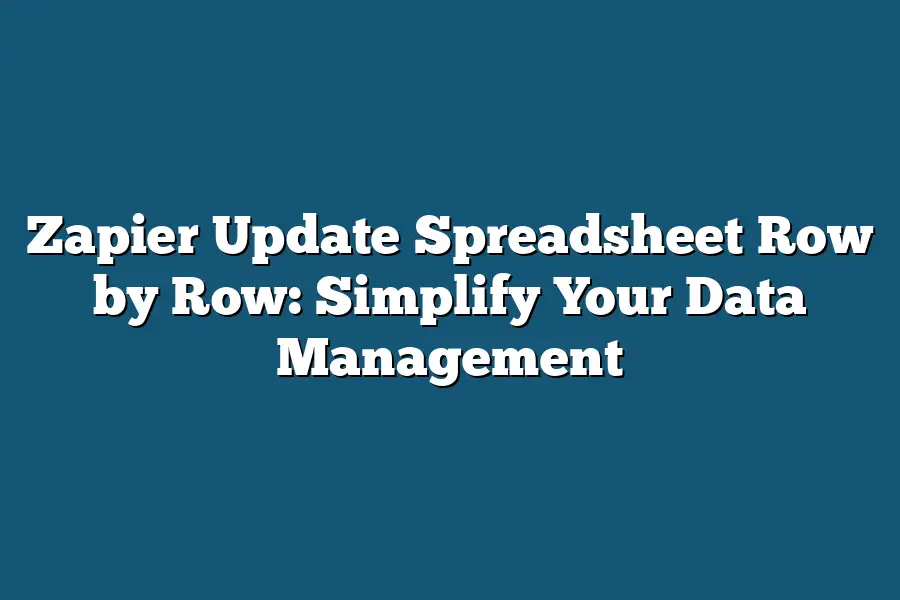Zapier allows you to update a specific row in your Google Sheets spreadsheet by using the “Update Row” action and specifying the row number or a filter query. You can also use the “Update Row” action with a formula to perform calculations or manipulate data within the row.
I’ve spent years working with teams that struggle to manage their data – manually entering numbers, updating spreadsheets, and trying to keep everything consistent.
It’s a tedious process that’s prone to errors, takes up valuable time, and often leads to frustration.
As someone who’s had to wrestle with these same issues in the past, I know how much it can hinder productivity and growth.
That’s why I’m excited to share with you a game-changing solution that’s simplified my own workflow – and can do the same for yours: Zapier’s row-by-row updates feature for Google Sheets and Microsoft Excel.
By automating data entry and updating on a granular level, this powerful tool has revolutionized the way I work with data, and it can do the same for you.
In this post, we’ll dive into the benefits of row-by-row updates, explore how Zapier makes it easy to implement, and share some best practices for getting the most out of this feature.
Table of Contents
The Challenges of Managing Data with Traditional Methods
I still remember the good old days when I had to manually update my spreadsheet every month.
Sounds tedious?
That’s because it was!
With the rise of automation, you’d think that data management would be a breeze.
But, let me tell you, it’s not all sunshine and rainbows.
The truth is, traditional methods of managing data can be a real pain in the neck.
I’m talking about manual entry and updating, folks!
It’s like trying to put together a jigsaw puzzle blindfolded while being chased by a pack of wild wolves.
You might get it done eventually, but at what cost?
One of the biggest challenges is the sheer time it takes to do things manually.
Let me give you an example: imagine your sales team having to update CRM reports every month.
That’s hours and hours of tedious work, folks!
Not only does it take up valuable time, but it also leaves room for errors to creep in.
And then there are inconsistencies and version control issues.
When multiple people are working on different spreadsheets, it can be like trying to herd cats.
You’ve got different versions of the same data floating around, and it’s a nightmare to keep track of.
I mean, who hasn’t experienced that sinking feeling when you realize you’ve been working with outdated data?
Yeah, it’s not fun.
So, what’s the solution to these data management woes?
Well, that’s where Zapier comes in.
With their latest update, you can now update your spreadsheet row by row, streamlining your data management process and saving you hours of time.
But more on that later.
For now, let’s just say that manual data entry is so last season.
How Zapier Simplifies Data Management with Row-by-Row Updates
As someone who’s worked extensively with Google Sheets and Microsoft Excel, I’ve encountered my fair share of tedious data management tasks.
One of the most time-consuming (and error-prone) tasks is updating spreadsheets row by row.
Imagine having to manually input new data into each cell, row after row, day in and day out.
It’s enough to drive you crazy!
But fear not, fellow spreadsheet enthusiasts!
Zapier has come to the rescue with its innovative row-by-row updating feature for Google Sheets and Microsoft Excel.
This game-changing tool allows you to automate data updates, freeing up your time to focus on more strategic tasks.
So, what makes row-by-row updating so revolutionary?
Let me count the ways:
Saves Time and Reduces Errors
With Zapier’s row-by-row updating feature, you can say goodbye to manual data entry.
No longer will you spend hours manually updating each cell in your spreadsheet.
This feature automates the process for you, saving you precious time and reducing the likelihood of human error.
Imagine being able to allocate those extra hours to more important tasks, like analyzing sales trends or brainstorming innovative marketing strategies.
With Zapier’s automation, you can do just that!
Enables Real-Time Tracking and Analysis
Row-by-row updating also enables real-time tracking and analysis of your data.
No longer will you be stuck with static spreadsheets that don’t reflect the latest changes.
With Zapier, you can automate updates to reflect new data as it comes in, giving you a clear picture of what’s happening in real-time.
This feature is especially useful for teams working together on projects.
With automated updates, team members can collaborate seamlessly and access the latest information without having to manually update spreadsheets.
Facilitates Seamless Collaboration and Version Control
Finally, row-by-row updating makes collaboration and version control a breeze.
No longer will you worry about different versions of your spreadsheet being out of sync or losing track of changes made by team members.
With Zapier’s automation, you can ensure that all team members are working with the same up-to-date information, reducing errors and miscommunication.
It’s like having a superpower for your spreadsheets!
Case Study: A Marketing Team’s Success Story
Take, for example, a marketing team using Zapier to track lead generation and automate sales reports.
By automating their data updates, they were able to:
- Save hours each week by eliminating manual data entry
- Reduce errors and miscommunication between team members
- Gain real-time insights into their sales pipeline and adjust strategies accordingly
The result?
A more efficient marketing machine that drives results!
In conclusion, Zapier’s row-by-row updating feature is a total game-changer for anyone who’s ever struggled with tedious spreadsheet updates.
By automating this process, you can save time, reduce errors, enable real-time tracking and analysis, and facilitate seamless collaboration.
So what are you waiting for?
Get started with Zapier today and revolutionize your data management!
Best Practices for Implementing Row-by-Row Updates with Zapier
When it comes to simplifying your data management, row-by-row updates are a game-changer.
By leveraging Zapier’s powerful automation capabilities, you can streamline repetitive tasks and focus on more strategic initiatives.
But, as with any complex system, there are best practices to keep in mind when setting up these updates.
Define Clear Triggers and Actions
The foundation of a successful row-by-row update is a clear understanding of what triggers the update and what actions should be taken.
Think of it like a recipe – you need to know what ingredients go into making the dish (triggers) and how they’re combined to produce the desired outcome (actions).
For example, let’s say you want to update your Google Sheets with new customer data from your CRM.
You’d set up a trigger that detects when a new record is created in your CRM and then use Zapier’s “Add Row” action to add that data to your spreadsheet row by row.
Make sure to define clear criteria for what constitutes a new record, and don’t be afraid to get creative with your triggers!
Use Conditional Logic to Handle Exceptions and Edge Cases
Life’s not always predictable, and neither is your data.
That’s where conditional logic comes in – it allows you to handle exceptions and edge cases that might arise during the update process.
Imagine you’re updating a spreadsheet with customer information, but you need to skip certain records based on specific conditions (e.g., inactive customers).
You can use Zapier’s “Conditional” action to specify those conditions and only update rows that meet the criteria.
This ensures your data remains accurate and up-to-date, even in the face of unexpected changes.
Monitor and Adjust Workflows as Needed
Row-by-row updates are like a well-oiled machine – they require regular maintenance to keep running smoothly.
As you implement these updates, make sure to monitor their performance and adjust them as needed.
Keep an eye out for issues like errors, delays, or inconsistencies in your data.
If you spot any problems, use Zapier’s built-in debugging tools to identify the root cause and make the necessary adjustments.
This might involve tweaking triggers, modifying actions, or adding conditional logic to handle specific scenarios.
And there you have it – the best practices for implementing row-by-row updates with Zapier!
By following these guidelines, you’ll be well on your way to simplifying your data management and focusing on what matters most: growing your business.
Final Thoughts
As I wrap up this post, I’m reminded of just how much time and energy we waste wrestling with manual data updates.
But with Zapier’s game-changing row-by-row updating feature, those struggles are a thing of the past.
By automating your data management, you’re not only freeing up precious hours for more strategic work – you’re also reducing errors, gaining real-time insights, and streamlining collaboration across teams.
It’s a small change that can have a massive impact on your productivity and peace of mind.
So go ahead, take the first step towards simplifying your data management with Zapier.
Your future self will thank you!