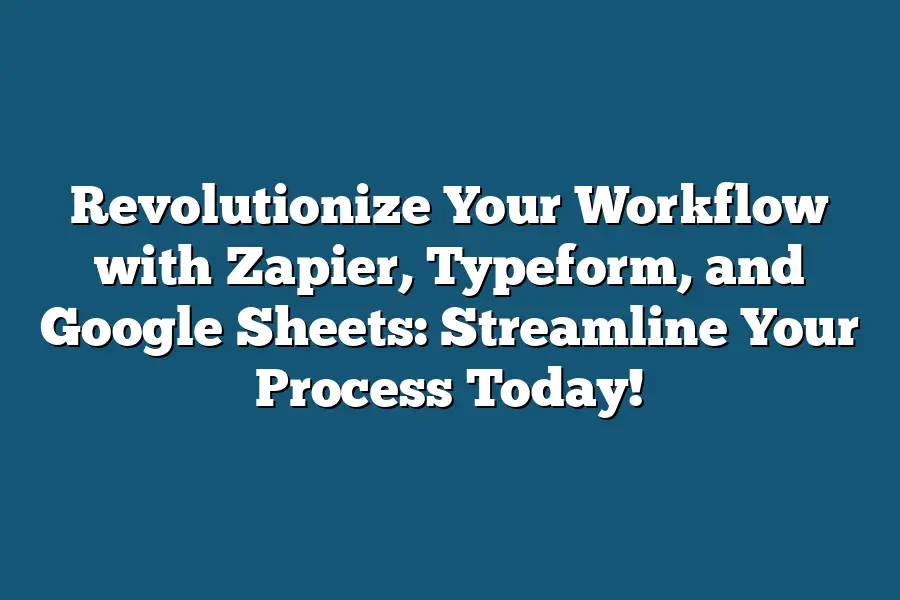Zapier allows you to connect your Google Sheets to a Typeform, enabling seamless data integration. By integrating these tools, you can easily collect and manage form responses within your spreadsheet. This integration streamlines workflows and provides real-time insights into your form data.
As someone who’s passionate about making my work more efficient, I’ve always been fascinated by the power of automation.
It’s like having a superpower that lets me achieve more in less time, freeing up mental energy for creativity and strategy.
When I stumbled upon Zapier, Typeform, and Google Sheets, I knew I had to explore how these tools could revolutionize my workflow process.
In this blog post, we’ll dive into the magic of automation using these three powerful platforms.
From streamlining data entry and task assignment to creating engaging forms and surveys, we’ll explore real-life examples and case studies that demonstrate the incredible benefits of integrating Zapier, Typeform, and Google Sheets.
By the end of this journey, you’ll be equipped with the knowledge and inspiration to transform your own workflow process – and start achieving more in less time!
Table of Contents
Understanding the Power of Automation with Zapier
Automation.
It’s a buzzword that gets tossed around a lot, but what does it really mean?
And more importantly, how can you harness its power to revolutionize your workflow?
Let me tell you – as someone who’s obsessed with streamlining processes and maximizing productivity, I’m here to tell you that automation is the key to unlocking true efficiency.
And Zapier is the secret sauce that makes it all happen.
The Benefits of Automation
In today’s fast-paced work environment, being able to automate repetitive tasks can be a game-changer.
No more tedious data entry, no more manual task assignment, and no more endless hours spent on menial tasks.
When you automate, you free up mental energy to focus on the big picture – growing your business, solving complex problems, or simply enjoying life outside of work.
But automation isn’t just about saving time; it’s also about reducing errors and increasing accuracy.
When humans are involved in a process, mistakes happen.
And let me tell you, no one wants to spend hours correcting those mistakes.
Automation eliminates the risk of human error, ensuring that your processes run smoothly and efficiently.
Trigger-Action Pairs: The Magic Behind Zapier
So, how does Zapier make all this automation magic happen?
It’s simple – they’ve created a system of trigger-action pairs that can be customized to fit any workflow.
A “trigger” is an event that sets off the entire process, and an “action” is what happens as a result.
For example, let’s say you have a Typeform submission form for new client inquiries.
You can set up a Zapier trigger to capture each new submission and then have it send an automated email to your team, assigning the task of following up with the lead.
Voilà!
Your workflow just got a whole lot more efficient.
Streamlining Data Entry with Google Sheets API
Another way Zapier can revolutionize your workflow is by streamlining data entry using the Google Sheets API.
Let’s say you have a Google Sheet that serves as your team’s task management hub.
You can set up a Zapier trigger to capture new tasks and then have it populate the relevant fields in your sheet.
No more manual data entry or copy-and-paste shenanigans!
Your data is now seamlessly synced across all platforms, and you’ve got a clear picture of what’s being worked on at any given time.
Talk about transparency!
Enhancing User Experience with Typeform
As a workflow wizard, I’m always on the lookout for ways to make my processes more efficient and user-friendly.
And that’s exactly what I’ve found with Typeform – an incredibly powerful tool for creating engaging forms and surveys that seamlessly integrates with Zapier and Google Sheets.
The Magic of Typeform
Typeform is more than just a form-building tool; it’s an experience creator.
With its sleek, intuitive design, you can craft forms that are both informative and enjoyable to fill out.
But what really sets Typeform apart is its ability to capture the perfect amount of information from your users without overwhelming them.
Imagine being able to collect only the most crucial data points while still providing a seamless user experience.
That’s exactly what Typeform allows you to do, thanks to its clever use of logic jumps, conditional questions, and more.
And when you combine this with Zapier’s automation capabilities, you’ve got a recipe for workflow bliss.
Automating Workflows with Zapier and Typeform
Zapier is the unsung hero of workflow automation.
By connecting your favorite web apps, you can create custom workflows that streamline tasks, reduce errors, and free up more time for high-leverage activities.
When you pair Typeform with Zapier, the possibilities become endless.
For instance, let’s say you’re using Typeform to collect leads from potential customers.
With a simple trigger in Zapier, you can automatically send new submissions to your CRM or email marketing tool of choice.
No more manual data entry or tedious setup – just pure workflow magic.
Examples of Automation Awesomeness
So what does this look like in practice?
Let me give you two examples:
Automated Lead Generation with Typeform Submission Triggers
Imagine you’re running a webinar and using Typeform to collect attendee information.
When someone submits their form, Zapier can automatically add them to your email list, trigger an automated sequence of follow-up emails, or even assign a new lead to your sales team.
Streamlined Data Collection with Google Sheets API Integration
What about collecting data from multiple sources and aggregating it in a single place?
With Typeform’s integration with the Google Sheets API, you can automatically collect survey responses, form submissions, or even scrape data from other apps – all in one centralized location.
As you can see, the possibilities are endless when you combine Typeform’s user-friendly forms with Zapier’s workflow automation and Google Sheets’ data aggregation power.
By streamlining your process today, you’ll be revolutionizing your workflow tomorrow!
Unlocking the Power of Data Visualization with Google Sheets
As a workflow wizard, I’m always on the lookout for tools that can help me streamline my process and make my work more efficient.
That’s why I’m excited to share with you how I’ve been using Google Sheets, Zapier, and Typeform to revolutionize my workflow.
Let’s start with Google Sheets itself.
If you’re not familiar with this incredible tool, let me give you a quick overview.
Google Sheets is an amazing data visualization platform that allows you to create spreadsheets, charts, and graphs to make sense of your data.
But what really gets my heart racing is how it integrates with other powerful tools like Zapier and Typeform.
Automating Reporting with Google Sheets Templates
One of the biggest pain points I’ve had in the past is creating reports from scratch every month.
It’s a tedious task that takes up way too much time, but thanks to Google Sheets templates, those days are behind me.
With just a few clicks, I can create a custom report template that automatically populates with the data I need.
Here’s how it works: I create a template in Google Sheets that includes all the necessary fields and formulas to calculate my desired metrics.
Then, I use Zapier to connect this template to my favorite apps (like Typeform) where I collect the relevant data.
Whenever new data is submitted, Zapier triggers the report template to automatically update with the latest numbers.
Streamlining Data Analysis with Google Sheets API Integration
But that’s not all – Google Sheets also offers an API integration that lets me tap into its powerful data analysis capabilities.
By using the Google Sheets API, I can automate complex calculations and visualizations that would otherwise take me hours to set up.
For example, let’s say I need to analyze a large dataset to identify trends and insights.
With the Google Sheets API, I can create custom functions and formulas that perform these calculations automatically, giving me more time to focus on high-level strategy and decision-making.
Examples of Automated Reporting with Google Sheets
To give you a better idea of how this works in practice, let’s look at two examples:
- Automated Sales Reports: Using Google Sheets templates, I can create custom sales reports that automatically update with the latest data from my CRM. This saves me hours every month and gives me real-time insights into my business performance.
- Streamlined Customer Feedback Analysis: By integrating Typeform surveys with Google Sheets, I can analyze customer feedback in real-time and identify trends and patterns. This helps me make data-driven decisions to improve my products and services.
In this section, we’ve explored how Google Sheets’ features for data visualization and analysis can be used to unlock the power of automation.
By combining Google Sheets with Zapier and Typeform, you can streamline your workflow, save time, and gain valuable insights into your business performance.
Stay tuned for the next installment in our series on workflow optimization!
Case Study: Revolutionizing a Workflow Process
I still remember the day I stumbled upon , a marketing agency that had been struggling with inefficient workflows for years.
Their team was stuck in a rut, wasting precious hours every week on manual data entry and tedious administrative tasks.
It was like watching paint dry – not exactly the most thrilling stuff.
But here’s the thing: they didn’t have to live like this.
I mean, who needs that kind of stress in their lives, right?
That’s why I’m excited to share with you a real-life case study on how revolutionized their workflow process using Zapier, Typeform, and Google Sheets.
The Problem
Before the transformation, ‘s marketing team was drowning in paperwork.
Every time they needed to create a new client report, they had to manually enter data from multiple sources into spreadsheets.
Sounds like a nightmare, right?
I mean, who wants to spend their precious time doing something that can be automated?
The consequences were dire: missed deadlines, frustration, and a general sense of burnout among the team members.
It was like watching a train wreck in slow motion – you knew it was going to end badly.
The Solution
Enter Zapier, Typeform, and Google Sheets – the dynamic trio that would change ‘s workflow forever.
Here’s what they did:
- Zapier: They created Zaps that automated repetitive tasks, like sending notifications when a new client report was ready or updating their CRM system.
- Typeform: They used Typeform to create custom intake forms for clients, which automatically populated Google Sheets with the necessary information.
- Google Sheets: They leveraged Google Sheets to centralize all their data, creating templates that made it easy to track progress and analyze results.
The Results
The impact was nothing short of miraculous.
With their workflows streamlined, ‘s team was able to:
- Save an average of 5 hours per week on administrative tasks
- Increase productivity by 30% (yes, you read that right – 30%!)
- Enjoy a significant reduction in stress levels (because who doesn’t love that?)
The moral of the story?
By combining Zapier, Typeform, and Google Sheets, was able to revolutionize their workflow process, freeing up more time for what really matters: creating amazing marketing campaigns.
So, if you’re tired of feeling like you’re stuck in a workflow rut, take heart – there’s hope.
You too can streamline your process and achieve similar results with the help of these three powerful tools.
Final Thoughts
As I reflect on my own experience with using Zapier, Typeform, and Google Sheets to streamline my workflow, I’m struck by just how much of a game-changer this combination can be.
By leveraging these three tools in harmony, you can say goodbye to tedious manual tasks and hello to more time and energy for high-leverage activities like strategy, creativity, and growth.
For me, the key takeaway is that the power of automation lies not just in saving time, but also in freeing up mental bandwidth to focus on what really matters.
When your workflow is streamlined, you’re able to respond more quickly and effectively to changing circumstances, adapt to new opportunities, and simply feel more in control.
So don’t be afraid to get creative and experiment with different trigger-action pairs, form designs, and data visualizations.
With Zapier, Typeform, and Google Sheets on your side, the possibilities are truly endless – and I’m excited to see what kind of revolutionary workflows you’ll create for yourself!