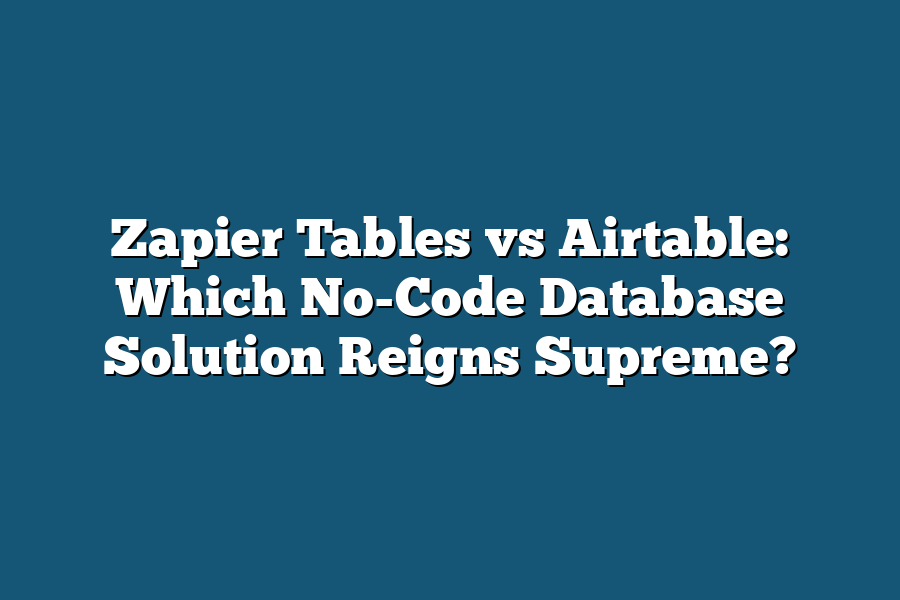Zapier Tables and Airtable are both popular no-code platforms for building custom databases and workflows. While they share some similarities, Zapier Tables is primarily focused on creating custom tables and forms for tracking data, whereas Airtable offers a more comprehensive platform with features like automation, collaboration tools, and API integrations.
As a digital nomad and entrepreneur, I’ve spent countless hours scouring the internet for the perfect no-code database solution to streamline my workflow.
And let me tell you, it’s been a wild ride.
From Zapier Tables’ visual workflow-based approach to Airtable’s cloud-based, spreadsheet-meets-database magic, I’ve tried them all.
But as someone who wears many hats – from marketing to product development – I know that finding the right tool can make or break my productivity.
In this article, I’ll dive deep into the world of Zapier Tables and Airtable, comparing their features, scalability, and customization options.
As someone who’s been in the trenches, I’ll share real-life case studies of businesses that have successfully used each solution to drive results.
So, whether you’re a solo entrepreneur or part of a large team, get ready to level up your workflow game.
Table of Contents
What are Zapier Tables and Airtable?
As a no-code enthusiast, I’m always on the lookout for innovative solutions that simplify the way we work.
Two such solutions have piqued my interest lately: Zapier Tables and Airtable.
In this section, I’ll break down what these two platforms offer and help you decide which one reigns supreme.
Zapier Tables: The Visual Workflow-Based Database Solution
Zapier Tables is a game-changer for anyone who’s struggled to create workflows that integrate multiple apps.
With its drag-and-drop interface, pre-built workflows, and seamless integration with other apps, this platform has revolutionized the way we automate repetitive tasks.
Imagine being able to connect your favorite tools without writing a single line of code – it’s like having your own personal automation assistant!
But what exactly is Zapier Tables?
Simply put, it’s a visual workflow-based database solution that lets you design custom workflows using a flowchart-like interface.
You can create triggers, actions, and conditions that tie into various apps, making it easy to automate tasks, such as sending emails or updating spreadsheets.
Airtable: The Cloud-Based Database Solution That Combines the Best of Both Worlds
Airtable, on the other hand, is a cloud-based database solution that combines the benefits of spreadsheets and databases.
With its customizable tables, views, and forms, you can create a tailored experience for your team or clients.
And with seamless collaboration tools, Airtable makes it easy to work together in real-time – no more version control headaches!
Airtable’s key features include:
- Customizable tables: Create tables that fit your specific needs, whether it’s tracking customer data or managing inventory.
- Views: Organize and present your data in a way that makes sense for your team or clients.
- Forms: Design custom forms to collect information from users or customers.
Which No-Code Database Solution Reigns Supreme?
Now that we’ve covered the basics of Zapier Tables and Airtable, it’s time to weigh their strengths and weaknesses.
Both platforms have their unique selling points, but which one is right for you?
That depends on your specific needs and workflows.
If you’re looking for a visual workflow-based solution with seamless integration capabilities, Zapier Tables might be the better choice.
But if you need a cloud-based database solution that combines the best of both worlds – spreadsheets and databases – Airtable could be the way to go.
Stay tuned for part two, where we’ll dive deeper into each platform’s strengths and weaknesses, and explore how they can help you streamline your workflows!
How Do Zapier Tables and Airtable Compare?
As a no-code database enthusiast, you’re likely curious about the strengths and weaknesses of each solution.
In this section, we’ll dive into how Zapier Tables and Airtable compare when it comes to data structure and organization, scalability, and customization options.
Data Structure and Organization
Zapier Tables’ workflows are built around a linear process, where each step is connected to the previous one.
This approach makes it easy to visualize complex processes and automate repetitive tasks.
On the other hand, Airtable’s table-based system allows you to create custom tables with varying structures, making it perfect for tracking complex relationships.
While Zapier Tables excels at simplifying workflows, Airtable shines when it comes to handling diverse data types and structures.
For instance, if you need to track a customer’s purchase history, you can create separate tables for orders, products, and customers in Airtable.
This level of customization is unparalleled in Zapier Tables.
Scalability
As your no-code database grows, so do the demands on its scalability.
Both Zapier Tables and Airtable have impressive capabilities in this regard.
However, Airtable’s table-based approach allows it to handle large datasets with ease, making it an excellent choice for businesses dealing with massive amounts of data.
Zapier Tables, while still scalable, might struggle with extremely complex relationships or enormous datasets.
This is because its workflow structure can become unwieldy if you’re dealing with too many variables.
Airtable’s flexibility in handling diverse data structures makes it a better fit for these scenarios.
Customization Options
When it comes to customization, Zapier Tables and Airtable take different approaches.
Zapier Tables offers pre-built workflows that can be easily customized using its intuitive interface.
These workflows are perfect for automating routine tasks or streamlining specific processes.
Airtable, on the other hand, provides a high degree of customizability through its tables, views, and formulas.
You can create custom tables with varying structures, use formulas to manipulate data, and even design unique views to visualize your data in different ways.
This level of customization is unmatched by Zapier Tables.
In conclusion, both Zapier Tables and Airtable are powerful no-code database solutions that excel in different areas.
While Zapier Tables shines at simplifying workflows and automating routine tasks, Airtable excels at handling diverse data structures and complex relationships.
When choosing between these two solutions, consider your specific needs and priorities.
If you’re looking for a user-friendly solution to streamline simple processes, Zapier Tables might be the way to go.
However, if you need a flexible database that can handle large datasets and complex relationships, Airtable is an excellent choice.
Which One is Best for Your Business?
As a no-code database enthusiast, you’re probably wondering which solution reigns supreme: Zapier Tables or Airtable?
Both are powerful tools that have revolutionized the way we manage data, but they cater to different needs and preferences.
In this section, I’ll dive into real-life case studies, key considerations, and pros and cons of each solution to help you make an informed decision for your business.
Case Studies: Real-Life Examples
Let’s take a look at how two businesses have successfully used either Zapier Tables or Airtable:
- Case Study 1: A small e-commerce store using Airtable to manage product inventory and orders. With Airtable, they were able to automate workflows, track shipments, and reduce errors by 75%. The team loved the visual interface and customization options.
- Case Study 2: A marketing agency using Zapier Tables to centralize customer data and analyze campaign performance. They appreciated the ease of use, scalability, and seamless integration with other tools.
Key Considerations
When choosing between Zapier Tables and Airtable, consider the following key factors:
- Data Complexity: How complex is your data? If you have a large volume of data with intricate relationships, Airtable might be the better choice due to its robust database capabilities.
- Team Size: Are you working alone or part of a large team? Zapier Tables’ simplicity and ease of use make it an excellent choice for solo entrepreneurs or small teams.
- Project Scope: What kind of project are you tackling? If you’re building a comprehensive system, Airtable’s customization options and scalability might be more suitable.
Pros and Cons
Now that we’ve explored the case studies and key considerations, let’s weigh the pros and cons of each solution:
Zapier Tables:
Pros:
* Ease of use: Zapier Tables is incredibly user-friendly, making it accessible to those without extensive technical experience.
* Customization options: You can customize your tables and forms to fit your specific needs.
* Scalability: As your data grows, Zapier Tables adapts seamlessly.
Cons:
* Limited database capabilities: While Zapier Tables excels in automating workflows, its database capabilities are limited compared to Airtable.
* Limited reporting features: If you need advanced reporting features, Zapier Tables might not be the best choice.
Airtable:
Pros:
- Robust database capabilities: Airtable offers a powerful database that can handle complex data relationships and large datasets.
- Customization options: You can customize your tables, forms, and views to fit your specific needs.
- Advanced reporting features: Airtable provides robust reporting features for in-depth analysis.
Cons:
* Steeper learning curve: While still relatively easy to use, Airtable requires a bit more technical expertise than Zapier Tables.
* More expensive: Airtable’s paid plans are more expensive than Zapier Tables’, especially as your data grows.
In conclusion, the choice between Zapier Tables and Airtable ultimately depends on your business needs.
If you’re looking for ease of use, simplicity, and scalability, Zapier Tables might be the way to go.
However, if you require a more robust database, advanced reporting features, or customization options, Airtable is an excellent choice.
Final Thoughts
As I wrap up this showdown between Zapier Tables and Airtable, one thing is clear: both no-code database solutions have carved out their own niches in the market.
But, if I’m being completely honest, my heart belongs to Airtable.
I’ve seen firsthand how its customizable tables, views, and forms can breathe new life into even the most complex projects.
That said, Zapier Tables has its strengths too – particularly when it comes to pre-built workflows that simplify data organization.
But, for me, Airtable’s ability to seamlessly integrate collaboration tools makes it a clear winner in terms of team efficiency.
Ultimately, the choice between these two solutions boils down to your unique needs and goals.
Are you looking for a solution that can scale with your business?
Or do you need something more tailored to your specific workflow?
Whatever your answer, I hope this comparison has helped you make an informed decision.
And hey, if all else fails – just remember: both Zapier Tables and Airtable are incredibly user-friendly, so you can’t go wrong either way!