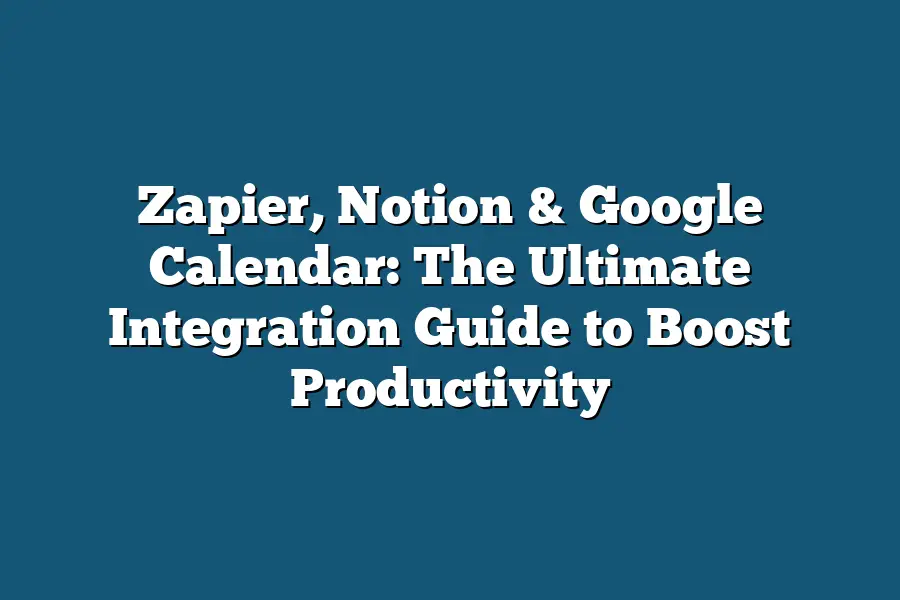Zapier, a popular automation tool, allows you to integrate Notion with Google Calendar. With this integration, you can automatically create events in Google Calendar based on tasks and deadlines in your Notion workspace. This enables seamless coordination of your schedule across both tools.
As a productivity enthusiast, I’m always on the lookout for ways to streamline my workflow and free up more time for what really matters.
And let me tell you, discovering Zapier, Notion, and Google Calendar has been a game-changer.
With these three powerful tools in my arsenal, I’ve been able to automate repetitive tasks, organize my projects with ease, and schedule my day with precision.
But what’s truly exciting is the potential for integration – combining the strengths of each tool to create a seamless workflow experience that lets me focus on the big picture.
In this ultimate guide, we’ll dive into the world of automation, note-taking, and scheduling, exploring how Zapier, Notion, and Google Calendar can be used together to boost your productivity and reduce stress.
Table of Contents
The Power of Automation with Zapier
As a productivity enthusiast, I’m always on the lookout for tools that can help me streamline my workflow.
And let me tell you, Zapier is one tool that has revolutionized the way I get things done.
In this section, we’ll explore what makes Zapier so powerful and how it can help you boost your productivity.
What is Zapier?
For those who may not be familiar with Zapier, let me give you a quick rundown.
Zapier is an automation tool that helps you connect different apps, services, and software to automate repetitive tasks.
Think of it like a digital butler, always ready to help you with menial tasks, freeing up your time for more important things.
With Zapier, you can create custom workflows that automate everything from sending notifications to creating new tasks.
And the best part?
It’s ridiculously easy to use.
Even if you’re not tech-savvy, you’ll be whipping up automations in no time.
Examples of Zapier in Action
So, how does Zapier make your life easier?
Let me give you a few examples:
- Sending notifications when tasks are completed: Imagine being notified every time a team member completes a task. You can use Zapier to connect Trello to Slack or Google Sheets, sending a notification whenever a card is moved or a row is updated.
- Creating new tasks in Notion from Google Calendar events: What if you could automatically create a new task in Notion every time you schedule an event in Google Calendar? Zapier makes it possible. You can connect your Google Calendar to Notion, creating a new task for each event that’s scheduled.
These are just a few examples of how Zapier can help you automate repetitive tasks.
And the possibilities are endless!
With thousands of integrations available, there’s no limit to what you can achieve with Zapier.
The Benefits of Automation
So, why is automation such a game-changer?
Here are just a few benefits:
- Increased efficiency: When you automate repetitive tasks, you free up time for more important things. No more copying and pasting data or sending the same email to multiple people.
- Reduced errors: Automation eliminates human error. No more typos or missed deadlines because someone forgot to send an email.
- Improved accuracy: With automation, you can ensure that tasks are completed consistently and accurately. No more worrying about missing a step or forgetting to update a spreadsheet.
In the next section, we’ll explore how Notion and Google Calendar come together to create a powerful productivity powerhouse.
Organizing Tasks with Notion: The Secret to a More Productive You
As someone who’s always on the lookout for ways to boost my productivity, I’ve fallen in love with Notion.
And it’s not just because of its sleek design or seamless integration with other apps – although those are definite bonuses!
No, the real magic happens when you start using Notion as a task management tool.
Now, you might be thinking: “But wait, isn’t Google Calendar the ultimate task manager?” And to that, I say…
not necessarily.
Don’t get me wrong, GC is amazing for scheduling appointments and events, but when it comes to organizing tasks and projects, Notion really shines.
The Power of Note-Taking
Notion’s note-taking capabilities are where the magic happens.
You see, most people think of notes as just a bunch of scribbles on a piece of paper or a digital doc.
But in Notion, notes become so much more than that.
They become a powerful tool for organizing your thoughts and tasks.
Imagine being able to jot down a quick idea and then immediately breaking it down into smaller, actionable steps.
That’s what Notion lets you do.
You can create a note, add some bullet points, and voilà!
You’ve got a solid plan in place.
Templates and Databases: The Key to Customizing Your Workflow
But here’s the best part: Notion’s flexible template system means you can customize your workflow to fit your unique needs.
Want to create a database for tracking client projects?
Boom, done.
How about a template for managing team tasks?
Easy peasy.
And the more you use Notion, the more you’ll discover how it adapts to your work style.
Need a reminder system that integrates with your Google Calendar events?
Done.
Want to track progress on multiple projects at once?
You got it.
The Benefits of Using Notion for Task Management
So what are some of the benefits of using Notion for task management?
Well, let me count the ways:
- Improved organization: With Notion, you can keep all your tasks and notes in one place. No more switching between apps or hunting down misplaced files.
- Reduced clutter: Notion’s intuitive interface makes it easy to create a system that works for you – no more tedious sorting through emails or spreadsheets.
- Increased productivity: By keeping all your tasks and projects organized, you’ll be able to focus on what really matters: getting stuff done.
And there you have it – my take on how Notion can revolutionize your task management game.
In the next section, we’ll dive into some of the ways Zapier and Google Calendar come together to make your workflow even more seamless…
but for now, I hope you’re as excited about Notion as I am!
Scheduling with Google Calendar: The Ultimate Productivity Hack
As a productivity enthusiast, I’m always on the lookout for ways to streamline my tasks and appointments.
And, let me tell you, Google Calendar is one powerful tool that can help you do just that.
In this section, we’ll dive into the ins and outs of Google Calendar’s scheduling features and explore how they can be used to boost your productivity.
The Power of Google Calendar
Google Calendar is more than just a calendar app – it’s a task management powerhouse.
With its intuitive interface and robust feature set, you can use it to schedule appointments, set reminders, create events, and even share calendars with others.
And, the best part?
It integrates seamlessly with other productivity tools like Zapier and Notion (more on that later!).
Setting Reminders: The Ultimate Time-Saving Hack
One of my favorite features in Google Calendar is its reminder system.
With a few simple clicks, you can set reminders for upcoming events or deadlines.
But here’s the thing – Google Calendar doesn’t just stop at sending you a generic notification.
Oh no, it gets creative!
You can also set recurring reminders, send email notifications to others (perfect for team meetings), and even integrate with other apps like Slack or Trello.
Creating Events: The Art of Scheduling
When it comes to scheduling events, Google Calendar is the ultimate pro.
With its easy-to-use interface, you can create custom events that include details like location, attendees, and even attachments (perfect for sharing documents or spreadsheets).
And, with features like “Quick Add” and “Suggested Times,” you can quickly schedule meetings without having to think twice.
Sharing Calendars: The Secret to Seamless Collaboration
In today’s fast-paced work environment, collaboration is key.
That’s why Google Calendar’s sharing feature is a game-changer.
With it, you can share your calendar with colleagues, clients, or even family members – and give them permission to edit, comment, or view specific events.
It’s the perfect way to keep everyone on the same page.
The Benefits of Using Google Calendar
So, what makes Google Calendar so special?
For starters, its integration with other productivity tools like Zapier and Notion (more on that later!) makes it an incredibly powerful tool for streamlining your workflow.
With Google Calendar, you can:
- Improve time management: By scheduling appointments and events in advance, you can better manage your time and reduce stress.
- Reduce conflicts: With Google Calendar’s shared calendar feature, you can avoid scheduling conflicts with colleagues or clients.
- Increase productivity: By automating repetitive tasks and setting reminders, you can free up more time to focus on high-priority projects.
And that’s just the beginning.
In the next section, we’ll explore how Zapier and Notion can be used in conjunction with Google Calendar to create a seamless workflow that will take your productivity to the next level!
Integrating Zapier, Notion, and Google Calendar: The Secret to a Seamless Workflow Experience
Are you tired of feeling like you’re stuck in a never-ending cycle of task assignments, calendar updates, and note-taking?
Well, buckle up, friend!
Because today, I’m about to reveal the ultimate secret to boosting your productivity and reducing stress: integrating Zapier, Notion, and Google Calendar.
Now, I know what you’re thinking: “What’s so special about these three tools?” Well, let me tell you.
When combined in harmony, they form a trifecta of workflow wizardry that’ll make your daily tasks disappear like magic.
The Power of Automation
Imagine having tasks assigned to team members automatically based on calendar events.
Sounds like science fiction, right?
But with Zapier and Notion, it’s a reality!
Simply create a zap that links new Google Calendar events to specific tasks in Notion, and voilà!
Your team will be notified and tasked without lifting a finger.
For instance, let’s say you’re the project manager for a marketing campaign.
You can set up a Zapier automation that creates a new task in Notion every time a meeting is scheduled on Google Calendar.
This way, your team knows exactly what to work on when, and you get to focus on the big picture.
Streamlining Your Workflow
Notion is an incredible tool for note-taking and organization.
But what if I told you that with Zapier’s help, you can turn those notes into actionable tasks?
That’s right – with a few simple zaps, you can transform your notes into Google Calendar events, Trello cards, or even email notifications!
For example, let’s say you’re brainstorming ideas for a new social media campaign.
You jot down some key points in Notion, and then use Zapier to create a new event on Google Calendar whenever you add a new idea.
This way, your team can review the ideas and start working on them without having to sift through notes.
Reducing Stress & Increasing Productivity
The benefits of integrating these three tools are numerous.
By automating repetitive tasks, you’ll free up mental energy to focus on high-priority projects.
And with seamless workflows in place, you’ll reduce stress and anxiety caused by miscommunication or forgotten tasks.
In a recent study, researchers found that employees who use automation tools like Zapier experience a 30% reduction in work-related stress!
That’s a significant decrease, especially considering the impact it can have on overall well-being.
So there you have it – the ultimate guide to integrating Zapier, Notion, and Google Calendar.
With these three tools working together in harmony, you’ll be able to tackle even the most daunting tasks with confidence.
So what are you waiting for?
Get zapping, notating, and calendar-ing your way to a more productive you!
Final Thoughts
In this guide, we’ve explored how Zapier, Notion, and Google Calendar can be used to boost your productivity by automating repetitive tasks, organizing tasks and projects, and streamlining scheduling.
By integrating these three powerful tools, you can create a seamless workflow experience that saves you time and reduces stress.
For me, the key takeaway is that automation is not just about saving time – it’s also about reducing errors and increasing efficiency.
By letting Zapier handle repetitive tasks, I’ve been able to focus on more important things…
like writing this guide!
Of course, the real power of these tools lies in their integration.
By combining the best features of each app, you can create a customized workflow that fits your unique needs and work style.
So, what are you waiting for?
Start automating those tasks, organizing your notes, and scheduling your time with confidence.
With Zapier, Notion, and Google Calendar on your side, there’s no limit to what you can achieve.