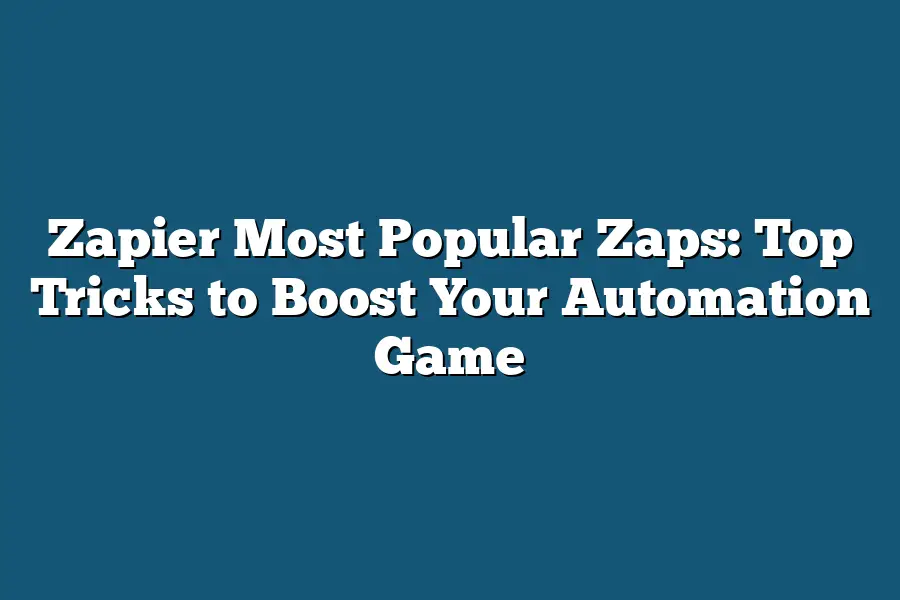Zapier’s most popular Zaps are a mix of productivity, organization, and communication tools. Some top-performing Zaps include automating email follow-ups, sending Slack messages to teams, and updating Google Sheets with new data. These Zaps simplify workflows and save time for thousands of users worldwide.
As an automation enthusiast, I’ve had the pleasure of exploring the vast array of possibilities that Zapier has to offer.
And let me tell you, it’s been a wild ride!
From automating social media posting to sending notifications when new emails arrive, I’ve seen firsthand how these clever Zaps can revolutionize the way we work and live.
But in my experience, there’s one crucial aspect that sets popular Zaps apart from the rest: creativity.
See, most people think automation is just about setting up a few basic rules and letting the magic happen.
But the truth is, the real power of Zapier lies in its ability to empower you to create custom workflows that are tailored to your unique needs.
As I’ll show you throughout this post, it’s all about using Zapier’s search function to find existing Zaps and customize them to fit your own style.
It’s about leveraging conditional logic to create complex automation scenarios that would be impossible by hand.
And most importantly, it’s about pushing the boundaries of what’s possible with Zapier’s integration with other tools – like Google Sheets or Slack.
So if you’re ready to take your automation game to the next level, keep reading!
I’ll share my top tricks and techniques for creating Zaps that are truly one-of-a-kind.
And who knows, by the end of this post, you might just find yourself joining the ranks of Zapier’s most popular Zaps – and changing the way you work forever.
Table of Contents
Understanding Popular Zaps: The Secret to Unlocking Zapier’s Full Potential
As a seasoned pro in the world of automation, you know that Zapier is the ultimate game-changer when it comes to streamlining your workflow.
But with so many options and possibilities, it can be overwhelming to figure out where to start.
That’s why I’m excited to dive into the world of popular Zaps – those tried-and-true automations that get the job done.
But before we get started, let’s define what makes a Zap “popular.” In simple terms, a popular Zap is one that has been widely adopted and used by many users.
It’s not just about being trendy or having a cool name; it’s about solving a real-world problem in a way that resonates with people.
So, what kind of Zaps have earned their spot among the most popular?
Well, for starters, there are those that help you manage your social media presence like a pro.
Want to post a daily motivational quote on LinkedIn without lifting a finger?
Zapier’s got you covered!
With a simple connection between your favorite social media platforms and Zapier, you can automate posting, scheduling, and even responding to comments.
But Zaps aren’t just about broadcasting your thoughts to the world; they’re also about staying connected with what matters most – like your email inbox.
Imagine having a notification pop up on your phone every time a new email arrives in your inbox.
No more tedious checking or constant refreshing; Zapier’s got your back (and front, and top of mind)!
With a simple Zap setup, you can create custom notifications that keep you in the loop without interrupting your workflow.
And then there are those Zaps that help you tame the beast that is task management.
Let’s face it: to-do lists can quickly spiral out of control, making it hard to prioritize and focus on what really matters.
That’s where custom workflows come in – allowing you to create a series of automated tasks that keep your projects moving forward like clockwork.
From automating social media posting to sending notifications when a new email arrives, these popular Zaps are more than just clever hacks; they’re game-changers for anyone looking to boost their productivity and streamline their workflow.
So go ahead, get creative with Zapier’s endless possibilities, and join the ranks of those who’ve discovered the secret to unlocking its full potential!
Top Tricks to Boost Your Automation Game
As you’re exploring the vast landscape of automation possibilities with Zapier, you might be wondering how to take your workflows to the next level.
Well, wonder no more!
Today, I’m sharing my top tricks for supercharging your Zaps and achieving automation nirvana.
Tip 1: Unleash the Power of Search
When you’re searching for inspiration (or a solution to a specific problem), don’t overlook Zapier’s built-in search function.
This powerful tool allows you to find existing Zaps and customize them to fit your unique needs.
Think of it as having a personal assistant who can help you streamline your workflow.
For instance, let’s say you need a Zap that automatically adds new customers to your CRM when they sign up for your newsletter.
You can search for “CRM” or “customer onboarding” in Zapier’s search bar and find relevant Zaps that you can modify to fit your specific requirements.
This saves you time and effort, allowing you to focus on more important tasks.
Tip 2: Conditional Logic is Your New BFF
Zapier’s conditional logic feature allows you to create complex automation scenarios by making decisions based on certain conditions.
This opens up a world of possibilities for automating repetitive tasks, like:
- Triggering an email notification when a new order exceeds a certain price threshold
- Sending a welcome message to new customers when they sign up for your service
- Automatically assigning tasks to team members based on their availability and expertise
The key is to think about the conditions that would trigger specific actions.
For example, you might want to send a follow-up email three days after a customer makes a purchase.
Conditional logic makes it easy to set up these types of automated workflows.
Tip 3: Integrate, Integrate, Integrate!
Zapier’s integration with other tools and platforms is one of its greatest strengths.
By leveraging these integrations, you can expand Zapier’s capabilities and automate processes that would otherwise require manual intervention.
For instance:
- Using Google Sheets to automatically update a spreadsheet when new data is added
- Integrating Slack with Zapier to create automated workflows for your team
- Connecting Mailchimp with Zapier to automate email campaigns
The possibilities are endless, and it all starts with exploring the many integrations available in Zapier’s platform.
Example: Using Google Sheets with Zapier
Let’s say you’re a real estate agent who wants to automatically update your spreadsheet when new listings come on the market.
You can set up a Zap that triggers whenever a new listing is added, and then use Google Sheets’ conditional formatting to highlight the new listings in red.
This way, you’ll always be aware of the latest developments in the market without having to manually check the spreadsheet.
In conclusion, these top tricks will help you unlock the full potential of Zapier and automate your workflows like a pro.
Remember to always keep exploring, experimenting, and learning from others in the Zapier community.
Happy automating!
Advanced Automation Techniques
I’m thrilled to dive into some advanced automation techniques that’ll take your Zapier game to the next level.
As you’ve probably noticed, Zapier’s robust API offers a treasure trove of possibilities for automating custom workflows.
In this section, I’ll show you how to tap into this power and automate processes like a pro.
Automate Custom Workflows with Zapier’s API
When it comes to automation, having the right tools can make all the difference.
Zapier’s API is an excellent example of this.
By integrating it into your custom workflows, you can create powerful automations that streamline tasks, reduce manual errors, and free up your time for more strategic activities.
Let me give you a concrete example: imagine you’re a social media manager tasked with scheduling posts across multiple platforms.
You could use Zapier’s API to automate this process by connecting your social media accounts, specifying the posting schedule, and even incorporating conditional logic (e.g., “if it’s Monday, post this specific update”).
The possibilities are endless!
Debugging and Troubleshooting Automation Flows
As you start building more complex automation flows using Zapier’s API, you’ll inevitably encounter issues.
That’s where debugging comes in.
Here are some tips to help you troubleshoot those pesky errors:
- Check your Webhooks: Make sure your Webhooks are configured correctly. A simple mistake can cause the whole flow to break.
- Verify your API keys: Double-check that your API keys are accurate and up-to-date.
- Test your Zaps: Run test runs on your automation flows to identify potential issues before they become major problems.
- Use Zapier’s debugging tools: Leverage Zapier’s built-in debugging features, such as the “Zap History” section, which provides a detailed log of your automation flow’s activity.
By mastering these advanced automation techniques and troubleshooting strategies, you’ll be well on your way to becoming a Zapier ninja – effortlessly automating custom workflows and freeing up more time for high-leverage activities.
Final Thoughts
As we’ve explored the top tricks to boost your automation game with Zapier, I’m left thinking about how these powerful Zaps can truly transform the way you work.
Whether it’s streamlining social media posting, sending timely notifications, or creating custom workflows for task management, the possibilities are endless.
By leveraging Zapier’s search function, conditional logic, and integrations with other tools, you can create a personalized automation ecosystem that simplifies your workflow and frees up time to focus on what matters most.
And with advanced techniques like using Zapier’s API and Webhooks, the bar is set even higher for what’s possible.
As you put these top tricks into practice, I encourage you to think creatively about how you can apply them to your unique needs and workflows.
With Zapier at your fingertips, the possibilities are truly limitless – and I’m excited to see what amazing things you’ll accomplish!