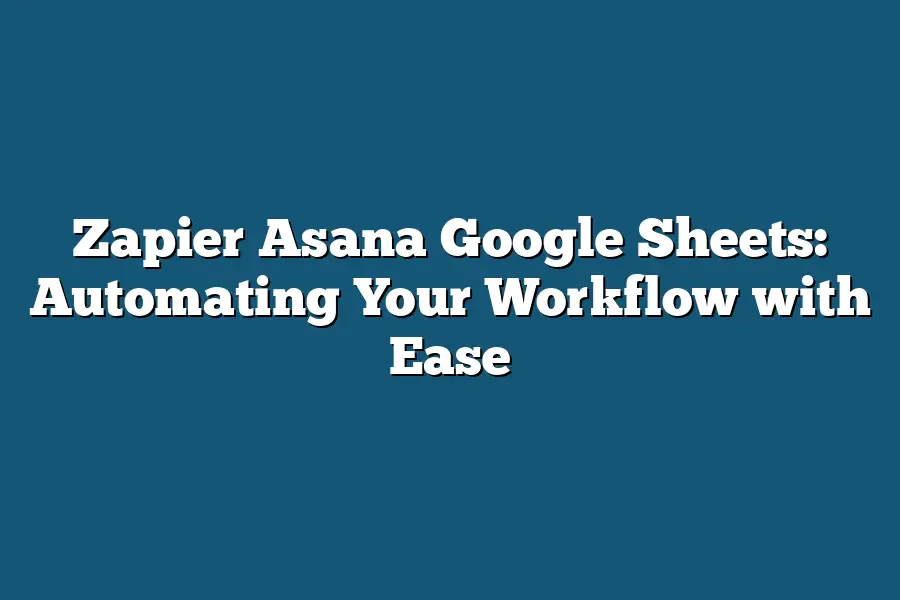Zapier can integrate Asana tasks into Google Sheets, allowing you to create custom dashboards and reports that display your task data. You can use Zapier’s connector for Asana to trigger actions in Google Sheets, such as creating a new sheet or updating an existing one whenever a task is completed or updated. This integration enables you to track your progress and visualize your work in real-time.
As a productivity enthusiast, I’ve always been fascinated by the concept of workflow automation.
There’s something truly empowering about streamlining your daily tasks, eliminating tedious manual labor, and freeing up mental energy for more strategic pursuits.
And that’s precisely what Zapier, Asana, and Google Sheets are designed to do – harnessing the power of automation to supercharge your workflow.
In this guide, I’ll be sharing my expertise on how these three game-changing tools can work together in harmony, transforming your workflow from a laborious chore into a seamless, efficient machine.
Whether you’re a busy entrepreneur, a marketing manager, or simply someone who wants to get more done with less effort, you’re about to discover the secrets to automating your workflow like a pro.
Table of Contents
Understanding the Power of Workflow Automation
Let me tell you, as someone who’s spent years struggling with tedious workflows, I’m thrilled to share the secret to unlocking your productivity potential: workflow automation.
It’s like having a superpower assistant that handles repetitive tasks for you, freeing up time for more strategic work.
But what exactly is workflow automation?
Simply put, it’s the process of using software and tools to automate manual processes, eliminating bottlenecks, and increasing efficiency.
And the benefits are undeniable:
- Increased productivity: By automating repetitive tasks, you can focus on high-value activities that drive real results.
- Reduced errors: Humans make mistakes – automation minimizes the risk of errors creeping into your workflows.
Now, let’s talk about some common workflow bottlenecks that automation can solve.
Have you ever found yourself stuck in a rut, manually entering data or performing tasks that could be handled by a robot?
It’s time to break free from these constraints and harness the power of automation!
- Repetitive tasks: Are you tired of doing the same task over and over? Automation can take care of these chores, so you can focus on more creative pursuits.
- Manual data entry: We’ve all been there – manually entering data into spreadsheets or CRM systems. It’s a tedious process that eats away at your productivity. Automation can streamline this process, saving you time and reducing errors.
So, how do we harness the power of workflow automation using Zapier, Asana, and Google Sheets?
Let me show you some examples:
Example 1: Moving Tasks with Zapier
Imagine having a workflow where tasks are automatically moved from one stage to another in Asana based on specific conditions.
With Zapier, this becomes a reality!
You can set up triggers that watch for specific events (e.g., a task is completed) and then take action (e.g., move the task to the next stage).
This eliminates manual intervention and ensures your workflows are always up-to-date.
Example 2: Tracking Data with Google Sheets
What if you want to store and track data that feeds into Asana workflows?
Google Sheets comes to the rescue!
You can use Zapier to connect your Google Sheets to Asana, allowing data to flow seamlessly between the two.
This enables you to track important metrics and make data-driven decisions.
As I’ve demonstrated, workflow automation is all about streamlining processes, reducing errors, and increasing productivity.
By combining the power of Zapier, Asana, and Google Sheets, you can create a workflow that’s efficient, effective, and easy to manage.
So, what are you waiting for?
Start automating your workflows today and unlock the superpower within!
Setting Up Your Workflow Automation
Ah, the sweet spot where technology meets productivity!
In this section, we’re going to dive into the nitty-gritty of setting up a workflow automation using Zapier, Asana, and Google Sheets.
Buckle up, folks!
Step-by-Step Guide: Creating a New Zap in Zapier
To get started, log in to your Zapier account and click on “Make a Zap.” Then, choose the trigger app – that’s the event or action that sets off the automation chain.
In our example, let’s say you want to create a new task in Asana when a specific email is received.
You can connect Gmail as the trigger app and set up the filter to capture only emails with that specific subject line or sender.
Using Zapier’s “Create Task” Action: Automating Task Generation
Now that we have our trigger set up, it’s time to define the action.
In this case, we’ll use Zapier’s “Create Task” action to automatically generate a new task in Asana.
This is where the magic happens!
When an email matching our filter criteria arrives, Zapier will create a new task in Asana with all the relevant details – title, description, and assignee.
Triggering Workflow Automation from Google Sheets
But wait, there’s more!
What if you want to automate your workflow based on changes in Google Sheets?
That’s where the “New Row” trigger comes in handy.
Imagine having a spreadsheet that tracks customer orders, and whenever a new row is added, it sends an automatic notification to your sales team or triggers a series of events downstream.
Tips and Best Practices for Setting Up Successful Workflow Automations
So, you’ve set up your zaps and connected the dots – now what?
Here are some valuable tips to keep in mind when setting up workflow automations:
- Test and Debug: Don’t be afraid to test your zaps and debug any issues that arise. It’s better to catch those errors early on than have them cause chaos downstream.
- Variables and Conditional Statements: Use Zapier’s variables and conditional statements to make your automations more dynamic and context-aware. This will help you avoid unnecessary actions and keep your workflows tidy.
- Keep it Simple, Stupid (KISS): Don’t overcomplicate your workflows! Focus on solving a specific problem or streamlining a particular process. As you gain confidence in your automation skills, you can always add more complexity.
And that’s a wrap!
With these tips and best practices under your belt, you’re ready to take on the world of workflow automation.
Remember, the key is to start small, be patient, and continuously test and refine your zaps.
Happy automating!
Advanced Workflow Automation Techniques
I’ve been obsessed with workflow automation for years, and I’m always on the lookout for new ways to streamline my processes.
And let me tell you, there are some seriously powerful features hidden away in Zapier, Asana, and Google Sheets that can take your automation game to the next level.
Zapier’s Webhooks: Unlocking External Integration
One of my favorite advanced features in Zapier is their “Webhooks” feature.
Essentially, it allows you to integrate with external APIs or services like never before.
Want to automate a specific task based on new data from an API?
No problem!
Zapier’s Webhooks make it easy to trigger custom workflows whenever that API updates.
For example, let’s say you’re using Trello to manage your project tasks, and you want to automatically move cards to a “Done” column when a specific condition is met.
With Zapier’s Webhooks, you can create a custom webhook in your Trello board that sends a notification to Zapier whenever that condition is true.
Then, you can use Zapier’s automation to trigger a workflow that moves the card to the correct column.
Asana’s Custom Fields: Unlocking Additional Data
Asana is another powerful tool for workflow automation, and their “Custom Fields” feature is a game-changer.
With custom fields, you can track additional data that’s relevant to your project or task.
Want to know exactly how many hours someone spent on a specific task?
Asana’s Custom Fields make it easy to create a field that tracks time spent, and then use that data to create custom views for reporting.
For instance, let’s say you’re using Asana to manage a marketing campaign, and you want to track the number of social media engagements per day.
With Asana’s Custom Fields, you can create a field called “Social Media Engagements” and have team members update it whenever they post something new.
Then, you can use that data to create a custom view that shows the total engagement numbers over time.
Google Sheets’ Scripts: Unlocking Advanced Calculations
Last but not least, Google Sheets has an incredible feature called “Scripts” that lets you perform advanced calculations and data manipulation like a pro.
With scripts, you can automate repetitive tasks, create custom functions, or even build entire applications right within your spreadsheet.
For example, let’s say you’re using Google Sheets to track sales data for your e-commerce store.
You want to calculate the total revenue per quarter based on the individual product sales.
With Google Sheets’ Scripts, you can write a custom script that takes into account factors like discounts, returns, and taxes to give you an accurate picture of your quarterly revenue.
These advanced features in Zapier, Asana, and Google Sheets are just a few examples of how you can take your workflow automation to the next level.
By leveraging these powerful tools, you’ll be able to streamline your processes, increase efficiency, and free up more time for high-leverage activities like strategy and growth.
So what are you waiting for?
Get started with these advanced features today and see how much more you can achieve in less time!
Final Thoughts
As I wrap up this comprehensive guide on using Zapier, Asana, and Google Sheets to automate your workflow with ease, I’m reminded of the profound impact that streamlining my own workflow has had on my productivity.
Gone are the days of manual data entry and tedious task management – thanks to these powerful tools, I can now focus on high-leverage activities that drive real results.
By following the steps outlined in this post, you too can harness the power of workflow automation to supercharge your productivity, reduce errors, and make your work more enjoyable.
Whether you’re a solo entrepreneur or part of a large team, these tools can help you achieve greater efficiency, consistency, and success.
So what are you waiting for?
Dive into the world of workflow automation today, and discover the freedom and flexibility that comes with having a well-oiled machine behind the scenes.
Trust me – your future self will thank you!