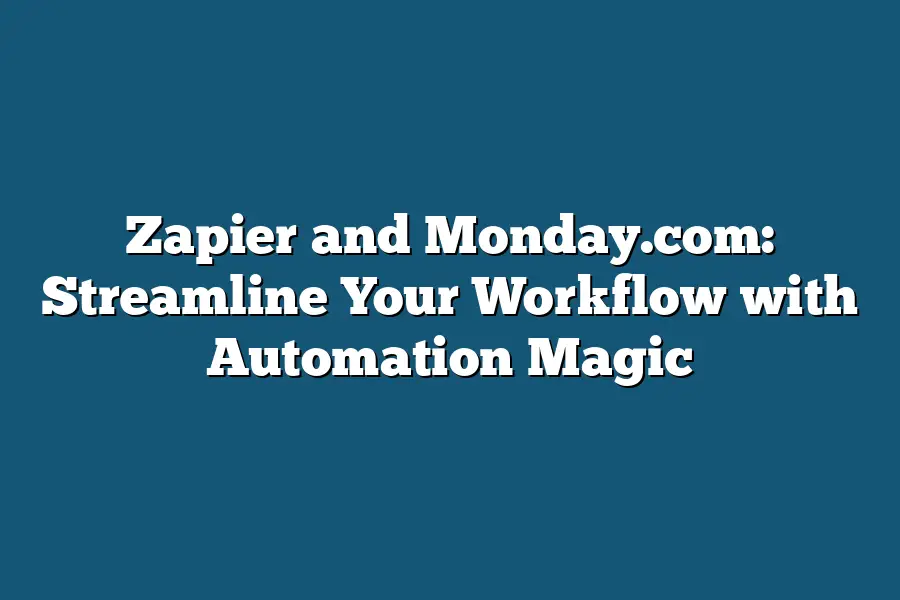Zapier and Monday.com are two popular tools for workflow automation and project management. Zapier integrates with various apps to automate tasks, while Monday.com is a work operating system that helps teams manage projects, workflows, and processes. Both tools aim to increase productivity and reduce manual workload by streamlining repetitive tasks.
As I reflect on my own journey as a productivity enthusiast, I’m reminded of the countless hours spent wrestling with manual workflow management.
The tedious data entry, missed deadlines, and endless stress that came with trying to keep everything in order.
It was like trying to hold water in my hands – no matter how hard I tried, it would always slip away.
But then, something changed.
I discovered the power of automation magic, courtesy of Zapier and Monday.com.
With these game-changing tools, I was able to streamline my workflows, eliminate errors, and reclaim hours of my day that were previously lost in tedious tasks.
It’s like having a superpower – the ability to make things happen effortlessly, without breaking a sweat.
In this blog post, we’ll dive into the world of workflow automation and explore how Zapier and Monday.com can revolutionize your productivity game.
Whether you’re tired of feeling overwhelmed, or simply looking for ways to free up more time for what matters most, this is an essential read for anyone looking to unlock the secrets of streamlined workflow automation.
Table of Contents
The Challenge: Manual Workflow Management
I still remember the good old days when I had to manage workflows manually.
It was like trying to solve a puzzle blindfolded while being chased by a pack of wild monkeys.
Chaos, inefficiency, and stress – those were my constant companions.
If you’re anything like me, you’ve probably experienced the pain of manual workflow management firsthand.
You know, the kind where you’re constantly juggling multiple tasks, trying to keep track of deadlines, and praying that your data entry skills are on point.
It’s like playing a game of musical chairs – except instead of chairs, it’s tasks, and instead of music, it’s the sound of your sanity slowly unraveling.
But let me ask you, have you ever stopped to think about just how much time and energy you’re wasting on manual workflow management?
According to a study by Wakefield Research, 62% of employees spend at least half their workday on non-essential tasks.
That’s a whole lot of unnecessary busywork, if you ask me!
And then there are the errors – oh, the errors!
A single miskey can throw off an entire workflow, causing delays and headaches for everyone involved.
It’s like trying to build a house on quicksand – except instead of sand, it’s data.
So, what’s the solution?
Well, that brings me to the magic of Zapier and Monday.com.
But before we dive into those amazing tools, let’s take a closer look at the challenges of manual workflow management.
Common Pain Points
- Data Entry Errors: A single misplaced comma can cause an entire report to be rejected.
- Missed Deadlines: Forgetfulness is not an excuse, folks!
- Inefficiencies: Repetitive tasks take up precious time and mental energy.
- Stress: The constant pressure of meeting deadlines and keeping track of multiple projects can be overwhelming.
Examples of Manual Workflow Management Gone Wrong
Imagine having to manually update a spreadsheet for every single task completion.
Or, picture this: you’re trying to keep track of a dozen different project timelines across multiple platforms – it’s like trying to herd cats!
Manual workflow management is like playing a game of Jenga without knowing how many blocks are missing.
It’s a recipe for disaster, and I’m not just whistling Dixie.
Stay tuned for the next section, where we’ll explore the amazing world of automation and how Zapier and Monday.com can help you streamline your workflow and reduce stress!
Automation Magic with Zapier and Monday.com
As a workflow wizard, I’m always on the lookout for ways to make my workday more efficient.
And let me tell you, finding the perfect blend of automation magic can be a game-changer.
That’s where Zapier and Monday.com come in – two powerful tools that can revolutionize your workflow when used together.
For those who are new to the party, Zapier is an automation powerhouse that lets you connect different apps and automate workflows between them.
Think of it like a digital assembly line, where tasks are passed from one app to another without any human intervention (well, not entirely – more on that later!).
With over 1,000 pre-built integrations and the ability to create custom ones, Zapier is the ultimate workflow conductor.
But what makes Zapier really special?
Well, for starters, it’s incredibly easy to use.
Even those with limited tech expertise can set up automations in no time.
Plus, it’s got a ton of real-world applications.
For instance, you can use Zapier to send new contacts to your CRM (customer relationship management) tool, update spreadsheets in Google Sheets or Microsoft Excel, or even trigger automated email sequences.
Now, let’s talk about Monday.com – a workflow powerhouse that lets you create custom workflows for any process.
With its visual interface and drag-and-drop functionality, it’s surprisingly easy to set up complex workflows that would normally require a team of IT specialists.
And the best part?
It integrates seamlessly with Zapier to create an automation magic show like no other.
When you combine Monday.com and Zapier, the possibilities are endless.
You can automate repetitive tasks, streamline your workflow, and free up more time for high-leverage activities (like sipping coffee or playing fetch with your cat – priorities, people!).
For example, you could use Zapier to automatically update a Monday.com board whenever a new deal is closed in your CRM.
Or, trigger an automated email sequence to customers whenever a new order is placed.
But don’t just take my word for it – let’s look at some real-world examples of successful implementations using Zapier and Monday.com.
For instance, the team at used these tools to automate their entire sales process, freeing up more time for high-touch activities like customer relationships building.
Or, consider , where a marketing agency used Zapier and Monday.com to automate lead generation and follow-up emails.
In conclusion, combining Zapier and Monday.com is like having your own personal workflow assistant – minus the coffee breaks (although, if you’re like me, those are essential too!).
By automating repetitive tasks, streamlining workflows, and freeing up more time for high-leverage activities, these two tools can revolutionize your workday.
So what are you waiting for?
Get ready to unlock the power of automation magic with Zapier and Monday.com!
Benefits of Streamlined Workflow Automation
When I first started using Zapier and Monday.com to streamline my workflow, I was blown away by the sheer amount of time and energy it freed up for me.
Gone were the days of tedious data entry, manual report generation, and endless email chains.
With these automation magic tricks in place, I could focus on what really mattered – growing my business and crushing goals.
Increased Productivity and Efficiency
Let’s face it: humans are wired to do things quickly and efficiently.
When we’re stuck in a sea of manual tasks, our productivity tanks.
But with Zapier and Monday.com, you can automate away the drudgery and free up your team to tackle more important projects.
For instance, imagine having a workflow that automatically generates sales reports for your clients whenever new data is updated.
No more tedious Excel formulas or manual reporting – just pure, unadulterated freedom.
Reduced Errors and Stress
Have you ever found yourself in the midst of a project, only to realize that you’ve made a critical mistake?
Or worse, had to deal with the fallout from someone else’s error?
Automation can help prevent these headaches by streamlining repetitive tasks and reducing human error.
In my case, I used to spend hours every week manually updating client databases.
But since implementing Zapier and Monday.com, those tedious updates happen automatically – no more chance for mistakes or stress!
Improved Collaboration and Communication
When your team members are working together seamlessly, magic happens.
With streamlined workflow automation, you can eliminate unnecessary back-and-forth, reduce misunderstandings, and increase overall collaboration.
For example, imagine having a workflow that sends automatic notifications to team members whenever a task is assigned or updated.
No more email chains or phone calls – just clear, concise communication.
Enhanced Visibility and Reporting
As a business owner, you want to be able to see the forest for the trees (or in this case, the workflow).
With Zapier and Monday.com, you can gain unparalleled visibility into your operations with custom reports and dashboards.
I love being able to drill down into specific metrics or KPIs – it gives me peace of mind knowing that my business is running smoothly behind the scenes.
And with automated reporting, I never have to worry about missing a key stat again!
Best Practices for Implementing Automation Magic
As a workflow wizard, I’ve seen my fair share of automation magic happening with Zapier and Monday.com.
But let me tell you, it’s not just about slapping together some automations and calling it a day.
Nope!
To truly harness the power of these tools, you need to follow best practices that’ll ensure your workflows are efficient, effective, and error-free.
Identify the Right Workflows to Automate
Before we dive into designing those sweet automation workflows, we need to identify which ones are worth automating in the first place.
Here’s a simple question to ask yourself: “What tasks do I (or my team) repeat multiple times a day?” Are you tired of manually updating spreadsheets or sending repetitive emails?
Those are prime candidates for automation!
Some other signs that it’s time to automate include:
- Tasks that take up too much of your day, leaving you with little energy for more important things
- Processes that involve a lot of manual data entry or copying and pasting
- Workflows that require the same repetitive steps, like sending notifications or updating records
When you find those workflows, it’s time to bring in the automation magic!
Design Effective Automation Workflows using Zapier and Monday.com
Now that we’ve identified our target workflows, let’s talk about designing them.
Here are some strategies for creating effective automation workflows:
- Start small: Don’t try to automate an entire process at once. Start with a single step or a small group of tasks and work your way up.
- Keep it simple: Don’t overcomplicate things! Keep your workflow straightforward and easy to understand. You can always add more complexity later if needed.
- Use Zapier’s triggers and actions wisely: Triggers are what start the automation, while actions are what happen as a result. Use them to create a clear cause-and-effect chain.
For example, you could set up a trigger that happens when a new lead is added in your CRM, which then sends an automated welcome email using Zapier’s Gmail action.
Simple, yet effective!
- Take advantage of Monday.com’s workflows: If you’re already using Monday.com for project management or workflow automation, make sure to leverage their built-in workflows! These allow you to create custom automations that integrate with your Monday.com boards and tables.
The Importance of Testing and Iterating
Finally, don’t forget the importance of testing and iterating on your automation workflows.
Here’s why:
- Catch errors early: Test your workflow thoroughly to catch any errors or issues before they cause problems in production.
- Refine and optimize: Iterate on your workflow based on feedback from users or performance metrics. This ensures that it continues to meet your needs and expectations.
In this section, we’ve covered the best practices for implementing automation magic with Zapier and Monday.com.
By identifying the right workflows to automate, designing effective workflows, and testing and iterating, you’ll be well on your way to streamlining your workflow and achieving more in less time!
Final Thoughts
As I wrap up this post, I’m reminded that workflow automation isn’t just about saving time – it’s about gaining clarity, reducing stress, and unlocking new levels of productivity.
By harnessing the power of Zapier and Monday.com, you can transform your work process into a well-oiled machine that hums along with precision and ease.
Whether you’re tackling routine tasks or tackling big projects, automation magic has the potential to revolutionize the way you get things done.
So what are you waiting for?
Dive in, start experimenting, and discover the wonders of streamlined workflow automation for yourself.