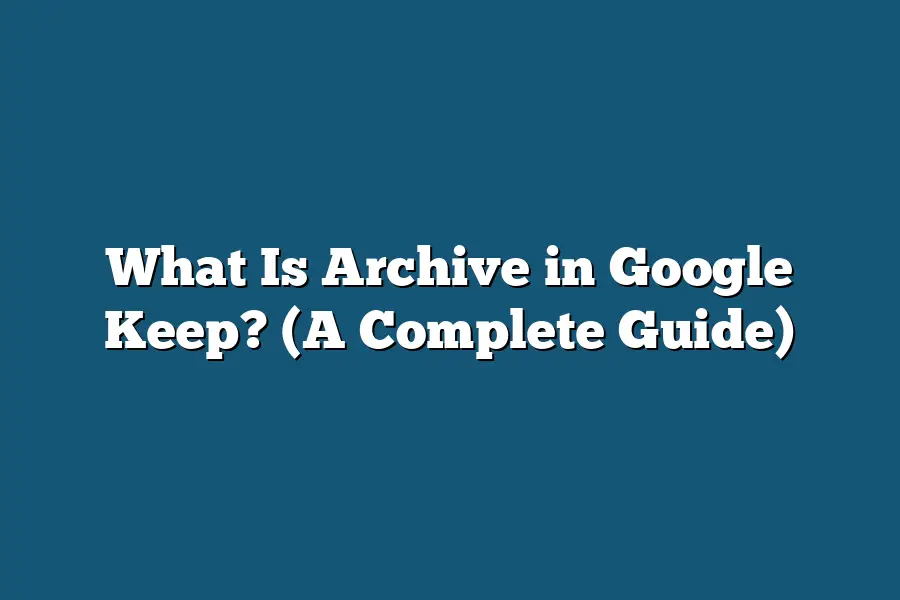In Google Keep, the archive feature allows you to hide notes that you no longer need to see but don’t want to delete. When you archive a note, it moves to the Archive section, keeping your main view clutter-free. Archived notes can easily be retrieved by accessing the Archive section, ensuring that you can always find and restore important information when needed.
Hello, Google Keep enthusiasts!
Ready to conquer your digital clutter and boost productivity?
Dive into our guide on archiving in Google Keep for expert tips on streamlining your workspace and reclaiming control.
Let’s get organized together!
Table of Contents
How to Archive Notes in Google Keep
Have you ever found your Google Keep cluttered with notes that you no longer need to access frequently?
Archiving notes can be a simple yet effective way to declutter your workspace while still holding onto important information.
In this section, I’ll guide you through the process of archiving notes in Google Keep so you can stay organized and efficient.
Why Archive Notes in Google Keep?
Declutter Your Workspace: Archiving notes helps you keep your Google Keep workspace clean and organized, making it easier to find relevant information when you need it.
Maintain Privacy: If you have sensitive information that you no longer need on your main screen but still want to keep, archiving provides a secure way to store it away from prying eyes.
Focus on What Matters: By archiving less relevant notes, you can focus on the tasks and information that are currently important to you without distractions.
Steps to Archive Notes
Select the Note: Begin by opening Google Keep and selecting the note you want to archive.
Click on Archive Icon: Look for the archive icon, usually represented by a box with a down arrow. Click on this icon to archive the selected note.
Pro Tip: You can also swipe left on a note in the mobile app to quickly archive it.
Accessing Archived Notes: To view your archived notes, click on the menu icon in Google Keep and select “Archive.” Here, you can see all the notes you have archived.
Unarchiving Notes: If you need to retrieve an archived note, simply open the “Archive” section, select the note you want to unarchive, and click on the unarchive icon.
Did you know: Google Keep also allows you to search within your archived notes, making it easy to find specific information when needed.
Archiving notes in Google Keep is a useful feature that can help you stay organized and focused on what’s important.
By following these simple steps, you can declutter your workspace, maintain privacy, and easily access archived notes when necessary.
Stay tuned for more tips and tricks on optimizing your productivity with Google Keep!
The Benefits of Archiving Notes for Workspace Organization
In the fast-paced world of digital information overload, keeping our workspace organized can sometimes feel like an uphill battle.
However, utilizing the archive feature in Google Keep can be a game-changer when it comes to maintaining a clutter-free and efficient workspace.
Let’s dive into the benefits of archiving notes and how it can revolutionize the way you work.
1. Declutter Your Workspace
Do you find yourself drowning in a sea of unsorted notes, reminders, and to-do lists?
Archiving notes in Google Keep allows you to tidy up your workspace by removing items you no longer need to see regularly without deleting them permanently.
It’s like having a virtual filing cabinet where you can store away information that is important but not immediately relevant.
2. Maintain Focus and Prioritize
By archiving old notes, you can prioritize the information that requires your immediate attention.
This decluttering of your workspace helps you maintain focus on the tasks at hand without being distracted by irrelevant or outdated notes.
Studies have shown that a clutter-free workspace can lead to increased productivity and reduced stress levels, allowing you to work more efficiently.
3. Easily Retrieve Archived Information
One of the key advantages of archiving notes in Google Keep is that you can easily retrieve them when needed.
Whether it’s referencing past project details, retrieving meeting notes, or revisiting valuable insights, the archive feature enables you to access archived information with a simple search.
This quick and efficient retrieval process saves you time and ensures that important information is always at your fingertips.
4. Streamline Collaboration and Communication
For teams working collaboratively on projects, archiving notes in Google Keep can streamline communication and enhance productivity.
By organizing and archiving shared notes, team members can access relevant information easily and stay up to date on project developments.
This shared workspace not only fosters collaboration but also ensures that everyone is working with the most current and relevant information.
5. Protect Important Information
Accidents happen, and important notes can be accidentally deleted or lost.
By archiving critical information in Google Keep, you provide an added layer of protection against accidental data loss.
This proactive approach to safeguarding your notes ensures that valuable insights, ideas, and to-dos are secure and accessible, even in the event of unexpected mishaps.
archiving notes in Google Keep offers a plethora of benefits for workspace organization and efficiency.
From decluttering your workspace and maintaining focus to streamlining collaboration and protecting important information, the archive feature is a powerful tool that can help you work smarter, not harder.
By incorporating archiving into your note-taking routine, you can unlock a world of productivity and organization that will enhance your professional endeavors.
Tips for Effectively Using the Archive Feature in Google Keep
Google Keep is a versatile tool that helps users stay organized and productive.
One of the key features of Google Keep is the Archive function, which allows you to tidy up your notes without deleting them.
In this section, I’ll share some tips on how to make the most out of the Archive feature in Google Keep.
1. Organize Your Notes
When your Google Keep is cluttered with notes from various projects, meetings, and personal tasks, it can be challenging to find what you need quickly.
By archiving notes that you no longer need to access frequently, you can keep your workspace tidy and organized.
This simple step can save you valuable time and reduce the cognitive load of sifting through unnecessary information.
2. Use Archive for Reference
Archiving notes doesn’t mean they are gone forever.
Think of the Archive feature as a way to store notes that you may need to reference in the future but don’t need to have front and center in your workspace.
Whether it’s meeting minutes, project ideas, or inspirational quotes, archiving these notes keeps them accessible without cluttering your active workspace.
3. Boost Productivity with Archive
Having a clean and organized digital workspace can have a significant impact on your productivity.
The Archive feature in Google Keep allows you to declutter your notes, prioritize what needs your attention, and focus on the task at hand.
By leveraging the Archive function effectively, you can create a more conducive environment for deep work and creative thinking.
4. Easily Retrieve Archived Notes
If you ever need to retrieve an archived note, don’t worry—it’s a simple process.
You can access your archived notes by clicking on the menu icon in Google Keep and selecting “Archived.” From there, you can browse through your archived notes, unarchive them, or search for specific keywords to quickly locate the information you need.
5. Archive Completed Tasks
As you check off tasks from your to-do list, consider archiving them to keep your list concise and focused on what’s pending.
This practice not only helps you visually see your progress but also prevents your task list from becoming overwhelming with completed items.
By archiving completed tasks, you create a sense of accomplishment and motivation to tackle the next set of goals.
mastering the Archive feature in Google Keep can revolutionize how you organize your notes, declutter your workspace, and boost your productivity.
By implementing these tips and incorporating the Archive function into your note-taking routine, you can streamline your workflow, stay focused on key tasks, and enjoy a more organized digital lifestyle.
Retrieving Archived Notes – A Step-by-Step Guide
Welcome back to our exploration of Google Keep and its archives.
In this section, I’ll walk you through the process of retrieving your archived notes in a simple and easy-to-follow manner.
Let’s dive in!
Step 1: Accessing Your Archive
To begin, open the Google Keep app or access it through your web browser.
Look for the menu icon, usually represented by three horizontal lines, and click on it.
Next, select “Archived” from the drop-down menu.
This action will display all your archived notes in one place.
Step 2: Locating Your Desired Note
Once you’re in the Archive section, scroll through the list to find the specific note you wish to retrieve.
You can manually search for it by scanning the titles and contents, or you can use the search bar located at the top of the screen to enter keywords related to the note.
Step 3: Restoring the Note
After you’ve located the note you want to restore, simply click on it to open it.
Within the note, you should see an option to unarchive or restore it.
Click on this option, and just like that, your note will be back in your main list of notes, easily accessible whenever you need it.
Step 4: Organize and Manage
Once your note has been successfully restored, consider organizing it into relevant categories or adding labels to make it easier to find in the future.
Google Keep offers various organizational tools to help you stay on top of your notes effortlessly.
Step 5: Enjoy Enhanced Productivity
By effectively utilizing the archive feature in Google Keep, you can declutter your workspace while still retaining access to important information when needed.
Take advantage of this functionality to streamline your note-taking process and boost your overall productivity.
And there you have it – a step-by-step guide to retrieving archived notes in Google Keep.
Stay tuned for more practical tips and insights in the next sections of our deep dive into this versatile note-taking tool.
Until next time!
Final Thoughts
Mastering the art of archiving notes in Google Keep is a game-changer for decluttering your workspace and staying organized.
By understanding how to effectively use this feature, you can keep your main workspace tidy and focused, without losing important information.
Remember to implement the tips we discussed for optimal use, and confidently retrieve archived notes following our step-by-step guide.
Now, go ahead and give it a try!
Declutter your digital workspace today and experience the productivity boost that comes with a well-organized system.
Happy archiving!
🚀 #StayOrganized #BoostProductivity