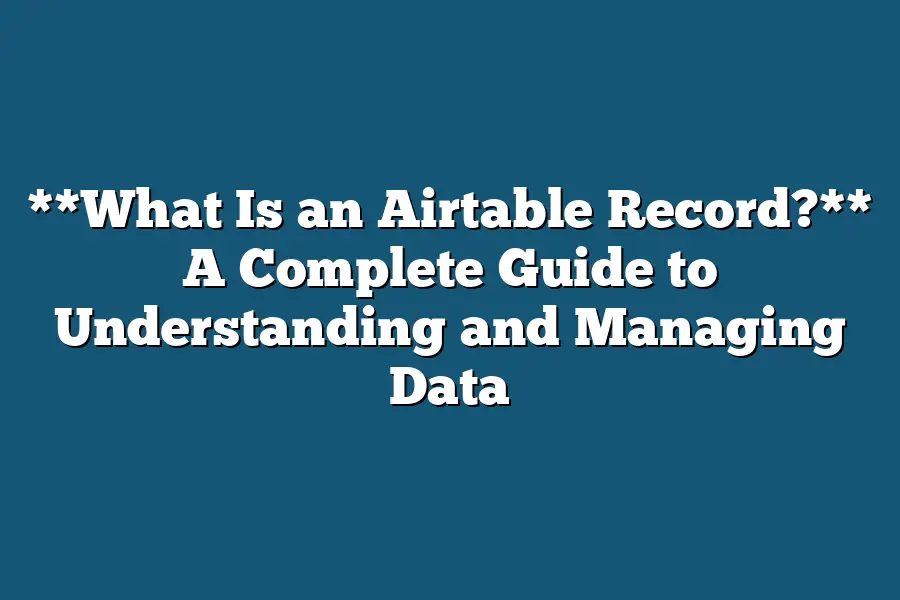An Airtable record is a single entry within an Airtable database that contains information about a specific item, entity, or transaction. It is akin to a row in a traditional spreadsheet, where each record represents a unique set of data fields related to a particular entity. Users can customize the structure of their Airtable records by adding different field types, such as text, numbers, attachments, checkboxes, or links, to cater to their specific needs and workflow. By organizing data into records, users can efficiently manage, track, and analyze information within their Airtable databases.
Hey data enthusiasts!
Ready to revolutionize your data management game?
Dive into the world of Airtable records with us.
We’ll show you how to structure, customize, manage, and optimize your data like a pro.
Let’s embark on this enlightening journey together!
Table of Contents
Understanding the Structure of an Airtable Record
When it comes to managing and organizing data efficiently, Airtable emerges as a powerful tool that offers versatility and customization.
At the core of Airtable’s functionality lies the concept of “records.” But what exactly is an Airtable record, and how does it contribute to streamlining your data management process?
Let’s delve into the structure of an Airtable record to gain a comprehensive understanding.
What is an Airtable Record?
In the realm of Airtable, a record represents a single entry within a table, encapsulating all the information related to a specific item, task, or entity.
Think of a record as a row in a traditional spreadsheet, but with enhanced capabilities and flexibility.
Each record consists of various fields that house specific pieces of data, allowing you to tailor the information according to your unique requirements.
Components of an Airtable Record
Fields: These are the building blocks of an Airtable record, holding different types of data such as text, numbers, attachments, checkboxes, and more. By defining distinct fields within a record, you can categorize and organize information systematically.
Field Types: Airtable offers a diverse range of field types to accommodate various data formats and functions. From single line text to date fields, multiple select options, and linked records, the platform empowers users to structure their data with precision.
Attachments: In addition to basic text and numerical data, Airtable allows users to include attachments within records. This feature enables you to upload files, images, documents, or multimedia directly to a record, fostering a more comprehensive data repository.
Collaboration Tools: One of the standout aspects of Airtable records is the seamless collaboration they facilitate. Users can leave comments, tag team members, assign tasks, and track changes within each record, fostering efficient teamwork and communication.
Organizing Data with Airtable Records
By leveraging the structured format of Airtable records, users can streamline their workflows, track progress, and gain valuable insights into their data.
Whether you’re managing project tasks, client information, inventory records, or event schedules, Airtable records offer a dynamic framework to centralize and manage diverse datasets effectively.
grasping the anatomy of an Airtable record is fundamental to harnessing the full potential of this intuitive data management platform.
By mastering the art of structuring records, you can optimize your workflow, boost productivity, and unlock new possibilities for organizing and analyzing your data.
Stay tuned as we explore further nuances of Airtable functionality and unleash the power of data management with precision and flair!
Customizing Fields in Airtable Records for Efficient Data Management
As someone who is looking to optimize their data management process, customizing fields in Airtable records is a crucial step in ensuring efficiency and organization.
Let’s dive into how you can tailor your fields to suit your specific needs and streamline your workflow.
Importance of Customization
When it comes to handling large amounts of data, having a one-size-fits-all approach just doesn’t cut it.
By customizing fields in your Airtable records, you can tailor the structure of your database to match the unique requirements of your project or business.
Increase Data Accuracy
Customizing fields allows you to capture the exact information you need for each entry.
This precision not only enhances data accuracy but also prevents errors and inconsistencies that can arise from using generic fields.
Improve Data Organization
By creating custom fields, you can categorize and label data in a way that makes the most sense for your workflow.
Whether you’re tracking leads, inventory, or project deadlines, customized fields enable you to organize information in a manner that is intuitive and efficient.
Enhance Searchability
Custom fields in Airtable give you the flexibility to add specific search criteria to your records.
This means you can easily filter, sort, and find the data you need without sifting through irrelevant information.
Say goodbye to endless scrolling and searching for that needle in a haystack.
Types of Custom Fields
Airtable offers a variety of field types that you can customize to suit your data management needs.
From text fields for adding notes and descriptions to date fields for tracking timelines, the platform provides a range of options to enhance your database.
Text Fields
Text fields are versatile and can be used for anything from short descriptions to detailed notes.
Whether you’re adding comments, instructions, or additional context to your records, text fields provide the flexibility to input varying lengths of text without constraints.
Number Fields
Number fields are perfect for storing numerical data such as quantities, prices, or percentages.
By customizing number fields, you can set specific formats, decimal points, and ranges to ensure consistency and accuracy in your calculations.
Dropdown Fields
Dropdown fields offer a selection of predefined options for categorizing data.
By customizing dropdown fields, you can create a standardized list of choices, making it easy to classify and filter records based on specific criteria.
Best Practices for Customization
To make the most of customizing fields in Airtable records, it’s essential to follow some best practices that will optimize your data management process and workflow efficiency.
Consistency is Key
Maintain consistency in naming conventions and data formats across all your custom fields.
This consistency not only improves data clarity but also streamlines data entry and retrieval.
Regularly Review and Update Fields
As your projects evolve, your data needs may change.
Regularly reviewing and updating your custom fields ensures that your database remains relevant and aligned with your current requirements.
Integrate Automation
Take advantage of Airtable’s automation features to streamline repetitive tasks and enhance data processing.
By automating workflows related to custom fields, you can save time and reduce manual errors.
customizing fields in Airtable records is a powerful way to optimize your data management process, increase efficiency, and maintain organized records.
By tailoring your fields to match your specific needs and following best practices, you can harness the full potential of Airtable’s capabilities for seamless data organization and workflow management.
Managing and Organizing Data Within Airtable Records
Are you ready to revolutionize the way you manage and organize your data?
Look no further than Airtable records!
In this section, we will explore how Airtable empowers users to efficiently handle their data with ease and precision.
What are Airtable Records?
Imagine each Airtable record as a digital index card containing specific information about a single item, task, or entity within a database.
These records are the building blocks that make up your database, allowing you to store and organize data in a structured format.
Key Components of Airtable Records
1. Fields
Each record in Airtable consists of various fields that represent different data points related to the item being tracked.
These fields can include text, numbers, attachments, checkboxes, and more, providing flexibility in how information is captured and displayed.
2. Views
Airtable offers multiple views that allow users to visualize and interact with their data in different ways.
Whether you prefer a grid view, calendar view, gallery view, or kanban board, Airtable has you covered.
3. Collaborative Features
One of the standout features of Airtable records is the ability to collaborate with team members in real-time.
Users can share databases, assign tasks, leave comments, and track changes effortlessly, promoting seamless teamwork and communication.
Benefits of Managing Data with Airtable Records
1. Customization
With Airtable, you have the freedom to customize your databases to suit your unique needs.
Whether you are tracking inventory, planning projects, or managing contacts, you can tailor your records and fields to match your workflow.
2. Integration
Airtable seamlessly integrates with a variety of third-party tools and services, allowing you to connect your data across platforms.
From Slack and Google Calendar to Zapier and Trello, the possibilities are endless for streamlining your workflows.
3. Automation
By setting up automations within Airtable, you can eliminate manual tasks and simplify processes.
Trigger actions, send notifications, and update records automatically based on pre-defined conditions, saving you time and ensuring consistency in your data management.
Airtable records offer a dynamic and user-friendly solution for managing and organizing data effectively.
By leveraging the power of fields, views, collaborative features, customization, integration, and automation, users can take control of their data with confidence and efficiency.
So why wait?
Dive into the world of Airtable records and supercharge your data management experience today!
Advanced Tips and Tricks for Optimizing Airtable Records
So you’ve mastered the basics of Airtable records, but you’re ready to take your skills to the next level.
Look no further!
In this section, I’ll share advanced tips and tricks to help you optimize your Airtable records like a pro.
1. Utilize Linked Record Fields for Enhanced Data Connectivity
One powerful feature of Airtable is the ability to create linked record fields.
By linking records across tables, you can establish valuable relationships between different sets of data.
For example, you can link a customer record to their purchase history, providing a comprehensive view of each customer’s interactions with your business.
This interconnected approach can streamline workflows and enhance data integrity.
2. Leverage Formulas for Automated Calculations and Data Manipulation
Formulas in Airtable are your best friend when it comes to automating calculations and manipulating data.
Whether you need to calculate totals, generate unique identifiers, or perform complex data transformations, formulas can handle it all.
By mastering the use of formulas, you can save time, reduce errors, and unlock new possibilities for data analysis.
3. Implement Views to Customize Data Display and Analysis
Views in Airtable allow you to slice and dice your data in various ways to suit your specific needs.
Whether you prefer a Kanban board layout for task management or a gallery view for visual content organization, Airtable offers a range of view options to customize how you interact with your records.
By creating multiple views, you can tailor your workspace to different projects and workflows, optimizing efficiency and clarity.
4. Use Filters to Focus on Relevant Data Sets
Filters are a handy tool for zeroing in on specific subsets of data within your Airtable records.
By applying filters based on criteria such as text, checkboxes, dates, or linked records, you can quickly isolate the information you need for analysis or decision-making.
Filters help declutter your workspace and allow you to concentrate on the most relevant data, improving productivity and insights.
5. Employ Collaborative Features for Teamwork and Communication
Airtable shines as a collaborative platform, enabling team members to work together seamlessly on shared projects.
By leveraging features like real-time updates, comments, and shared views, you can foster effective communication and collaboration within your team.
Whether you’re brainstorming ideas, providing feedback, or tracking progress, Airtable’s collaborative tools enhance teamwork and efficiency.
Incorporate these advanced tips and tricks into your Airtable workflow to supercharge your record management capabilities and elevate your productivity to new heights.
With a little practice and experimentation, you’ll soon become a master of optimizing Airtable records like a seasoned pro.
Stay tuned for more insights and expert advice on maximizing your Airtable experience!
Final Thoughts
I hope this guide has shed light on the concept of an Airtable record and how it can revolutionize the way you manage your data.
By understanding the structure of an Airtable record, customizing fields for efficiency, and mastering data organization techniques, you are well on your way to becoming a data management pro.
Remember to explore advanced tips and tricks to optimize your Airtable records further.
Now, go ahead and dive into your own Airtable workspace, unleash your creativity, and streamline your data management process like never before!
The power is in your hands.
Happy organizing!