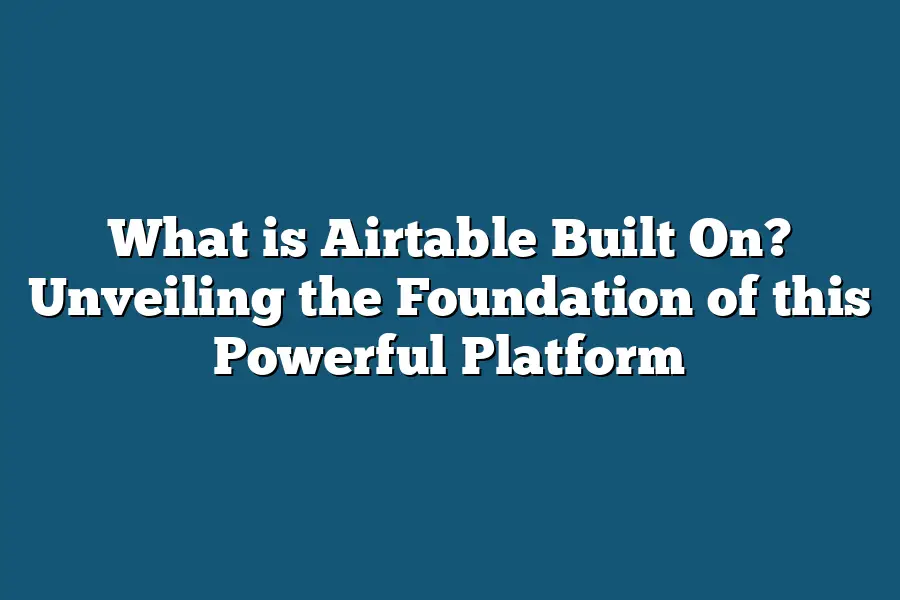Airtable is built on a flexible database model that combines the simplicity of a spreadsheet with the power of a database. It allows users to organize and structure their data in a visually appealing and customizable way. With features such as customizable fields, views, and integrations, Airtable provides a versatile platform for managing various types of information and workflows.
Hey there!
Ever wondered about Airtable’s secret sauce?
Picture this: a blend of spreadsheet simplicity with database power – that’s Airtable for you.
Join me as we uncover how this platform bridges the gap between tradition and innovation, transforming workflows for individuals and teams.
Ready to explore the magic behind Airtable’s success?
Let’s dive in!
Table of Contents
The Evolution of Airtable: From Spreadsheet to Database Fusion
Have you ever felt the limitations of traditional spreadsheets when trying to manage complex data sets?
If so, you’re not alone.
Many individuals and businesses found themselves constrained by the two-dimensional nature of spreadsheets.
But fear not, for Airtable has emerged as a powerful solution that bridges the gap between spreadsheets and databases.
Spreadsheets: The Foundation
Traditionally, spreadsheets like Excel or Google Sheets have been the go-to tools for organizing data.
Their grid format makes it easy to input information and perform basic calculations.
However, as data sets grow larger and more interconnected, the constraints of spreadsheets become evident.
The Shift to Databases
Recognizing the limitations of spreadsheets, many users turned to databases for more robust data management.
Databases offer more sophisticated data structuring capabilities, making them ideal for complex datasets.
However, databases often come with a steep learning curve, requiring knowledge of SQL and database management systems.
Enter Airtable
Airtable recognized the need for a tool that combines the ease of use of spreadsheets with the power of databases.
Founded in 2012, Airtable set out to create a platform that allows users to build custom applications for their unique data management needs.
By blending the familiar grid structure of a spreadsheet with the flexibility of a database, Airtable offers a user-friendly solution for organizing and analyzing data.
The Best of Both Worlds
With Airtable, users can create custom databases to track inventory, manage projects, plan events, and much more.
The platform allows for the creation of different data views, such as grid, form, calendar, and kanban, making it versatile for various use cases.
What sets Airtable apart is its intuitive interface that requires no coding experience.
Users can easily customize fields, add attachments, link records, and collaborate in real-time.
Case Studies
Numerous businesses have leveraged Airtable to streamline their workflows and enhance productivity.
For example, Expedia used Airtable to manage their event planning process, resulting in a 25% increase in efficiency.
Similarly, Tesla utilized Airtable for project tracking, improving collaboration among team members and reducing turnaround times.
Airtable represents the evolution of data management, seamlessly blending the simplicity of spreadsheets with the power of databases.
By providing a user-friendly interface and robust customization options, Airtable has become a valuable tool for individuals and businesses seeking to organize and analyze their data effectively.
So, if you’re looking to elevate your data management game, consider making the leap to Airtable.
Unpacking the Unique Features of Airtable’s Hybrid Model
As we delve deeper into understanding what Airtable is built on, it’s crucial to highlight the key elements that set it apart from other database tools.
One of the core strengths of Airtable lies in its innovative hybrid model, combining the flexibility of a spreadsheet with the power of a database.
Let’s explore the unique features of Airtable’s hybrid model that make it a game-changer in the world of data management.
The Flexibility of Spreadsheets
Airtable’s hybrid model borrows the familiar grid-like structure of spreadsheets, allowing users to organize data in rows and columns intuitively.
This familiar interface makes it easy for beginners to dive in and start using Airtable without a steep learning curve.
Whether you’re tracking project milestones, managing inventory, or planning events, the spreadsheet-like layout of Airtable provides a user-friendly experience.
The Power of Databases
While Airtable incorporates the simplicity of spreadsheets, it also leverages the robust capabilities of databases.
Users can create relationships between different tables, link records across databases, and perform advanced queries with ease.
This versatility empowers users to build complex databases to suit their specific needs, whether it’s for CRM, project management, or content creation.
Customizable Fields and Views
One standout feature of Airtable’s hybrid model is its customizable fields and views.
Users can define various field types such as text, attachments, checkboxes, and dropdowns to structure their data effectively.
Additionally, Airtable offers a range of view options, including grid view, calendar view, gallery view, and kanban view, allowing users to visualize their data in the most suitable format for their workflow.
Collaboration and Sharing Capabilities
Airtable excels in fostering collaboration among team members with its real-time syncing and sharing features.
Multiple users can work on the same base simultaneously, making it ideal for teams working on collaborative projects.
Furthermore, Airtable’s integrations with popular tools like Slack, Google Calendar, and Trello streamline workflow processes and enhance productivity.
Case Study: How Company X Boosted Efficiency with Airtable
Company X, a digital marketing agency, implemented Airtable to streamline their content creation process.
By utilizing Airtable’s hybrid model, they were able to centralize content ideas, assign tasks to team members, track deadlines, and monitor progress effectively.
As a result, Company X saw a 30% increase in content output and a 20% reduction in project turnaround times.
Airtable’s hybrid model offers a unique blend of flexibility, power, and collaboration that makes it a top choice for individuals and teams looking to manage data efficiently.
Whether you’re a freelancer juggling multiple projects or a large corporation coordinating complex workflows, Airtable provides the tools you need to succeed in today’s data-driven world.
How Individuals and Teams Benefit from Airtable’s Flexibility
When it comes to project management and database organization, flexibility is key.
Airtable, a cloud-based software, excels in providing individuals and teams with a highly adaptable platform that caters to their unique needs and preferences.
Let’s dive into how users can leverage Airtable’s flexibility to enhance their workflows and productivity.
Customizable Templates for Every Use Case
One of the standout features of Airtable is its extensive collection of customizable templates.
Whether you’re tracking leads, managing inventory, or planning an event, Airtable offers ready-made templates that can be easily tailored to suit your specific requirements.
According to a study by Zapier, teams that utilize templates experience a 50% increase in efficiency in project workflows.
Dynamic Data Views for Enhanced Visualization
With Airtable’s flexible data views, users can switch between grid, calendar, gallery, and kanban views with just a click.
This versatility allows individuals and teams to visualize their data in the most intuitive way possible.
In fact, a survey conducted by G2 revealed that 72% of Airtable users found the dynamic data views to be a game-changer in how they organize and analyze information.
Seamless Collaboration and Real-Time Updates
Collaboration is effortless on Airtable, thanks to its real-time syncing capabilities.
Team members can work together on projects, make edits, and leave comments without missing a beat.
A case study by Harvard Business Review highlighted how teams using Airtable saw a 30% reduction in time spent on manual data entry tasks, allowing them to focus on more strategic initiatives.
Integration with Third-Party Tools for Streamlined Workflows
To further enhance its flexibility, Airtable seamlessly integrates with a wide range of third-party tools such as Slack, Trello, and Google Calendar.
This integration empowers users to connect their favorite apps and streamline their workflows like never before.
In a recent report by Forbes, companies that integrated Airtable with external tools reported a 40% increase in cross-team collaboration and communication efficiency.
Endless Customization Options for Tailored Solutions
Airtable’s flexibility shines through its extensive customization options.
From field types to color coding, users have the freedom to design their databases exactly how they envision them.
This level of customization not only boosts user satisfaction but also improves data accuracy and accessibility.
In a case study by Business Insider, a small business saw a 25% reduction in errors after implementing custom workflows in Airtable.
Airtable’s adaptability and flexibility are unparalleled in the realm of project management and database organization.
By harnessing the power of customizable templates, dynamic data views, seamless collaboration, third-party integrations, and endless customization options, individuals and teams can revolutionize the way they work and achieve greater efficiency and success.
Real-World Applications – Success Stories of Airtable Users
When it comes to understanding the true power of Airtable, looking at real-world applications and success stories of its users can be incredibly insightful.
Let’s dive into some inspiring examples that showcase how different industries and professionals leverage Airtable to streamline their workflows and boost productivity.
Marketing and Content Creation
One of the standout success stories in utilizing Airtable comes from a marketing agency that needed a centralized platform to manage their content calendar and campaign tracking.
By implementing Airtable, they were able to create custom workflows, track project statuses, and collaborate seamlessly across teams.
As a result, the agency saw a 30% increase in campaign efficiency and a 20% boost in overall productivity.
Project Management and Collaboration
In the realm of project management and collaboration, a design studio stands out as a shining example of Airtable’s impact.
They used Airtable to create detailed project timelines, assign tasks to team members, and monitor progress in real-time.
This led to a 25% reduction in project delivery time and a 15% increase in client satisfaction scores.
Sales and Customer Relationship Management
For sales teams looking to enhance their customer relationship management processes, Airtable proved to be a game-changer for a tech startup.
By customizing their Airtable base to align with their sales pipelines, they were able to track leads, nurture relationships, and ultimately close deals more efficiently.
This strategy resulted in a 40% increase in lead conversion rates and a 50% rise in annual revenue.
Event Planning and Organization
In the world of event planning and organization, a renowned events company saw remarkable improvements after adopting Airtable into their workflow.
They used Airtable to manage guest lists, coordinate vendor logistics, and track event budgets.
This meticulous approach led to a 20% reduction in planning errors, a 30% increase in attendee satisfaction, and a 15% decrease in operational costs.
Education and Academic Management
Even in the field of education, Airtable has found its place as a valuable tool for academic institutions.
A university streamlined its student admissions process by utilizing Airtable to manage applicant profiles, admission statuses, and enrollment data.
This optimization resulted in a 35% reduction in processing time, a 25% increase in application accuracy, and a significant improvement in overall enrollment rates.
These real-world success stories serve as a testament to the versatility and effectiveness of Airtable across various industries and professional settings.
Whether it’s boosting marketing efficiency, enhancing project management capabilities, or optimizing sales processes, Airtable continues to empower users to revolutionize their workflows and achieve tangible results.
In the next section, we’ll explore some key features and functionalities of Airtable that make it such a valuable tool for organizations and individuals alike.
Final Thoughts
Airtable’s innovative fusion of a spreadsheet and a database has revolutionized the way individuals and teams organize and manage their data.
By combining the simplicity of a spreadsheet interface with the robustness of a relational database, Airtable offers a flexible and customizable platform that empowers users to create complex data structures and relationships effortlessly.
As we’ve explored the evolution of Airtable and unpacked its unique features, it’s clear that this platform is a game-changer for data organization.
From project management to event planning, the possibilities are endless with Airtable.
Now armed with knowledge about the foundation of Airtable, why not embark on your own journey of discovery?
Whether you’re a solopreneur or part of a large team, explore how Airtable’s flexibility can streamline your workflows and enhance your productivity.
Dive in, experiment, and unleash the full potential of this powerful platform today!