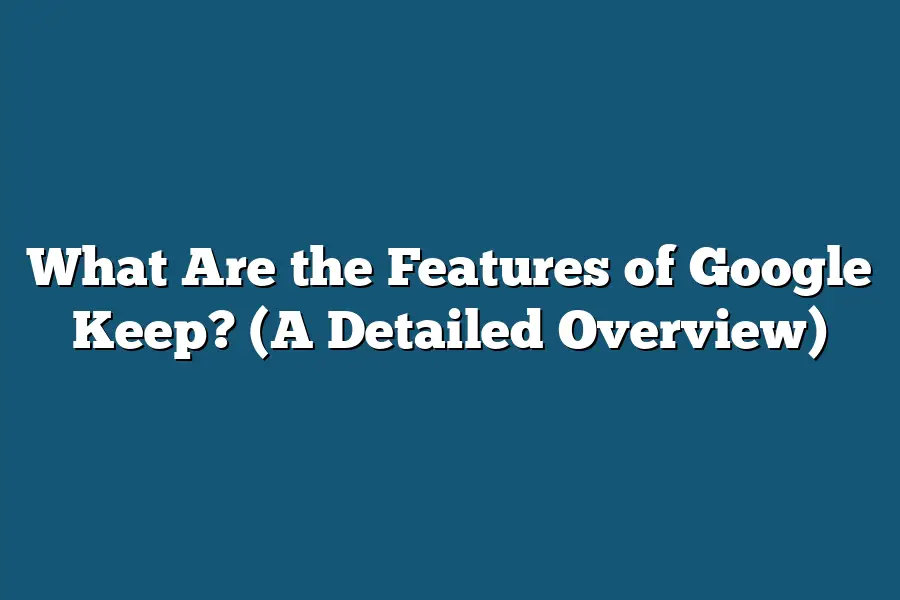Google Keep is a note-taking app that offers several features to help users stay organized and productive. Some key features of Google Keep include the ability to create text notes, checklists, voice notes, and add images. Users can also color-code notes, set reminders, collaborate with others in real-time, and access their notes across multiple devices. Additionally, Google Keep integrates seamlessly with other Google products, such as Google Docs and Google Calendar, making it a versatile tool for keeping track of ideas and tasks.
Hey productivity pros!
Ready to boost efficiency with Google Keep?
Dive into essential features and tools that will supercharge your note-taking game!
#StayOrganized #BoostProductivity 🚀
Table of Contents
Understanding the Core Functionality of Google Keep
Google Keep is a versatile note-taking app that offers a range of features designed to enhance productivity and organization.
Let’s dive into the key functions that make Google Keep a valuable tool for users looking to streamline their workflow and stay on top of their tasks.
1. Note-Taking Capabilities
At its core, Google Keep allows users to create and organize notes seamlessly.
Whether you need to jot down quick thoughts, create to-do lists, or save important information, Google Keep makes it easy to capture and categorize your notes in one central location.
With the ability to add text, images, audio recordings, and checklists to your notes, you can customize your entries to suit your needs.
2. Cloud Synchronization
One of the standout features of Google Keep is its seamless synchronization across devices.
Your notes are automatically saved to the cloud, ensuring that you can access them from any device with an internet connection.
Whether you’re using your smartphone on the go or your laptop at home, Google Keep keeps your notes up to date and easily accessible.
3. Color-Coding and Labels
To help users stay organized, Google Keep offers color-coding and labeling options for notes.
By assigning different colors or labels to your notes, you can quickly categorize and prioritize your tasks, ideas, or reminders.
This visual organization system makes it easy to identify and locate specific notes at a glance, saving you time and improving efficiency.
4. Reminder and Notification Features
Never miss a deadline or forget an important task with Google Keep’s reminder and notification features.
You can set reminders for specific notes based on time or location, ensuring that you stay on track with your commitments.
Additionally, Google Keep can send you notifications to remind you of upcoming tasks, helping you stay organized and productive throughout your day.
5. Collaborative Capabilities
Google Keep isn’t just a solo productivity tool – it also supports collaboration among users.
Whether you’re working on a project with a team or sharing shopping lists with family members, Google Keep allows you to share and edit notes in real-time.
This collaborative feature promotes teamwork and communication, making it easy to stay coordinated and productive across different tasks and projects.
Google Keep offers a user-friendly and efficient platform for note-taking and task management.
By leveraging its core functionality and features, users can enhance their productivity, organization, and communication in both personal and professional settings.
Whether you’re a student, entrepreneur, or busy parent, Google Keep’s robust capabilities make it a valuable tool for staying on top of your busy schedule and achieving your goals.
Key Features of Google Keep
In this section, we will delve into the key features of Google Keep that make it a versatile note-taking tool for individuals and teams alike.
Let’s explore the detailed breakdown of note creation, reminders, images, collaboration, and more.
Note Creation Made Easy
When it comes to capturing ideas on the go, Google Keep excels with its seamless note creation feature.
Whether you’re jotting down a quick reminder, making a checklist, or saving a voice memo, Google Keep allows you to create notes effortlessly.
With the ability to add labels, color-code notes, and pin important ones to the top, staying organized has never been easier.
This feature is not just convenient but also visually appealing, making it a joy to use for keeping track of your thoughts and tasks.
Never Miss a Beat with Reminders
One standout feature of Google Keep is its reminder functionality.
You can set time-based reminders for your notes, ensuring that important tasks or appointments are never forgotten.
Whether it’s a deadline for a project or a simple grocery list, Google Keep has your back with timely reminders sent straight to your device.
By syncing with Google Calendar, you can view your reminders alongside your events, creating a cohesive system to manage your time effectively.
This integration streamlines your workflow and helps you stay on top of your commitments.
Visual Elements with Images
Incorporating images into your notes adds a dynamic visual element to your ideas.
Google Keep allows you to attach images to your notes, providing context and clarity to your thoughts.
Whether it’s a photo of a whiteboard brainstorming session or a snapshot of a recipe, visual aids enhance the overall note-taking experience.
The ability to search for text within images further boosts productivity, making it a valuable feature for users dealing with visual content.
This feature is especially handy for students, designers, and anyone who finds visual cues helpful in their note-taking process.
Seamless Collaboration for Teams
Collaboration is key in today’s fast-paced work environment, and Google Keep facilitates teamwork with its collaborative features.
Users can share notes with others, allowing for real-time editing and feedback.
This is particularly advantageous for group projects, meeting agendas, and shared to-do lists.
By enabling multiple users to contribute to a single note, Google Keep promotes synergy and communication within teams.
The seamless integration with other Google Workspace apps enhances productivity and streamlines collaboration efforts, making it a go-to tool for teams working together remotely or in the office.
Google Keep’s intuitive interface, robust features, and seamless integration with other Google services make it a powerhouse note-taking app for individuals and teams alike.
Whether you’re a student, professional, or creative thinker, Google Keep offers a comprehensive solution for capturing, organizing, and sharing ideas effectively.
Exploring Organizational Tools in Google Keep
When it comes to staying organized, Google Keep offers a range of features that can help you keep track of your tasks, ideas, and notes efficiently.
Let’s dive into some of the key organizational tools that Google Keep provides.
Color-Coding for Visual Organization
One standout feature of Google Keep is the ability to color-code your notes.
By assigning different colors to various notes or categories, you can visually prioritize and differentiate between them at a glance.
For example, you can use different colors for work-related notes, personal reminders, or shopping lists.
This simple yet effective feature allows you to create a visually appealing and organized workspace within Google Keep.
Labeling for Categorization
In addition to color-coding, Google Keep also allows you to label your notes for further categorization and organization.
By adding labels to your notes, you can easily filter and search for specific topics or themes.
For instance, you can label notes as “Urgent,” “Home,” or “Inspiration,” making it effortless to locate the information you need when you need it.
The labeling feature in Google Keep streamlines the process of sorting and accessing your notes, enhancing your overall productivity.
Location-Based Reminders for Contextual Alerts
Another handy feature offered by Google Keep is location-based reminders.
This feature allows you to set reminders for specific notes based on your physical location.
For instance, you can set a reminder to pick up groceries when you arrive at the supermarket or a reminder to check your mail when you get home.
By leveraging location-based reminders, you can ensure that you receive timely alerts that are contextually relevant to your current whereabouts.
This feature adds a practical and convenient dimension to your organization and task management within Google Keep.
Google Keep’s organizational tools, including color-coding, labeling, and location-based reminders, provide users with versatile options to structure and manage their notes effectively.
By utilizing these features, you can create a personalized and efficient organizational system that suits your unique preferences and workflow.
Whether you’re a professional managing multiple projects or an individual keeping track of daily tasks, Google Keep offers the tools you need to stay organized and productive.
Seamless Integration: Enhancing Productivity with Google Keep
In the fast-paced digital age, staying organized is paramount to success.
Google Keep, a robust note-taking app, offers a seamless integration across devices and Google Drive, empowering users to boost their productivity like never before.
Sync Across Devices
With Google Keep, gone are the days of transferring notes manually between your phone, tablet, and computer.
This intuitive app synchronizes effortlessly across all your devices, ensuring that your notes are always up-to-date and accessible whenever and wherever you need them.
Imagine jotting down a brilliant idea on your smartphone while on the go and having it instantly available on your laptop when you sit down to work.
That’s the beauty of Google Keep’s seamless integration – no more barriers between your thoughts and actions.
Google Drive Connectivity
What sets Google Keep apart is its deep integration with Google Drive, a leading cloud storage service.
By syncing your notes with Google Drive, you not only have a backup of all your important information but also the ability to access and share your notes across a myriad of Google services seamlessly.
Whether you’re collaborating on a project with colleagues or simply organizing your thoughts for a personal endeavor, the synergy between Google Keep and Google Drive streamlines your workflow and enhances collaboration like never before.
Boosting Productivity
The synergy between Google Keep’s cross-device synchronization and Google Drive connectivity is a game-changer for productivity enthusiasts.
According to a study by The Verge, users who adopt integrated productivity tools like Google Keep experience a 30% increase in efficiency in managing their tasks and projects.
By seamlessly integrating your notes and ideas across devices and harnessing the power of Google Drive’s storage and sharing capabilities, you can focus on what truly matters – bringing your ideas to life and accomplishing your goals with ease.
Google Keep’s seamless integration across devices and Google Drive not only simplifies your workflow but also supercharges your productivity.
Embrace the power of synchronization and connectivity, and witness firsthand the transformation in how you organize, collaborate, and achieve success in your endeavors.
Final Thoughts
Google Keep stands out as a powerhouse note-taking app that goes above and beyond basic functionality.
From creating notes to collaborating in real-time and setting location-based reminders, Google Keep offers a comprehensive solution for users to stay organized and productive.
By leveraging its seamless integration across devices and Google Drive, this tool truly enhances efficiency in both personal and professional endeavors.
Now that you’ve gained a deeper understanding of the features and capabilities of Google Keep, why not take the next step and explore how you can implement these tools into your daily routine?
Whether it’s organizing your tasks, setting reminders, or collaborating with colleagues, Google Keep is ready to elevate your productivity game.
Give it a try and experience firsthand the difference it can make in streamlining your workflow.
Embrace the power of Google Keep and unlock your full potential today!