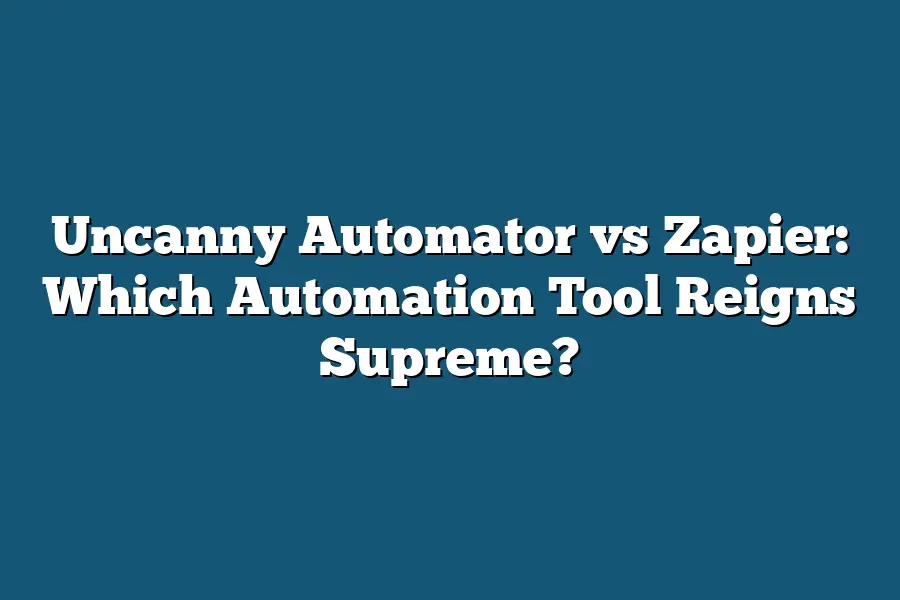Both Uncanny Automator and Zapier are popular automation tools that help streamline workflows by connecting different web applications. While they share some similarities, Uncanny Automator is a more robust tool with advanced features like conditional logic, loops, and support for multiple trigger types, making it suitable for complex automations. Zapier, on the other hand, is known for its user-friendly interface and wide range of pre-built integrations, making it an excellent choice for simple to moderate-level automation needs.
As an automation aficionado, I’m always on the lookout for innovative solutions that can help me streamline my workflow and save precious time.
Recently, I’ve had the pleasure of diving into two of the most popular automation tools out there: Uncanny Automator and Zapier.
Both platforms promise to revolutionize the way we work by simplifying complex processes and integrating multiple applications seamlessly.
But which one truly reigns supreme?
In this post, I’ll take a deep dive into the features, functionality, and user experience of both Uncanny Automator and Zapier, pitting them against each other in a battle for automation supremacy.
Table of Contents
Key Features and Functionality: The Showdown Begins!
As we dive into the world of automation tools, two heavy-hitters stand out: Uncanny Automator and Zapier.
Both claim to revolutionize your workflow, but which one truly reigns supreme?
Let’s start by exploring their key features and functionality – it’s time to get up close and personal with these automation giants!
Uncanny Automator: The Visual Workflow Builder
Uncanny Automator takes a unique approach to automation by offering a visual workflow builder.
This means you can create complex workflows without writing a single line of code!
Imagine having the power to automate tasks, send notifications, and sync data across various apps – all with a few clicks.
With Uncanny Automator, you can:
- Build custom workflows using its intuitive drag-and-drop interface
- Trigger actions based on conditional logic (e.g., “If this happens, then that”)
- Integrate with popular apps like Mailchimp, HubSpot, and Google Sheets
For instance, let’s say you want to automate email marketing campaigns.
Uncanny Automator can help you:
- Send targeted emails to leads based on specific conditions (e.g., “If lead is a new customer, send welcome email”)
- Update your CRM with the latest campaign performance metrics
- Trigger follow-up emails for non-responders
Zapier: The Intuitive Automation Powerhouse
Zapier takes a different route by focusing on ease of use and seamless integration.
With its intuitive interface and pre-built templates, you can automate workflows without needing extensive technical expertise.
Zapier’s strengths include:
- An intuitive interface that makes automation accessible to anyone
- Pre-built templates for common tasks like workflow automation, notification sending, and data synchronization
- Seamless integration with over 1,000 apps (including popular ones like Slack, Trello, and Dropbox)
For example, Zapier can help you:
- Automate workflows by triggering actions based on specific events (e.g., “If a new lead is created, send a welcome email”)
- Send notifications to team members or stakeholders when important tasks are completed
- Synchronize data across multiple apps, ensuring your teams stay on the same page
As we explore these two automation tools, it’s clear that both Uncanny Automator and Zapier bring unique strengths to the table.
But which one will ultimately reign supreme?
That’s for us to decide in our next section…
Stay tuned!
Comparison and Contrast: Uncanny Automator vs Zapier – Which Automation Tool Reigns Supreme?
As an automation enthusiast, I’m often asked which tool reigns supreme – Uncanny Automator or Zapier.
Both platforms promise to revolutionize the way we automate tasks, but which one is right for your business?
In this section, we’ll dive into a side-by-side comparison of their features, pricing, and user interfaces, highlighting the strengths and weaknesses of each.
Feature Showdown
Let’s start with the most important question: what can these tools do?
Uncanny Automator boasts an impressive 1,500+ integrations, including popular apps like Google Sheets, Mailchimp, and Facebook Ads.
Zapier, on the other hand, has a smaller but still impressive 3,000+ app connections, including heavy hitters like Salesforce, HubSpot, and Twitter.
Here’s a breakdown of their feature sets:
Uncanny Automator:
- Supports a wide range of trigger events (e.g., new email, form submission)
- Offers conditional logic for more complex workflows
- Includes built-in support for popular apps like Google Drive and Trello
Zapier:
- Also supports various trigger events (e.g., new lead, customer purchase)
- Provides automated workflows with conditional logic and loops
- Includes a robust library of pre-built Zaps for common tasks
Pricing and Value
Pricing is another crucial aspect to consider.
Uncanny Automator offers three plans: Starter ($25/month), Pro ($50/month), and Business ($125/month).
The main difference between these tiers lies in the number of automations, connections, and storage space.
Zapier takes a more straightforward approach with its pricing, offering three tiers as well: Free (10 tasks/day), Starter ($19.99/month), and Professional ($299.99/month).
The main differences here are the number of tasks allowed per day and the level of support provided.
Here’s a summary of their pricing plans:
Uncanny Automator:
- Starter: 100 automations, 500 connections, 1GB storage
- Pro: 300 automations, 2,000 connections, 5GB storage
- Business: Unlimited automations, 10,000 connections, 20GB storage
Zapier:
- Free: 10 tasks/day, limited support
- Starter: 50 tasks/day, email support
- Professional: Unlimited tasks, phone and email support
User Interface: Ease of Use
Now that we’ve covered features and pricing, let’s talk about the most important aspect: ease of use.
Both platforms aim to make automation accessible to everyone, regardless of technical expertise.
Uncanny Automator:
- Offers a visually appealing interface with clear instructions
- Includes a robust library of pre-built automations for popular apps
- Allows customization through drag-and-drop workflow design
Zapier:
- Provides an intuitive interface with simple workflows and clear steps
- Includes a vast array of pre-built Zaps for common tasks (over 2,000!)
- Offers advanced features like conditional logic and loops
Case Study: Marketing Campaign Automation
Let’s put these tools to the test!
Imagine we’re running a marketing campaign to automate social media posting and lead generation.
Here’s how we could use both Uncanny Automator and Zapier:
Uncanny Automator:
- Connect Facebook Ads to Google Sheets for automated ad tracking
- Use conditional logic to trigger custom workflows based on ad performance
- Integrate Trello for project management and task assignment
Zapier:
- Create a zap that connects Facebook Insights to Slack for instant notifications
- Use Zapier’s conditional logic to automate lead generation and follow-up emails
- Integrate HubSpot for CRM management and lead tracking
In this hypothetical campaign, both tools would excel in their respective areas.
Uncanny Automator shines with its robust integrations and customization options, while Zapier excels at providing pre-built Zaps and a user-friendly interface.
Conclusion
When it comes to choosing the right automation tool, it’s essential to consider your specific needs and goals.
Both Uncanny Automator and Zapier offer unique strengths and weaknesses, making them suitable for different businesses and use cases.
As you weigh your options, remember that ease of use, customization, and scalability are crucial factors in your decision-making process.
By understanding the features, pricing, and user interfaces of each tool, you’ll be better equipped to make an informed choice – and automate your way to success!
Final Thoughts
As I wrap up this showdown between Uncanny Automator and Zapier, it’s clear that each tool excels in its own way.
While Uncanny Automator shines with its visual workflow builder and conditional logic features, making it a powerhouse for complex automation tasks.
On the other hand, Zapier’s intuitive interface and seamless integration with over 1,000 apps make it an excellent choice for those looking to automate workflows quickly and easily.
As someone who’s worked with both tools, I’ve experienced firsthand the benefits of each.
For me, Uncanny Automator is like having a superpower – it allows me to create custom automation sequences that would be impossible without its advanced features.
Meanwhile, Zapier is more like my trusty sidekick – reliable, efficient, and always ready to help with the heavy lifting.
Ultimately, the choice between Uncanny Automator and Zapier comes down to your specific needs and goals.
But one thing’s for sure: both tools are game-changers in their own right, and I’m excited to see what the future holds for automation in marketing and beyond!