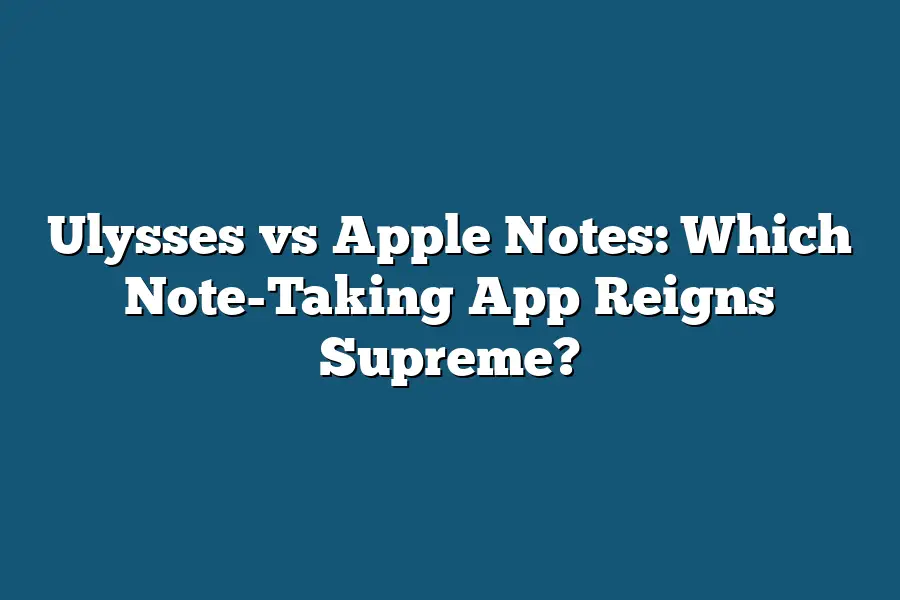When it comes to note-taking, both Ulysses and Apple Notes are popular options. Ulysses is a powerful app that offers advanced features like tagging, searching, and organization, making it ideal for writers who need to manage complex projects. Apple Notes, on the other hand, is a simple and intuitive app that’s great for jotting down quick thoughts or ideas. While both apps have their strengths, Ulysses is likely the better choice for serious writers who need advanced features and customization options.
As someone who’s spent years honing their note-taking skills, I’ve always been on the hunt for the perfect app to help me capture my ideas.
Whether I’m scribbling down notes in a meeting or jotting down thoughts during a brainstorming session, having the right tools can make all the difference.
And that’s why I’m excited to dive into the world of Ulysses vs Apple Notes – two note-taking apps that promise to revolutionize the way we capture and organize our thoughts.
As someone who’s tried (and loved) both Ulysses and Apple Notes, I’ve got a unique perspective on what makes each app tick.
From customizable fonts and colors in Ulysses to seamless integration with other Apple devices in Apple Notes, each app has its own strengths and weaknesses.
But which one reigns supreme?
In this post, we’ll be diving deep into the key features of both apps, comparing their pros and cons, and ultimately deciding which note-taking app is the best fit for you.
Table of Contents
Key Features: Ulysses
When it comes to note-taking apps, there are a plethora of options out there – but which one reigns supreme?
As someone who’s tried their fair share of digital note-takers, I’m here to give you the lowdown on two contenders for the top spot: Ulysses and Apple Notes.
In this section, we’ll dive into the key features that set Ulysses apart from its competitor.
Native Writing Experience
One of the standout features of Ulysses is its native writing experience.
When you open up the app, you’re greeted with a clean, distraction-free interface that’s begging to be filled with your thoughts.
And with customizable fonts and colors at your disposal, you can tailor your writing environment to suit your unique needs.
Whether you’re a fan of bold black text on a white background or prefer a more subtle gray-on-gray scheme, Ulysses has got you covered.
Organization Made Easy
But what about organization?
Don’t worry, Ulysses has got that covered too!
You can group your notes into folders (think of them as virtual file cabinets) and then further subdivide those folders into individual notes.
This makes it easy to keep related ideas together and quickly find the information you need when you need it.
Language Support and Formatting Options
Ulysses also supports multiple languages, so whether you’re writing in English, Spanish, French, or any other language, the app can accommodate your needs.
And with formatting options galore – from headings to bold text to strikethroughs – you can give your notes a professional polish that’s sure to impress.
Integration and Syncing
But what about integration?
Can Ulysses play nice with other apps on your device?
Absolutely!
You can seamlessly integrate Ulysses with both macOS and iOS devices, making it easy to access your notes no matter where you are.
And when it comes to syncing, Ulysses has got that covered too – just sync up your notes across all your devices and you’ll be good to go.
Key Features: Apple Notes – The Ultimate Note-Taking Companion?
As a seasoned note-taker, I’m always on the lookout for an app that can keep up with my frantic scribbling.
And let me tell you, Apple Notes has stolen my heart (almost as much as Ulysses has).
But what makes it so special?
Let’s dive into the key features that make Apple Notes the ultimate note-taking companion.
Seamlessly Integrates with Other Apple Devices and Services
One of the biggest perks of using Apple Notes is its seamless integration with other Apple devices and services.
Want to jot down a quick thought on your Mac, then pick it up on your iPhone or iPad?
No problem!
With iCloud syncing, you can access your notes from anywhere, at any time.
Imagine having all your notes, ideas, and inspiration in one place – across multiple devices.
It’s like having a personal assistant ( minus the sass).
This integration is particularly useful when working on projects that involve collaboration with others.
You can share notes with ease, ensuring everyone is on the same page.
Supports Multimedia Attachments: The Power of Visuals
Apple Notes isn’t just about typing away; it also supports multimedia attachments!
Add images, videos, or even audio files to your notes for a more visual representation of your ideas.
This feature is perfect for brainstorming sessions or when you need to illustrate a concept.
Think about it – when you’re trying to explain an idea to someone, visuals can be a huge game-changer.
By incorporating multimedia attachments into your notes, you’ll be able to recall complex concepts with ease.
Plus, it’s just more fun!
Robust Search Function: Finding What You Need
Let’s face it; searching through notes can be a real pain (especially when you have a gazillion notes).
That’s why Apple Notes’ robust search function is a lifesaver!
Quickly find specific notes using keywords, phrases, or even tags.
No more scrolling through pages of text – just type in what you’re looking for and voilà!
Integrates Well with Siri: Voice-Based Note-Taking
Who needs to type when you can talk?
Apple Notes integrates well with Siri, allowing you to dictate your notes using voice commands.
This feature is perfect for those who prefer the hands-free approach or are in a hurry.
Imagine being able to jot down quick reminders, ideas, or tasks without having to lift a finger.
It’s like having your own personal note-taking butler (minus the monocle).
Syncs Across All Apple Devices Using iCloud
Last but not least, Apple Notes syncs across all your Apple devices using iCloud.
This means you can access your notes from anywhere – at home, in the office, or even on-the-go.
In today’s fast-paced world, having your notes always within reach is a must.
With Apple Notes, you’ll never be far from your ideas, inspiration, and creativity.
There you have it – Apple Notes’ key features that make it an unbeatable note-taking companion!
Whether you’re a seasoned pro or just starting out, this app has got you covered.
Comparison of Features
As I dug deeper into Ulysses and Apple Notes, one thing became clear: both note-taking apps have their unique strengths that set them apart from each other.
In this comparison, we’ll explore how these two powerhouses stack up when it comes to features.
The Writing Experience: A Tale of Two Apps
When it comes to the writing experience, Ulysses is the clear winner.
With its distraction-free interface and customizable templates, Ulysses provides a serene environment that lets you focus on your writing.
I found myself lost in the flow, cranking out page after page without any interruptions or distractions.
It’s like having a personal writing coach built right into your app!
On the other hand, Apple Notes feels more like a digital notebook than a dedicated writing space.
While it’s still an excellent tool for jotting down quick notes and ideas, it doesn’t quite have the same level of polish as Ulysses.
That being said, if you’re already deep in the Apple ecosystem, the seamless integration with other devices is a major plus.
Organization: A Matter of Style
When it comes to organization, both apps have their strengths.
Ulysses excels at helping you structure your writing with its robust outlining features and customizable templates.
It’s like having a personal editor built right into your app!
You can create custom workflows, assign tasks, and even collaborate with others – all within the same interface.
Apple Notes, on the other hand, is more geared towards note-taking and idea generation.
Its simplicity makes it an excellent tool for brainstorming or jotting down quick ideas.
While it doesn’t have the same level of organizational features as Ulysses, its clean design and ease of use make it a great choice for those who prefer a more straightforward approach.
Syncing: A Game of Give-and-Take
When it comes to syncing capabilities, both apps have their strengths – but in different ways.
Ulysses offers more customization options when it comes to syncing, allowing you to control exactly what gets synced and how often.
This level of control is a major plus for those who need precise control over their files.
Apple Notes, on the other hand, shines in its seamless integration with other Apple devices.
Whether you’re working on your Mac, iPhone, or iPad, Apple Notes makes it easy to access and edit your notes across all your devices – without any fuss or hassle.
In the end, both Ulysses and Apple Notes are excellent note-taking apps that cater to different needs and preferences.
While Ulysses excels at providing a distraction-free writing environment and robust organizational features, Apple Notes shines in its seamless integration with other Apple devices.
Ultimately, the choice between these two powerhouses comes down to your unique writing style and needs.
Which App Reigns Supreme?
As a note-taking enthusiast, I’ve had the pleasure of pitting two titans against each other: Ulysses and Apple Notes.
The ultimate showdown!
But before we dive into the nitty-gritty, let’s set the stage: what makes an ideal note-taking app?
Is it robust writing features, seamless organization, or perhaps a seamless integration with your existing ecosystem?
For writers and students, Ulysses is likely the superior choice.
With its focus on long-form writing and organization, Ulysses provides a robust toolkit for tackling complex projects.
Take, for instance, its flexible outlining system, which allows you to craft intricate structures for your thoughts and ideas.
Or consider its powerful search functionality, which lets you quickly locate specific notes or phrases across your entire library.
It’s no wonder that many writers swear by Ulysses as their go-to note-taking companion.
On the other hand, Apple Notes is perfect for those deeply invested in the Apple ecosystem.
As a native iOS app, Apple Notes integrates seamlessly with other Apple devices and services, making it an excellent choice for those who want to keep all their notes and ideas in one place.
Plus, its clean design and simple interface make it easy to get started – even for those who aren’t tech-savvy.
So, which app reigns supreme?
Ultimately, the answer depends on individual needs and preferences.
If you’re a writer or student looking for a robust writing experience and organization features, Ulysses is likely the better choice.
But if you’re deeply invested in the Apple ecosystem and value seamless integration with other devices, Apple Notes is the way to go.
Now it’s your turn!
Which note-taking app do you prefer?
Do you have any favorite features or workflows that make one app stand out from the other?
Let me know in the comments below!
Final Thoughts
As I wrap up this showdown between Ulysses and Apple Notes, I’m reminded of my own struggles to find the perfect note-taking app.
As someone who writes for a living, having the right tools can make all the difference in staying organized and productive.
In the end, it’s not about which app is “better” – it’s about choosing the one that aligns with your unique needs and workflows.
For me, Ulysses has become my go-to writing companion, thanks to its customizable fonts and colors, as well as its robust organization features.
But I know many who swear by Apple Notes’ seamless integration with their other Apple devices.
The key takeaway?
Experiment, find what works for you, and don’t be afraid to switch it up if needed.
Happy note-taking!