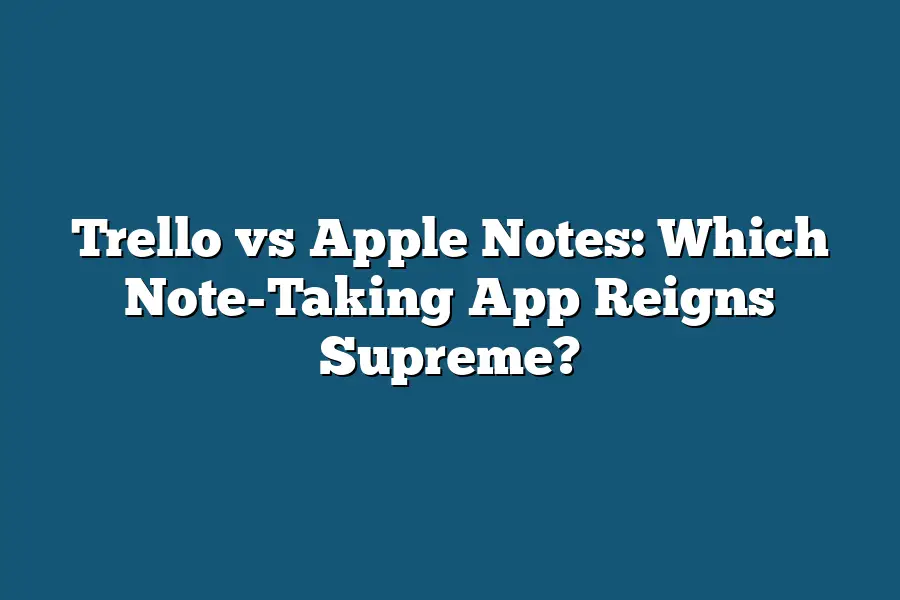Trello and Apple Notes are two different productivity tools that serve distinct purposes. Trello is a visual project management tool, ideal for organizing tasks, projects, and teams, whereas Apple Notes is a note-taking app designed for jotting down quick ideas, reminders, and to-do lists. If you need to manage complex projects or collaborate with others, Trello might be the better choice. For personal note-taking and simple task management, Apple Notes could be the more suitable option.
As a productivity enthusiast, I’ve always been on the lookout for the ultimate note-taking app.
For years, I’ve been torn between two titans in the digital realm: Trello and Apple Notes.
Both have their strengths and weaknesses, but which one reigns supreme?
As someone who’s spent countless hours wrestling with notes, to-do lists, and projects, I’m convinced that the answer lies in understanding the unique features and use cases of each app.
As we dive into the world of digital note-taking, you’ll discover why Trello’s visual organization and collaboration features make it an indispensable tool for teams and creatives alike.
And yet, Apple Notes’ simplicity and intuitive design have won over countless hearts with its seamless integration and encryption capabilities.
But which one is right for you?
In this showdown between two note-taking giants, we’ll explore the key features, use cases, and deciding factors that will help you choose the perfect app for your productivity needs.
Table of Contents
Understanding the Competition: Trello vs Apple Notes
When it comes to note-taking, you’ve got options.
Two of the most popular choices are Trello and Apple Notes.
Both have their strengths, and as a self-proclaimed productivity enthusiast, I’m excited to dive into what makes them tick.
Trello’s Winning Formula
Trello is known for its visual organization system, which uses boards, lists, and cards to help you keep track of your projects and tasks.
It’s like a digital Kanban board come to life!
This structure is incredibly effective at helping me (and countless others) stay focused and on top of my work.
But that’s not all Trello has up its sleeve.
Its collaboration features are top-notch, allowing me to invite team members and stakeholders to contribute to projects in real-time.
Whether I’m working with a remote team or coordinating with colleagues on a local level, Trello makes it easy to keep everyone aligned and moving forward.
And let’s not forget about integrations!
Trello plays nicely with other apps and services, like Google Drive and Slack.
This means I can seamlessly share files, track progress, and communicate with my team – all within the same platform.
Apple Notes’ Surprising Strengths
Now, Apple Notes might seem like a humble contender compared to Trello’s robust features.
But don’t count it out just yet!
Its simplicity is actually its greatest strength.
When I need to jot down quick notes or ideas, Apple Notes is my go-to app.
The interface is intuitive and easy to use, making it perfect for capturing those fleeting thoughts before they slip away.
And let’s not forget about the seamless integration with other iOS devices and apps!
Whether I’m switching between my iPhone, iPad, or Mac, Apple Notes stays in sync, allowing me to access my notes from anywhere.
This level of continuity is a game-changer for anyone who likes to stay organized on-the-go.
Secure and Trustworthy
Last but not least, Apple Notes has a major ace up its sleeve: security.
With end-to-end encryption, I can rest assured that my sensitive information – whether it’s passwords, credit card numbers, or confidential notes – is protected from prying eyes.
This level of trust is essential for anyone who handles sensitive data on a daily basis.
There you have it – Trello and Apple Notes: two vastly different note-taking apps with their own unique strengths.
As someone who values organization, collaboration, and security, I’ll be weighing these factors carefully as we explore the ultimate showdown between these two titans of productivity.
Key Features: Trello vs Apple Notes
As a digital nomad, I’ve tried my fair share of note-taking apps.
From Evernote to OneNote, each has its strengths and weaknesses.
But when it comes down to it, there are only two contenders that truly stand out: Trello and Apple Notes.
In this section, we’ll dive into the key features that set these two apart.
Trello’s Features
Trello is a powerhouse of productivity, offering a card-based organization system that’s perfect for tackling tasks, projects, and ideas.
I mean, who doesn’t love visualizing their work as a Kanban board?
With Trello, you can create custom boards and lists to tailor your workflows to your unique needs.
It’s like having an entire project management tool at your fingertips.
But what really sets Trello apart is its due dates and reminders feature.
No more missing deadlines or forgetting crucial tasks!
With Trello, you can set reminders for yourself (or assign them to others) and track progress with ease.
It’s the perfect solution for anyone who likes to stay on top of their work.
Apple Notes’ Features
Now, let’s talk about Apple Notes – a text-based note-taking app that’s got some serious tricks up its sleeve.
First off, the formatting options are where it’s at: bold, italic, underline, and more!
You can make your notes look however you like, adding a touch of personality to your digital journal.
But what really gets me excited is Apple Notes’ photo and audio recording capabilities.
Want to jot down a quick idea while on-the-go?
Snap a pic or record an audio clip to capture the moment.
It’s perfect for capturing inspiration on the fly – whether that’s in a meeting, during a walk, or even when you’re just lounging around.
And let’s not forget about iCloud syncing!
With Apple Notes, you can access your notes across all your devices – Mac, iPhone, iPad, and even Apple Watch.
It’s like having a digital notebook that follows you everywhere, always ready to jot down those brilliant ideas as they strike.
In the next section, we’ll explore how these two note-taking apps stack up in terms of their user interfaces…
but for now, let’s just say I’m loving the combination of Trello’s project management prowess and Apple Notes’ versatility.
Use Cases: When to Choose Trello vs Apple Notes
When it comes to note-taking apps, you’re spoiled for choice.
Two of the most popular options are Trello and Apple Notes – both powerful tools in their own right.
But when do you use each?
Let’s dive into the specific use cases where one reigns supreme.
Trello’s Use Cases
Trello is a project management powerhouse, perfect for teams and clients working together on a shared goal.
Here are some scenarios where Trello shines:
- Project management: If you’re part of a team managing multiple projects simultaneously, Trello’s boards, lists, and cards make it easy to keep track of progress. Assign tasks to team members, set deadlines, and collaborate seamlessly.
- Task management: Whether personal or professional, Trello helps you break down large projects into manageable chunks. Create boards for individual tasks, set due dates, and enjoy the satisfaction of crossing things off your list.
- Brainstorming and idea organization: As a creative, you know how ideas can come at any moment. Trello’s boards allow you to quickly capture and organize those flashes of inspiration, making it easier to build upon them later.
Apple Notes’ Use Cases
Apple Notes is designed for quick note-taking and journaling.
Here are some scenarios where it excels:
- Quick note-taking: When you need to jot down a reminder, to-do list, or idea on the fly, Apple Notes is perfect. Its simplicity and ease of use make it ideal for daily notes.
- Journaling and writing: As a digital journal, Apple Notes provides a comfortable space for personal reflection and growth. Write without worrying about formatting or grammar – just let your thoughts flow!
- Meeting notes and minutes: In corporate settings, Apple Notes is perfect for capturing meeting notes and minutes. Its simplicity and ease of use make it easy to focus on the discussion at hand.
Now that you know when to choose Trello versus Apple Notes, which one will reign supreme in your note-taking arsenal?
Final Thoughts
As I wrap up this showdown between Trello and Apple Notes, it’s clear that each app excels in its own unique way.
Trello stands out as a powerhouse for project management, collaboration, and custom workflows – perfect for teams and clients.
Meanwhile, Apple Notes shines as a simple yet powerful tool for jotting down quick notes, recording audio or photos, and keeping sensitive information secure.
For me, the deciding factor comes down to my personal preferences and use cases.
As someone who loves visual organization and brainstorming with colleagues, Trello is my go-to choice.
But when I need to jot down a quick thought or meeting note, Apple Notes gets the job done seamlessly.
Ultimately, the supreme reigns supreme depending on your specific needs – whether you’re managing projects, taking notes, or simply seeking inspiration.
By understanding the strengths and weaknesses of each app, you’ll be better equipped to choose the right tool for your next big idea (or just your daily reminders!).