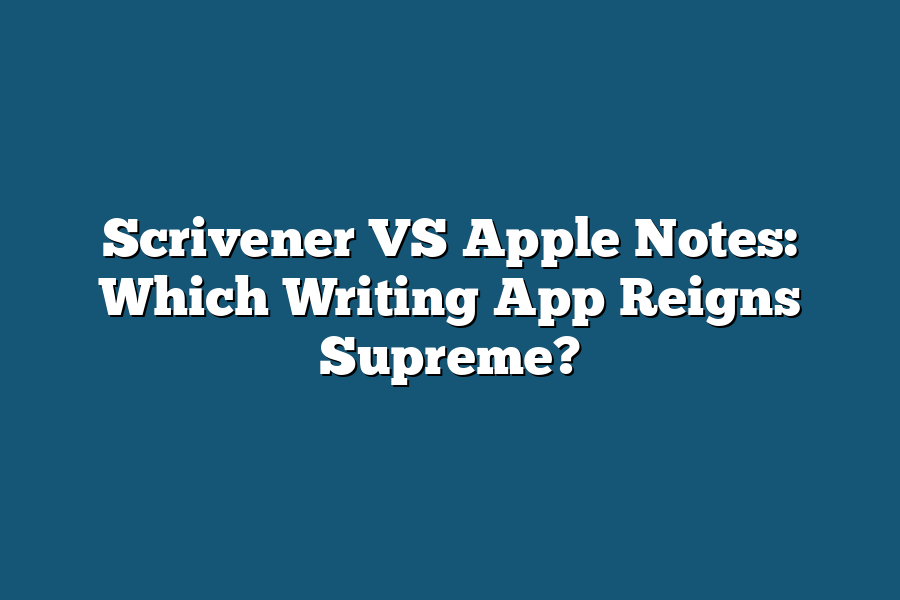Scrivener and Apple Notes are two popular note-taking apps that cater to different needs. Scrivener is a more comprehensive writing tool, offering features like outlining, research organization, and manuscript management, making it ideal for novelists, academics, and professionals who need to manage complex projects. On the other hand, Apple Notes is a simple, streamlined note-taking app that’s great for jotting down quick thoughts, ideas, and reminders, making it perfect for everyday use or as a companion app to more robust writing tools. While both apps have their strengths, Scrivener is generally better suited for in-depth writing projects, while Apple Notes excels at simplicity and ease of use.
As a writer, I’ve had my fair share of experimenting with different tools and software to help me create my best work.
And in recent years, two writing apps have risen to the top of my favorite list: Scrivener and Apple Notes.
Both have their unique strengths and weaknesses, but which one truly reigns supreme?
As someone who’s spent countless hours crafting stories, articles, and books, I’m excited to dive into the features, interface, organization, and collaboration capabilities of each app, and help you decide which one is right for your writing journey.
From the moment you open Scrivener or Apple Notes, you’re immediately struck by the different approaches each takes.
One is a powerhouse of features and customization options, while the other is sleek, simple, and easy to use.
But what makes them tick?
And more importantly, which one will help you write your next bestseller?
In this article, we’ll pit Scrivener against Apple Notes in a battle of writing apps, exploring their unique features, organizational systems, and collaboration capabilities.
By the end of this showdown, you’ll be equipped with the knowledge to choose the perfect writing app for your next project.
Table of Contents
Features and Interface: The Battle for Writing Supremacy
When it comes to writing apps, the debate between Scrivener and Apple Notes has been raging for years.
Both apps have their loyal followings, but which one reigns supreme?
In this section, we’ll dive into the features and interface of each app to determine which one is best suited for your writing needs.
The Corkboard: A Scrivener Exclusive
Scrivener’s robust feature set is one of its biggest strengths.
The corkboard, in particular, is a game-changer for writers who need to visualize their projects.
This virtual corkboard allows you to create a physical representation of your manuscript, complete with notes, cards, and connections.
It’s like having a mini-whiteboard at your fingertips.
But what about Apple Notes?
Can it compete with Scrivener’s mighty corkboard?
Outliner vs. Simplicity
Scrivener’s outliner is another powerful feature that sets it apart from Apple Notes.
This tool allows you to organize your thoughts and structure your writing with ease.
You can create custom outlines, add notes, and even collaborate with others in real-time.
In contrast, Apple Notes takes a more minimalist approach.
Its clean design makes it easy to focus on your writing without distractions.
But where’s the fun in that?
Where’s the creativity?
Research Mode: Scrivener’s Secret Sauce
Scrivener’s research mode is another unique feature that sets it apart from Apple Notes.
This mode allows you to organize and analyze your research materials, making it easier to incorporate them into your writing.
For example, let’s say you’re working on a historical novel and need to keep track of multiple characters, events, and timelines.
Scrivener’s research mode would be a huge help in keeping all that information organized and accessible.
Templates and Customization: Scrivener’s Superpower
Scrivener’s ability to create custom layouts and templates is another major advantage it has over Apple Notes.
This feature allows you to tailor your writing environment to suit your unique needs and preferences.
For instance, if you’re a fan of the Pomodoro technique, you could set up a timer and notification system to help you stay focused and productive.
Or, if you prefer a more traditional approach, you could create a custom layout that mimics a physical notebook.
Apple Notes: A Blank Canvas
In contrast, Apple Notes takes a more straightforward approach.
Its clean design and minimalistic interface make it easy to focus on your writing without distractions.
But where’s the fun in that?
Where’s the creativity?
Conclusion: The Verdict is In
So, which app reigns supreme?
Scrivener’s robust feature set and customization options make it a powerhouse for writers who need more control over their writing environment.
Apple Notes, on the other hand, is perfect for those who prefer a more straightforward approach.
Ultimately, the choice between Scrivener and Apple Notes comes down to your personal preferences and writing style.
Do you prefer a blank canvas or a fully-loaded toolkit?
The answer lies within.
Organization and Structure: The Battle Between Hierarchical and Flat File Systems
As a writer, organization is key to producing high-quality content.
You can’t just wing it and hope for the best (although, let’s be real, some of us may have tried that approach at some point).
No, no!
You need a system in place to keep your ideas, characters, plots, and research all neatly tucked away.
That’s where writing apps like Scrivener and Apple Notes come in.
Scrivener is a powerhouse when it comes to organization.
Its hierarchical structure lets you create a project that mirrors the outline of your book (or article, or script…).
You can break down chapters into scenes, characters into subfolders, and research into a separate category.
It’s like having a virtual filing cabinet at your fingertips!
And with Scrivener’s robust search function, you can quickly find specific pieces of information across your entire project.
Now, Apple Notes is a different story altogether.
Its flat file structure means that all your notes are stored in one place – a single list, if you will.
It’s like having a giant sticky note pad at your disposal!
While this might seem overwhelming at first glance, it can actually be quite liberating.
No more worrying about where you filed that important piece of research or character development; it’s all right there in front of you.
So, which approach is better?
Well, that depends on the type of writing project you’re working on.
If you’re a novelist or screenwriter, Scrivener’s hierarchical structure might be the way to go.
You can create a detailed outline and then break down each section into smaller chunks, just like you would in your manuscript.
On the other hand, if you’re a journalist or blogger, Apple Notes’ flat file system might be more suitable.
You can jot down notes as they come to you, without worrying about organizing them into a specific structure.
Ultimately, the choice between Scrivener and Apple Notes comes down to personal preference and writing style.
Both apps have their strengths and weaknesses, and it’s up to each individual writer to decide which one works best for them.
Collaboration and Sharing: The Ultimate Showdown
When it comes to writing, I’m a firm believer that collaboration is key.
And when it comes to sharing my work with others, I want an app that makes it as seamless as possible.
So, which writing app reigns supreme in the realm of collaboration and sharing?
Is it Scrivener, the powerful tool for writers, or Apple Notes, the intuitive note-taking app?
Scrivener: The Ultimate Collaboration Tool
One area where Scrivener truly shines is its ability to export files in various formats.
Whether you’re working on a manuscript that needs to be submitted to publishers, or creating a report that requires a specific format, Scrivener’s got you covered.
With just a few clicks, you can export your work as a PDF, Word document, or even an ePub file.
This means that no matter what platform or application the recipient uses, they’ll be able to open and view your work without any issues.
But Scrivener’s collaboration features don’t stop there.
You can also share your files with others via email or instant messaging apps like Slack.
And if you’re working on a team project, Scrivener’s got built-in support for Dropbox, Google Drive, and other cloud storage services, making it easy to collaborate with colleagues from anywhere in the world.
Apple Notes: The Easy Collaboration Option
On the other hand, Apple Notes takes a more straightforward approach to collaboration.
Since it’s part of the Apple ecosystem, you can easily share your notes with others using AirDrop, Messages, or even just by copying and pasting text into an email.
And if you’re working on a project with multiple team members, you can use iCloud Drive to store and access your files from anywhere.
But what really sets Apple Notes apart is its seamless integration with other Apple devices and apps.
Whether you’re using an iPad, Mac, or even an iPhone, you can access your notes and collaborate with others in real-time.
And if you need to share a note with someone who doesn’t use Apple products, you can export it as a PDF or Word document.
The Verdict: Collaboration and Sharing Showdown
So, which writing app reigns supreme when it comes to collaboration and sharing?
In my book, Scrivener takes the cake.
Its ability to export files in various formats and share them with others makes it a powerhouse for collaborative projects.
But Apple Notes is definitely a close second, especially if you’re already part of the Apple ecosystem.
In the end, it’s all about what you need from your writing app.
If you want powerful collaboration features and flexibility, Scrivener might be the way to go.
But if you prefer a more streamlined, easy-to-use option that integrates seamlessly with other Apple apps, Apple Notes is definitely worth considering.
Final Thoughts
As I wrap up this showdown between Scrivener and Apple Notes, I’m reminded that the right writing app ultimately depends on your unique needs and workflows.
For me, Scrivener’s robust feature set and organizational structure make it an indispensable tool for tackling complex projects.
But, I also appreciate how Apple Notes’ simplicity and ease of use can be a refreshing change of pace when I just want to jot down quick notes or ideas.
In the end, it’s not about which app is “better” – it’s about finding the one that helps you produce your best work.
For me, Scrivener will always have a special place in my writing arsenal, but I’m also grateful for Apple Notes’ ability to keep things simple and streamlined when needed.
Which writing app do you swear by?
Let me know in the comments!