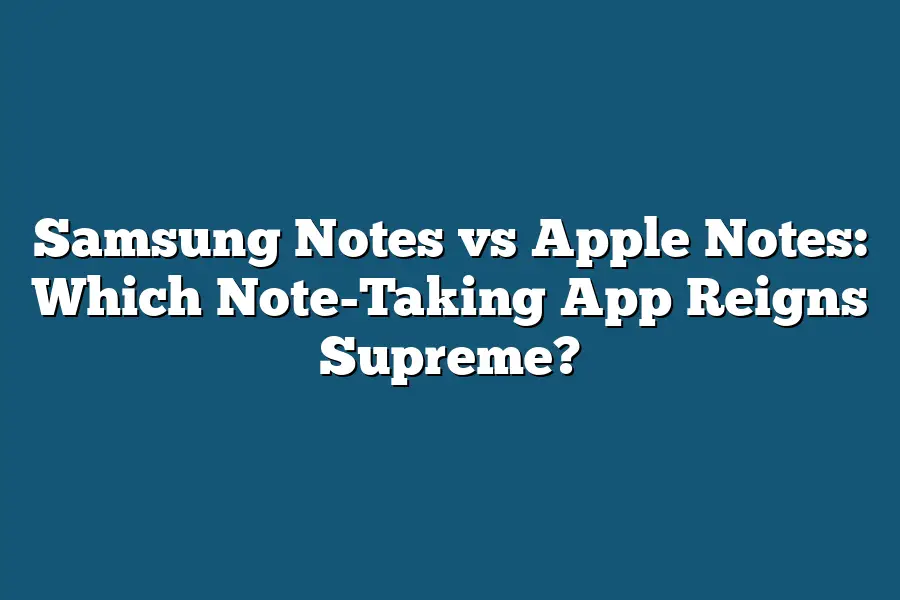Samsung Notes and Apple Notes are both note-taking apps that allow users to capture, organize, and share their thoughts. While they share similar features, Samsung Notes is more geared towards Android users and offers a more seamless integration with other Samsung devices. On the other hand, Apple Notes is exclusive to iOS devices and integrates well with other Apple services like iCloud and iWork. Overall, the choice between the two ultimately depends on your device ecosystem and personal preferences.
As a digital native, I’ve grown accustomed to jotting down notes, ideas, and inspiration on-the-go.
With so many note-taking apps vying for my attention, it’s no wonder I find myself torn between Samsung Notes and Apple Notes.
Both have their loyal followings, but which one truly reigns supreme?
As someone who’s spent countless hours navigating the digital landscape, I’ve got a unique perspective on what makes an exceptional note-taking experience.
In this article, I’ll dive headfirst into the world of notes, exploring the design and user experience, features and functionality, and cross-platform compatibility of Samsung Notes and Apple Notes.
Buckle up, fellow note-takers – it’s time to crown the ultimate champion in the battle for your digital attention!
Table of Contents
Design and User Experience: Samsung Notes vs Apple Notes
When it comes to taking notes, the design and user experience of your note-taking app can make all the difference.
A cluttered or confusing interface can quickly turn a productive note-taking session into a frustrating experience.
That’s why I’m excited to dive into the design and user experience of Samsung Notes and Apple Notes – two popular options that are both great in their own ways.
Ease of Use for All Skill Levels
One of the biggest advantages of using Samsung Notes is its ease of use.
Whether you’re a beginner or an advanced note-taker, the app’s clean and intuitive design makes it simple to get started and start taking notes right away.
The interface is minimalistic, with a focus on simplicity rather than overwhelming you with features.
Apple Notes, on the other hand, takes a slightly different approach.
While it’s still relatively easy to use, especially if you’re familiar with Apple’s ecosystem, the app can feel a bit more cluttered at first glance.
This is mainly due to the presence of additional features like scanned documents and PDFs, which can be overwhelming for some users.
Customization Options: Making Your Notes Shine
When it comes to customization options, Samsung Notes has you covered.
With a wide range of font sizes, colors, and styles to choose from, you can tailor your notes to fit your personal preferences.
Whether you prefer a bold, black font or something more whimsical like Comic Sans (don’t judge me!), Samsung Notes gives you the freedom to make your notes truly unique.
Apple Notes also offers some customization options, but they’re not as extensive as those found in Samsung Notes.
You can change the font size and style, as well as add bolding, italics, and underlining – all useful features for making your notes stand out.
Organization Features: Keeping Your Notes Tidy
Finally, let’s talk about organization features.
Both Samsung Notes and Apple Notes offer a range of tools to help you keep your notes organized and easy to find.
Tags, folders, and even AI-powered note summarization are just a few examples of the features that can help you stay on top of your notes.
In terms of design, I’d say that Samsung Notes has a slight edge here.
The app’s interface is clean and minimalistic, making it easy to focus on your notes rather than getting bogged down in cluttered menus and sub-menus.
But what about the layout and interface?
That’s where things get really interesting.
Let’s take a closer look at how these two apps stack up in that department…
Features and Functionality: The Battle for Note-Taking Supremacy
When it comes to taking notes, both Samsung Notes and Apple Notes are top-notch options.
But which one reigns supreme?
In this section, we’ll dive into the features and functionality of each app, highlighting what makes them tick.
A Tale of Two Text-to-Speech Options
One of the most underrated features in note-taking apps is text-to-speech (TTS).
Imagine being able to listen to your notes instead of reading them!
Both Samsung Notes and Apple Notes offer TTS capabilities, but with a twist.
Samsung Notes takes it up a notch by allowing you to adjust the speed and pitch of the audio playback, making it perfect for those who prefer a more personalized experience.
On the other hand, Apple Notes keeps things simple with a straightforward read-out option.
Visual Vibes: Images and Videos Galore!
Who says notes have to be boring?
Samsung Notes and Apple Notes both understand the importance of visual aids in note-taking.
Samsung Notes lets you insert images, videos, and even audio recordings into your notes, making it an ideal choice for those who love multimedia storytelling.
Meanwhile, Apple Notes takes a more minimalist approach by allowing you to add photos and videos, but with fewer formatting options.
Collaboration Central: Share, Comment, Repeat!
Collaboration is key in the world of note-taking.
Both Samsung Notes and Apple Notes offer robust sharing features, making it easy to share your notes with friends, family, or colleagues.
But that’s not all – they also allow you to comment on shared notes, fostering a sense of community among team members.
Samsung Notes takes the lead here by enabling real-time collaboration, allowing multiple users to edit and contribute to a single note.
App-tastic Integrations: Calendar, Email, and More!
In today’s digital age, seamless integrations are crucial for any app to stand out from the crowd.
Both Samsung Notes and Apple Notes have got you covered!
They seamlessly integrate with other essential apps like calendar, email, and more.
For instance, you can easily share your notes as tasks in your calendar or send them directly to a friend via email.
Unique Features: Where Each App Shines
Now that we’ve covered the shared features, let’s dive into what makes each app truly unique:
- Samsung Notes: Offers an impressive range of font styles and sizes, making it perfect for those who like to customize their notes. Additionally, Samsung Notes boasts a built-in PDF scanner, allowing you to digitize paper-based notes with ease.
- Apple Notes: Excels in its simplicity and ease of use. Apple Notes features a clean interface, making it perfect for those who want to focus on taking notes without distractions.
In conclusion, both Samsung Notes and Apple Notes are excellent note-taking apps, each with its own strengths and weaknesses.
While Samsung Notes offers more advanced features like text-to-speech and real-time collaboration, Apple Notes shines in its simplicity and seamless integrations.
Ultimately, the choice between these two top-notch apps depends on your personal preferences and note-taking style.
Cross-Platform Compatibility: The Key to Unleashing Your Note-Taking Potential
When it comes to note-taking apps, one thing that often gets overlooked is compatibility across different devices and platforms.
But trust me, my friend, having an app that seamlessly integrates across your entire ecosystem can be a total game-changer.
Let’s dive into the cross-platform compatibility of Samsung Notes and Apple Notes – which one reigns supreme?
iOS vs Android: The Great Divide
One major sticking point when it comes to note-taking apps is platform compatibility.
Do you use an iPhone or an iPad?
Or maybe you’re an Android enthusiast, rocking a Samsung Galaxy or Google Pixel device?
Whatever your setup, it’s crucial that your notes can be accessed and synced across all of them.
Samsung Notes: The Android Champion
Samsung Notes is the clear winner when it comes to cross-platform compatibility on the Android side.
Not only does it integrate perfectly with Samsung’s suite of devices (Galaxy phones and tablets), but it also plays nice with other Android devices, including Google Pixels and OnePlus handsets.
And if you’re using a Windows or Mac laptop, don’t worry – Samsung Notes has got you covered too.
Laptop and Desktop Integration: The Ultimate Productivity Boost
But what about when you need to access your notes on your computer?
That’s where things can get tricky.
Apple Notes is great at syncing across iOS devices, but if you’re using a Mac or PC, good luck getting those notes to sync seamlessly.
Apple Notes: The Lone Ranger
Apple Notes is strictly an iPhone and iPad affair – there’s no official desktop integration (though some third-party apps might help bridge the gap).
If you’re an Apple fanboy/girl, this isn’t necessarily a deal-breaker.
But if you’re using both iOS and Android devices, or switching between multiple platforms, Samsung Notes’ laptop and desktop integration is a major win.
Seamless Integration: The Key to Unlocking Your Productivity
In conclusion, when it comes to cross-platform compatibility, Samsung Notes takes the cake (or should I say, the note?).
With seamless integration across Android devices, Windows, and Macs, you can rest assured that your notes are always within reach – no matter what device you’re using.
So, which note-taking app will reign supreme in the battle for your productivity?
The choice is yours.
Final Thoughts
As I wrap up this showdown between Samsung Notes and Apple Notes, it’s clear that both apps have their strengths and weaknesses.
While Samsung Notes takes the cake in terms of customization options and cross-platform compatibility, Apple Notes excels when it comes to seamless integration with other iOS devices.
For me, the real winner here is the user experience.
As someone who’s always juggling multiple tasks and projects at once, I appreciate how both apps make it easy to stay organized and focused.
Whether you’re a digital nomad or just trying to stay on top of your daily tasks, Samsung Notes and Apple Notes have got you covered.
Of course, the ultimate choice between these two note-taking titans comes down to personal preference – are you an Android loyalist or an iPhone enthusiast?
Whatever your allegiance may be, one thing’s for sure: with either app in your corner, you’ll be taking notes like a pro in no time.