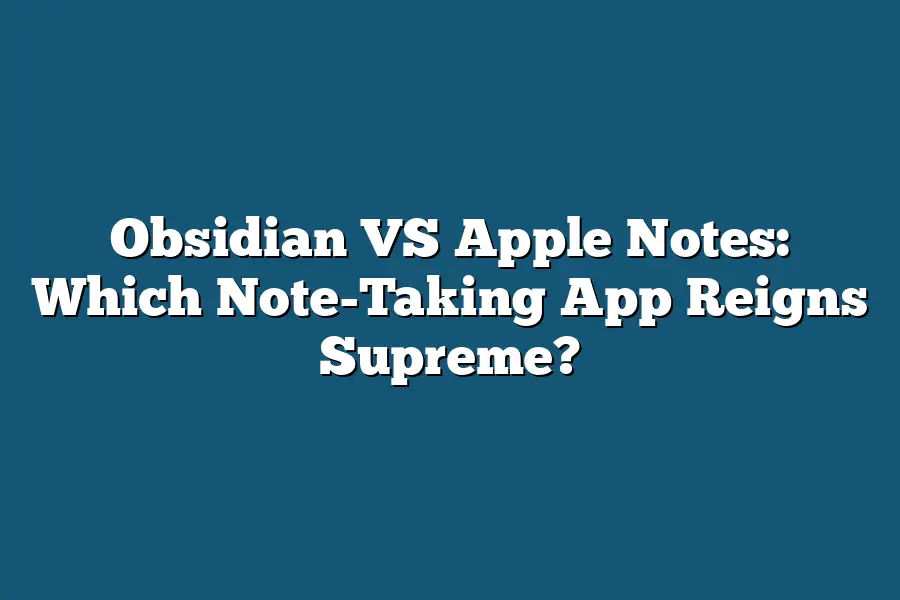Obsidian and Apple Notes are two popular note-taking apps that offer unique features to help users organize their thoughts and ideas. Obsidian is a more recent entry, offering a hierarchical structure for notes and allowing users to create links between them. Apple Notes, on the other hand, is a simpler app that integrates well with other iOS devices and offers collaboration features. Ultimately, the choice between the two apps depends on personal preferences regarding organization and complexity.
As someone who’s spent years honing my note-taking skills, I’ve always been on the hunt for the ultimate tool to help me organize my thoughts and stay focused.
And let me tell you, the debate between Obsidian and Apple Notes has been a hot one in my circles.
As an avid user of both apps, I’ve had the chance to dive deep into their features and benefits.
In this post, I’ll be sharing my take on which note-taking app reigns supreme – Obsidian or Apple Notes?
Whether you’re a seasoned pro or just starting out with note-taking, you won’t want to miss this comparison of two apps that are shaking up the way we capture our ideas.
Table of Contents
The Benefits of Obsidian: A Game-Changer in Note-Taking Apps
As a note-taking enthusiast, I’m always on the lookout for tools that can help me organize my thoughts and stay focused.
And let me tell you, Obsidian has been a revelation!
In this section, we’ll dive into what makes Obsidian stand out from the crowd – specifically, its graph-based system, hierarchical structure, and seamless integration with other apps.
A Graph-Based System Like No Other
One of the things that sets Obsidian apart is its use of note-taking as a graph-based system.
What does this mean?
Well, think about it like a mind map on steroids!
Instead of just jotting down random notes, Obsidian allows you to create complex connections and relationships between ideas.
This means you can start to see patterns emerge, and your thoughts become more interconnected.
For example, let’s say you’re working on a project and you have a bunch of different ideas floating around in your head.
With Obsidian, you can create nodes for each idea and then link them together based on their relationships.
Suddenly, your notes are no longer just a jumbled mess – they’re a visually stunning representation of your thought process.
A Hierarchical Structure That Makes Sense
Now, I know what you’re thinking: “But wait, isn’t this all getting a bit too complicated?” Not at all!
Obsidian’s focus on creating a hierarchical structure provides a clear visual representation of your notes, making it easier to review and reference previous ideas.
It’s like having a map of your mind!
Imagine being able to see the bigger picture – how different ideas are connected, and how they relate to each other.
This is exactly what Obsidian delivers.
And with its intuitive interface, you’ll be creating complex connections in no time.
Integration That Just Makes Sense
Last but not least, Obsidian’s integration with other apps and tools is a major selling point for me.
As someone who works collaboratively or needs seamless integration with their existing workflows, it’s a game-changer.
With integrations like GitHub and Slack, you can take your notes to the next level – whether that means sharing them with colleagues or referencing previous conversations.
For instance, let’s say you’re working on a project with a team.
You can create a note in Obsidian, link it to relevant GitHub issues or Slack channels, and then share it with your team.
Suddenly, everyone is on the same page, and communication becomes much more streamlined.
In conclusion, Obsidian’s unique blend of graph-based system, hierarchical structure, and seamless integration makes it an attractive option for anyone looking to take their note-taking game to the next level.
Whether you’re a solo operator or part of a collaborative team, Obsidian has got your back – or should I say, your notes?
The Strengths of Apple Notes: A Note-Taking Powerhouse
As I dive deeper into the world of note-taking apps, I’m excited to share with you my thoughts on Apple Notes.
While Obsidian might be the new kid on the block, Apple Notes has been a stalwart in the note-taking community for years.
And for good reason!
Its simplicity, ease of use, and seamless integration with other Apple devices make it an excellent choice for anyone looking for a straightforward note-taking experience.
Simplified Note-Taking at Its Finest
Let’s face it – sometimes we just want to jot down some quick notes without worrying about advanced features or steep learning curves.
That’s where Apple Notes shines.
With its intuitive interface and minimalistic design, you can start taking notes in no time.
No fuss, no muss.
And if you’re new to note-taking altogether, don’t worry – Apple Notes is an excellent place to start.
Seamless Syncing Across Your Apple Ecosystem
But what really sets Apple Notes apart is its integration with other Apple devices and services.
Want to access your notes on your iPhone or iPad?
Boom!
They’re there.
Need to ask Siri a question related to one of your notes?
She’s got the info at her fingertips.
And if you have an Apple Watch, you can even glance at your notes from your wrist.
Talk about convenience!
Multimedia Magic: Photos, Videos, and Audio Recordings
Now, I know what you’re thinking – “What about creative types who need to incorporate multimedia elements into their notes?” Fear not, friends!
Apple Notes has got you covered.
With the ability to add photos, videos, and audio recordings, you can bring your notes to life in a way that’s both engaging and memorable.
Key Differences: Obsidian VS Apple Notes
When it comes to note-taking apps, there are two clear titans in the ring: Obsidian and Apple Notes.
Both have their loyal followings, but which one reigns supreme?
In this post, we’ll dive into the key differences that set these two apart.
Graph-Based Note-Taking vs Traditional Approach
The first major difference between Obsidian and Apple Notes is their approach to note-taking.
While Apple Notes sticks to a more traditional, linear format, Obsidian takes things to the next level with its graph-based system.
This means that Obsidian allows you to create complex connections between ideas, using nodes and edges to visually represent your thoughts.
For those who are used to thinking in terms of hierarchies and networks, this approach can be a game-changer.
No longer do you have to worry about scrambling to find the perfect note or page; with Obsidian, you can simply create a new node and watch as your ideas start to take shape.
Organization Features: A Tale of Two Approaches
Both Obsidian and Apple Notes offer organization features like tags and folders, but the way they implement these features couldn’t be more different.
While Apple Notes takes a more straightforward approach, using simple labels and folders to keep things tidy, Obsidian takes a more nuanced approach.
In Obsidian, you can create complex hierarchies of notes, with subfolders within subfolders, all neatly organized under a single root note.
This means that you can drill down as far as you need to find the perfect piece of information – and then use those same organizational tools to connect related ideas across multiple levels.
The Verdict: Which Note-Taking App Reigns Supreme?
So, which app comes out on top?
In my opinion, Obsidian’s graph-based approach gives it a clear edge when it comes to complex note-taking.
While Apple Notes is great for jotting down quick notes or brainstorming ideas, it simply can’t compete with the level of organization and connection-building that Obsidian offers.
That being said, there are certainly times when you might prefer the more straightforward, traditional approach offered by Apple Notes.
Maybe you’re a student looking to quickly take notes during a lecture, or a busy professional trying to keep up with a deluge of emails.
In those cases, Apple Notes is definitely worth considering.
But if you’re someone who values complexity and connection-building in their note-taking app, then Obsidian is the clear winner.
With its graph-based system and robust organizational features, it’s an app that will help you take your notes to the next level – and keep them organized for years to come.
Final Thoughts
As I wrap up this showdown between Obsidian and Apple Notes, I’m reminded of my own note-taking journey.
Like many creatives, I’ve experimented with various tools to find the perfect fit.
For me, Obsidian has become an indispensable companion – its graph-based system allows me to weave together seemingly disparate ideas into a cohesive tapestry.
The ability to create complex connections and relationships is unparalleled.
That being said, Apple Notes still holds a special place in my digital heart.
Its ease of use and simplicity make it an excellent choice for beginners or those looking for a straightforward note-taking experience.
And let’s not forget its seamless integration with other Apple devices – a game-changer for those already invested in the ecosystem.
In the end, the choice between Obsidian and Apple Notes comes down to your unique workflow and preferences.
Do you crave the power of graph-based note-taking or the simplicity of a traditional note-taking app?
Whichever route you choose, rest assured that both apps have their strengths – and weaknesses.
It’s up to each individual to decide which tool reigns supreme in their digital kingdom.