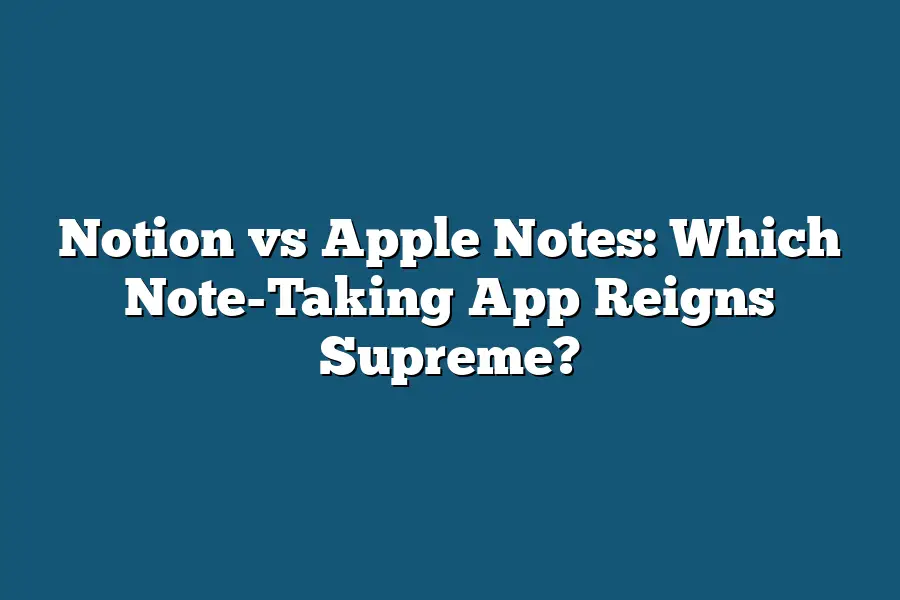Notion is a note-taking app that offers more advanced features compared to Apple Notes. Notion allows users to create notes with various formats, such as text, images, and audio, and also provides a Kanban board for organizing tasks and projects. In contrast, Apple Notes is a simpler note-taking app that focuses on text-based notes and lacks some of the advanced features found in Notion.
As someone who’s always on the lookout for the perfect tool to keep my thoughts organized, I’ve found myself torn between two note-taking powerhouses: Notion and Apple Notes.
Both have their strengths, but which one reigns supreme?
As someone who’s spent countless hours exploring the ins and outs of both apps, I’m here to share my insights on what makes each one unique and how they can help (or hinder) your productivity.
In this post, we’ll dive into the key features of each app, comparing everything from block-based structures to customization options.
Whether you’re a die-hard Apple fan or a Notion newbie, you won’t want to miss this side-by-side showdown that will leave you empowered to make an informed decision about which note-taking app is right for you.
Table of Contents
Key Features of Notion: The Ultimate Note-Taking Powerhouse?
When it comes to note-taking apps, you can’t go wrong with two industry giants like Notion and Apple Notes.
But, as we all know, when it comes to choosing the best tool for the job, features matter!
In this section, we’ll dive into what makes Notion stand out from the crowd – and why I think it’s the ultimate note-taking powerhouse.
Block-By-Block Organization: The Perfect Note-Taking Framework
One of the most significant advantages of Notion is its block-based structure.
This means you can organize your notes and ideas into bite-sized chunks, making it easy to find what you need when you need it.
Think of it like a digital scrapbook – but instead of gluing Polaroids onto cardboard, you’re creating a seamless workflow that integrates perfectly with the rest of your digital life.
Templates Galore: Customize Your Note-Taking Experience
Notion’s got an impressive array of templates and layouts to help you get started.
Whether you’re looking to create task lists for your daily to-do’s or meeting notes for that big project, Notion’s got you covered.
And the best part?
You can customize these templates to fit your unique needs – no more tedious reformatting or awkwardly squishing information into a pre-made box!
Databases: The Secret Sauce That Takes Note-Taking To The Next Level
But what really sets Notion apart is its database functionality.
With custom databases and pages, you can create a tailored workflow that’s specifically designed for your needs – whether that’s tracking expenses, managing projects, or simply keeping tabs on your favorite TV shows (no judgment here).
The possibilities are endless!
Seamless Integration: Making Note-Taking A Breeze
And let’s not forget about integration!
Notion plays nice with other apps and services, making it easy to connect the dots between different parts of your digital life.
Want to track expenses automatically?
Connect Notion to your bank account and watch as the numbers magically appear in your custom database!
In this section, we’ve explored some of the key features that make Notion a force to be reckoned with in the world of note-taking apps.
Whether you’re looking for a powerful organizational tool or simply a way to keep your ideas organized, Notion’s got what it takes to help you achieve your goals.
Key Features of Apple Notes: The Ultimate Note-Taking Companion
As I’m sure you’re aware, the world of note-taking has evolved significantly over the years.
Gone are the days of scribbling away in a physical notebook or relying on outdated digital tools that leave much to be desired.
Today, we have a plethora of options to choose from – and it’s no secret that Apple Notes is one of the most popular ones out there.
So, what makes Apple Notes tick?
For starters, its interface is ridiculously simple and intuitive.
You don’t need to be a tech whiz to use this app; just about anyone can quickly jot down a note or reminder with ease.
The minimalistic design is a big part of its charm, allowing you to focus on getting your thoughts down without distractions.
But that’s not all – Apple Notes also offers rich text formatting options like bold, italic, and underline.
You know what this means?
It means you can add some serious flair to your notes!
Whether you’re outlining a project, creating a to-do list, or simply jotting down ideas as they come, the ability to format your text adds an extra layer of organization and professionalism.
And let’s not forget about attachments!
With Apple Notes, you can attach photos, files, and more to your notes.
This is especially useful when you need to reference visual materials or share documents with others.
For instance, imagine being able to quickly snap a photo of a whiteboard brainstorming session and attaching it to your notes for future reference.
But what really sets Apple Notes apart is its seamless integration with other Apple devices and services.
Take Siri, for example.
With just a few words, you can use this AI-powered assistant to quickly jot down a note or reminder – no need to even open the app!
“Hey Siri, remind me to pick up milk at 5 PM tomorrow.” Done!
With Apple Notes, you’ll never be more than a few taps away from getting your thoughts organized and out of your head.
And if you’re already an Apple fan, this app is the perfect addition to your digital toolbox.
Stay tuned for our next section:
Comparison of Features and Functionality
When it comes to note-taking apps, two of the most popular options are Notion and Apple Notes.
Both have their own unique strengths and weaknesses, but which one reigns supreme?
In this section, we’ll dive into the features and functionality of each app to help you decide.
The Battle of the Interfaces: Block-Based vs. Simple
Notion’s block-based structure is a major departure from traditional note-taking apps like Apple Notes.
With Notion, you can create custom blocks for different types of content – text, images, videos, and more.
This flexibility allows for a high degree of customization, making it perfect for users who need to organize complex information.
On the other hand, Apple Notes takes a more straightforward approach with its simple interface.
It’s easy to use, even for those who aren’t tech-savvy.
You can jot down notes, add images, and create folders – all without having to worry about complicated features or formatting.
Customization: The Ultimate Differentiator
Notion’s customization options are unparalleled in the note-taking app world.
With a vast library of templates and a drag-and-drop interface, you can create custom databases for managing projects, tracking habits, or even building a personal knowledge base.
Apple Notes, on the other hand, is more limited in its customization options.
While you can change font sizes and styles, that’s about it.
If you’re looking for a high degree of control over your notes’ appearance, Notion is the clear winner here.
Integration and Collaboration: The Secret Sauce
One area where Notion truly shines is integration and collaboration.
With its web clipper and API, you can easily integrate Notion with other apps and services – like Trello, Slack, or Google Drive.
This makes it perfect for team project planning, allowing you to create collaborative documents that can be accessed by multiple users.
Apple Notes, unfortunately, doesn’t quite match this level of integration.
While you can share notes via email or Messages, that’s about the extent of its collaboration features.
If you’re looking to work with others on a note-taking app, Notion is the clear winner here.
Example: Creating a Collaborative Document in Notion for Team Project Planning
Let’s say you’re working on a team project and need to plan a marketing campaign.
With Notion, you can create a custom database for tracking progress, setting deadlines, and assigning tasks to team members.
You can also invite your team members to collaborate on the document, making it easy to stay organized and on track.
In conclusion, while both Notion and Apple Notes have their strengths and weaknesses, Notion’s customization options, integration capabilities, and block-based structure make it the clear winner in terms of features and functionality.
If you’re looking for a note-taking app that can keep up with your complex workflows and team collaborations, Notion is the way to go.
Final Thoughts
As I wrapped up my exploration of Notion vs Apple Notes, one thing became crystal clear: both apps are incredibly powerful tools for note-taking and organization.
While Notion’s block-based structure and customization options make it a top choice for those who crave flexibility, Apple Notes’ simplicity and integration with other Apple devices make it an excellent option for those seeking a seamless, intuitive experience.
For me, the deciding factor came down to my personal workflow and preferences.
As someone who loves to dive deep into customizing their tools to fit their unique needs, Notion’s versatility won out in the end.
But I can totally see how Apple Notes’ ease of use and tight integration with other Apple services would make it the perfect choice for those who prioritize simplicity and convenience.
Ultimately, the real victory here is that both apps are winners – each offering a unique set of strengths that cater to different user needs.
Whether you’re a power-user or a casual note-taker, there’s no denying the value that Notion and Apple Notes bring to the table.
So go ahead, experiment with both, and see which one reigns supreme in your digital kingdom!