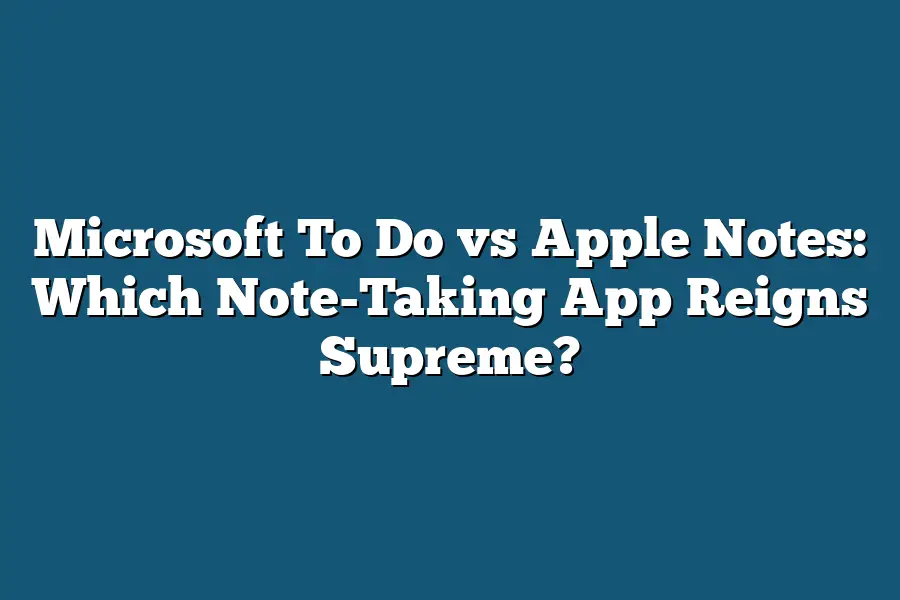Microsoft OneNote and Apple Notes are both note-taking apps that allow users to jot down ideas, organize thoughts, and collaborate with others. While Microsoft OneNote is more geared towards professionals and students who need to manage complex projects and research, Apple Notes is a more straightforward app designed for quick notes and reminders. Apple Notes integrates well with other Apple devices and services, making it a convenient option for iPhone and Mac users.
As someone who’s spent years mastering the art of note-taking, I’ve had my fair share of experimenting with various apps to find the perfect fit.
And let me tell you, it’s been an adventure.
From Microsoft To Do to Apple Notes, each app has its unique strengths and weaknesses that make them appealing to different types of users.
As someone who’s deeply invested in getting things done efficiently, I’ve found myself drawn to Microsoft To Do’s task management prowess.
But, as a creative problem-solver, I’ve also come to appreciate the simplicity and ease-of-use that Apple Notes brings to the table.
In this post, we’ll dive into the design and user experience of each app, exploring how they differ in their approach to note-taking and organization.
We’ll also delve into the features and capabilities that set them apart, from task management and collaboration tools to integration and compatibility with other devices and services.
By the end of this journey, you’ll have a clear understanding of which app reigns supreme when it comes to your note-taking needs.
Table of Contents
Design and User Experience (UX): A Tale of Two Apps
As a self-proclaimed productivity enthusiast, I’m always on the lookout for note-taking apps that can help me stay organized and focused.
With Microsoft To Do and Apple Notes vying for my attention, it’s time to put these two popular apps head-to-head in the design and user experience department.
Microsoft To Do: A Task Management Powerhouse
Microsoft To Do is a task management beast, designed from the ground up to help you tackle your to-do list with ease.
The interface is intuitive, making it a breeze to create and manage tasks, set reminders, and prioritize your daily activities.
The app’s clean design makes it easy on the eyes, reducing visual clutter and allowing you to focus on what matters most – getting things done.
One of the standout features of Microsoft To Do is its ability to integrate seamlessly with other Microsoft products, such as Outlook and Calendar.
This allows for a comprehensive view of your schedule and tasks, making it easier to stay on top of your game.
With features like flags, due dates, and custom categories, you can tailor your task management experience to fit your unique workflow.
Apple Notes: A Simple yet Effective Approach
Apple Notes takes a more straightforward approach to note-taking, eschewing the bells and whistles for a clean, easy-to-use interface that lets you focus on jotting down those all-important ideas.
With a simple, minimalistic design, Apple Notes is perfect for those who prefer a no-frills experience.
One of the key advantages of Apple Notes is its seamless integration with other Apple devices and services.
Whether you’re using an iPhone, iPad, or Mac, your notes are always just a tap away.
Plus, features like search functionality and handwriting recognition make it easy to find and organize your notes as needed.
Design and UX: The Ultimate Showdown
So, which app reigns supreme when it comes to design and user experience?
While Microsoft To Do’s task management prowess is undeniable, Apple Notes’ simple yet effective approach has its own unique charms.
Ultimately, the choice between these two apps depends on your individual needs and preferences.
If you’re a task-driven individual who thrives in a world of lists and deadlines, Microsoft To Do might be the perfect fit.
On the other hand, if you prefer a more straightforward note-taking experience that lets you focus on your ideas rather than complex features, Apple Notes is an excellent choice.
In the end, it’s all about finding the right tool for the job – and both Microsoft To Do and Apple Notes are top-notch options in their own ways.
In our next installment, we’ll delve into the world of features and functionality to see which app comes out on top.
Features and Capabilities: The Great Microsoft To Do vs Apple Notes Showdown
When it comes to note-taking apps, you’ve got two heavy hitters vying for your attention: Microsoft To Do and Apple Notes.
Both have their strengths and weaknesses, but which one reigns supreme?
Let’s dive into the features and capabilities of each app to find out.
Task Management: The Main Event
Microsoft To Do is all about task management.
Its core focus is on helping you tackle those pesky to-do lists and stay organized.
Apple Notes, on the other hand, takes a more general approach to note-taking.
It’s designed for jotting down ideas, making lists, and storing information – not necessarily for managing tasks.
In Microsoft To Do, you can create task lists, prioritize items with due dates, and even set reminders.
This level of control is perfect for those who need to keep track of multiple projects or deadlines.
Apple Notes, while great for note-taking, lacks the same level of task management functionality.
You can make lists and notes, but there’s no built-in way to prioritize or schedule tasks.
Organization: The Secret Sauce
When it comes to organization, Microsoft To Do has some tricks up its sleeve.
With tags, filters, and due dates, you can categorize and prioritize your tasks like a pro.
Apple Notes, however, doesn’t have these features – at least, not in the same way.
You can create folders and use keywords to search for notes, but it’s not quite the same level of control.
For instance, let’s say you’re working on a project with multiple tasks.
In Microsoft To Do, you could create a task list specifically for that project, add tags like “urgent” or “high-priority,” and set due dates accordingly.
Apple Notes would require you to create separate notes for each task, which might lead to clutter and disorganization.
Collaboration: The Missing Piece
Microsoft To Do is all about integration – it seamlessly connects with Outlook and Office 365, making it easy to collaborate with others.
You can invite colleagues or friends to tasks, share files, and even integrate with other Microsoft apps like Teams or Excel.
Apple Notes, while great for solo note-taking, has limited collaboration features.
Imagine working on a team project with multiple members.
In Microsoft To Do, you could create a shared task list, assign tasks to team members, and track progress in real-time.
With Apple Notes, you’d need to rely on email or messaging apps to communicate with your team – a far less streamlined experience.
The Verdict: Aligning Features with User Needs
So, which app is the clear winner?
Well, it depends on what you’re looking for.
If task management and organization are top priorities, Microsoft To Do might be the better choice.
Its robust features and capabilities make it an excellent option for those who need to keep track of multiple projects or deadlines.
However, if you’re simply looking for a solid note-taking app with some basic organizational tools, Apple Notes is still a great choice.
It’s lightweight, easy to use, and integrates seamlessly with other Apple devices.
Ultimately, the key to choosing the right app is understanding your specific needs and preferences.
Do you need robust task management capabilities?
Or are you looking for a simple note-taking solution?
By aligning your features and capabilities with your user needs, you’ll find the perfect fit – whether it’s Microsoft To Do or Apple Notes.
Integration and Compatibility: A Note-Taking App’s Best Friend
When it comes to choosing the right note-taking app, seamless integration and compatibility with other devices and services are crucial.
In this section, we’ll dive into how Microsoft To Do and Apple Notes fare when it comes to connecting with your digital world.
Microsoft To Do: The Ultimate Integration Champion
Microsoft To Do is a force to be reckoned with when it comes to integration.
This app seamlessly integrates with Windows, Outlook, and Office 365 – making it a powerhouse of productivity.
Imagine being able to access your tasks and notes from anywhere, whether you’re using a Windows laptop or an Android device.
Microsoft To Do makes it possible.
- Windows Integration: To Do is deeply ingrained in the Windows ecosystem. You can access your tasks and notes directly from your desktop, making it easy to stay organized and focused.
- Outlook Integration: If you’re already using Outlook for email, calendar, or contacts, To Do integrates beautifully with it. You can turn emails into tasks, schedule reminders, and even create new events in your calendar – all without leaving the app.
- Office 365 Integration: As part of the Microsoft Office suite, To Do is a natural fit for Office 365 users. You can access your files, share notes, and collaborate with others in real-time.
Apple Notes: The Lone Wolf?
Apple Notes, on the other hand, is more of a solo act when it comes to integration.
While it excels at tight integration with iOS and macOS devices, its compatibility with other platforms leaves much to be desired.
- iOS and macOS Integration: Apple Notes shines when used on an iPhone or Mac. You can access your notes across all your Apple devices, making it easy to jot down ideas or reminders on-the-go.
- Limited Compatibility: However, if you’re using a non-Apple device, you might find yourself stuck in the Apple ecosystem. While there are some third-party apps that claim to support Notes, compatibility is limited at best.
The Importance of Integration and Compatibility
So, why is integration and compatibility so crucial for a note-taking app?
In today’s digital age, our devices and services need to work seamlessly together to ensure maximum productivity and efficiency.
A note-taking app that can’t integrate with other apps or platforms becomes a siloed tool, unable to keep up with the demands of modern life.
In this section, we’ve explored how Microsoft To Do and Apple Notes fare when it comes to integration and compatibility.
While Microsoft To Do is the clear winner in terms of breadth and depth of integration, Apple Notes still holds its own as a solid choice for those deeply invested in the Apple ecosystem.
Stay tuned for our next section, where we’ll dive into the world of collaboration and sharing – another crucial aspect of any note-taking app worth its salt.
Final Thoughts
In this showdown between Microsoft To Do and Apple Notes, it’s clear that both apps have their strengths.
While Microsoft To Do excels at task management and organization, Apple Notes shines with its simplicity and ease of use.
As someone who’s tried both apps, I can attest that the design and user experience play a huge role in my overall satisfaction.
Microsoft To Do’s intuitive interface has won me over for certain tasks, but when I just need to jot down a quick note, Apple Notes is my go-to.
Ultimately, the choice between these two apps comes down to your specific needs.
If you’re looking for a powerful task management tool with robust organizational features, Microsoft To Do might be the way to go.
But if you prefer a more straightforward note-taking experience with seamless integration with other Apple devices, Apple Notes is an excellent choice.
For me, it’s all about finding the right balance between task management and note-taking – and both of these apps have their place in my workflow.
By understanding your needs and choosing the app that best fits your style, you’ll be well on your way to maximizing your productivity and minimizing your stress.