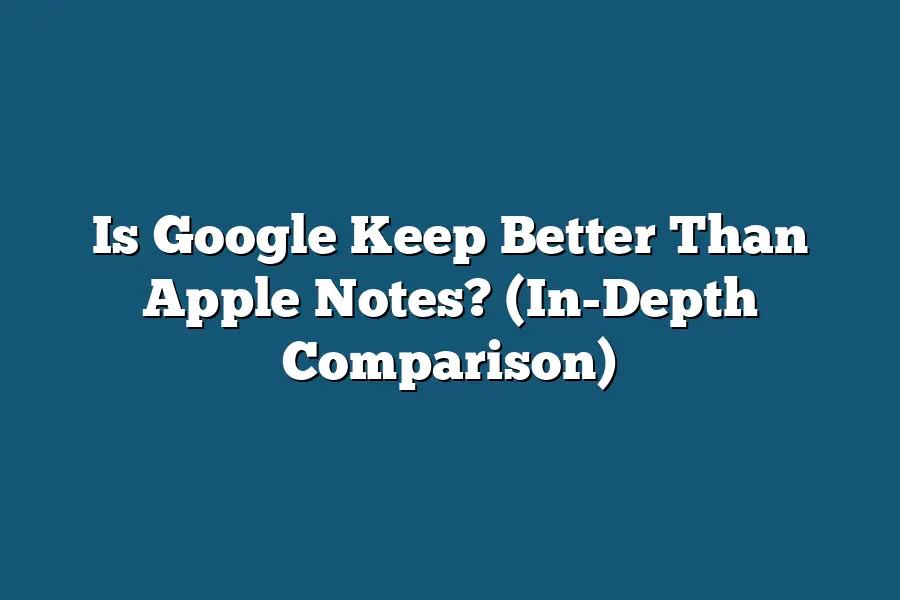When comparing Google Keep to Apple Notes, it ultimately comes down to personal preference and ecosystem integration. Google Keep is known for its simplicity, cross-platform availability, and integration with other Google services. On the other hand, Apple Notes seamlessly integrates with the Apple ecosystem, offers features like sketching with Apple Pencil, and provides strong privacy and security features. Consider your device usage and the features that are most important to you when choosing between the two.
Attention note-taking enthusiasts!
Team Google Keep or Team Apple Notes – where do you stand?
Today, we settle the score.
Join me as we compare features, pit apps against each other, and crown the ultimate note-taking champion.
Ready to find your perfect digital companion?
Let’s dive in!
Table of Contents
Evaluating Key Features – A Deep Dive into Google Keep
When comparing two popular note-taking apps like Google Keep and Apple Notes, it’s essential to delve into their key features to determine which one suits your needs best.
Let’s take a closer look at Google Keep and evaluate its functionalities and benefits.
1. Seamless Integration with Google Suite
Google Keep seamlessly integrates with other Google Suite apps, such as Google Docs, Gmail, and Google Calendar.
This integration allows for a smooth workflow across different platforms, making it convenient to access and synchronize your notes, reminders, and lists with ease.
2. Collaborative Capabilities
One standout feature of Google Keep is its collaborative capabilities, allowing multiple users to edit and contribute to notes in real-time.
This functionality is particularly useful for teamwork, project planning, or organizing events with friends and family members.
3. Organization and Color Coding
Google Keep offers robust organization features, including the ability to categorize notes with labels and color-coding.
This visual approach makes it easier to categorize and prioritize your notes, providing a more efficient way to manage your tasks and ideas.
4. Voice Command Integration
With Google Keep, users can dictate notes using voice commands, making it a convenient option for hands-free note-taking.
This feature can be especially useful for capturing thoughts on the go or when you need to quickly jot down ideas without typing.
5. Reminder and Notification System
Google Keep’s reminder and notification system ensures that you stay on top of your tasks and deadlines.
Users can set reminders based on time or location, allowing for personalized alerts to keep you organized and productive throughout the day.
6. Image and Drawing Support
Another advantage of Google Keep is its support for images and drawings within notes.
This feature enables users to add visual context to their notes, sketch ideas, or attach relevant images, making it a versatile tool for capturing information in various formats.
In evaluating these key features of Google Keep, it’s clear that the app offers a range of functionalities designed to enhance productivity and organization.
From seamless integration with Google Suite to collaborative capabilities and intuitive organization tools, Google Keep presents a compelling option for users looking for a flexible and user-friendly note-taking experience.
Stay tuned for the next section, where we will explore Apple Notes in depth to provide a comprehensive comparison between these two popular note-taking applications.
Unveiling the Power of Apple’s Note-Taking App
When it comes to note-taking apps, Apple Notes is often overshadowed by the likes of Google Keep.
However, a closer look at Apple’s offering reveals a plethora of features and functionalities that make it a strong contender in the field.
Let’s delve into the world of Apple Notes to uncover its hidden power and see how it stacks up against the competition.
Sleek and User-Friendly Interface
Apple Notes greets users with a clean and minimalist interface that is intuitive to navigate.
The simplicity of the design ensures that users can focus on their notes without any distractions.
With easy access to formatting tools, checklists, and attachments, Apple Notes provides a seamless user experience that is both functional and visually appealing.
Seamless Integration Across Apple Ecosystem
One of the key advantages of Apple Notes is its seamless integration across all Apple devices.
Whether you’re using an iPhone, iPad, or Mac, your notes sync effortlessly in real-time, ensuring that you have access to your information whenever and wherever you need it.
This seamless integration adds a layer of convenience and accessibility that is hard to match.
Robust Collaboration Features
Apple Notes may not be known for its collaboration features, but it certainly holds its own in this department.
Users can invite others to view or edit notes, making it easy to share information and work together on projects.
With the ability to add comments, attachments, and annotations, Apple Notes fosters collaboration in a simple and effective manner.
Enhanced Security and Privacy Measures
In an age where data security is paramount, Apple Notes shines with its robust security and privacy measures.
Notes are end-to-end encrypted, ensuring that your information remains secure and confidential.
Additionally, biometric and password protection add an extra layer of security, giving users peace of mind when storing sensitive data.
Versatile Note-Taking Capabilities
Apple Notes offers a wide range of features that cater to diverse note-taking needs.
From text formatting and sketching to creating checklists and scanning documents, the app provides users with versatile tools to capture and organize information effectively.
Whether you’re jotting down ideas, making to-do lists, or brainstorming creatively, Apple Notes has you covered.
while Google Keep may be a popular choice for many users, Apple Notes stands out for its sleek design, seamless integration, collaboration features, security measures, and versatile capabilities.
By harnessing the power of Apple’s note-taking app, users can streamline their productivity and stay organized across all their Apple devices.
Next, let’s explore how Google Keep compares in terms of functionality and user experience.
Stay tuned for more insights!
Head-to-Head Comparison – Which App Takes the Crown?
As technology continues to influence our daily lives, digital note-taking apps have become essential tools for keeping our thoughts organized on the go.
In this section, we will delve into a detailed head-to-head comparison between Google Keep and Apple Notes to determine which app emerges as the superior choice.
User Interface and Ease of Use
When it comes to user interface and simplicity, Google Keep takes the lead with its clean design and straightforward layout.
Users can easily create color-coded notes, add reminders, and collaborate seamlessly across devices.
Apple Notes, on the other hand, offers a more minimalist design but lacks the customization options provided by Google Keep.
Organization and Search Functionality
Google Keep excels in organization and search functionality, allowing users to categorize notes with labels and filter them based on color or type.
The app also offers a powerful search feature that enables users to find specific notes quickly.
In comparison, Apple Notes offers basic organization features but falls short in providing advanced search capabilities.
Cross-Platform Integration
When it comes to cross-platform integration, Google Keep stands out by seamlessly syncing notes across devices and operating systems.
Users can access their notes on the web, Android, and iOS devices, ensuring a unified experience.
Apple Notes, while offering integration within the Apple ecosystem, lacks the flexibility of cross-platform compatibility.
Features and Customization Options
Google Keep shines in its versatility, offering features such as image annotations, voice recordings, and location-based reminders.
Users can customize their notes with drawings and checklists, providing a dynamic note-taking experience.
In contrast, Apple Notes focuses on simplicity, with fewer customization options and features compared to Google Keep.
Privacy and Security
Both Google Keep and Apple Notes prioritize user privacy and security, with end-to-end encryption to protect sensitive information.
Google Keep encrypts data both in transit and at rest, while Apple Notes uses iCloud encryption to safeguard user data.
Users can rest assured that their notes are secure in either app.
while both Google Keep and Apple Notes have their strengths and weaknesses, the choice between the two ultimately depends on individual preferences and priorities.
Whether you prioritize cross-platform integration, customization options, or user interface design, each app offers unique benefits to enhance your note-taking experience.
Stay tuned as we explore more aspects of these popular note-taking apps to help you make an informed decision based on your needs and preferences.
Stay organized and productive, no matter which app you choose!
User Perspectives – Choosing the Right Note-Taking App Based on Individual Needs
In the age of digital organization, note-taking apps have become essential tools for many.
Google Keep and Apple Notes are two popular options, each with its own strengths and weaknesses.
When deciding between the two, it’s crucial to consider individual needs to determine which app aligns best with personal preferences and work habits.
User Interface and Accessibility
Google Keep boasts a simple and intuitive user interface, making it easy for users to create and organize notes effortlessly.
On the other hand, Apple Notes offers a clean and minimalist design that seamlessly integrates across Apple devices, providing a seamless user experience for those within the Apple ecosystem.
Organization and Search Functionality
Google Keep provides users with the ability to categorize notes using labels and colors, allowing for easy organization and quick retrieval of information.
Conversely, Apple Notes utilizes folders and subfolders for organization, offering a more hierarchical structure for those who prefer a more structured approach to note-keeping.
Collaboration and Sharing Capabilities
For users who prioritize collaboration, Google Keep shines with its real-time collaborative features, enabling multiple users to work on a note simultaneously.
In contrast, Apple Notes offers sharing capabilities, allowing users to share notes with others via email or messaging platforms, albeit without real-time editing functionalities.
Integration with Other Apps and Services
Google Keep seamlessly integrates with other Google services such as Google Drive and Google Calendar, enabling users to link notes with related documents and events.
Apple Notes, on the other hand, syncs effortlessly with iCloud, providing users with seamless access to their notes across Apple devices.
Customization and Features
When it comes to customization, Google Keep offers a range of features such as reminders, image annotations, and location-based reminders.
Apple Notes, while more streamlined, provides features like sketching, document scanning, and checklist creation, catering to users with diverse note-taking needs.
Ultimately, the choice between Google Keep and Apple Notes comes down to individual preferences and work habits.
While Google Keep excels in collaboration and integration with Google services, Apple Notes offers a seamless experience for users within the Apple ecosystem.
By considering factors such as user interface, organization, collaboration, integration, customization, and features, users can make an informed decision on which note-taking app best suits their individual needs.
Final Thoughts
The decision between Google Keep and Apple Notes ultimately comes down to your unique needs and preferences as a user.
Are you drawn to Google Keep’s cross-platform functionality and collaborative features, or do Apple Notes’ drawing tools and seamless integration within the Apple ecosystem speak more to your workflow?
Whether you’re a student, professional, or creative individual, assessing your specific requirements is key to selecting the note-taking app that best complements your style.
Now armed with a thorough understanding of the key features of both apps, take some time to reflect on how each aligns with your daily routines and organizational habits.
Experiment with both Google Keep and Apple Notes to see which one resonates most with your note-taking needs.
Remember, the best app is the one that enhances your productivity and seamlessly integrates into your work or personal life.
So, go ahead, download both apps, give them a test run, and see which one emerges as the perfect companion for capturing your thoughts and ideas.
Happy note-taking!