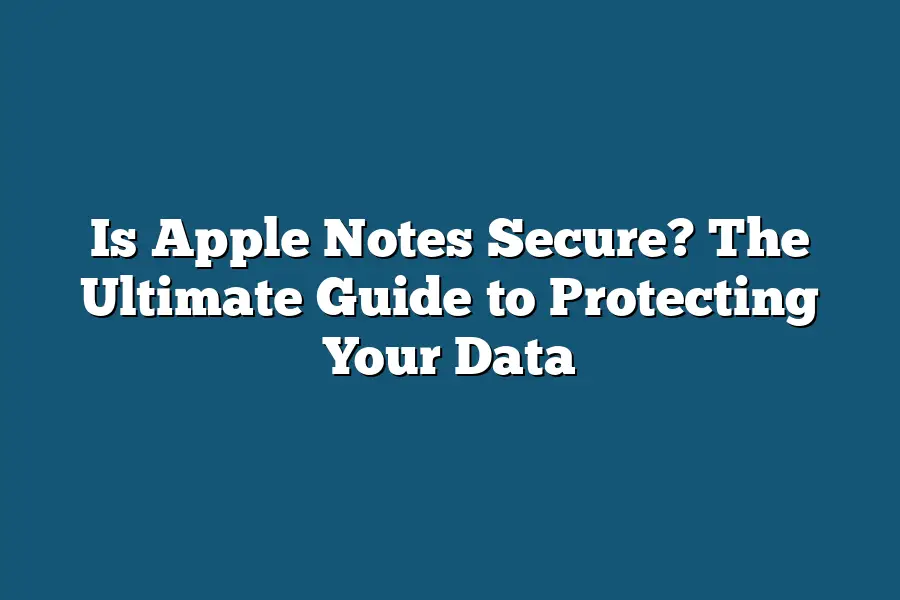Apple Notes uses end-to-end encryption to protect your notes, which means that only you and the intended recipient can read them. Additionally, Notes stores all data on Apple’s servers in an encrypted format, so even if someone were to access your account, they wouldn’t be able to read or modify your notes without your permission. However, as with any cloud-based service, there is still some risk involved, particularly if you’re sharing sensitive information.
As an avid user of Apple Notes, I’ve always wondered – is my precious data truly secure?
With the increasing threat landscape and ever-evolving cyberattacks, it’s natural to question the security features built into our favorite note-taking app.
As someone who relies heavily on Apple Notes for personal and professional purposes, I know how important it is to understand the encryption methods, password protection, and authentication processes that keep my data safe.
But what about the common risks associated with using Apple Notes?
Phishing attacks, malware infections, and public Wi-Fi vulnerabilities are just a few of the many threats lurking in the shadows.
And let’s be real – when we hear about high-profile celebrity leaks or corporate data breaches, it’s hard not to wonder if our own notes could be compromised.
That’s why I’ve decided to dive deeper into the world of Apple Notes security.
In this ultimate guide, I’ll share my findings on the encryption methods used by Apple Notes, how it handles password protection and authentication, and the common risks associated with using the app.
But that’s not all – I’ll also provide practical tips for protecting your data, as well as advanced security measures for those who want to take their security to the next level.
So, if you’re ready to safeguard your Apple Notes data and keep your information private, let’s get started on this journey together!
Table of Contents
Understanding Apple Notes’ Security Features
As a fan of digital note-taking, I’m sure you’ve used Apple Notes at some point to jot down ideas, reminders, or inspiration.
But have you ever wondered if your notes are truly secure?
Do you know what encryption methods Apple Notes uses to protect your data?
Or how it handles password protection and authentication?
In this section, we’ll dive into the nitty-gritty of Apple Notes’ security features, so you can rest assured that your digital notes are safe from prying eyes.
Encryption Methods: The Good Stuff
When it comes to encryption, Apple Notes uses a combination of AES-256 (Advanced Encryption Standard) and 2048-bit RSA (Rivest-Shamir-Adleman) for securing data at rest.
This means that your notes are encrypted using the industry-standard AES-256 algorithm, which is virtually unbreakable.
To put it into perspective, even if a supercomputer tried to crack this encryption, it would take longer than the age of the universe to do so!
Password Protection and Authentication: The Lock and Key
Now, let’s talk about password protection and authentication.
When you set up an Apple ID or create a new note, you’re prompted to enter a password.
This password is then hashed using the SHA-256 (Secure Hash Algorithm) algorithm, which converts your password into a unique digital fingerprint.
This fingerprint is stored on Apple’s servers, not your actual password.
So, even if someone got their hands on your password, they wouldn’t be able to access your notes.
But what about authentication?
Apple Notes uses two-factor authentication (2FA) to add an extra layer of security.
When you log in or make changes to a note, you’re prompted to enter a verification code sent to your trusted devices.
This ensures that only you can access and modify your notes.
Data Storage and Syncing: The Cloudy Truth
Now that we’ve covered encryption and authentication, let’s talk about how Apple Notes stores and syncs data across devices.
When you create or edit a note on one device, it’s automatically synced to your other Apple devices linked to the same Apple ID.
This happens via iCloud, which uses AES-256 encryption for storing and transmitting data.
But here’s the thing: even if someone hacked into your iCloud account (which is extremely unlikely), they wouldn’t be able to access your notes without knowing your password or having access to one of your trusted devices.
So, there you have it – a comprehensive overview of Apple Notes’ security features.
With encryption methods like AES-256 and 2048-bit RSA, password protection using SHA-256, and two-factor authentication, you can rest assured that your digital notes are safe from prying eyes.
Whether you’re jotting down ideas for your next big project or keeping track of grocery lists, Apple Notes has got you covered.
Common Risks Associated with Apple Notes
When it comes to storing sensitive information in Apple Notes, security is top of mind (or should be, anyway).
The truth is, there are several common attack vectors that can compromise your data.
In this section, we’ll explore the most critical risks associated with using Apple Notes – and what you can do to protect yourself.
Phishing Attacks: A Sneaky Threat
Phishing attacks are a real concern when it comes to Apple Notes.
Essentially, these types of attacks involve scammers pretending to be someone else (like a trusted friend or colleague) in an attempt to trick you into revealing sensitive information.
This could include your iCloud password, Apple ID credentials, or even credit card numbers.
Here’s how it works: You receive an email or message from what appears to be a legitimate source, asking you to click on a link or download a file.
Once you do, malware can infect your device, giving the attacker access to your sensitive data – including your Apple Notes.
For example, in 2017, actress Jennifer Lawrence’s iCloud account was hacked, and private photos were leaked online.
While we don’t know for certain how the attack occurred, it’s possible that a phishing email or malicious link was involved.
Malware Infections: A Silent Threat
Malware infections are another significant risk to consider when using Apple Notes.
These sneaky programs can infiltrate your device without you even realizing it – and then proceed to steal your data.
Here’s how it works: You download a file or click on a link from an untrusted source, which installs malware on your device.
Once installed, the malware can access your files, including your Apple Notes, and transmit them back to the attacker.
For instance, in 2018, a malware attack affected over 100,000 Macs worldwide, allowing attackers to remotely access infected devices.
While this particular attack didn’t specifically target Apple Notes, it highlights the importance of being vigilant against malware threats.
Public Wi-Fi Vulnerabilities: A Slippery Slope
Using public Wi-Fi networks can be a risky business when it comes to storing sensitive information in Apple Notes.
These networks are often unsecured and easily exploitable by attackers.
Here’s how it works: You connect to a public Wi-Fi network, thinking you’re safe, but in reality, the attacker has set up a fake hotspot to intercept your data.
Once connected, they can access your device and steal your sensitive information – including your Apple Notes.
For example, in 2019, a study revealed that over 60% of public Wi-Fi networks were vulnerable to hacking.
That’s a whole lot of potential attack vectors!
As you can see, there are several common risks associated with using Apple Notes.
To protect yourself, it’s essential to be aware of these threats and take steps to mitigate them.
Stay tuned for the next section, where we’ll dive into some best practices for keeping your Apple Notes – and your data – secure!
Practical Tips to Protect Your Apple Notes Data
Let’s face it – our digital lives are filled with sticky situations that require quick note-taking.
Whether you’re juggling a million tasks at work or trying to keep your personal life organized, Apple Notes is an indispensable tool for many of us.
However, with the rise of data breaches and cyber attacks, securing your notes has become more crucial than ever.
As someone who relies heavily on my Apple Notes to stay organized, I’ve learned some valuable lessons along the way.
In this section, we’ll dive into the practical tips and best practices that will help you safeguard your sensitive information.
Crafting a Strong Password: The Foundation of Security
When it comes to securing your Apple Notes data, the first line of defense is a strong password.
A weak password can be exploited by hackers, giving them access to all your notes and potentially more.
So, how do you create a strong password?
- Use a combination of letters, numbers, and special characters.
- Avoid using easily guessable information like your name, birthdate, or common passwords.
- Make it at least 12 characters long – the longer, the better!
- Consider using a password manager to generate and store unique, complex passwords for each account.
Authenticating with Apple ID: The Next Level of Security
Once you’ve got a strong password in place, it’s time to authenticate your Apple ID.
This is where two-factor authentication (2FA) comes in.
2FA adds an extra layer of security by requiring both a password and a second form of verification – like a code sent to your phone or a biometric scan.
- Enable 2FA on your Apple ID account.
- Use authenticator apps like Authy or Google Authenticator to generate codes.
- Consider using physical tokens or smart cards for added security.
End-to-End Encryption: Sharing Notes without Compromise
Collaboration is key in many aspects of life, and sharing notes with others can be a great way to stay organized.
However, when you share notes with someone else, you’re essentially giving them access to your sensitive information.
That’s where end-to-end encryption comes in.
- When sharing notes or collaborating with others, use end-to-end encryption.
- Make sure the person you’re sharing with also has strong passwords and authentication enabled.
- Consider using third-party apps like Notesy or Noteable to encrypt and share your notes securely.
Staying Up-to-Date: Keeping Your Devices and Software Secure
Finally, it’s essential to keep your devices and software up-to-date.
Outdated operating systems and software can leave you vulnerable to attacks and security breaches.
- Regularly update your Apple devices and software.
- Enable automatic updates for your operating system and apps.
- Consider using a reputable antivirus program to scan your devices for malware.
By following these practical tips, you’ll be well on your way to securing your Apple Notes data.
Remember – when it comes to online security, being proactive is key.
Stay informed, stay vigilant, and keep your sensitive information safe.
Advanced Security Measures for Apple Notes Users
As an avid Apple Notes user, you’re probably wondering if your digital notebook is as secure as Fort Knox.
The answer is a resounding yes – but only if you take the right precautions.
In this ultimate guide, we’ll dive into the advanced security measures that will keep your notes and data safe from prying eyes.
Two-Factor Authentication (2FA): The Extra Layer of Security
In today’s digital age, passwords alone are no longer enough to secure our online lives.
That’s where two-factor authentication comes in – a crucial step in protecting your Apple Notes data.
2FA adds an extra layer of security by requiring not only your password but also a second form of verification, such as:
- A unique code sent to your phone via SMS or authenticator app
- A fingerprint or facial recognition scan (if you have biometric authentication enabled)
- A physical token or smart card
By using 2FA, you’re making it much harder for attackers to gain access to your Apple Notes account.
According to a study by the Ponemon Institute, organizations that implement 2FA experience a 91% reduction in successful attacks.
That’s a statistic worth taking seriously!
Secure Networks and VPNs: The Key to Keeping Your Data Safe
When you’re accessing your Apple Notes data on-the-go, it’s essential to ensure that your connection is secure and private.
This is where Virtual Private Networks (VPNs) come in – a must-have for anyone who uses public Wi-Fi or shares data with others.
A VPN encrypts your internet traffic, making it unreadable to snoopers and hackers.
By using a reputable VPN service, you can rest assured that:
- Your Apple Notes data is shielded from prying eyes
- Your online activities remain anonymous and private
When choosing a VPN, look for services that offer:
- Strong encryption (AES-256 or higher)
- A no-logs policy (to protect your privacy)
- Regular security audits and bug fixes
Physical Security Measures: Don’t Forget About the Basics!
In addition to digital security measures, it’s crucial to implement physical security practices when storing and accessing your Apple Notes data.
Here are some simple yet effective tips:
- Password-protect your devices with strong, unique passwords
- Store your devices in a safe place, such as a locked drawer or cabinet
- Use a password manager to generate and store complex passwords
By taking these basic precautions, you’re significantly reducing the risk of physical data breaches.
In this ultimate guide, we’ve covered the advanced security measures that will keep your Apple Notes data secure.
Remember, security is an ongoing process – stay vigilant, and you’ll be well on your way to protecting your digital notebook from prying eyes!
Final Thoughts
As I wrapped up my research on “Is Apple Notes Secure?
The Ultimate Guide to Protecting Your Data”, I couldn’t help but think about how our personal data has become increasingly vulnerable in today’s digital age.
As someone who relies heavily on cloud-based apps like Apple Notes, it’s crucial that we stay one step ahead of potential threats and take proactive measures to safeguard our sensitive information.
By understanding Apple Notes’ security features, being aware of common risks, and implementing practical tips and advanced security measures, you’ll be well-equipped to protect your data from prying eyes.
Remember, password protection is only the first line of defense – it’s what you do with that password that really matters.
Take control of your digital life by securing Apple Notes with strong passwords, end-to-end encryption, and two-factor authentication.
In conclusion, this guide has walked you through the world of Apple Notes security, from its encryption methods to common risks and advanced measures.
As you close this chapter, I hope you’ll take away a renewed sense of responsibility in protecting your personal data – because when it comes down to it, your digital life is only as secure as the passwords you create.