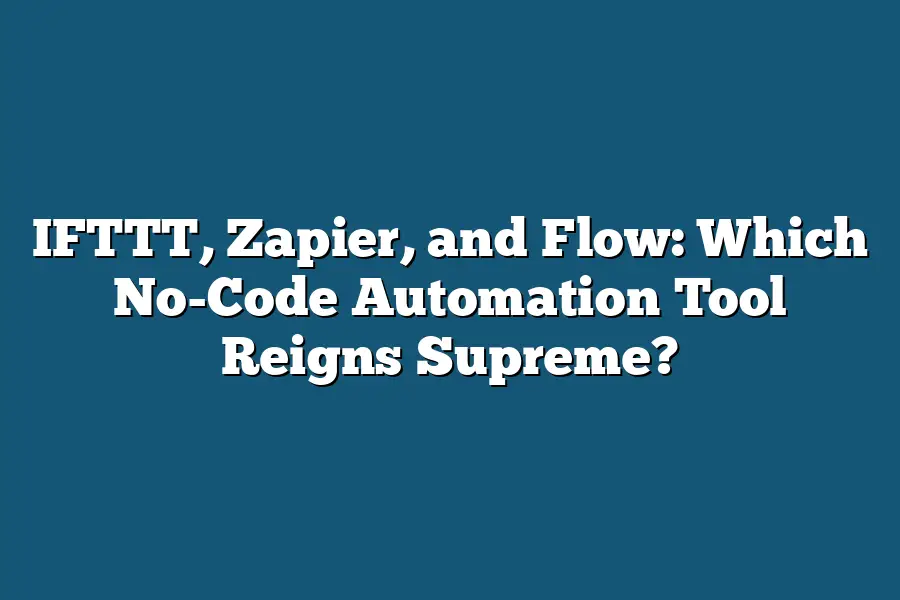If you’re considering integrating automation, workflow, or chatbot functionality into your application or service, you may be wondering which tool to use: Ifttt (If This Then That), Zapier, or Flow. While all three platforms enable automated workflows and integrations, they have distinct features and use cases. For example, Ifttt is ideal for simple automation tasks, while Zapier offers a wider range of apps and triggers.
As a digital nomad, I’ve spent countless hours searching for the perfect workflow.
One that streamlines my tasks, amplifies my productivity, and frees me from tedious manual labor.
In this quest, I’ve stumbled upon three no-code automation tools that have revolutionized the way I work: IFTTT, Zapier, and Flow.
Each with its unique strengths and weaknesses, they offer a glimpse into a world where technology serves us, rather than the other way around.
As someone who’s spent years honing their craft in automation, I’ve had the privilege of testing these tools firsthand.
And let me tell you – each one has left an indelible mark on my workflow.
But which one reigns supreme?
In this blog post, we’ll delve into the world of no-code automation and explore the key features, strengths, and use cases for each tool.
Are you ready to unlock the secrets to automating your workflow like a pro?
Table of Contents
Understanding the Basics
As we dive into the world of no-code automation tools, it’s essential to grasp the fundamental concepts that set each platform apart.
Let’s start with IFTTT (If This Then That), a pioneer in the field.
Their trigger-action model is the backbone of their system, and it’s what makes IFTTT so versatile.
Think of IFTTT as a digital butler, capable of controlling various smart devices and services based on specific triggers.
For instance, you can create an applet that says: “When I leave my house” (trigger), then “turn off the lights” (action).
This might seem like a trivial example, but it showcases the potential for automation in your daily life.
Imagine walking out of your house and having all your Philips Hue lights turn off automatically.
It’s not just about convenience; it’s about creating an effortless experience that enhances your quality of life.
With IFTTT, you can integrate various services to create unique workflows.
Want to know when your favorite artist releases new music?
You can set up an applet that sends you a notification whenever they post on social media!
Now, let’s switch gears and explore Zapier’s workflow-based approach.
Unlike IFTTT, which focuses on specific triggers and actions, Zapier lets you build custom workflows using a variety of web applications.
This flexibility makes it an ideal choice for teams looking to streamline their operations.
Take the example of sales teams relying on email follow-ups and CRM updates.
With Zapier, you can create a workflow that automates these tasks, ensuring timely responses to customers and keeping your team’s records up-to-date.
No more tedious manual entry or forgotten emails!
Last but not least, we have Flow, a visual workflow builder designed for complex automation scenarios.
Its drag-and-drop interface makes it easy to build custom workflows without needing extensive programming knowledge.
Let’s take HR onboarding as an example.
You can create a simple workflow in Flow that automates tasks like sending welcome emails, assigning login credentials, and updating employee profiles.
It’s the perfect solution for organizations looking to streamline their hiring process and reduce administrative burdens.
As you’ve seen, each no-code automation tool has its strengths and weaknesses.
In the next section, we’ll delve deeper into the features and limitations of these platforms, helping you decide which one reigns supreme in your quest for automation mastery.
Key Features and Strengths
When it comes to no-code automation tools, the big three – IFTTT, Zapier, and Flow – each bring their unique strengths to the table.
Let’s dive into what makes them tick.
IFTTT’s Strengths: The Swiss Army Knife of Automation
IFTTT (If This Then That) has built a reputation for being the go-to automation tool for beginners and pros alike.
Here’s why:
- Large library of supported services and devices: With over 400+ services and devices to choose from, IFTTT is like having a Swiss army knife in your toolkit – you can tackle a wide range of tasks without needing to juggle multiple tools.
- Easy-to-use interface for setting up custom applets: Setting up an automation with IFTTT is as easy as creating a recipe. The intuitive interface makes it simple to connect different services and trigger actions.
- Affordable pricing plans: Starting at just $3.33 per month (billed annually), IFTTT’s pricing is as sweet as a deal.
Zapier’s Strengths: The Powerhouse of Automation
Zapier is the tool that lets you tap into the power of web applications and APIs like never before.
Here’s what sets it apart:
- Robust support for web applications and APIs: With Zapier, you can automate tasks between web apps, services, and platforms – no coding required.
- Advanced workflow customization options: Zapier gives you the flexibility to customize your workflows with conditional logic, loops, and variables. This means you can create complex automations that would take hours of coding time to set up.
- Comprehensive documentation and community resources: Zapier’s got a wealth of knowledge at your fingertips, from tutorials to forums – you’re never stuck trying to figure things out on your own.
Flow’s Strengths: The Visual Workflow Builder
Flow is the tool that lets you build workflows visually, like building with LEGO blocks.
Here’s what makes it so powerful:
- Visual workflow builder for intuitive automation creation: Flow’s interface is designed for non-coders and experts alike – you can create complex automations by dragging and dropping blocks.
- Support for conditional logic, loops, and variables: Flow lets you add conditions, loops, and variables to your workflows, giving you the flexibility to tackle even more complex tasks.
- Scalable infrastructure for large-scale automation projects: Whether you’re automating a small business or a global enterprise, Flow’s scalable infrastructure means you can trust it to handle even the most demanding projects.
So there you have it – each of these no-code automation tools has its unique strengths.
But which one reigns supreme?
That’s up to you to decide!
Use Cases and Target Audiences: The No-Code Automation Showdown
When it comes to no-code automation tools, each player has its unique strengths and weaknesses.
To help you choose the right tool for your needs, let’s dive into the use cases and target audiences for IFTTT, Zapier, and Flow.
IFTTT: Automating Your Personal Digital Life
As an individual or small team, you’re probably looking for a way to streamline your workflow and integrate with popular services.
That’s where IFTTT shines!
With IFTTT, you can automate simple workflows like:
- Posting updates on Facebook and Twitter whenever you publish a new blog post
- Scheduling Google Calendar events based on specific conditions (e.g., “If it’s Monday, create a new event at 2 PM”)
- Notifying your team members when a task is assigned or completed
IFTTT is perfect for individuals and small teams who want to simplify their digital lives.
With its user-friendly interface and vast library of integrations, you can focus on what matters most – getting things done!
Zapier: Powering Your Business Automation
When it comes to businesses and organizations, Zapier is the go-to choice for robust workflow automation.
With over 1,000+ web applications integrated into its platform, Zapier allows you to automate complex workflows like:
- Sending automated emails to customers based on specific triggers (e.g., “If a customer places an order, send them a confirmation email”)
- Creating new tasks in Asana whenever a new lead is generated
- Triggering Mailchimp campaigns for specific subscribers
Zapier’s advanced features and integrations make it the perfect choice for businesses seeking to streamline their operations.
Whether you’re a solo entrepreneur or a large corporation, Zapier has got your back!
Flow: The Enterprise Automation Beast
For larger enterprises and complex automation scenarios, Flow is the ultimate game-changer!
With its powerful logic and conditional statements, Flow allows you to automate even the most intricate workflows like:
- Creating custom approval processes for employee requests
- Triggering A/B testing experiments based on specific conditions (e.g., “If a user clicks a button, show them variant A”)
- Automating complex data processing tasks
Flow’s advanced features make it the ideal choice for larger enterprises and organizations that require customized automation solutions.
In conclusion, each no-code automation tool has its unique strengths and weaknesses.
By understanding your target audience and use case, you can choose the right tool to supercharge your workflow and take your productivity to the next level!
Final Thoughts
As I reflect on my own experiences with IFTTT, Zapier, and Flow, I’m reminded of the power of no-code automation.
Each tool has its unique strengths and weaknesses, but what truly matters is how they can be leveraged to streamline workflows and amplify productivity.
For me, IFTTT will always hold a special place in my heart – it was one of the first tools that introduced me to the world of automation.
Its trigger-action model is simple yet effective, making it perfect for everyday use cases like smart home control or social media integration.
Zapier, on the other hand, has been a game-changer for my business.
Its workflow-based approach has enabled me to automate complex tasks and integrations with various web applications.
The level of customization and flexibility it offers is unparalleled.
Flow, while still relatively new to the scene, has already impressed me with its visual workflow builder and advanced logic capabilities.
It’s an excellent choice for larger enterprises or those requiring intricate automation scenarios.
In the end, the “supreme” no-code automation tool ultimately depends on your specific needs and goals.
By understanding each tool’s strengths and weaknesses, you can make informed decisions about which one to use in different situations.
For me, it’s all about leveraging the best of each world – after all, the real magic happens when these tools work together in harmony!