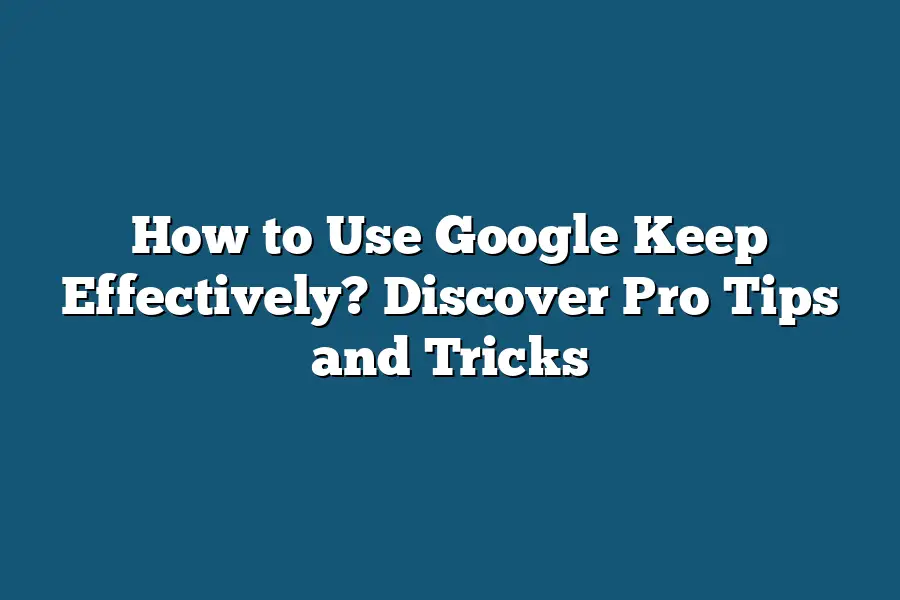To use Google Keep effectively, start by organizing your notes with labels and colors to easily categorize and prioritize them. Utilize reminders and notifications to stay on top of important tasks and deadlines. Take advantage of collaborative features to share notes with others and work on projects together. Finally, make use of the search function to quickly find specific notes or information when needed.
Tired of scattered notes and forgotten tasks?
Say hello to Google Keep – your ultimate organization tool!
Learn how to master it like a pro, from basic features to advanced tips for supercharged productivity.
Let’s get started!
Table of Contents
Understanding the Basics – Navigating the Interface and Key Features of Google Keep
Hey there!
Today, I’m going to walk you through the basics of Google Keep, helping you navigate the interface and uncovering its key features to boost your productivity.
Let’s dive in!
Navigating the Interface:
When you first land on Google Keep, you’ll notice a clean and simple interface designed to make note-taking a breeze.
The main components include:
Notes: This is where all your thoughts, ideas, and to-dos live. You can create new notes, organize them with labels, colors, and pin important ones for quick access.
Labels: These act as tags to categorize your notes. They help you stay organized and quickly find related content.
Reminders: A nifty feature that allows you to set time or location-based reminders on your notes. Perfect for never missing an important task.
Key Features of Google Keep:
Collaboration: Google Keep isn’t just for solo use. You can easily share your notes with friends, family, or colleagues for seamless collaboration. Perfect for team projects or shopping lists!
Checklists: Stay on top of your tasks with the checklist feature. Create to-do lists, grocery lists, or project tasks with checkboxes to mark off completed items.
Voice Notes: In a rush? Use the voice note feature to quickly capture your thoughts on the go. It’s like having a personal assistant at your fingertips!
Color Coding: Add some flair to your notes by color-coding them. Studies have shown that color can enhance memory retention, making it easier to recall important information later on.
Integration with Google Apps: Keep integrates seamlessly with other Google apps like Docs, Calendar, and Gmail, allowing you to access your notes across different platforms effortlessly.
Search Functionality: With a powerful search function, you can easily find specific notes by searching for keywords or filtering by labels. No more digging through piles of paper or endless digital folders!
So there you have it – a breakdown of the basics of Google Keep’s interface and key features.
With these tools at your disposal, you’ll be well on your way to becoming a productivity master!
Stay tuned for more tips and tricks on leveraging Google Keep effectively.
Pro Tips for Effective Note-Taking
In the fast-paced digital age we live in, effective note-taking can make a significant impact on our organization and productivity.
Whether you’re a student looking to ace your exams or a professional aiming to stay on top of your tasks, mastering the art of note-taking is key.
Let’s dive into some pro tips to enhance your note-taking skills and boost your efficiency.
Adopt a Structured Approach
When it comes to note-taking, having a structured approach is crucial.
Consider using headings, bullet points, and numbered lists to break down information into digestible chunks.
By organizing your notes in a systematic manner, you can easily locate and review specific details when needed.
According to a study by Pam A.
Mueller and Daniel M.
Oppenheimer published in Psychological Science, students who took structured notes performed better in both short-term and long-term retention compared to those who took verbatim notes.
Utilize Color Coding
Color coding your notes can be a game changer in enhancing your comprehension and memory retention.
Assigning different colors to key points, definitions, examples, and action items can help your brain categorize and prioritize information effectively.
Research conducted by The University of British Columbia suggests that incorporating visual elements such as color can lead to a 10-15% improvement in memory.
Embrace Technology
With the rise of digital tools, leveraging apps like Google Keep can revolutionize your note-taking experience.
You can easily access your notes across multiple devices, set reminders, collaborate with others, and even add images and voice recordings to your notes.
By integrating technology into your note-taking process, you can streamline workflows and stay organized on the go.
Practice Active Listening
One often overlooked aspect of effective note-taking is active listening.
Whether you’re in a lecture, meeting, or conference, engaging fully with the speaker and focusing on key takeaways can significantly enhance the quality of your notes.
Instead of mindlessly transcribing every word, try to capture the main ideas, connections, and actionable points to create meaningful and concise notes.
Review and Consolidate Regularly
The power of note-taking lies not only in capturing information but also in reviewing and consolidating it over time.
Schedule regular review sessions to revisit your notes, fill in any gaps, and connect new information with existing knowledge.
A study conducted by Nate Kornell and Peter Verkoeijen revealed that students who reviewed their notes multiple times outperformed those who reviewed them just once.
mastering the art of effective note-taking is a skill that can benefit individuals across various fields and industries.
By adopting a structured approach, utilizing color coding, embracing technology, practicing active listening, and regularly reviewing your notes, you can enhance your organization and productivity levels.
Start implementing these pro tips today and watch your note-taking skills soar to new heights!
Streamlining Your Workflow: Leveraging Advanced Features for Task Management
In the realm of productivity tools, Google Keep stands out as a versatile option for organizing tasks and ideas.
While its basic features are widely known, unlocking its advanced capabilities can truly streamline your workflow.
Let’s delve into how you can leverage these advanced features for effective task management.
Color Coding for Visual Organization
One way to enhance your task management experience in Google Keep is by utilizing color coding.
Assigning different colors to your notes can help you visually categorize and prioritize tasks at a glance.
For instance, you can use red for urgent tasks, green for completed tasks, and blue for upcoming deadlines.
This visual organization method can significantly boost your efficiency and productivity.
Labels and Tags for Enhanced Categorization
Another powerful feature of Google Keep is the ability to add labels and tags to your notes.
By labeling your tasks based on categories such as work, personal, or errands, you can create a structured system for easy reference.
This feature allows you to quickly filter and sort your notes, ensuring that you focus on the right tasks at the right time.
With effective categorization, you can streamline your workflow and avoid feeling overwhelmed by a cluttered task list.
Reminders and Notifications to Stay on Track
To prevent important tasks from slipping through the cracks, Google Keep offers a reminder and notification feature.
You can set reminders for specific notes or tasks, ensuring that you stay on track with your deadlines.
Whether it’s a daily reminder for a recurring task or a one-time reminder for a critical deadline, these notifications serve as gentle nudges to keep you accountable and proactive.
By utilizing reminders effectively, you can maintain a well-organized task management system and boost your overall productivity.
Collaborative Features for Team Projects
For collaborative tasks and projects, Google Keep provides seamless integration with Google Workspace, enabling real-time collaboration and communication among team members.
You can share notes, assign tasks, and track progress collectively, fostering a more cohesive and efficient teamwork environment.
By leveraging Google Keep’s collaborative features, you can streamline project management, enhance communication, and achieve collective goals with ease.
Integrations with Other Productivity Tools
Google Keep offers integrations with various productivity tools such as Google Calendar, Google Docs, and Google Drive.
By connecting these tools, you can create a unified ecosystem for task management, note-taking, and document organization.
For example, you can link a Google Keep note to a Google Calendar event or save attachments from Google Drive directly to your notes.
These integrations make it easier to access and reference related information, streamlining your workflow and saving you valuable time.
by exploring and leveraging the advanced features of Google Keep, you can optimize your task management process, increase productivity, and maintain a well-organized workflow.
From color coding for visual organization to collaborative features for team projects, Google Keep offers a plethora of tools to enhance your efficiency and effectiveness in managing tasks.
Give these advanced features a try and experience a new level of productivity with Google Keep.
Real-Life Examples – Putting Google Keep into Action for Maximum Efficiency
In this section, I’ll provide real-life examples of how you can effectively use Google Keep to boost your productivity and stay organized.
Let’s dive into some practical applications backed by real-world experiences.
1. To-Do Lists with a Twist
Are you tired of traditional to-do lists that seem overwhelming and uninspiring?
Google Keep offers a fresh approach to keeping track of your tasks.
For instance, you can use color-coding to prioritize your tasks – assign red to urgent tasks, yellow to pending ones, and green to completed tasks.
This visual representation makes it easier for you to focus on what needs immediate attention.
2. Collaborative Projects Made Easy
Collaboration is key in today’s work environment, and Google Keep makes it seamless.
Imagine you are working on a group project – you can create a shared note in Google Keep where everyone can contribute their ideas, tasks, and updates in real-time.
This way, everyone stays on the same page, and progress is tracked effectively.
3. Location-Based Reminders for the Forgetful
Do you often forget to pick up groceries on your way home or to send an important email when you reach the office?
Google Keep’s location-based reminders are here to save the day.
Simply set a reminder for a specific location, and the next time you’re near that place, you’ll receive a notification.
This feature ensures you never miss a task, no matter how forgetful you may be.
4. Voice Notes for Instant Ideas
Inspiration can strike at any moment, and Google Keep’s voice notes feature allows you to capture ideas on the go.
Whether you’re out for a walk, driving, or just too busy to type, simply record your thoughts using voice notes.
This way, you never miss out on brilliant ideas and can revisit them later when you have the time to flesh them out.
5. Image Annotations for Visual Thinkers
For visual thinkers, Google Keep’s image annotation feature is a game-changer.
Instead of jotting down long descriptions or trying to explain complex ideas in words, simply take a picture and add annotations directly on it.
This is perfect for brainstorming sessions, design projects, or capturing visual inspirations that words may fail to convey effectively.
By incorporating these real-life examples into your daily workflow, you can harness the full potential of Google Keep and supercharge your productivity.
Experiment with these features, adapt them to your unique needs, and witness the transformation in how you organize tasks and stay on top of your goals.
Making Google Keep a Habit – Integrating It into Your Daily Routine for Long-Term Benefits
In today’s fast-paced world, staying organized is key to productivity and success.
Google Keep is a powerful tool that can help you stay on top of your tasks, notes, and ideas, but to truly reap its benefits, you need to integrate it into your daily routine.
Let’s explore how you can make Google Keep a habit and harness its full potential for long-term success.
Start Your Day Right with Google Keep
Imagine starting your day with a clear plan of action, knowing exactly what tasks you need to accomplish and ideas you want to capture.
By incorporating Google Keep into your morning routine, you can set yourself up for a productive day ahead.
Morning Brain Dump: Begin your day by jotting down any thoughts, tasks, or reminders that come to mind. With Google Keep’s simple interface, you can quickly capture these items and organize them later.
Prioritize Tasks: Use the color-coding feature in Google Keep to prioritize your tasks. Assign different colors to tasks based on their urgency or importance, helping you focus on what truly matters.
Set Reminders: Take advantage of Google Keep’s reminder feature to ensure you don’t forget important deadlines or appointments. By setting reminders directly in the app, you can stay on track throughout the day.
Stay Organized Throughout the Day
As the day progresses, it’s essential to continue utilizing Google Keep to stay organized and efficient.
By incorporating regular check-ins with the app into your daily routine, you can maintain clarity and focus on your tasks.
Update Task Lists: Periodically review and update your task lists in Google Keep. Mark off completed tasks, add new ones as they arise, and adjust priorities as needed.
Capture Ideas on the Go: Whether you’re in a meeting, on a call, or just out and about, use Google Keep to quickly jot down ideas or inspirations. The ability to access the app from your phone ensures you never miss a moment of creativity.
Collaborate with Others: If you’re working on a team project or need input from colleagues, Google Keep’s collaboration feature is invaluable. Share notes or task lists with team members, allowing for seamless communication and productivity.
Reflect and Plan for Tomorrow
At the end of the day, take a few minutes to reflect on your accomplishments and prepare for the next day.
By integrating this reflection period into your daily routine, you can continuously improve your productivity and effectiveness.
Review Completed Tasks: Celebrate your wins by reviewing the tasks you’ve completed throughout the day. Acknowledging your progress can boost motivation and momentum.
Plan for Tomorrow: Before ending your workday, use Google Keep to plan out your tasks and goals for the following day. Having a clear roadmap in place ensures you hit the ground running the next morning.
Set Up Daily Rituals: Create rituals around using Google Keep, such as a morning review or an evening planning session. By incorporating these rituals into your routine, you solidify the habit of using the app consistently.
By integrating Google Keep into your daily routine and making it a habit, you can unlock its full potential as a tool for organization and productivity.
Whether you’re a busy professional, a student, or someone simply looking to streamline their life, Google Keep can be a game-changer when used effectively.
Start today and experience the long-term benefits of staying organized and focused with Google Keep.
Final Thoughts
As we come to the end of this journey on mastering Google Keep, I hope you’ve found valuable insights to revolutionize your note-taking and task management.
By understanding the basics, implementing pro tips, streamlining your workflow, and seeing real-life examples, you’re now equipped to make Google Keep an indispensable part of your daily routine.
Take action today and start incorporating these strategies into your workflow.
Whether it’s creating color-coded labels, setting timely reminders, or collaborating with colleagues seamlessly, the possibilities with Google Keep are endless.
Remember, success lies in consistent practice.
Make Google Keep a habit, and watch as your organization, productivity, and overall efficiency soar to new heights.
Embrace the power of Google Keep, and transform the way you work and live.
Here’s to a more organized, productive, and fulfilling journey ahead!