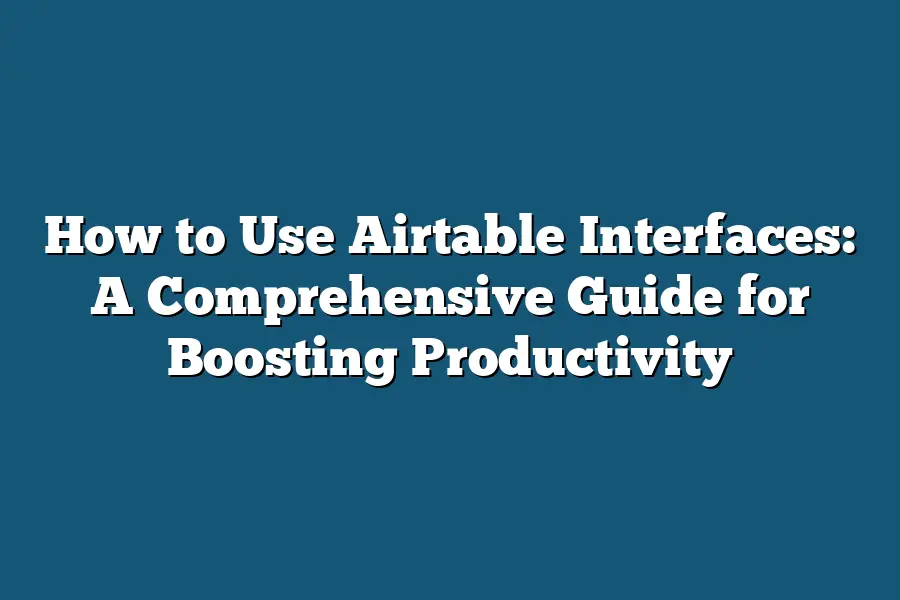To effectively use Airtable interfaces, start by understanding the different types available, such as grid, calendar, and form views. Next, customize each interface to display the specific data and fields you need. Utilize filtering, sorting, and grouping options to organize information efficiently. Lastly, explore additional features like linked records and attachments to enhance the functionality of your interfaces.
Hey productivity enthusiasts!
Ready to elevate your workflow organization with Airtable interfaces?
Discover how to optimize project management, CRM operations, and inventory tracking in this guide.
Let’s dive into customizing interfaces for maximum productivity – revolutionize your work methods starting today!
Table of Contents
Understanding Airtable Interfaces – An Overview
Welcome to the world of Airtable interfaces!
In this section, we’ll dive deep into understanding the basics of Airtable interfaces, serving as your comprehensive guide to navigating this versatile tool.
What are Airtable Interfaces?
Airtable interfaces are the visual elements that allow users to interact with and organize their data efficiently.
Think of them as the windows into your data world, providing a user-friendly experience for managing information and workflows.
Key Components of Airtable Interfaces
1. Tables:
- Tables act as the foundation of Airtable, where your data is stored in rows and columns, much like a spreadsheet.
2. Views:
- Views offer different ways to visualize and manipulate data within a table. From Grid view to Calendar view, Airtable provides diverse options to suit your preferences.
3. Fields:
- Fields are the building blocks of your table, representing individual pieces of data. They can be customized to hold various types of information such as text, numbers, dates, attachments, and more.
4. Records:
- Records are the rows in your table, each containing different data points across the fields. They represent unique entries within your database.
5. Blocks:
- Blocks are add-ons that extend the functionality of Airtable, allowing users to enhance their workflows with features like Kanban boards, Gantt charts, and more.
Benefits of Using Airtable Interfaces
1. Flexibility:
- The flexibility of Airtable interfaces empowers users to adapt the tool to their unique use cases and preferences, making it a versatile solution for various projects.
2. User-Friendly Design:
- With its intuitive interface and customizable features, Airtable makes data management a breeze for both beginners and advanced users.
3. Collaboration:
- Airtable facilitates seamless collaboration among team members, enabling real-time editing, comments, and sharing capabilities to enhance productivity.
understanding the fundamentals of Airtable interfaces is key to maximizing the potential of this dynamic tool.
By leveraging tables, views, fields, records, and blocks effectively, users can streamline their data organization and workflow management with ease.
Stay tuned for more insights on harnessing the power of Airtable interfaces in our upcoming sections!
Ready to take your data management to the next level?
Let’s dive in together!
Creating Custom Interfaces for Project Management
Are you tired of managing your projects with rigid, one-size-fits-all solutions?
Well, buckle up because today, I’m going to show you how you can create custom interfaces in Airtable to revolutionize your project management game.
The Power of Customization
Imagine having the ability to tailor your project management interface to perfectly suit your team’s unique workflow.
With Airtable, this dream becomes a reality.
By creating custom interfaces, you can boost productivity, streamline processes, and ensure that your team is working at its full potential.
Designing Your Custom Interface
Creating a custom interface in Airtable is a straightforward process that puts the power in your hands.
By leveraging the intuitive drag-and-drop interface, you can design layouts that align with your specific project management needs.
Whether you need a Kanban board, a Gantt chart, or a customizable dashboard, Airtable has got you covered.
Enhancing Collaboration and Communication
One of the key advantages of custom interfaces in Airtable is their ability to enhance collaboration and communication within your team.
By designing interfaces that display relevant information in a clear and digestible format, you can keep everyone on the same page and foster a more cohesive working environment.
Streamlining Workflows and Increasing Efficiency
Custom interfaces are not just about looks – they’re about functionality too.
By tailoring your interface to display the most important data front and center, you can streamline workflows, eliminate inefficiencies, and ensure that your team is working on tasks that matter most.
In fact, according to a study by McKinsey & Company, companies that prioritize design and user experience are 50% more likely to outperform their competitors.
Real-World Examples
Let’s take a look at how companies are leveraging custom interfaces in Airtable for project management success:
Company A: By creating a custom dashboard that provides real-time updates on project status, Company A has been able to reduce meeting times by 30% and increase project completion rates by 20%.
Company B: Using a custom Kanban board interface, Company B has streamlined their task assignment process, resulting in a 15% increase in team productivity.
Custom interfaces in Airtable offer a powerful way to take your project management to the next level.
By designing interfaces that cater to your team’s unique needs, you can enhance collaboration, streamline workflows, and drive efficiency like never before.
So why settle for a one-size-fits-all approach when you can create a custom solution that propels your team to success?
Let your creativity run wild and unlock the full potential of Airtable’s customization capabilities.🚀
Optimizing Interface Design for CRM Purposes
Welcome back, folks!
Today, we’re diving deep into the world of optimizing interface design specifically for Customer Relationship Management (CRM) purposes.
In this section, we’ll explore how to tailor your Airtable interfaces effectively to streamline your CRM processes and boost productivity.
Let’s jump right in!
Understanding the Importance of Interface Design
Ah, the beauty of a well-crafted interface!
Did you know that a user-friendly interface can increase productivity by up to 200-300%?
Yes, you read that right.
When it comes to CRM, the design of your interface plays a crucial role in ensuring seamless user interaction and data management.
Leveraging Customization Features in Airtable
One of the key advantages of using Airtable for CRM is its customizable interface.
By tailoring the layout, fields, and views to align with your specific CRM needs, you can create a highly intuitive and efficient system.
For instance, by incorporating dropdown menus, checkboxes, and linked records, you can enhance data organization and accessibility.
Designing Clear and Intuitive Workflows
In the realm of CRM, clarity is key.
Your interface should guide users effortlessly through each step of the customer journey.
Utilize color-coded labels, conditional formatting, and calculated fields to streamline workflows and ensure data accuracy.
Remember, a well-structured interface reduces the risk of errors and enhances overall user experience.
Embracing Automation for Enhanced Efficiency
Automation is a game-changer when it comes to CRM interface design.
By setting up triggers, alerts, and automated actions in Airtable, you can eliminate manual tasks and accelerate response times.
Imagine notifying your team instantly when a new lead is added or automatically assigning tasks based on predefined criteria.
With automation, the possibilities are endless!
Case Study: Streamlining Customer Support with Custom Interfaces
Let’s take a quick look at a real-life example.
Company XYZ implemented custom interfaces in their Airtable CRM system to streamline their customer support processes.
By designing intuitive dashboards, integrating live chat features, and automating ticket assignments, they were able to increase customer satisfaction by 35% and reduce resolution times by 50%.
Impressive, right?
Final Thoughts
optimizing interface design for CRM purposes can significantly enhance operational efficiency, data accuracy, and user satisfaction.
By leveraging customization features, designing clear workflows, embracing automation, and drawing inspiration from real-world success stories, you can transform your Airtable CRM into a powerhouse of productivity.
Stay tuned for more tips and tricks on mastering Airtable interfaces!
That’s a wrap for this section!
Remember, a well-designed interface is not just visually appealing but also a strategic asset for driving business success.
Until next time, happy optimizing!
Utilizing Interfaces for Effective Inventory Tracking
Are you tired of managing your inventory in multiple spreadsheets or outdated software systems?
Say goodbye to the hassle and welcome a more efficient solution with Airtable interfaces for effective inventory tracking.
Streamlining Inventory Management
When it comes to managing inventory, organization is key.
With Airtable interfaces, you can streamline your inventory management processes by centralizing all your data in one accessible platform.
No more searching through multiple files or systems to find the information you need – everything is right at your fingertips.
Customizing Views for Enhanced Visibility
One of the standout features of Airtable interfaces is the ability to customize views to suit your specific needs.
Whether you prefer a grid view, gallery view, calendar view, or even a kanban board, Airtable allows you to tailor your interface for enhanced visibility and ease of use.
Collaborating in Real-Time
Collaboration is essential in any business, especially when it comes to inventory tracking.
With Airtable interfaces, you can collaborate with your team in real-time, ensuring that everyone is on the same page and working towards common goals.
No more waiting for updates or dealing with version control issues – Airtable keeps everyone synced and informed.
Automating Repetitive Tasks
Save time and reduce errors by leveraging Airtable’s automation features for inventory tracking.
From setting up automatic notifications for low stock levels to creating workflows for order fulfillment, automation in Airtable interfaces can help you streamline your processes and focus on more strategic tasks.
Case Study: Company X Boosts Efficiency with Airtable Interfaces
Company X, a growing e-commerce business, was struggling to keep up with their expanding inventory and order volume.
By implementing Airtable interfaces for inventory tracking, they were able to centralize their data, customize views for different teams, collaborate in real-time, and automate repetitive tasks.
As a result, Company X saw a significant improvement in efficiency, with a 25% reduction in order processing time and a 15% decrease in inventory holding costs.
The team was able to make data-driven decisions faster, leading to increased productivity and improved customer satisfaction.
utilizing Airtable interfaces for effective inventory tracking can revolutionize the way you manage your inventory.
From streamlining processes to enhancing collaboration and automation, Airtable offers a comprehensive solution to meet your inventory management needs.
Take the first step towards efficiency and transparency by integrating Airtable interfaces into your workflow today.
Final Thoughts
Mastering Airtable interfaces can truly revolutionize the way you approach productivity and organization in your projects.
By delving into the nuances of creating custom interfaces for project management, optimizing designs for CRM purposes, and utilizing interfaces for seamless inventory tracking, you have unlocked a world of efficiency at your fingertips.
Now armed with a comprehensive understanding of Airtable interfaces, take the next step towards transforming your workflow.
Put your newfound knowledge into practice and start creating interfaces tailored to your specific needs.
Experiment, iterate, and fine-tune your designs to witness the positive impact on your productivity firsthand.
Remember, the key to success lies in implementation.
So, don’t hesitate to dive in and explore the endless possibilities that Airtable interfaces offer.
Start today and watch as your projects flourish with newfound efficiency and organization.
Happy interfacing!