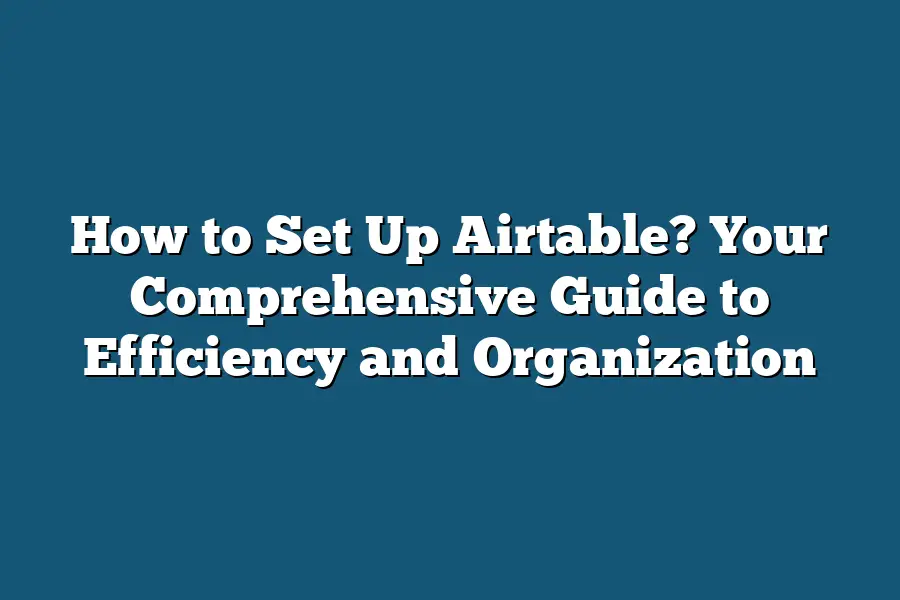To set up Airtable, start by creating an account on their website. Once logged in, you can begin by building your first base, which is like a spreadsheet but with more customization options. From there, you can add tables, fields, and customize views to suit your specific needs. Don’t forget to explore the various templates and integrations available to optimize your workflow.
Ready to revolutionize your project and data management?
Discover the efficiency and precision of Airtable in this guide.
I’ll show you how to set up Airtable like a pro, from account creation to seamless collaboration.
Get set to boost organization and productivity like never before!
Table of Contents
Creating Your Airtable Account – A Step-by-Step Guide
So, you’re ready to dive into the world of Airtable and revolutionize how you manage your projects and data?
Buckle up, because I’m here to walk you through the process of creating your Airtable account step-by-step.
1. Getting Started
Let’s kick things off by heading to the official Airtable website.
Once you’re there, hit the “Sign Up” button to begin your journey to organizational bliss.
2. Enter Your Details
Next, it’s time to enter your email address and create a password.
Pro tip: Make sure your password is secure to keep your data safe and sound.
3. Choose Your Plan
Airtable offers a range of plans to suit different needs, from individuals to large teams.
Take a moment to explore the options and select the plan that aligns best with your requirements.
Remember, you can always start with a free plan and upgrade later as your needs grow.
4. Verify Your Email
After choosing your plan, Airtable will send a verification email to the address you provided.
Simply click the verification link to confirm your account and start exploring the powerful features Airtable has to offer.
5. Set Up Your Profile
Now that your account is verified, it’s time to personalize your profile.
Add your name, profile picture, and any other details you’d like to include.
A complete profile not only adds a personal touch but also helps your team members identify you easily.
6. Customize Your Workspace
Once your profile is set up, it’s time to dive into customizing your workspace.
Choose a theme, update your preferences, and tailor the layout to suit your workflow.
Remember, Airtable is all about flexibility, so don’t hesitate to tweak things until they feel just right for you.
7. Explore Templates and Blocks
To kickstart your Airtable experience, browse through the templates and blocks available.
Templates provide ready-made solutions for various use cases, while blocks offer additional functionalities to enhance your workflow.
Experiment with different options to discover what works best for you.
Congratulations!
You’ve successfully created your Airtable account and are on your way to unlocking a whole new level of organization and efficiency.
Stay tuned for the next section where we’ll delve into setting up your first base and getting hands-on with this versatile tool.
Navigating the Workspace – Understanding Bases, Tables, Views, and Fields
Are you ready to dive into the world of Airtable?
Understanding the foundational elements of Airtable is essential to maximizing its potential.
Let’s break it down into digestible bits so you can navigate the workspace like a pro.
Bases: The Building Blocks
Imagine bases as the foundation of your Airtable universe.
Each base is like a database where you can store all your information.
Whether you’re organizing project details, tracking leads, or planning an event, bases help you centralize your data.
Tables: Organizing Information
Within each base, you’ll find tables.
Think of tables as spreadsheets within a base.
They allow you to compartmentalize your data into different categories.
For instance, in a project management base, you might have tables for tasks, team members, and timelines, keeping everything neatly organized.
Views: Customizing Your Outlook
Views offer different perspectives on your data within a table.
With various view options like grid, calendar, or gallery, you can choose how you want to visualize and interact with your information.
This flexibility enhances collaboration and allows team members to work in a way that suits their preferences.
Fields: The Building Blocks of Tables
Fields are the individual data points within a table.
They represent specific pieces of information, such as text, numbers, attachments, or checkboxes.
By defining fields, you can structure your tables to capture the exact details you need.
For example, in a contacts table, fields could include name, email, phone number, and company.
Bringing It All Together
Understanding how bases, tables, views, and fields interconnect is key to harnessing the full power of Airtable.
By organizing your data effectively, customizing your views, and defining relevant fields, you can create a dynamic workspace that fits your unique needs.
As you explore the intricacies of Airtable, remember that mastering these foundational elements will set you up for success in managing your projects, tracking your data, and collaborating with ease.
Stay tuned for more insights on how to optimize your Airtable experience!
Building Your Base – Tips and Tricks for Setting Up Your First Base Effectively
When it comes to setting up your first base on Airtable, there are a few key tips and tricks to keep in mind to ensure a smooth and effective process.
Let’s dive into some practical advice to help you get started on the right foot.
1. Define Your Goals and Organizational Structure
Before you begin creating your base, take the time to define your goals and establish a clear organizational structure.
Ask yourself: What are the main objectives I want to achieve with this base?
How do I want to categorize and organize my information?
By outlining your goals and structuring your base accordingly, you’ll set a strong foundation for success.
2. Utilize Templates and Blocks for Efficiency
Airtable offers a range of templates and blocks that can help streamline the setup process and enhance the functionality of your base.
From project management to content calendar templates, there are various options to choose from based on your needs.
By leveraging these resources, you can save time and effort while maximizing the capabilities of your base.
3. Take Advantage of Field Types and Customization Options
One of the key strengths of Airtable lies in its flexibility and customization features.
When setting up your base, carefully consider the different field types available, such as text, number, attachment, and more.
Tailor each field to suit the specific data you need to capture, and leverage customization options like color coding, field size adjustment, and field validation to enhance usability and visual clarity.
4. Establish Clear Naming Conventions and Relationships
To maintain consistency and facilitate navigation within your base, establish clear naming conventions for tables, views, and fields.
Consistent naming will not only help you stay organized but also make it easier for collaborators to understand and interact with the base.
Additionally, consider establishing relationships between tables using linked records to create meaningful connections and streamline data retrieval across different sets of information.
5. Optimize Views and Filters for Enhanced Visibility
As your base grows in complexity, it’s essential to optimize views and filters to enhance visibility and accessibility.
Create different views based on specific criteria or filters to focus on relevant information at a glance.
Experiment with different layout options, grouping configurations, and filter combinations to customize your workspace according to your workflow preferences and data analysis needs.
6. Collaborate Effectively with Team Members
Collaboration is key to maximizing the potential of your base and leveraging collective insights and expertise.
Invite team members to collaborate on the base, assign tasks and permissions accordingly, and ensure clear communication channels are established.
By fostering a collaborative environment, you can leverage diverse perspectives and skill sets to drive innovation and efficiency within your base.
setting up your first base on Airtable requires careful planning, thoughtful customization, and effective collaboration.
By following these tips and tricks, you can create a strong foundation for your base and optimize its functionality to meet your specific needs and goals.
Stay organized, stay focused, and unlock the full potential of Airtable for your projects and workflows.
Customizing Views – Enhancing Data Visualization for Productivity
In the world of database management, the ability to customize views in Airtable can be a game-changer.
By enhancing data visualization, users can significantly improve productivity and streamline workflows.
Let’s explore how customizing views can revolutionize the way you interact with your data.
Understanding the Power of Custom Views
Custom views in Airtable allow users to tailor the display of their data to suit specific needs.
Whether you’re tracking projects, managing inventory, or analyzing customer data, custom views enable you to filter, sort, and group information in a way that is most relevant to you.
This level of customization not only saves time but also provides valuable insights that might otherwise go unnoticed.
Increasing Efficiency with Filtered Views
One of the key benefits of customizing views in Airtable is the ability to create filtered views.
By setting specific criteria, you can focus on the information that matters most at any given time.
For example, if you’re managing a project with multiple team members, you can easily create a view that only shows tasks assigned to you.
This targeted approach helps increase efficiency by reducing clutter and allowing you to concentrate on what needs to be done.
Streamlining Workflows through Sorting and Grouping
In addition to filtering, custom views also enable users to sort and group data in a way that makes sense for their workflow.
For instance, if you’re tracking sales leads, you can sort them by lead quality or group them by source.
This level of flexibility allows you to organize information in a way that aligns with your specific goals and priorities, ultimately streamlining your workflows and boosting productivity.
Realizing the Impact on Productivity
According to a study conducted by Airtable, 78% of users reported an increase in productivity after customizing their views.
By tailoring the display of data to their unique requirements, users were able to work more efficiently, make better decisions, and stay organized.
Custom views not only save time but also enhance the overall user experience, making it easier to extract valuable insights from your data.
Case Study: Improving Project Management with Custom Views
One real-world example of the power of custom views is seen in a marketing agency that used Airtable to manage their projects.
By customizing views to show tasks by priority, deadline, and assignee, the team was able to stay on top of their workload, delegate tasks effectively, and meet deadlines consistently.
This level of visibility and customization transformed their project management process and significantly improved overall productivity.
customizing views in Airtable is a simple yet effective way to enhance data visualization and increase productivity.
By taking advantage of the filtering, sorting, and grouping capabilities, users can streamline their workflows, make better decisions, and stay organized.
The impact of custom views on productivity is undeniable, making it a valuable tool for anyone looking to optimize their data management processes.
Collaborating Seamlessly – Teamwork and Real-time Collaboration with Airtable
When it comes to team collaboration and real-time synchronization, Airtable shines as a versatile and powerful tool.
In this section, we’ll delve into how Airtable enables seamless collaboration among team members, boosting efficiency and productivity.
1. Streamlining Communication
Airtable eliminates the need for scattered emails, endless message threads, and confusing spreadsheets by providing a centralized platform for all team communication.
With features like real-time chat, comments, and notifications, team members can easily discuss projects, share updates, and provide feedback without the need for constant back-and-forth emails.
2. Shared Workspaces
One of Airtable’s standout features is its ability to create shared workspaces, where team members can collaborate on projects in real time.
This allows for simultaneous editing, instant updates, and seamless sharing of information, fostering a sense of teamwork and unity among team members, regardless of their physical locations.
3. Task Assignment and Tracking
Assigning tasks and tracking progress is made simple with Airtable’s user-friendly interface.
Team leaders can easily assign tasks to individual team members, set deadlines, and track progress in a clear and visual manner.
This ensures that everyone is on the same page and accountable for their assigned responsibilities.
4. Integration with Third-party Apps
Airtable’s seamless integration with popular third-party apps such as Slack, Google Drive, and Trello enhances collaboration by centralizing all project-related information in one place.
This eliminates the need to switch between multiple platforms, streamlining workflow and increasing overall efficiency.
5. Real-time Updates and Notifications
With Airtable, team members receive real-time updates and notifications whenever changes are made to a shared project.
This allows for quick responsiveness, prompt decision-making, and ensures that everyone stays informed and up to date on project developments, minimizing miscommunications and delays.
Airtable’s robust features for team collaboration and real-time synchronization make it a valuable asset for modern businesses aiming to streamline workflow, enhance communication, and boost productivity among team members.
By leveraging Airtable’s capabilities, teams can work more efficiently, stay organized, and achieve their project goals with greater ease and effectiveness.
Final Thoughts
Setting up Airtable is not just about organizing data – it’s about unlocking a whole new level of efficiency and productivity in your work.
By following the steps outlined in this comprehensive guide, from creating your account to customizing views and collaborating seamlessly, you’re well on your way to mastering this powerful tool.
Now, armed with the knowledge and know-how, it’s time to dive in and start putting your newfound skills to the test.
Don’t hesitate to explore advanced features and integrations to truly harness the full potential of Airtable for your projects and tasks.
Remember, efficiency is a journey, and with Airtable as your co-pilot, you’re bound to reach new heights of organization and success.
So, what are you waiting for?
Take the first step today and set up your Airtable account with confidence.
Your future self will thank you for the streamlined workflows and increased productivity that lie ahead.
Happy organizing!