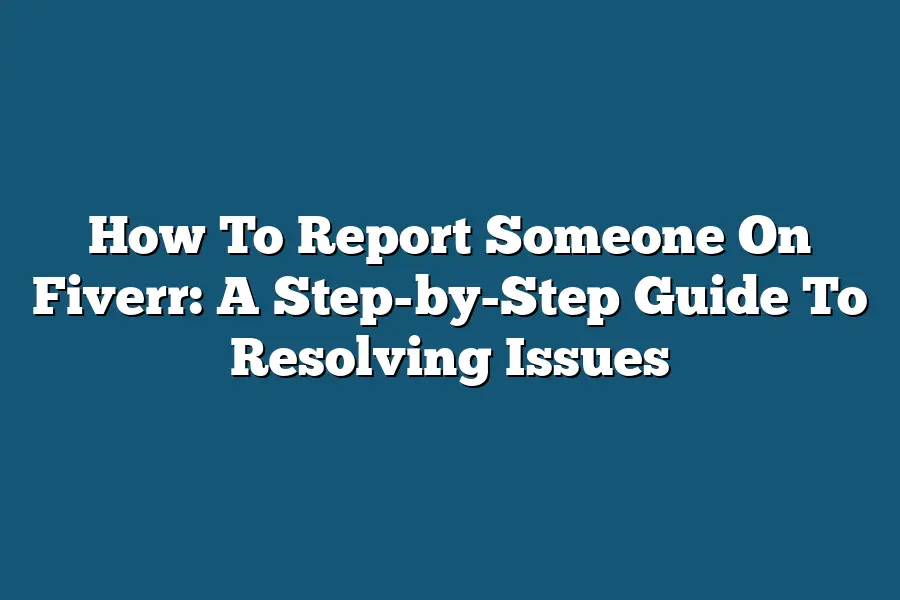Fiverr provides a platform for buyers and sellers to communicate and resolve any issues that may arise. If you need to report someone on Fiverr, you can do so by going to the buyer-seller dispute resolution process. Here, you can explain the issue you’re experiencing with the seller, provide evidence if necessary, and choose the appropriate category for your concern. Once submitted, Fiverr’s customer support team will review your report and take the necessary steps to resolve the matter.
As an experienced buyer on Fiverr, I’ve had my fair share of run-ins with unscrupulous sellers.
It’s frustrating when you’re left with a low-quality product or no deliverable at all – not to mention the emotional toll it can take when someone tries to scam you out of your hard-earned money.
But what if there was a way to hold these sellers accountable?
What if you could report them and get a resolution without having to go through a lengthy and arduous process?
In this step-by-step guide, I’ll walk you through the ins and outs of reporting someone on Fiverr – from understanding the seller’s profile and order history to gathering evidence and filing a formal complaint.
Whether you’re a seasoned pro or just starting out on the platform, this guide will give you the tools and confidence you need to take control of your buying experience and protect yourself from shady sellers.
Table of Contents
Step 1: Review the Seller’s Profile and Order History
Before you even think about reporting someone on Fiverr, it’s essential to do your due diligence.
And that starts with reviewing the seller’s profile and order history.
Sounds simple enough, right?
But trust me, this step can be a game-changer in resolving issues on the platform.
Why bother looking at their profile and order history?
Think of it like this: you wouldn’t buy a used car without checking its history first, would you?
Same idea here.
By taking a closer look at the seller’s profile and order history, you’re getting a better sense of who they are and what kind of experience to expect from them.
What should you be looking for in their profile?
- Ratings and reviews: This is a no-brainer! Check out the seller’s ratings and reviews from previous customers. Are they consistently getting 5-star reviews, or are there some low scores scattered throughout? This can give you an idea of their overall quality of work.
- Order history: Take a peek at the seller’s order history to see if there are any patterns or red flags. Are they taking on too many orders at once and delivering mediocre results? Or do they seem to be consistently producing high-quality work?
Tips for reviewing their profile and order history:
- Check for consistency: Do their ratings and reviews show a consistent pattern of quality work, or are there some outliers that might indicate a one-time issue?
- Look for red flags: Are there any warning signs in their order history? For example, do they have a tendency to cancel orders at the last minute or deliver subpar results?
- Pay attention to customer feedback: What do previous customers have to say about their experience with this seller? Any recurring themes or complaints that might give you pause?
By taking the time to review the seller’s profile and order history, you’ll be better equipped to make an informed decision about whether to report them or not.
And who knows – you might even find some hidden gems on Fiverr!
Step 2: Identify the Issue(s) with the Seller
So, you’ve decided to report a seller on Fiverr – great move!
The first step in resolving this issue is identifying what went wrong.
Now, I know what you’re thinking: “What’s the big deal?
It’s just Fiverr, right?” Well, not exactly.
As a buyer, your reputation and trust in the platform are on the line.
You want to make sure that when you do business with someone on Fiverr, it’s a positive experience.
Common Issues That Might Warrant Reporting
Let’s face it – we’ve all had our share of bad experiences with sellers.
Maybe they were unprofessional, or maybe their work was subpar.
In this case, you might want to consider reporting them.
Here are some common issues that might warrant reporting:
- Unprofessional behavior or communication: This could be anything from being rude and dismissive to ignoring your messages altogether. If a seller is making it difficult for you to get what you need, it’s time to take action.
- Low-quality work or failure to deliver on promises: We’ve all been there – we order something, only to find out that it’s not what we expected. Or maybe the seller just didn’t follow through with their promise. This is where reporting comes in.
- Scamming or attempting to scam customers: This is a big one. If you suspect that a seller is trying to scam you – either by demanding payment before delivering on their promises or by asking for sensitive information – it’s crucial that you report them.
Tips for Identifying the Specific Issue and Gathering Evidence
So, how do you identify the specific issue and gather evidence?
Here are some tips:
- Keep records of all correspondence with the seller: Keep track of every message, email, or phone call you have with the seller. This will come in handy when you’re reporting them.
- Take screenshots or record video of any unprofessional behavior: If a seller is being unprofessional, take a screenshot or record a video. This will help you build a strong case against them.
By identifying the specific issue and gathering evidence, you’ll be well on your way to resolving this problem once and for all.
And trust me – it’s always better to err on the side of caution when dealing with unscrupulous sellers.
Stay tuned for the next step in our guide on how to report someone on Fiverr!
Step 3: File a Report with Fiverr
Ah, you’ve reached the final hurdle – or should I say, the “report” card?
As we explored in previous steps, Fiverr’s community guidelines are put in place to ensure both buyers and sellers have an amazing experience.
But sometimes, despite our best efforts, issues can arise.
That’s where filing a report comes in.
Types of Issues that Can be Reported
Before we dive into the nitty-gritty of reporting, let’s cover the types of issues you can report on Fiverr.
These include:
- Low-quality work: Did your seller deliver subpar results? Maybe they didn’t meet the agreed-upon expectations.
- Scamming: Unfortunately, there are scammers and fake profiles lurking in every corner of the internet. If someone’s trying to take advantage of you or another buyer, report them!
- Other issues: Fiverr also accepts reports for other concerns, such as misrepresentation of services, failure to deliver, or even harassment.
Evidence Required
Now that we’ve covered the types of issues, let’s talk about the evidence needed to support your report.
When filing a report, you’ll need to provide some concrete proof to back up your claims.
This might include:
- Screenshots: Grab those screenshots! Take pictures of chat conversations, invoices, or any other relevant information that shows what happened.
- Invoices and receipts: Keep track of your transactions! Fiverr wants to see proof of payment and services rendered (or not rendered).
- Testimonials: If you have a testimonial from another buyer who experienced similar issues with the same seller, include it in your report.
The Reporting Process
So, how do you file a report on Fiverr?
It’s easier than ordering a gig!
Follow these steps:
- Log in to your Fiverr account.
- Click on the “Report” button at the top right corner of any seller’s profile or order page.
- Select the reason for reporting (from our list above).
- Attach your evidence (screenshots, invoices, etc.). Make sure it’s relevant and clear!
- Write a concise summary of what happened. Keep it brief and to the point.
What Happens Next?
Once you’ve filed your report, Fiverr’s team will review it thoroughly.
They’ll investigate the issue and take appropriate action, which might include:
- Removing the seller from the platform.
- Reimbursing you for any losses (if applicable).
- Issuing a warning to the seller.
Conclusion
And that’s it!
You’ve successfully filed a report on Fiverr.
Remember, reporting issues is crucial in maintaining a healthy and honest community.
By taking the time to file a report, you’re helping ensure that other buyers don’t fall victim to the same problems.
Now that we’ve covered how to report someone on Fiverr, you’re well-equipped to tackle any issue that might arise.
Keep being awesome, and let’s keep the Fiverr community fantastic!
Step 4: Follow Up with Fiverr and the Seller (if necessary)
You’ve reported someone on Fiverr, and now you’re wondering what happens next.
Well, I’m here to give you the lowdown on how to check in on the status of your report and when you can expect a resolution.
Checking In On Your Report
Before we dive into the nitty-gritty, let me ask you: have you ever reported someone on Fiverr only to be left wondering if they’re even looking at it?
I’ve been there too!
That’s why it’s crucial to follow up with Fiverr and the seller (if necessary).
Here’s how:
- Log in to your Fiverr account, go to the “Reports” section, and click on the specific report you submitted. You’ll be able to see if it’s still pending or if a decision has been made.
- Take note of the timeline: typically, Fiverr reviews reports within 24-48 hours (depending on the severity of the issue). If your report is still pending, it might take a few days for them to investigate and respond.
Seller Contact: What To Do When They Reach Out
Now, let’s talk about what happens when the seller tries to make contact after being reported.
It’s essential to stay calm and professional in this situation.
Here are some tips:
- Respond promptly: If the seller reaches out to you through Fiverr’s messaging system or via email, respond within a reasonable timeframe (think 24 hours).
- Keep it civil: Remember that the goal is to resolve the issue amicably. Avoid getting defensive or emotional in your responses.
- Provide clarification: If needed, offer context or additional information to help clarify the situation.
When To Follow Up Again
If you don’t hear back from Fiverr or the seller within a reasonable timeframe (let’s say 3-5 business days), it might be time to follow up again.
Here’s how:
- Log in to your Fiverr account and click on the “Reports” section.
- Click on the specific report you submitted, then hit the “Follow Up” button. This will send a notification to Fiverr’s support team.
By following these steps, you’ll be well on your way to resolving any issues that may have arisen during your Fiverr experience.
Final Thoughts
As I wrap up this step-by-step guide on how to report someone on Fiverr, I’m reminded that resolving issues is crucial to maintaining trust in the gig economy.
Reporting a seller who’s not meeting expectations can be daunting, but by following these steps, you’ll be empowered to take action and get the resolution you deserve.
Whether it’s unprofessional behavior or low-quality work, knowing how to report an issue on Fiverr can help ensure that the platform remains a place where buyers and sellers can thrive.
Remember, your voice matters – don’t hesitate to speak up if something goes awry.
By taking control of your experience and reporting any issues promptly, you’ll be helping to create a safer, more reliable environment for everyone involved.