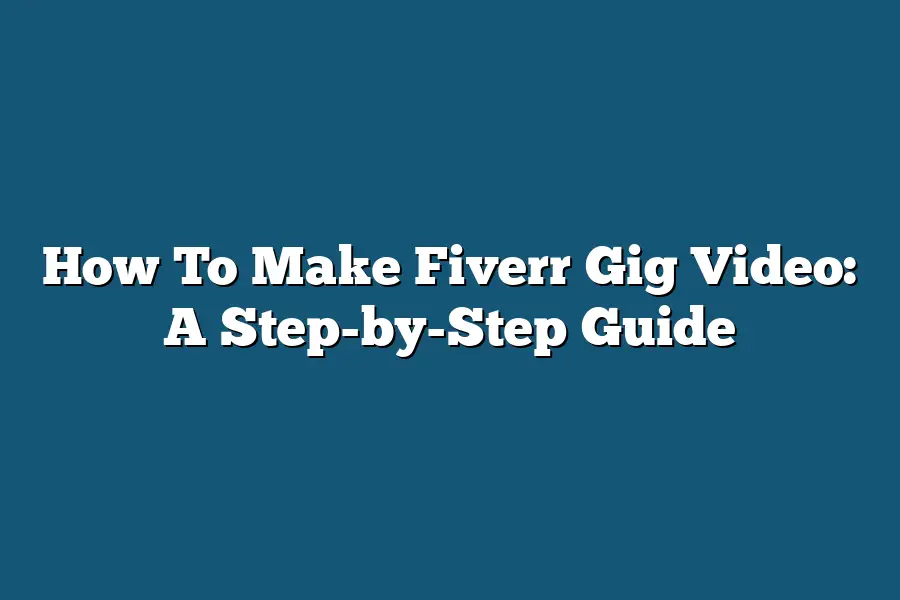To create a high-quality Fiverr gig video, start by planning your script and storyboard. Use a clear and concise tone to showcase your services and unique selling points. You can use a combination of footage, images, and text overlays to make it engaging. Finally, keep your video short, sweet, and optimized for mobile devices.
I still remember the days when my Fiverr gig seemed like a mere whisper in the online sea.
That was until I created a video that showcased my skills, services, and personality – and suddenly, my sales skyrocketed!
But I know what you’re thinking: “How do I make a Fiverr gig video that really works?” Well, let me tell you, it’s not just about throwing together some random clips and calling it a day.
No way.
It takes strategy, creativity, and a bit of flair to create a video that truly stands out from the crowd.
In this step-by-step guide, I’ll share my secrets for crafting a Fiverr gig video that drives results and helps you stand out in a competitive marketplace.
From planning your content to editing and enhancing your final product, I’ll walk you through each stage of the process, offering tips, tricks, and best practices along the way.
So if you’re ready to take your Fiverr game to the next level, let’s get started!
Table of Contents
Step 1: Plan Your Video Content
Before you start recording your Fiverr gig video, it’s essential to plan out what you want to say and show.
Think of this step as laying the foundation for a successful video that resonates with your target audience.
Define Your Target Audience and Ideal Client
When creating any content, including videos, it’s crucial to know who you’re speaking to.
In your case, that means understanding your ideal Fiverr client.
Who are they?
What are their pain points, goals, and motivations?
By defining your target audience, you’ll be able to tailor your video content to resonate with them on a deeper level.
For instance, if you offer services as a social media manager, your target audience might include small business owners struggling to manage their online presence.
In this case, your video could focus on the benefits of outsourcing social media management, highlighting the time and stress relief it can bring.
Identify the Main Services or Offerings You’ll Be Showcasing
Now that you have a clear understanding of your target audience, it’s time to identify the main services or offerings you’ll be showcasing in your video.
This could include anything from graphic design to voiceovers, writing, and more.
Take some time to brainstorm the different services you offer on Fiverr, and prioritize the most important ones.
For example, if you’re a virtual assistant specializing in email management and customer service, you might focus on showcasing those skills in your video.
Develop a Script Outline, Including Intro, Main Sections, and Call-to-Action
With your target audience and services identified, it’s time to create a script outline for your video.
This will help you stay focused and ensure your message is clear and concise.
A typical script outline might include:
- An attention-grabbing intro that sets the tone and introduces yourself
- Main sections highlighting your services and offerings (e.g., “How I can help with social media management”)
- A call-to-action (CTA) encouraging viewers to take the next step, such as contacting you or visiting your Fiverr profile
Remember to keep your script concise and focused on the most important information.
You want to engage your audience without overwhelming them with too much detail.
By following these steps, you’ll be well on your way to creating a compelling video that showcases your Fiverr gig and attracts potential clients.
In our next step, we’ll dive into .
For now, take some time to plan out your video content and get ready to shine!
Step 2: Prepare Your Visuals
Now that we’ve got a solid script in place, it’s time to focus on creating visually appealing visuals for your Fiverr gig video.
This is where you get creative and make your video stand out from the crowd!
Choose a Background that Complements Your Brand
When selecting a background for your video, remember that it should complement your brand identity.
Think about the colors, textures, and overall vibe you want to convey.
Do you have a bold and edgy brand?
Go for a gritty urban backdrop or a futuristic cityscape.
Are you more laid-back and relaxed?
Opt for a calming nature setting or a cozy home environment.
For example, if you’re a freelance writer specializing in humorous content, you might choose a fun and quirky background like a comic strip-inspired design or a colorful illustration of a typewriter surrounded by silly doodles.
Decide on Props, Graphics, or Animations to Enhance Engagement
Props, graphics, and animations can elevate your video’s engagement factor significantly.
Think about what will make your viewers sit up and take notice.
Do you need something to illustrate a point?
Consider using simple animations or motion graphics that highlight key points.
Want to add some humor?
Use props like funny hats, oversized objects, or even a cameo appearance by your favorite meme.
Here are some ideas to get you started:
- Use a giant pen to illustrate the importance of writing skills
- Employ a silly dance routine to showcase your energetic personality
- Create a mini-movie magic trick to mesmerize your viewers
Consider Using Fiverr’s Built-in Graphics or Purchasing Stock Footage
Don’t feel like designing everything from scratch?
That’s okay!
Fiverr offers built-in graphics and templates that can help you create visually appealing visuals without breaking the bank.
You can also purchase stock footage or animations online, which can be a huge timesaver.
Some popular options include:
- Adobe After Effects
- GoPro: The Best of the Best (for action-packed shots)
- Videvo: Creative Commons Motion Graphics
Remember to keep your visuals cohesive with your brand identity and script.
With these elements in place, you’ll be well on your way to creating a Fiverr gig video that truly stands out.
Step 3: Record Your Video Like A Pro!
Now that you’ve got your script nailed down, it’s time to bring your Fiverr gig video to life!
In this step, I’ll share my top tips for recording a high-quality video that showcases your personality and expertise.
So, grab your camera or smartphone, and let’s get started!
The Right Gear: Camera And Microphone
You don’t need the most expensive equipment to record a great video, but investing in a few key pieces of gear can make a huge difference.
Here are my top recommendations:
- Camera: If you’ve got a smartphone with a good camera (like an iPhone 13 Pro or Samsung Galaxy S22 Ultra), that’s a great starting point! If not, consider investing in a basic DSLR camera like the Canon EOS Rebel T8i or Nikon D5600. These cameras are affordable and offer great image quality.
- Microphone: Good audio is just as important as good video. I recommend investing in a basic lavalier microphone like the Rode NT-USB or Blue Yeti. These microphones are easy to use and provide crisp, clear audio.
Lighting Up Your Video
Lighting can make or break your video.
Here’s how to get it right:
- Natural Light: If possible, record near a window with soft, indirect natural light. This will help reduce harsh shadows and create a more flattering glow.
- Basic Lighting Kit: If you’re recording indoors or in an area with limited natural light, invest in a basic lighting kit like the Neewer 18-Inch LED Panel Light or the Elgato Ring Light. These kits are affordable and provide good coverage.
Record Like A Pro!
Now that you’ve got your gear and lighting set up, it’s time to start recording!
Here are my top tips for a professional-looking video:
- Pacing: Keep your pacing steady and natural. Avoid rushing through sentences or pausing too long between thoughts.
- Tone And Delivery: Speak clearly and confidently. Use inflections and emphasis to bring your script to life.
- Multiple Takes: Record multiple takes of each section, paying attention to pacing, tone, and delivery. This will help you identify areas for improvement and ensure a polished final product.
By following these steps, you’ll be well on your way to creating a high-quality Fiverr gig video that showcases your expertise and personality!
Step 4: Edit and Enhance Your Fiverr Gig Video – The Fun Part!
So, you’ve got your video footage recorded.
Now it’s time to make it shine!
Editing is where the magic happens, my friends.
Think of it as building a LEGO castle – you’ve got your foundation (the footage), now it’s time to add some colorful details and make it stand out.
Choose Your Video Editing Software Wisely
When it comes to editing, you don’t need to be a pro like me to get the job done.
But you do need the right tools for the job.
Now, I know what you’re thinking – “Brian, what’s the best video editing software for a Fiverr gig?” Well, my friend, there are plenty of options out there.
For beginners, I recommend sticking with something user-friendly and intuitive.
iMovie is an excellent choice if you’re on a Mac or have an iOS device.
It’s free, easy to use, and integrates seamlessly with your Apple devices.
Adobe Premiere Rush is another great option – it’s cloud-based, so you can access it from anywhere, and it offers a ton of creative control without being overwhelming.
Trim, Cut, and Arrange Your Footage Like a Pro
Now that you’ve got your editing software chosen, it’s time to get down to business.
Think of this step as the “storyboarding” process – you’re arranging your footage into a cohesive narrative that will keep viewers engaged.
Here are some tips to help you edit like a pro:
- Keep it concise: Aim for 1-2 minutes maximum for your video. Any longer and you risk losing your audience.
- Create a story arc: Start with a hook, build up to the main event, and then wrap things up with a conclusion. It’s like writing a mini screenplay!
- Use transitions wisely: Transitions can help guide the viewer through your video, but don’t overdo it. You want to keep things moving at a good pace.
Add Some Pizzazz With Text Overlays, Transitions, and Visual Effects
Now that you’ve got your footage in order, it’s time to add some flair!
Text overlays can help highlight key points, transitions can create a sense of flow, and visual effects can add some serious pizzazz.
Just remember – less is more.
You don’t want your video to feel like a messy explosion of colors and graphics.
- Keep text overlays concise: Use them to highlight important information or key takeaways.
- Choose transitions wisely: Stick with simple animations that enhance the viewing experience, rather than distract from it.
- Visual effects should complement: Use them sparingly to add some personality to your video, but don’t overdo it. You want viewers to focus on what you’re saying, not get distracted by fancy graphics.
And there you have it – Step 4 of making a killer Fiverr gig video!
Editing is where the magic happens, and with these tips, you’ll be well on your way to creating a video that wows.
Step 5: Finalize Your Video
You’ve made it to the final stretch!
Now that you’ve wrapped up the recording of your Fiverr gig video, it’s time to get everything in order.
In this step, we’ll cover the crucial last steps to ensure your video is ready for primetime.
Export Your Masterpiece: The Right File Format
Before we dive into the optimization process, let’s make sure you’ve got a copy of your masterpiece in the right file format.
You see, not all video formats are created equal – especially when it comes to sharing on YouTube and Fiverr.
For maximum compatibility, I recommend exporting your video in MP4 or HD (High Definition).
Trust me, your clients will thank you for the crisp visuals!
Optimize for Search: Add Relevant Tags, Descriptions, and Thumbnails
Now that we’ve got our file format squared away, it’s time to optimize your video for search.
Think of this step as adding the perfect metadata to help YouTube and Fiverr understand what your video is all about.
- Tags: Take a few minutes to brainstorm some relevant keywords related to your gig. These will be used by search engines to match your video with searches. Aim for 5-10 tags that accurately describe the content of your video.
- Descriptions: Write a concise and compelling description of your video, including any relevant details or highlights. This should be around 150-200 words in length.
- Thumbnails: A high-quality thumbnail is crucial for grabbing users’ attention and encouraging them to click. Make sure it’s visually appealing, relevant to the content of your video, and includes text overlays (if applicable).
Test Your Video: The Quality Control Check
Before you hit publish, take a few minutes to test your video on various devices to ensure smooth playback.
You wouldn’t want any technical issues or compatibility problems to mar the viewing experience for your clients.
- Desktop: Fire up your computer and check that your video plays without a hitch.
- Mobile: Test your video on your smartphone or tablet to ensure it’s optimized for mobile devices.
- Various Devices: If you’ve got access to other devices, such as tablets or smart TVs, test your video on those as well.
By following these steps, you’ll be able to confidently upload and share your Fiverr gig video with the world.
Remember, attention to detail is key when it comes to creating a professional-looking video that showcases your skills and services.
Final Thoughts
As I wrap up this step-by-step guide on creating a compelling Fiverr gig video, I’m reminded of just how much attention to detail can make all the difference.
By following these five easy steps – from planning your content to finalizing your export – you’ll be well on your way to crafting a professional-looking video that showcases your services and sets you apart from the competition.
As someone who’s been in your shoes (or should I say, in front of the camera?), I know how intimidating it can be to create a high-quality video.
But trust me, with practice and patience, anyone can do it!
And when you combine your unique personality and services with these actionable tips, the result is a gig video that truly stands out.
So what are you waiting for?
Dive in, get creative, and show the world what you’re made of!