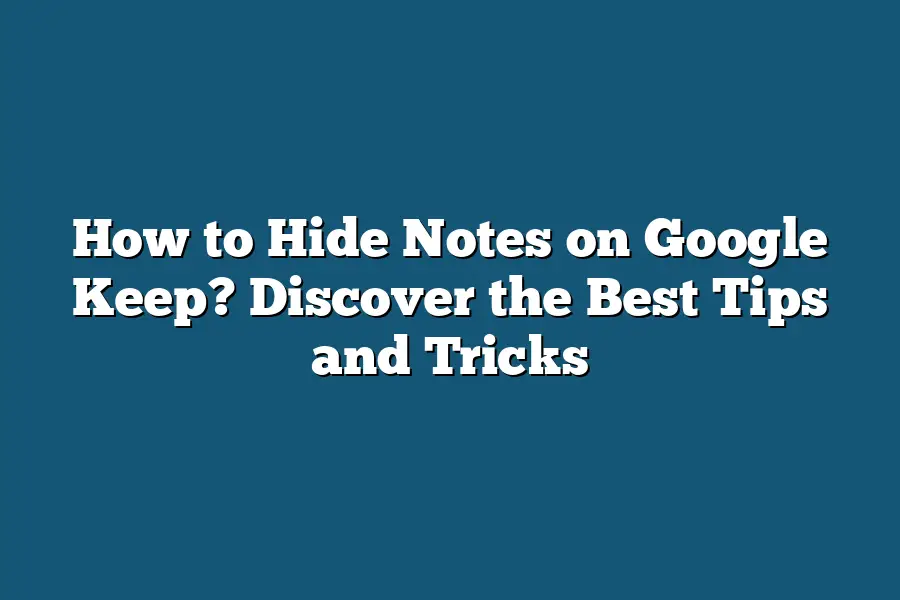To hide notes on Google Keep, you can archive them. Simply open the note you want to hide, click on the three dots menu icon, and select “Archive.” This will move the note to your archived items, making it no longer visible in your main notes list. To access archived notes, click on the three lines menu icon in the top left corner and select “Archive.” From there, you can view or unarchive any notes as needed.
Note-taking enthusiasts, are you tired of a cluttered Google Keep?
Learn how to hide notes like a pro with tips on archiving, labeling, and pinning.
Declutter your workspace, boost organization, and enhance security with us!
Let’s get started!
Table of Contents
Understanding the Archive Feature in Google Keep
When it comes to keeping your digital workspace organized, Google Keep is a go-to tool for many of us.
One handy feature that often flies under the radar is the Archive feature.
Let’s dive into how you can effectively use the Archive feature to hide notes on Google Keep and declutter your workspace.
Step 1: Accessing the Archive Feature
The first step is to open the Google Keep app on your device or access it through your web browser.
Once you’ve done that, locating the Archive feature is quite simple.
Step 2: Archiving Your Notes
Now that you’re in Google Keep, select the note you want to hide from the main view.
Next, tap on the three dots icon usually located in the upper right corner of the note.
This will reveal a dropdown menu with various options.
From this menu, select the “Archive” option.
Step 3: Retrieving Archived Notes
But wait, what if you need to access that archived note later?
Don’t worry; Google Keep makes it easy to retrieve archived notes.
Simply scroll to the bottom of your notes list and locate the “Archive” section.
All your archived notes will be stored here, ready to be revisited whenever you need them.
Step 4: Unarchiving Notes
Need to bring that hidden note back to the main view?
No problem.
To unarchive a note, navigate to the “Archive” section, find the note you want to unhide, and tap on the same three dots icon.
Then, select “Unarchive,” and voila!
Your note is back where it belongs.
the Archive feature in Google Keep is a simple yet powerful tool to keep your workspace tidy and focused.
By following these easy steps, you can hide and unhide notes with ease, ensuring you maintain a clutter-free environment for all your important information.
So, go ahead and give the Archive feature a try.
You’ll be amazed at how much cleaner and more organized your Google Keep workspace can become with just a few clicks!
Stay tuned for more tips and tricks on optimizing your digital workspace.
Happy organizing!
Categorizing with Labels: Organize Your Notes Effectively on Google Keep
Organizing your notes is essential for productivity and efficiency, especially when dealing with a large volume of information.
Google Keep offers a simple yet powerful feature to help you categorize and label your notes effectively.
Let’s dive into the benefits of adding labels on Google Keep for efficient note organization.
Benefits of Adding Labels on Google Keep
1. Enhanced Note Categorization
Labels on Google Keep allow you to create custom categories for your notes, making it easier to group related information together.
By assigning specific labels to your notes, you can quickly locate and access them based on their designated categories.
2. Improved Note Organization
With labels, you can organize your notes in a structured manner, creating a more streamlined workflow.
Whether it’s categorizing your notes by project, priority, or topic, labels help you maintain a clear and organized note-taking system.
3. Efficient Information Retrieval
By utilizing labels on Google Keep, you can retrieve information swiftly without the need to sift through a cluttered collection of notes.
Simply click on the relevant label to access all notes associated with that specific category, saving you time and effort.
Case Study: The Power of Labels in Action
Sarah, a marketing manager, uses Google Keep to juggle multiple campaigns and brainstorming ideas.
By leveraging the labeling feature, she categorizes her notes into different marketing initiatives, such as “Social Media Campaigns,” “Email Newsletter Ideas,” and “SEO Strategies.” This systematic approach allows Sarah to easily track and manage her notes, leading to improved productivity and organization in her daily tasks.
Real-Life Example: Labeling for Project Management
Imagine you’re planning a team project with various tasks and deadlines.
By utilizing labels on Google Keep, you can assign labels such as “To-Do,” “In Progress,” and “Completed” to track the status of each task effectively.
This visual organization system streamlines the project management process and ensures all team members are on the same page.
incorporating labels into your note-taking workflow on Google Keep can significantly enhance your productivity and organization.
Whether you’re a professional managing multiple projects or a student organizing study material, utilizing labels for note categorization is a valuable tool to streamline your workflow and access information efficiently.
Start maximizing the benefits of labels on Google Keep today for a more structured and organized note-taking experience.
How to Hide Notes on Google Keep: Pinning Important Notes
In the vast sea of notes that we accumulate on Google Keep, there are always a few that are like hidden gems.
These notes are the ones we need quick access to, but at the same time, wish to keep them discreet.
Well, fear not!
Google Keep has a nifty feature that allows you to achieve just that – pinning important notes.
Utilizing the Pin Feature for Quick Access to Essential Notes
Imagine having the ability to mark certain notes as a priority, ensuring they stay at the top of your list without being an eyesore.
This is where the pin feature in Google Keep comes in handy.
By pinning notes, you can easily access crucial information while keeping them hidden from plain view.
Step 1: Pinning a Note
- Open the Google Keep app on your device.
- Locate the note you want to pin.
- Tap and hold the note until a menu appears.
- Select the “Pin” option from the menu.
By following these simple steps, you can pin important notes with ease, ensuring they stay visible at the top of your list for quick access whenever you need them.
Step 2: Unpinning a Note
If you no longer need a note to be pinned, you always have the option to unpin it.
- Find the pinned note in your list.
- Tap and hold the note.
- Select the “Unpin” option from the menu.
By unpinning a note, it will seamlessly return to its original placement within your notes, maintaining your desired level of organization.
Benefits of Pinning Notes on Google Keep
Pinning important notes on Google Keep offers numerous benefits that enhance your note-taking experience:
- Quick Access: Pinned notes are readily available at the top of your list, eliminating the need to search through countless notes.
- Increased Visibility: By visually distinguishing pinned notes, you can easily spot them amidst a sea of other notes.
- Organization: Keep essential information neatly organized and easily accessible for whenever you need it most.
By leveraging the pin feature on Google Keep, you can streamline your note-taking process and ensure that crucial information is always within reach, yet discreetly tucked away.
In the next section, we will delve into another method to hide notes on Google Keep, providing you with a comprehensive toolkit to keep your information secure and easily accessible.
Stay tuned!
The Benefits of Hiding Notes on Google Keep
In today’s fast-paced digital age, staying organized and safeguarding sensitive information is crucial.
One effective way to achieve this is by utilizing the feature to hide notes on Google Keep.
Let’s dive into the numerous benefits that come with decluttering your workspace and ensuring the security of your confidential information.
Declutter Your Workspace
Imagine a workspace free of unnecessary visual distractions and clutter.
Hiding notes on Google Keep allows you to streamline your digital environment, providing a clean and organized space for increased productivity.
By keeping only essential notes visible, you can focus better on the task at hand without feeling overwhelmed by a crowded interface.
Furthermore, a clutter-free workspace can help reduce decision fatigue, allowing you to make choices more efficiently and without unnecessary distractions.
Research by the Princeton University Neuroscience Institute indicates that visual clutter competes for your attention, leading to decreased performance and increased stress levels.
By hiding notes on Google Keep, you can create a visually soothing environment that promotes concentration and creativity.
Enhance Information Security
Beyond decluttering benefits, hiding notes on Google Keep is integral to ensuring the security of your sensitive information.
Whether it’s personal passwords, confidential business details, or private thoughts, protecting your data from prying eyes is paramount in today’s digital landscape.
According to a study by Varonis, a data security firm, the average cost of a data breach in 2020 was $3.86 million.
This staggering figure highlights the importance of safeguarding sensitive information from unauthorized access.
By utilizing the hiding feature on Google Keep, you can add an extra layer of security to your notes, preventing unauthorized users from viewing confidential content.
Moreover, the peace of mind that comes with knowing your private information is safe can significantly reduce stress and anxiety associated with data privacy concerns.
By taking proactive steps to hide notes on Google Keep, you can protect your information and focus on what matters most without worrying about potential security breaches.
the benefits of hiding notes on Google Keep are undeniable.
From decluttering your workspace to enhancing information security, this feature offers a convenient and effective way to organize your digital life and safeguard your sensitive information.
By incorporating this practice into your daily routine, you can enjoy a more organized, secure, and stress-free digital experience.
Final Thoughts
Mastering the art of hiding notes on Google Keep can truly revolutionize how you organize and protect your valuable information.
By diving into the Archive feature, leveraging labels for seamless categorization, and utilizing the pin function for quick access, you’re well on your way to a more streamlined note-taking experience.
So, why wait?
Put these tips and tricks into action today and witness the transformation in your productivity and peace of mind.
Declutter your workspace, safeguard your sensitive data, and unlock the full potential of Google Keep.
Now, armed with this newfound knowledge, go ahead and take control of your notes like never before.
Your organized and secure digital world awaits!