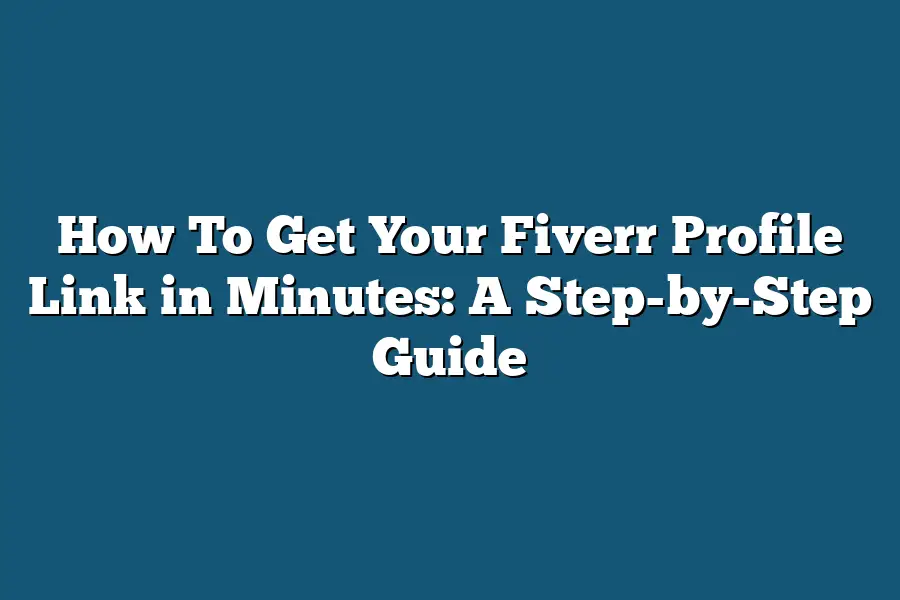Finding your Fiverr profile link is easy! After logging in to your Fiverr account, click on your profile picture or avatar in the top right corner of the page. From the dropdown menu, select “My Profile” and then copy the URL from the address bar. This will give you a unique link to share with others.
As a savvy freelancer or entrepreneur, you know that having a strong online presence is crucial for attracting new clients and opportunities.
And what better way to do so than by sharing your Fiverr profile link with the world?
But did you know that accessing and customizing this link can be a major pain point for many of us?
I’ve been there too, staring at my browser bar trying to decipher the seemingly endless string of characters.
That’s why I’m excited to share my step-by-step guide on how to get your Fiverr profile link in minutes – from claiming your unique URL to sharing it on social media and incorporating it into your networking materials.
In this post, we’ll dive deep into the world of Fiverr profiles and explore the secrets to making your link work for you, not against you.
Whether you’re a seasoned pro or just starting out, I’m confident that by the end of this guide, you’ll be rocking a shortened, shareable profile link that will take your online presence to the next level.
Table of Contents
Step 1: Claim Your Unique Fiverr Profile Link
When you’re first starting out on Fiverr, you might be thinking, “Hey, I’ve got a profile, but what’s this link all about?” Well, let me tell you – that unique profile link is like your secret identity as a freelancer!
It’s how clients can find and access your profile, services, and portfolio.
So, in today’s step-by-step guide, we’re going to dive into the world of Fiverr links and show you how to get your hands on that bad boy – fast!
First things first, let’s talk about where to find this mystical link.
You see, it’s hidden away in the “Profile” tab on Fiverr.
Yep, you guessed it – that’s where we’re headed next!
To access the “Profile” tab, simply log into your Fiverr account and click on your profile picture (or avatar) located at the top right corner of the page.
From there, select “Profile” from the dropdown menu.
Now, once you’re in the “Profile” tab, look up towards the address bar of your browser – that’s where you’ll find the magic happens!
Your unique Fiverr profile link should be staring back at you, just begging to be copied and shared (but we’re getting ahead of ourselves here).
To copy this link, simply right-click on it and select “Copy” or press Ctrl+C (or ⌘+C on a Mac) – whichever method works best for your workflow.
Now that you’ve got the link safely stashed away in your clipboard, let’s talk about why keeping it private is so crucial.
I mean, think about it – this link is essentially your digital business card.
You wouldn’t want just anyone stumbling upon it and having access to your profile, services, or portfolio, would you?
Heck no!
So, be sure to keep that link under wraps and only share it with people you trust (like potential clients or collaborators).
In the next section, we’ll be diving deeper into the world of Fiverr links and exploring some super cool ways to use them.
But for now, take a moment to pat yourself on the back – you’ve just claimed your unique Fiverr profile link!
That’s something to brag about!
Step 2: Customize Your Fiverr Profile Link with a Shortener
As you’re about to share your shiny new Fiverr profile link with the world, I know what you’re thinking: “Uh-oh, that URL is gonna look like a mess on my social media profiles!” Don’t worry, friend – today we’re going to tame the beast and turn it into a sweet, bite-sized morsel.
Say hello to shortening tools!
What’s the Big Deal About Shorter Links?
You might be wondering why I’m making such a fuss about shrinking your Fiverr profile link.
Well, let me tell you – having a shorter, more memorable URL can make a huge difference in how people engage with your work.
Here are just a few reasons why:
- Easier sharing: When your link is short and sweet, it’s way easier for others to share it with their friends and followers.
- Better readability: Longer URLs can be overwhelming and even look spammy. Shorter links make them more readable and visually appealing.
- Increased conversions: Studies have shown that shorter URLs can lead to higher conversion rates – people are more likely to click on a link that’s easy to read and remember.
The Top Shortening Tools for Fiverr Profile Links
Now that we’ve convinced ourselves of the importance of shortening our links, let’s dive into the top tools for the job!
I’ll be highlighting two popular options: Bitly and Goo.gl.
Both are simple to use, free (for basic plans), and will help you transform your Fiverr profile link in no time.
Step-by-Step Instructions: Shortening Your Fiverr Profile Link with Bitly
- Head over to (http://bitly.com) and sign up for a free account (if you haven’t already).
- Click the “Shorten” button and enter your Fiverr profile link in the input field.
- Choose from various options like a custom shorten URL or an auto-generated short code. For this example, we’ll go with the custom option.
- Enter your desired shortened URL (e.g., “myfiverrprofile”) and click “Shorten”.
- Copy the shortened link by clicking the “Copy” button.
Step-by-Step Instructions: Shortening Your Fiverr Profile Link with Goo.gl
- Log in to your Google account and head over to (http://goo.gl).
- Click the “Shorten URL” button and enter your Fiverr profile link in the input field.
- Choose from various options like a custom shorten URL or an auto-generated short code. For this example, we’ll go with the custom option.
- Enter your desired shortened URL (e.g., “myfiverrprofile”) and click “Shorten”.
- Copy the shortened link by clicking the “Copy” button.
The Benefits of a Shorter Fiverr Profile Link
Now that you’ve successfully shortened your Fiverr profile link, let’s talk about the benefits!
Having a shorter URL can:
- Increase engagement: When people share your link, they’ll be more likely to click on it and explore your work.
- Boost conversions: A shorter URL is easier to remember, making it more likely that people will come back and convert (e.g., buy from you).
- Enhance credibility: A professional-looking short URL can make you appear more legitimate and trustworthy.
In this section, we’ve covered how to customize your Fiverr profile link with a shortener.
Remember, having a shorter, more memorable URL is crucial for sharing your work effectively.
By using tools like Bitly or Goo.gl, you’ll be able to make your links more readable, shareable, and conversion-friendly.
Stay tuned for the next step in our guide – it’s going to be a doozy!
Step 3: Share Your Shortened Fiverr Profile Link on Social Media: The Secret Sauce to Unlocking More Gigs and Clients
You’ve got your stunning Fiverr profile set up, and you’ve even shortened that pesky link (thanks, Bitly!).
Now it’s time to share the love – or should I say, the link?
In this step, we’re going to dive into the world of social media and show you how to get your profile link in front of the right eyes.
Why Social Media Matters
When you think about it, social media is like a digital Rolodex.
It’s where professionals connect, share their expertise, and promote their services.
By sharing your Fiverr profile link on relevant platforms, you’re essentially handing out business cards to potential clients and collaborators.
And trust me, it works!
According to a study by Hootsuite, 71% of online adults use social media to stay informed about news, events, and trends.
LinkedIn: The Professional’s Playground
As the largest professional network in the world, LinkedIn is a no-brainer for sharing your Fiverr profile link.
Make sure to:
- Share a screenshot of your Fiverr profile with a brief description
- Use relevant hashtags like #Fiverr #FreelanceWriting #VirtualAssistant (replace with your niche)
- Tag relevant connections or join industry-specific groups
Example post: “Just launched my Fiverr profile!
Check it out and let’s collaborate on some amazing projects #Fiverr #FreelanceWriting”
Twitter: The Real-Time Networking Hub
Twitter is all about real-time engagement, so make sure to:
- Share your link in a tweet with a relevant hashtag (e.g., #Fiverr #ContentCreation)
- Use Twitter polls or questions to encourage engagement and drive traffic to your profile
- Engage with others by commenting on their tweets and using relevant hashtags
Example tweet: “New gig alert!
Check out my Fiverr profile for services #Fiverr #ContentCreation”
Facebook: The Social Network
While Facebook isn’t as professional-oriented as LinkedIn, it’s still a great platform to share your link.
Try:
- Sharing a post with a photo or screenshot of your Fiverr profile
- Joining relevant groups and sharing your link in the comments
- Creating a Facebook event for a gig-related topic (e.g., “How to Write a Killer Blog Post”) and inviting people to join
Example post: “Just launched my Fiverr profile!
Check it out and let’s collaborate on some amazing projects “
Online Communities and Forums
Finally, don’t forget about online communities and forums related to your niche.
Share your link in relevant threads or comments, and engage with others by providing valuable insights and advice.
By following these tips, you’ll be able to share your shortened Fiverr profile link across multiple social media platforms, increasing your visibility and potential for more gigs and clients.
So, what are you waiting for?
Get sharing!
Step 4: Use Your Fiverr Profile Link in Email Signatures and Networking Materials
So, you’ve got your Fiverr profile link shortened to a snappy little URL.
Now it’s time to spread the word (or should I say, the link?) across all your online platforms!
In this step, we’ll cover how to add your shiny new profile link to email signatures, business cards, resumes, and even your other online profiles.
Why Email Signatures?
Think about it: you’re sending out emails left and right – whether it’s to clients, colleagues, or friends.
And what’s the first thing people see when they open an email?
That’s right, your name and contact info!
By adding your Fiverr profile link to your email signature, you’re giving everyone a quick and easy way to find out more about you and your services.
Here’s how to do it:
- For Gmail users, go to Settings > General > Signature. Paste your shortened URL in the text box.
- If you use Outlook or another email client, check your settings for a similar option.
Business Cards: A Physical Presence
Now that we’ve got the digital world covered, let’s talk about business cards!
You know what they say: “A good business card is like a good handshake – it leaves a lasting impression.” Make sure your Fiverr profile link is prominently displayed on your physical cards.
You can include it alongside your website URL or even replace it entirely.
Tips for designing the perfect business card:
- Keep it simple, stupid (KISS): Use a clean design and avoid clutter.
- Make it scannable: Use headings and bullet points to make your card easy to scan.
- Be consistent: Ensure your branding is consistent across all materials, including your website and social media profiles.
Resumes: A Digital Extension
Your resume is like an online business card – a concise summary of your skills, experience, and achievements.
By adding your Fiverr profile link to the bottom of your resume (just above or below your contact info), you’re giving recruiters and hiring managers an easy way to find out more about you.
Online Profiles: A Consistent Brand
Consistency is key when it comes to building a strong online brand.
Make sure your Fiverr profile link appears consistently across all your social media profiles, including LinkedIn, Twitter, Facebook, and more.
This helps create a seamless experience for anyone looking to learn more about you or hire your services.
By following these steps, you’re not only increasing visibility but also reinforcing your personal brand.
And that’s what it’s all about – being memorable, relatable, and easily findable by potential clients and collaborators.
So, go ahead and get creative with those email signatures, business cards, resumes, and online profiles!
Final Thoughts
As I wrap up this step-by-step guide on getting your Fiverr profile link in minutes, I’m reminded that having a solid online presence is crucial for freelancers and entrepreneurs looking to establish themselves as experts in their field.
By following these simple steps, you’ve now got a unique URL that showcases your Fiverr profile – and the tools to share it with the world.
Whether you’re using it to promote your services or connect with potential clients, this link is a powerful way to elevate your online presence and take your business to the next level.
So go ahead, share your link proudly, and watch your network grow!