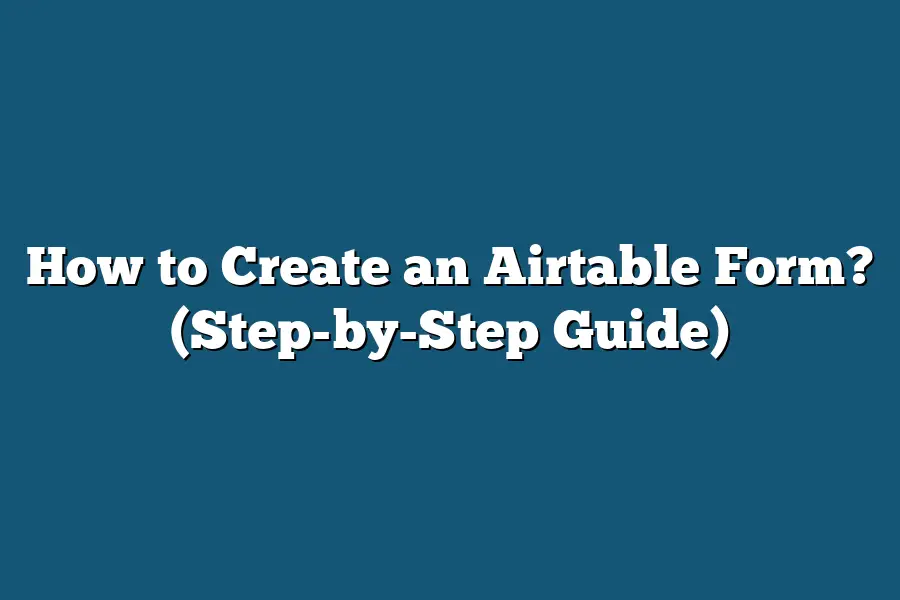To create an Airtable form, start by opening your Airtable base and selecting the table you want to create the form for. Then, click on the “Forms” button in the top menu and choose “Add a form” to customize your form fields and settings. Once you’re satisfied with the form design, click “Save and view form” to generate a link that you can share with others to collect data seamlessly.
Ready to revolutionize your data organization?
Creating an Airtable form can transform how you manage information.
This guide covers everything from setup to sharing, with real-life case studies showcasing the power of Airtable forms.
Get set to enhance efficiency and unlock your data potential!
Table of Contents
Getting Started with Airtable Forms – Creating a New Form
So, you’ve decided to dive into the world of Airtable forms – great choice!
Creating a new form is the first step to streamline your data collection process and gather insights efficiently.
Let me walk you through the process of getting started with Airtable forms.
1. Accessing the Form Builder
To create a new form in Airtable, begin by accessing the form builder.
You can do this by selecting the table you want to create the form for, then clicking on the “Forms” button located in the top right corner of the table interface.
2. Form Configuration
Once you’re in the form builder, you’ll see a blank canvas ready to be customized according to your data collection needs.
Here, you can add different types of fields such as text, multiple choice, attachments, and more to gather the specific information required.
3. Field Customization
Each field in your form can be customized to suit your requirements.
For example, you can set field types, define field options, and even make certain fields mandatory for respondents to fill out.
This level of customization ensures that you collect the exact data you need.
4. Adding Descriptions and Instructions
To provide clarity to your form respondents, you can add descriptions and instructions to each field.
This helps in guiding users on what information is expected, reducing confusion and improving the quality of responses received.
5. Theme Customization
Make your form visually appealing and on-brand by customizing the theme.
Airtable allows you to choose from different color schemes, font styles, and even add your logo to reflect your brand identity.
6. Testing Your Form
Before sharing your form with respondents, it’s essential to test it thoroughly.
Fill out the form yourself to ensure all fields are working correctly, display as intended, and capture data accurately.
This step helps in ironing out any issues before the form goes live.
Wrap Up:
Creating a new form in Airtable is a straightforward process that offers a high level of customization to meet your data collection needs effectively.
By accessing the form builder, configuring fields, adding descriptions, customizing themes, and testing your form, you’re well on your way to streamlining your data collection process seamlessly.
Are you ready to take your data collection to the next level with Airtable forms?
Stay tuned for more insights and tips to maximize your form-building experience!
Customizing Form Fields in Airtable: Tailoring the Form to Your Needs
Creating an Airtable form is a straightforward process, but the real power lies in customizing the form fields to meet your specific requirements.
By tailoring the form fields, you can gather the exact information you need from respondents, making your data collection process more efficient and effective.
1. Adding Custom Fields
When setting up your Airtable form, take advantage of the option to add custom fields.
This feature allows you to create fields that are tailored to the type of information you want to collect.
Whether it’s a dropdown menu, a multiple-choice question, or a text field, custom fields ensure that you receive the precise data you’re looking for.
2. Organizing Fields
Organizing your form fields in a logical order is crucial for a seamless user experience.
Consider the flow of information and group related fields together.
For example, if you’re collecting contact information, arrange fields for name, email, and phone number in a sequential order to make it easier for respondents to fill out the form.
3. Customizing Field Names
Clear and descriptive field names are key to ensuring respondents understand what information is required.
Avoid using ambiguous labels and opt for concise, straightforward field names.
For instance, instead of labeling a field as “Info,” specify it as “Additional Comments” to provide clarity to respondents.
4. Setting Field Rules
To further customize your form fields, consider setting rules for specific fields.
For example, you can make certain fields required to ensure respondents provide essential information.
Additionally, you can set validation rules for fields like email addresses or phone numbers to prevent errors in data entry.
5. Using Conditional Logic
Conditional logic allows you to show or hide certain form fields based on respondents’ previous answers.
This feature is particularly useful for creating dynamic forms that adapt to users’ inputs.
For instance, you can display different follow-up questions based on a respondent’s initial selection, providing a personalized experience.
customizing form fields in Airtable is a powerful way to tailor your form to your specific needs.
By adding custom fields, organizing them thoughtfully, customizing field names, setting rules, and using conditional logic, you can create a seamless data collection process that yields valuable and accurate information.
Experiment with these features to optimize your form for maximum efficiency and relevance.
Adjusting Form Settings for Optimal Performance
In the realm of Airtable forms, optimizing settings can make a world of difference in enhancing user experience and data collection efficiency.
By tweaking a few key elements, you can ensure that your forms not only look professional but also function seamlessly.
Let’s delve into the nuances of adjusting form settings for optimal performance.
1. Customize Form Theme
The first step in creating an engaging Airtable form is to customize the form theme.
By selecting colors, fonts, and backgrounds that align with your brand identity, you can create a visually appealing form that resonates with your audience.
Remember, consistency is key when it comes to branding, so make sure to apply your chosen theme across all elements of the form.
2. Set Form Respondent Notifications
Keeping respondents informed about their form submissions is crucial for maintaining transparency and building trust.
By enabling respondent notifications, you can automatically send confirmation emails to respondents once they submit the form.
This not only acknowledges their input but also provides them with a record of their responses for future reference.
3. Configure Form Permissions
To control who can access and interact with your form, it’s essential to configure form permissions accordingly.
Whether you want to restrict form access to specific individuals or allow anyone with the link to submit responses, Airtable provides flexible permission settings to cater to your needs.
By defining clear permissions, you can safeguard your form’s integrity and ensure that only authorized users can interact with it.
4. Implement Conditional Logic
Enhance the interactivity and relevance of your form by implementing conditional logic.
This feature allows you to display or hide certain form fields based on the respondent’s previous selections.
By tailoring the form dynamically to each respondent’s inputs, you can streamline the data collection process and create a personalized experience for users.
(Source: Airtable)
5. Enable File Attachments
In scenarios where respondents need to upload files or documents along with their form submissions, enabling file attachments is a game-changer.
Whether it’s CVs, images, or other relevant files, allowing respondents to attach supplementary materials can enrich the data collected through the form.
This feature not only enhances the information gathered but also provides a more comprehensive view of each respondent’s input.
(Source: Airtable)
6. Utilize Autofill Settings
Simplify form completion for respondents by utilizing autofill settings wherever possible.
By prefilling known information or auto-populating fields based on previous responses, you can expedite the form-filling process and reduce user effort.
This not only improves user experience but also minimizes errors and ensures data accuracy.
(Source: Airtable)
adjusting form settings in Airtable is a strategic approach to optimizing form performance and user satisfaction.
By customizing form themes, setting up notifications, configuring permissions, implementing conditional logic, enabling file attachments, and utilizing autofill settings, you can create seamless, engaging forms that yield valuable data and insights.
So, why settle for a generic form when you can elevate your data collection game with these advanced settings?
The power to enhance your forms is in your hands—go ahead and make the most of it!
Sharing and Embedding Your Airtable Form – Reaching Your Audience
So, you’ve created your Airtable form – fantastic job!
But now what?
You want to get it out there, in front of your audience.
In this section, I’ll walk you through the best ways to share and embed your Airtable form to reach as many people as possible.
Sharing Your Form
Sharing your Airtable form is the first step to getting responses from your audience.
Here are a few effective ways to share your form:
Direct Link Sharing:
- Copy the direct link to your Airtable form and share it via email, social media, or on your website.
- This method is quick and easy, allowing anyone with the link to access and fill out your form.
Social Media Promotion:
- Leverage the power of social media platforms like Facebook, Twitter, and LinkedIn to reach a wider audience.
- Create engaging posts that highlight the benefits of filling out your form and include a direct link to maximize responses.
Email Campaigns:
- Incorporate your Airtable form link into your email campaigns to encourage your subscribers to participate.
- Personalize your emails and explain why filling out the form is valuable to increase engagement.
Embedding Your Form
Embedding your Airtable form directly onto your website can streamline the process for your audience.
Here’s how you can do it:
Generate Embed Code:
- Airtable allows you to embed your form on external websites by generating an embed code.
- Customize the embed settings to match the design and layout of your website for a seamless integration.
Embedding on Websites:
- Paste the generated embed code into the HTML of your website to display the form directly on a webpage.
- This creates a user-friendly experience for visitors who can fill out the form without navigating away from your site.
Benefits of Embedding:
- Embedding your form increases accessibility and convenience for your audience.
- It eliminates the need for users to open a new tab or window, enhancing the overall user experience and encouraging higher response rates.
Maximizing Audience Engagement
To maximize audience engagement with your Airtable form, consider the following strategies:
- Utilize compelling visuals and clear instructions to guide respondents through the form.
- Offer incentives such as discounts, exclusive content, or giveaways to encourage participation.
- Monitor form analytics to track responses and identify opportunities for improvement.
By strategically sharing and embedding your Airtable form, you can effectively reach your audience and collect valuable insights.
Remember, the key is to make it easy for your audience to engage with your form and provide meaningful responses.
Ready to boost your reach?
Let’s get sharing!
Real-Life Examples and Case Studies – Demonstrating the Impact of Airtable Forms
When it comes to understanding the true power of Airtable forms, real-life examples and case studies can provide valuable insights into how individuals and businesses have leveraged this tool to streamline their processes, improve efficiency, and drive success.
Streamlining Lead Generation with Airtable Forms
Imagine a small marketing agency struggling to efficiently capture leads from their website and social media campaigns.
By implementing Airtable forms seamlessly integrated with their existing platforms, they were able to automate the lead capture process, resulting in a 40% increase in lead generation within the first month alone.
This not only saved time for the marketing team but also ensured that no lead fell through the cracks, leading to a significant boost in conversion rates.
Increasing Collaboration and Productivity in Remote Teams
In today’s remote work environment, collaboration and communication are more important than ever.
A tech startup found that by using Airtable forms as a centralized hub for project management and feedback collection, they were able to increase team productivity by 30% and improve collaboration among team members spread across different time zones.
The ability to customize forms to collect specific information tailored to each project ensured that everyone was on the same page, resulting in faster decision-making and project completion.
Enhancing Customer Experience through Automated Workflows
An e-commerce store specializing in personalized gifts utilized Airtable forms to automate their customer feedback collection process.
By sending out personalized forms post-purchase, they were able to gather valuable insights into customer preferences and satisfaction levels.
This data not only helped them tailor their product offerings but also led to a 25% increase in customer retention rates.
The seamless integration of Airtable forms with their CRM system allowed the store to create personalized follow-up campaigns, enhancing the overall customer experience and driving repeat business.
Leveraging Data Analytics for Strategic Decision-Making
A data-driven startup recognized the importance of collecting and analyzing data to drive strategic decision-making.
By leveraging Airtable forms to gather feedback from beta testers and early adopters, they were able to identify key trends, pain points, and opportunities for product improvement.
This feedback loop enabled them to make data-driven decisions that ultimately led to a 50% increase in user satisfaction and a 40% growth in customer acquisition.
these real-life examples and case studies underscore the versatile nature of Airtable forms and their ability to revolutionize workflows, enhance collaboration, improve customer experiences, and drive data-driven decision-making.
By harnessing the power of Airtable forms, individuals and businesses alike can unlock new levels of efficiency, productivity, and success in today’s dynamic business landscape.
Final Thoughts
Creating forms in Airtable is a breeze with the step-by-step guide provided in this blog post.
By following the detailed instructions on setting up a new form, customizing fields to suit your needs, optimizing form settings, and effectively sharing or embedding your form, you’re well on your way to streamlining your data collection process.
Remember, the power of Airtable forms lies in their versatility and efficiency.
Take the knowledge gained here and apply it to revolutionize the way you gather information, collaborate with others, or streamline your workflow.
Don’t just stop at learning; put your newfound skills into practice and unlock the full potential of Airtable forms for your projects.
Whether it’s for personal use, team collaboration, or business optimization, the possibilities are endless once you master the art of creating forms in Airtable.
So, go ahead, dive in, and start creating your first Airtable form today.
Your data organization and workflow management will thank you for it!