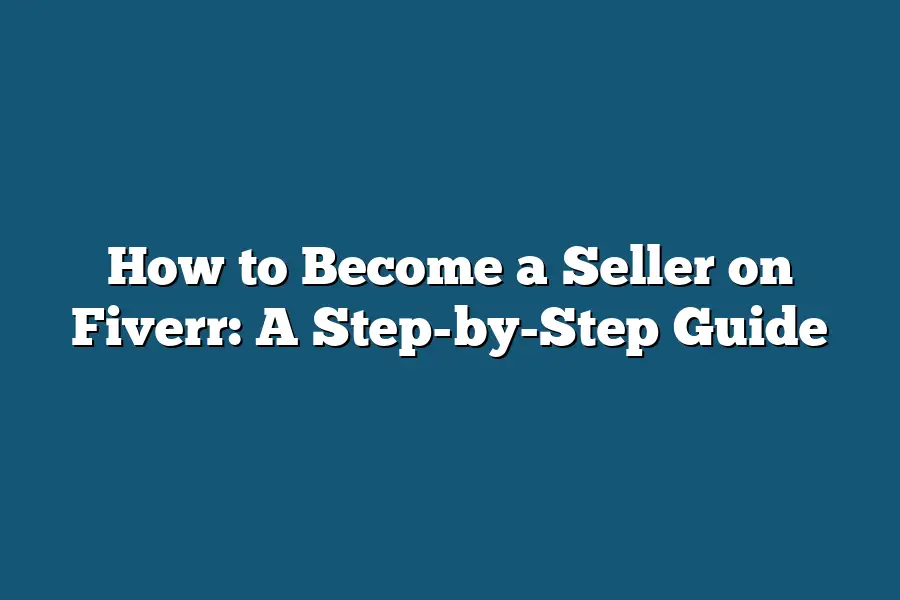To become a seller on Fiverr, first create an account and fill out your profile with a unique username, profile picture, and bio that showcases your skills and services. Next, set up your gig by choosing from one of Fiverr’s pre-made templates or creating your own custom design, and describe the services you offer in 3-4 bullet points. Finally, complete your payment information to start receiving orders from clients.
As a digital entrepreneur looking to monetize my skills and expertise, I’ve always been fascinated by the world of online marketplaces.
And if you’re like me, you’ve probably heard of Fiverr – the platform that lets freelancers offer their services starting at just $5 per gig.
But let’s be real: getting started on Fiverr can be overwhelming, especially when it comes to setting up your profile and creating gigs that stand out from the crowd.
I remember when I first joined Fiverr, I was bombarded with a plethora of questions – what services should I offer?
How do I price my gigs competitively?
And most importantly, how do I get noticed in a sea of talented freelancers vying for attention.
It took me some trial and error to figure it out, but I’ve since become a successful Fiverr seller myself.
In this step-by-step guide, I’ll share the strategies that have worked for me, from signing up and creating your profile to optimizing your gig descriptions and promoting your services on social media.
Table of Contents
Step 1: Sign Up and Create Your Profile
Ah, the Fiverr journey begins!
Signing up for an account is just the first step in becoming a seller on this gig-economy giant.
But don’t worry, I’m here to guide you through it like a pro.
How to create an account on Fervor (I mean, Fiverr)
Getting started with Fiverr is as easy as 1-2-3!
Here’s what you need to do:
- Head over to (http://www.fiverr.com) and click on the “Become a Seller” button.
- Fill out the registration form with your email address, password, and other basic details.
- Verify your account through the confirmation link sent to your email.
Tips for choosing a strong username and profile picture
Your Fiverr profile is like an online storefront – it’s where potential buyers will look for what you’re selling (your skills and services).
Make sure you choose a username that:
- Is easy to remember
- Represents your brand or professional identity
- Doesn’t include any sensitive information (like your name or email address)
As for the profile picture, keep these tips in mind:
- Use a high-quality image that represents you professionally (e.g. a photo of yourself, a logo, etc.)
- Make sure it’s clear and not too small or pixelated
- Avoid using low-quality or irrelevant images
What information to include in your bio (e.g., skills, experience)
Your Fiverr bio is where you get to tell the world about your awesomeness!
Here are some key things to include:
- A brief summary of your skills and expertise
- Any relevant certifications, licenses, or education
- Your work experience, including job titles and industries
- Your goals and what sets you apart from others
Remember, your bio should be concise, yet informative.
It’s like a mini-resume for the online world!
Importance of completing your profile thoroughly
Think of your Fiverr profile as a digital business card – it’s what will help buyers find and connect with you.
By filling out your profile completely, you’ll:
- Increase your visibility in search results
- Show potential buyers that you’re serious about your services
- Stand out from other sellers who may have incomplete or lacking profiles
So, take the time to fill out your Fiverr profile thoroughly – it’s worth it!
Step 2: Choose Your Gig Package – The Crucial First Decision on Fiverr
You’ve decided to take the leap and become a seller on Fiverr.
Congratulations!
You’re about to join a community of talented freelancers offering their skills to clients worldwide.
As you start creating your profile, you’ll be presented with a crucial decision: which gig package to choose?
The Lowdown on Fiverr’s Gig Packages
Fiverr offers three primary gig packages: Basic, Professional, and Premium.
Each package caters to different needs and goals.
Let me give you the rundown:
- Basic: This is the most affordable option, perfect for those just starting out or testing the waters. With a Basic package, you’ll have access to Fiverr’s core features, including gig creation, client management, and order tracking.
- Professional: As the name suggests, this package is geared towards more experienced freelancers who want to take their business to the next level. You’ll get additional features like advanced analytics, priority customer support, and a higher commission rate (up to 80%).
- Premium: This is the crème de la crème of Fiverr packages. With Premium, you’ll enjoy top-notch features like custom branding, advanced reporting, and dedicated account management.
Tips for Choosing the Right Package
Now that you know what each package offers, it’s time to think about your business goals and needs.
Ask yourself:
- Are you just starting out or looking to scale up? If so, the Basic package might be a good starting point.
- Do you have established clients and want to optimize your workflow? The Professional package could be the way to go.
- Are you an experienced freelancer seeking maximum control and customization? Premium is the way to go.
Crafting Your Gig Title and Description: The Key to Success
Your gig title and description are what will initially capture the attention of potential clients.
Make sure they’re:
- Compelling: Use keywords that match your services, and highlight what sets you apart.
- Concise: Keep it short and sweet – Fiverr has a character limit for titles and descriptions.
Some tips to keep in mind:
- Use action verbs (e.g., “Write,” “Design,” “Develop”) to describe your services.
- Emphasize the benefits clients will gain from working with you.
- Avoid using generic or clichéd language that doesn’t add value.
Pricing Structure: The Make-or-Break Factor
Your pricing structure is a crucial element in attracting and retaining clients.
Here are some tips to keep in mind:
- Competitive: Research your competitors’ rates and adjust yours accordingly.
- Transparent: Clearly outline what clients can expect from your services, including the scope of work, timeline, and communication channels.
- Flexible: Consider offering different tiers or packages with varying levels of service, depending on client needs.
By carefully choosing your gig package, crafting a compelling title and description, and setting a competitive pricing structure, you’ll be well on your way to building a successful Fiverr business.
Stay tuned for the next step in our comprehensive guide!
Step 3: Add Services and Pricing
So, you’ve got your Fiverr profile looking sharp – now it’s time to start selling!
In this step, we’re going to dive into adding services and pricing them just right.
Think of this as the “menu” for your Fiverr business.
How to Add Services to Your Fiverr Profile
When you first sign up for Fiverr, you’ll be prompted to add a service.
Don’t worry if you’re not sure what kind of services to offer – we’ll get to that in a minute!
For now, just know that you can add multiple services to your profile.
This is where you’ll showcase your skills and expertise.
For example, let’s say you’re a writer.
You could offer services like:
- Article writing (500-word article for $5)
- Blog post creation (1,000-word blog post for $10)
- Content strategy development (custom content plan for $20)
The key is to keep your service descriptions clear and concise.
Fiverr has a strict character limit, so make sure you’re getting straight to the point.
Tips for Setting Competitive Pricing
Pricing is where things can get a little tricky.
You want to make sure you’re competitive with other sellers in your niche, but you also don’t want to undervalue yourself.
Here are some tips to help you set pricing that works:
- Research your competition: Take a look at what similar services are going for on Fiverr. This will give you an idea of the market rate.
- Calculate your costs: If you’re offering services like writing or design, consider how much time and effort goes into each project. You want to make sure you’re pricing yourself fairly.
- Start with a low price point: If you’re new to Fiverr, it’s okay to start with lower prices and adjust as you go. You can always raise your prices later if you find that clients are willing to pay more.
The Importance of Specifying What’s Included
When setting up services on Fiverr, it’s crucial to specify what’s included in each service.
This will help manage client expectations and prevent misunderstandings down the line.
For example, let’s say you’re offering a writing service for $10.
You might include things like:
- 1,000-word article
- 2 rounds of revisions
- Communication via email or messaging
By specifying what’s included in each service, you can avoid clients asking for extra work outside of your initial scope.
Trust me, this will save you headaches in the long run!
That’s it for Step 3!
Now that you’ve got your services and pricing set up, you’re ready to start attracting clients on Fiverr.
In our next step, we’ll dive into creating a killer sales pitch that drives results.
Step 4: Optimize Your Profile for Search
As a seller on Fiverr, you’re probably wondering how to get ahead of the competition.
One crucial step is optimizing your profile for search.
Think about it – when someone searches for “social media marketing services” or “voiceover artist,” you want your profile to pop up at the top.
In this section, I’ll share my top tips on how to use relevant keywords, tags, and categories to increase your visibility.
Use Relevant Keywords in Your Profile
When crafting your Fiverr profile, it’s essential to include relevant keywords that potential buyers might use when searching for services like yours.
For example, if you’re a freelance writer offering copywriting services, include terms like “copywriter,” “content writer,” and “SEO writing” in your bio.
But here’s the thing: you can’t just stuff your profile with random keywords like a keyword-stuffed article from 2005 (ahem).
You need to use them naturally.
Imagine you’re having a conversation with a friend about what you do – that’s how you should write your profile.
For instance:
“Hi there!
I’m a skilled copywriter specializing in crafting compelling content for small businesses and entrepreneurs.
With my expertise, you can boost your online presence and drive more conversions.”
See the difference?
Keywords are sprinkled throughout the text like magic fairy dust, making it easy for search engines to understand what your profile is about.
Optimize with Tags and Categories
Tags and categories are another crucial aspect of optimizing your Fiverr profile.
Think of them as labels that help buyers find you quickly.
Here’s how to use them effectively:
- Categories: Use the most relevant category that best describes your services. In my example, it would be “Writing & Translation” > “Copywriting.”
- Tags: Add relevant tags that describe your services, skills, or specialties. For instance, if you’re a voiceover artist, add tags like “voiceover,” “animation narration,” and “podcast production.”
Remember, the more specific and descriptive your tags are, the better they’ll help buyers find you.
High-Quality Images and Graphics: The Final Touch
A profile is not just about words – it’s also about visuals.
Including high-quality images and graphics can make a massive difference in how buyers perceive your services.
Here are some tips:
- Use professional photos: Show yourself off in the best light by using high-resolution, well-lit photos that showcase your skills and personality.
- Create eye-catching icons: Design custom icons for your profile that reflect your brand and services. This will help you stand out from the crowd.
- Add visual flair to your gig descriptions: Use bold text, italics, or even short videos to make your gig descriptions more engaging.
By following these steps, you’ll be well on your way to creating a Fiverr profile that screams “Hire me!” at the top of its lungs.
So, what are you waiting for?
Get optimizing, and let’s get this seller game on!
Step 5: Promote Your Fiverr Profile
You’ve nailed the first four steps – creating an awesome Fiverr profile, setting competitive pricing, offering top-notch services, and building a solid portfolio.
Now it’s time to get your profile in front of potential buyers!
In this step, I’ll share some nifty strategies for promoting your Fiverr profile on social media, leveraging existing networks, and keeping those customers engaged.
Social Media Magic
Let’s face it – social media is a powerhouse when it comes to driving traffic to your Fiverr profile.
Here are some ways you can leverage these platforms to promote yourself:
- Twitter: Share your gig-related tweets with relevant hashtags like #FiverrSeller, #FreelanceWriting, or #VirtualAssistant. You can also participate in Twitter chats related to your niche.
- Facebook: Join Fiverr groups and share your profile link. Engage with group members by commenting on posts and sharing valuable content.
- Instagram: Share visually appealing images showcasing your work or testimonials from satisfied clients. Use relevant hashtags like #FiverrSeller, #GraphicDesigner, or #ContentWriter.
Leverage Your Existing Network
You’ve got an existing network of friends, family, and colleagues – why not use them to promote your Fiverr profile?
Here are a few ways you can do so:
- Word-of-mouth: Share your profile link with your inner circle and ask them to spread the word.
- Referrals: Offer incentives (like discounts or free services) for referrals that lead to new clients.
- Collaborations: Partner with fellow Fiverr sellers in complementary niches. You can guest post on each other’s blogs, share each other’s content, or even offer joint services.
The Power of Consistency
Here’s a crucial takeaway: consistency is key when it comes to promoting your Fiverr profile!
Here are some tips for keeping the momentum going:
- Regular updates: Share new content, blog posts, or projects on social media and your Fiverr profile.
- Engage with customers: Respond to customer inquiries, comments, and reviews in a timely manner.
- Analyze and adjust: Keep an eye on your analytics and adjust your promotional strategy based on what’s working and what’s not.
By following these strategies, you’ll be well on your way to boosting your Fiverr profile’s visibility and attracting more clients.
Remember – promoting yourself is an ongoing process, so stay consistent and keep pushing forward!
Final Thoughts
As I wrap up this step-by-step guide on how to become a seller on Fiverr, I’m reminded that success on the platform is all about being intentional and thorough in your setup.
By following these five steps, you’ll be well on your way to establishing a strong presence on Fiverr and attracting high-quality clients who appreciate your skills.
For me, the most crucial takeaway from this guide is the importance of completing your profile thoroughly.
It’s easy to get caught up in the excitement of launching your gig and forgetting about the details – but trust me, it’s worth taking the time to make sure your profile accurately reflects your brand and services.
By following these steps and putting in the effort upfront, you’ll set yourself up for long-term success on Fiverr.
So what are you waiting for?
Take the leap and start building your professional online presence today!