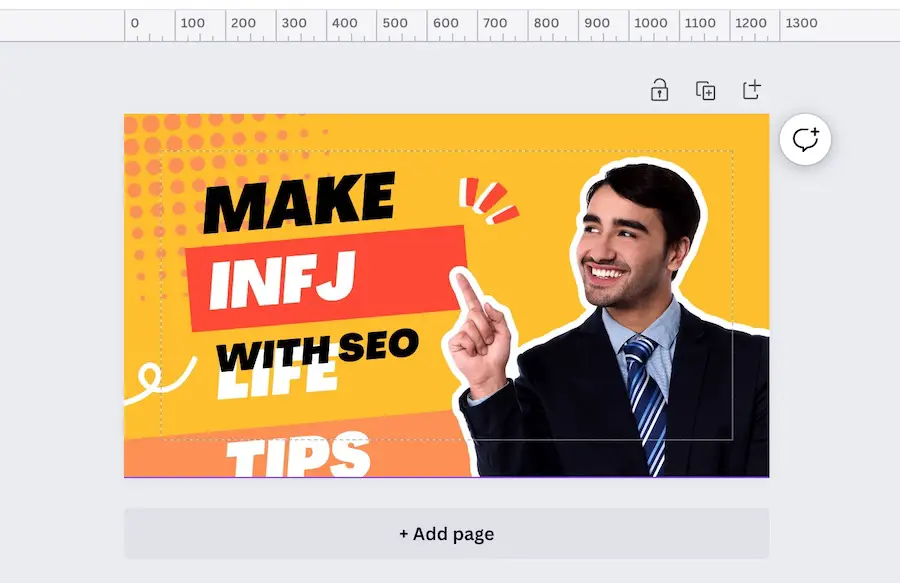You will still be the one creating them whether you use Canva Print or another printer.
Additionally, while designing for print, you must take care to ensure that none of your design features disappear during printing.
Margins become important in this situation.
But how big are canva margins? I resolved to learn more.
Table of Contents
How Big Are Canva Margins?
Canva’s margins cannot be changed since they serve as helpful guidelines for producing quality prints.
However, you may use rulers or guidelines in Canva if your printer advises a different safety area than the margins or if you want a bespoke margin for your digital creations.
If you want to know the exact margins size in Canva, go up to file and select to show rulers and guides.
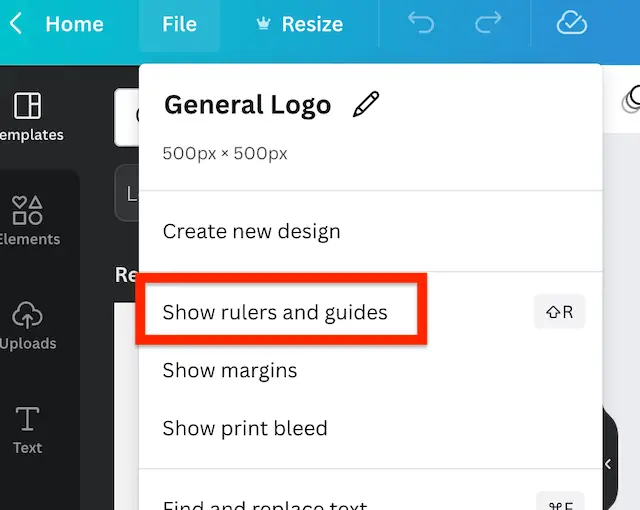
What are Margins in Canva Designs?
Your design’s margins indicate a secure region. It doesn’t always follow that all things outside the margin will be eliminated during printing.
However, it does imply that nothing inside the margin ever will. Therefore, anything crucial that your design contains shouldn’t extend past these margins.
These margins were added by the editor, not by you. They will thus only be present during the design phase.
And you can be confident that they won’t sabotage your finished product, whether you print, download, or share it.
In Canva, margins may be used with any kind of account. So this feature is available to you whether you use Canva Pr, free, Non-Profit, or Enterprise. Design sizes also have margins available.
How Big is The Bleed on Canva?
The portion of the document that extends over the page’s trim edge is known as print bleed.
It is 1/8 of an inch, acting as a buffer against potential cutting errors.
Without this tolerance, there might be white gaps around the edges of the finished result.
How Big Should a Bleed Be for Printing?
In most cases, you’ll want a bleed area of.
The typical document only needs a 0.125 inch margin, while bigger papers could need more bleed space.
For papers bigger than 18 x 24 inches, the typical bleed area is 0.5 inches.
How to Add Bleed in Canva?
Observe these guidelines if you need Canva to print anything for you:
- Create a design or edit an existing one.
- From the menu above the editor, select File.
- Choose Show print bleed. The margins of your artwork will have a border made of broken lines. This margin cannot be changed; it is fixed.
Resize or extend your background to fill any white spaces you notice around the margins of the design.
If your document, or a specific design element on it, has a background color other than white and is meant for printing, make sure the background color extends all the way to the end of the bleed.
As long as you do this, your background color will remain intact after printing and trimming the page to size.
As long as you do this, your background color will remain intact after printing and trimming the page to size. Crop Marks and Print Bleed

Make sure the document was made with print bleed and that crop marks were downloaded if you wish to print a Canva-created document.
Before printing the finished product, crop markings instruct the printer where to precisely cut the paper’s edges.
The most frequent cause for print files to be rejected appears to be missing bleed and crop markings.
You require bleed if your PDF supports printing from edge to edge.
To ensure that the picture gets cut through when we trim to the crop marks and the printing is edge-to-edge, the image should be somewhat bigger than the finished page size.
If you don’t use bleed, white space will appear around the edges of your printed page/cover/document.
Even if you aren’t ready to start printing just yet, make sure to preserve these instructions for when you are. Print file preparation is very important.
How Can I Download a Document With Crop Marks From Canva?
Canva has the option to “Crop markings and bleed” when you download a document as “PDF Print.”
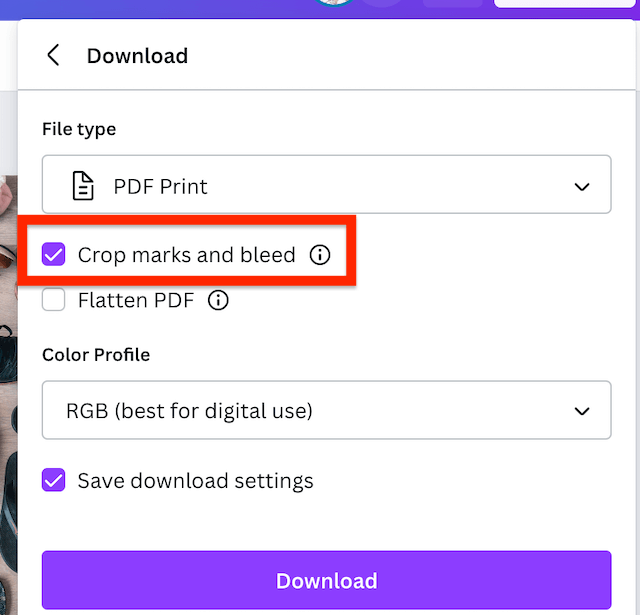
Final Thoughts
Now you should know how big cava margins are?
A.25″ margin is required on each of the document’s four edges.
Make sure the content in the margin is something you want to be included because, unlike the bleed, the margin area will print.