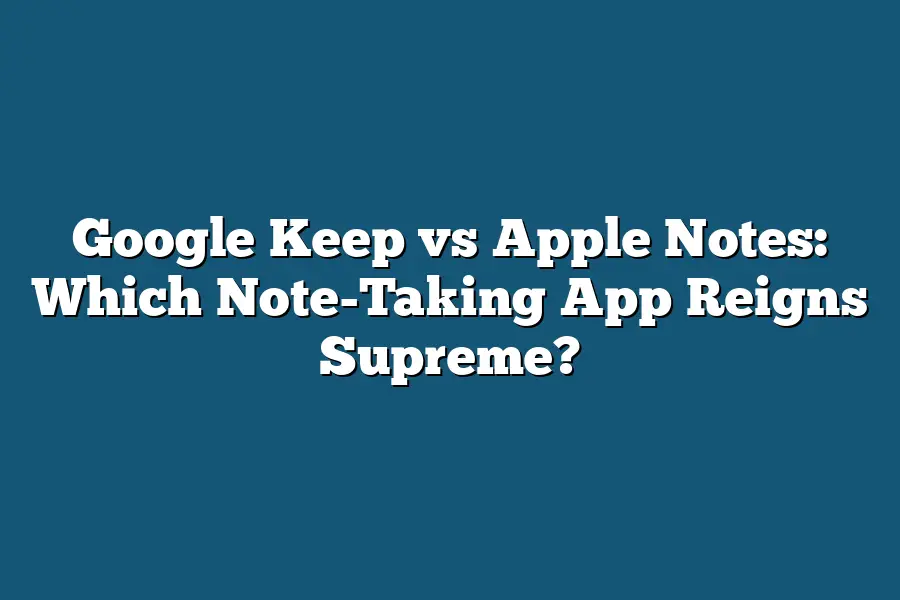Google Keep and Apple Notes are two popular note-taking apps that allow users to capture, organize, and share their thoughts and ideas. Google Keep is a simple and intuitive app that allows users to jot down quick notes, reminders, and to-do lists, while Apple Notes offers more advanced features such as text formatting, photos, and audio recordings. Both apps are designed for personal use and can be easily integrated with other productivity tools and devices.
As someone who’s always juggling multiple projects and ideas, I’ve come to realize that note-taking apps have become an indispensable tool in my productivity arsenal.
With so many options available, it can be overwhelming to choose the right one.
In this blog post, I’ll put two of the most popular note-taking apps head-to-head: Google Keep vs Apple Notes.
As someone who’s used both extensively, I’ll share my insights on which app reigns supreme when it comes to features, usability, and cross-platform compatibility.
Throughout my career as a writer and productivity enthusiast, I’ve experimented with various note-taking methods and tools.
From old-school notebooks to digital apps, I’ve tried them all.
But Google Keep and Apple Notes have stood out from the crowd for their ease of use, robust feature sets, and seamless integration with other apps.
In this post, I’ll dive into the key features of each app, exploring what makes them tick – or not.
Whether you’re a Google devotee or an Apple aficionado, you won’t want to miss this showdown between two of the most popular note-taking apps on the market.
Table of Contents
Features Comparison: Google Keep vs Apple Notes
When it comes to note-taking apps, you’ve got two heavy-hitters vying for your attention: Google Keep and Apple Notes.
Both are designed to help you capture thoughts, ideas, and to-dos on the go.
But how do they stack up against each other?
A Look at Google Keep’s Features
Google Keep is all about simplicity.
Its design is clean, intuitive, and gets out of your way – just what you need when you’re trying to focus on a task or idea.
With Keep, you can:
- Take notes in text, image, or audio formats
- Organize your thoughts using labels and archives
- Integrate with other Google apps like Google Drive and Google Calendar
The beauty of Keep lies in its ease of use.
You don’t need to be a tech wizard to figure out how to jot down a quick note or snap a photo.
It’s the perfect companion for those who want to keep their notes straightforward and uncomplicated.
A Glimpse at Apple Notes’ Features
Apple Notes, on the other hand, is all about elegance.
Its minimalistic interface is a breath of fresh air in an era dominated by cluttered screens.
With Notes, you can:
- Take notes using text, images, or your own handwriting
- Keep your thoughts organized with folders and tags
- Seamlessly integrate with other Apple apps like iCloud and iMessage
What sets Apple Notes apart is its ability to recognize handwritten text – a feature that’s both convenient and impressive.
It’s the perfect choice for those who value their personal touch in note-taking.
So, Which App Reigns Supreme?
In this showdown of note-taking titans, it ultimately comes down to your personal preferences and needs.
If you’re looking for a no-frills, straightforward app that integrates seamlessly with Google Drive and Calendar, Google Keep might be the way to go.
On the other hand, if you crave a more visually appealing app with a unique handwritten recognition feature, Apple Notes is the better bet.
The choice is yours – but whichever app you choose, make sure it’s one that makes note-taking a breeze!
Usability Comparison: Google Keep vs Apple Notes
As I sit down to compare the note-taking apps from Google and Apple, one thing becomes clear: both keep their strengths and weaknesses in check.
But which one reigns supreme?
Let’s dive into the usability comparison of Google Keep and Apple Notes.
Google Keep: The Simple yet Effective Option
Google Keep’s user interface is a breath of fresh air – simple, intuitive, and easy to navigate.
The moment you open the app, you’ll be greeted with a clean slate, ready for you to jot down your thoughts or reminders.
I love how features like checkboxes and due dates are easily accessible without overwhelming me with too many options.
Pros:
- Simple and intuitive design
- Easy to find and use features
Cons:
- Limited customization options – if you’re someone who likes to personalize their experience, Keep might feel a bit too basic.
- Some users may find the lack of organization features (like folders or tags) frustrating.
Apple Notes: The Sleek yet Powerful Option
Apple Notes, on the other hand, boasts a sleek and modern design that seamlessly integrates with other Apple apps.
When you open Notes, you’ll be greeted by a minimalist interface that lets your ideas shine.
I appreciate how easily I can create new notes, add photos or audio recordings, and even use Siri to dictate my thoughts.
Pros:
- Sleek and modern design
- Seamless integration with other Apple apps (like Pages and Numbers)
- Limited search functionality may actually be a blessing in disguise – it forces you to keep your notes organized!
Cons:
- Some users might find the interface too minimalistic, making it harder to quickly locate specific notes.
- Lack of organization features like tags or folders can lead to cluttered notebooks.
In conclusion, both Google Keep and Apple Notes have their strengths and weaknesses.
While Keep’s simplicity and ease of use are hard to beat, Apple Notes’ sleek design and integration with other Apple apps make it a powerful tool in its own right.
Ultimately, the choice between these two note-taking apps comes down to your personal preferences – do you prioritize simplicity or power?
Cross-Platform Compatibility Comparison: The Battle for Note-Taking Supremacy
When it comes to choosing the perfect note-taking app, cross-platform compatibility is a crucial factor.
You want an app that can seamlessly sync your notes across all your devices, regardless of whether you’re using an Android or iOS device, or even accessing them from the web.
In this section, we’ll put Google Keep and Apple Notes under the microscope to see which one reigns supreme in terms of cross-platform compatibility.
Google Keep: The Ultimate Syncing Experience
Google Keep is available on not one, not two, but three major platforms: Android, iOS, and web.
This means you can access your notes from anywhere, at any time, as long as you have an internet connection.
But what really sets Keep apart is its incredible syncing capabilities.
When you sign in with a Google account, all your notes are instantly synced across every device where the app is installed.
Whether you’re jotting down quick reminders on your phone or typing up longer notes on your computer, rest assured that everything will be up-to-date and accessible from any of your devices.
Apple Notes: The Exclusive Experience
On the other hand, Apple Notes is an iOS and macOS exclusive – it’s not available for Android devices or web access.
While this might seem like a limitation at first glance, Apple enthusiasts might argue that having Notes tied to their ecosystem means they can enjoy a more streamlined experience.
However, this exclusivity comes with a major drawback: there is no native syncing or cloud storage option for Notes.
What you see on one device is what you’ll see on all your other devices – there’s no way to sync notes across platforms.
In conclusion, Google Keep’s cross-platform compatibility and seamless syncing capabilities make it the clear winner in this department.
If you’re looking for a note-taking app that can keep up with your busy lifestyle and adapt to whatever device you happen to be using at any given time, Google Keep is the way to go.
Apple Notes, on the other hand, is better suited for those who are deeply invested in the Apple ecosystem and don’t mind sacrificing some of the flexibility that comes with a more widely available app.
Final Thoughts
As I wrap up this showdown between Google Keep and Apple Notes, it’s clear that each app has its strengths and weaknesses.
While Google Keep’s simplicity and integration with other Google apps are major advantages, Apple Notes’ sleek design and seamless integration with other Apple devices make it a compelling choice for those invested in the ecosystem.
For me, the decision ultimately comes down to what matters most: ease of use, organizational power, or cross-platform compatibility.
If you’re looking for a no-frills note-taking app that gets the job done, Google Keep might be the way to go.
But if you’re an Apple enthusiast who values a seamless experience across your devices, Apple Notes is definitely worth considering.
As someone who’s always on the lookout for better ways to stay organized, I’m excited to see how these two apps continue to evolve and improve.
One thing’s for sure: the battle for note-taking supremacy has only just begun!