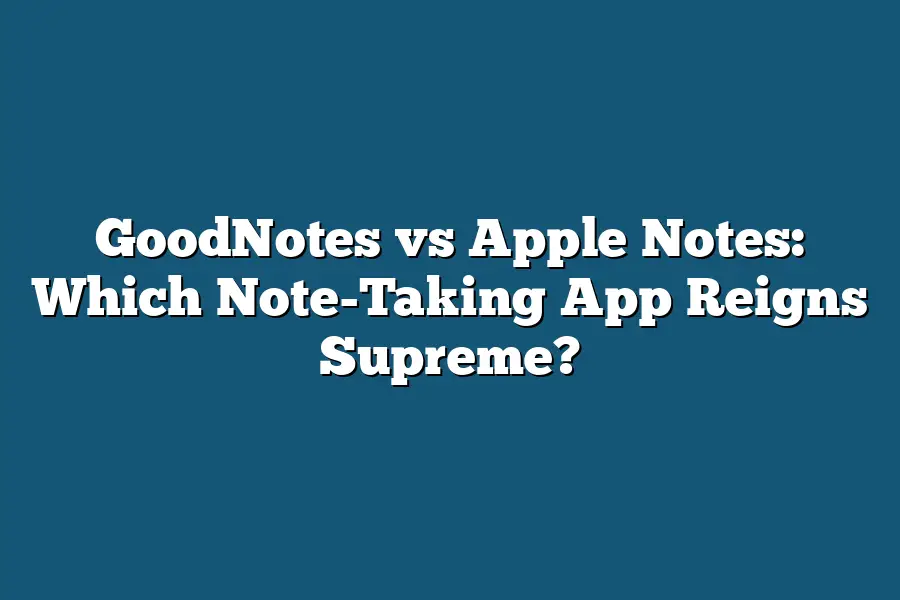GoodNotes and Apple Notes are both note-taking apps designed for use on iOS devices. GoodNotes is a third-party app that offers more features and customization options than Apple’s native Notes app, including PDF annotation, audio recordings, and organizational tools. Apple Notes, on the other hand, integrates seamlessly with other Apple products and services, making it a great choice for those already invested in the Apple ecosystem.
As a lifelong note-taker, I’ve had my fair share of struggles finding the perfect app to capture my thoughts, ideas, and inspirations.
But in recent years, two apps have risen to the top of my consideration list: GoodNotes and Apple Notes.
Both promise to revolutionize the way we take notes, but which one truly reigns supreme?
In this post, I’ll dive into the features, functionality, design, user experience, and security of both apps, giving you a comprehensive guide to help you decide which note-taking powerhouse is right for you.
Table of Contents
Features and Functionality: The Great Note-Taking Showdown
When it comes to note-taking, both GoodNotes and Apple Notes have their strengths.
But which app reigns supreme when it comes to features and functionality?
Let’s dive in and compare the two.
Text Editing and Formatting: A Tale of Two Apps
GoodNotes and Apple Notes offer solid text editing capabilities, but they differ in how they approach formatting.
GoodNotes lets you customize font sizes, styles, and colors with ease, making it perfect for those who like to add a touch of personality to their notes.
On the other hand, Apple Notes keeps things simple with a more limited range of formatting options.
But here’s the thing: most users don’t need or want advanced formatting options in a note-taking app.
You can always copy and paste your text into another app if you need more control over the look and feel.
For the majority of users, GoodNotes’ flexibility is overkill.
Handwriting Recognition: The Unsung Hero
Handwriting recognition is where GoodNotes truly shines.
This feature allows you to scribble notes by hand and have them recognized and searchable in your digital notes.
It’s a game-changer for those who prefer writing over typing or want to capture lecture notes quickly.
Apple Notes, on the other hand, has some basic handwriting recognition capabilities, but they’re not as robust as GoodNotes’.
If you rely heavily on handwriting, GoodNotes is the clear winner here.
Integration: Apple Notes Takes the Cake
Apple Notes integrates seamlessly with other iOS apps and services.
You can share notes between apps like Pages and Keynote, or even send them to others via Messages or Mail.
This level of integration makes it easy to collaborate or move your notes around without hassle.
GoodNotes also has some integrations, but they’re not as comprehensive.
For example, you can export notes as PDFs or images, which is handy for sharing or archiving.
However, the overall integration story in GoodNotes is less polished than Apple Notes’.
PDF Annotations and OCR: GoodNotes’ Secret Sauce
GoodNotes stands out with its support for PDF annotations and OCR (Optical Character Recognition) capabilities.
This means you can annotate PDFs directly within the app, making it a great choice for those who need to work with PDFs frequently.
OCR is also a significant feature in GoodNotes.
It allows you to scan physical documents like receipts or contracts and have them recognized and searchable in your digital notes.
Apple Notes doesn’t offer this level of OCR capabilities, leaving GoodNotes as the go-to choice for those who need robust scanning features.
In conclusion, GoodNotes edges out Apple Notes in terms of features and functionality.
Its handwriting recognition, PDF annotations, and OCR capabilities make it a more versatile note-taking app.
However, Apple Notes’ integration with other iOS apps and services is impressive, making it a great choice for those who value seamless collaboration and sharing.
Which note-taking app reigns supreme?
The answer ultimately depends on your specific needs and preferences.
But one thing’s for sure – both GoodNotes and Apple Notes are top-notch options that can help you stay organized and productive.
Design and User Experience: The Battle for Your Brain (and Fingers)
As a note-taking enthusiast, you want an app that not only gets the job done but also makes it a pleasure to use.
In this showdown between GoodNotes and Apple Notes, we’re diving deep into the design and user experience of each app.
Let’s face it: when it comes to taking notes, the last thing you want is an app that’s clunky or confusing.
That’s why GoodNotes’ design team deserves a round of applause for creating an interface that’s as intuitive as it is visually appealing.
With a clean, minimalistic aesthetic and a clever use of whitespace, GoodNotes makes it easy to focus on your notes rather than getting lost in the app itself.
But, let’s not count out Apple Notes just yet!
While it may not be the most visually stunning option out there, its seamless integration with other iOS apps and services is a major selling point for those already invested in the Apple ecosystem.
Whether you’re jotting down ideas in Pages, researching in Safari, or sharing your notes with friends in Messages, Apple Notes makes it easy to keep all your digital ducks in a row.
So, what does this mean for you?
Well, if you’re someone who loves being part of the Apple family and values the ease of use that comes with having all your devices connected, then Apple Notes might be the way to go.
On the other hand, if you’re looking for an app that’s a bit more flexible in its design and can adapt to your unique note-taking style, GoodNotes could be the better choice.
In the end, it all comes down to personal preference – but one thing’s for sure: both GoodNotes and Apple Notes are solid options for anyone looking to take their note-taking game to the next level.
So, which will you choose?
The supreme ruler of your digital notes or the trusty sidekick that keeps them in line?
Security and Backup: A Critical Look at GoodNotes vs Apple Notes
When it comes to note-taking apps, security is a top concern for many users.
After all, you wouldn’t want your sensitive notes or ideas falling into the wrong hands.
In this section, we’ll dive into the security features of both GoodNotes and Apple Notes to see which one reigns supreme.
Password Protection: A Basic Requirement
Both GoodNotes and Apple Notes offer password protection for their apps.
This is a must-have feature in today’s digital landscape.
With password protection, you can ensure that your notes are locked down tight, making it much harder for unauthorized users to access them.
In GoodNotes, you can set a master password to lock down your entire app.
This means that anyone trying to access your notes will be prompted to enter the correct password before they can view or edit any content.
Apple Notes also offers password protection, but with a slightly different approach.
You can set up Touch ID or Face ID to unlock your notes, making it much more convenient than having to remember a long password.
Encryption: The Gold Standard for Security
Encryption is the gold standard when it comes to security.
It’s like having an impenetrable fortress surrounding your digital castle.
Both GoodNotes and Apple Notes offer some level of encryption, but GoodNotes takes the cake here.
GoodNotes uses 256-bit AES encryption to protect all your notes, including text, images, and audio recordings.
This is a military-grade level of encryption that’s virtually unbreakable.
In contrast, Apple Notes only offers basic encryption for its notes, which while still secure, isn’t quite on the same level as GoodNotes.
Backup Options: A Critical Component of Note-Taking Security
Backup options are often overlooked in note-taking apps, but they’re a critical component of overall security.
After all, what’s the point of having top-notch security if your notes are gone forever due to a hardware failure or accidental deletion?
GoodNotes offers comprehensive backup solutions that make it easy to keep your notes safe and sound.
You can set up automatic backups to iCloud, Google Drive, or OneDrive, ensuring that your notes are always synced across multiple devices.
Apple Notes also offers some level of backup, but it’s much more limited.
You can only back up your notes to iCloud, which while still convenient, isn’t as robust as GoodNotes’ solution.
In conclusion, when it comes to security and backup options, GoodNotes is the clear winner in this showdown between note-taking apps.
With its military-grade encryption, comprehensive backup solutions, and robust password protection, you can rest assured that your notes are safe from prying eyes.
Apple Notes may have its strengths, but when it comes to security and backup, GoodNotes takes the crown.
Final Thoughts
As I wrap up my analysis of GoodNotes vs Apple Notes, it’s clear that both apps have their strengths.
While Apple Notes excels in terms of integration with other iOS apps and services, making it a great choice for those already invested in the Apple ecosystem, GoodNotes takes the crown when it comes to note-taking features like handwriting recognition and PDF annotations.
For me, the ability to digitize handwritten notes and edit them on-the-go has been a game-changer – and GoodNotes’ OCR capabilities have saved me hours of tedious typing.
Ultimately, the choice between these two apps will depend on your individual needs and preferences.
But for those who value flexibility, customization, and robust note-taking features, GoodNotes is the clear winner in my book.