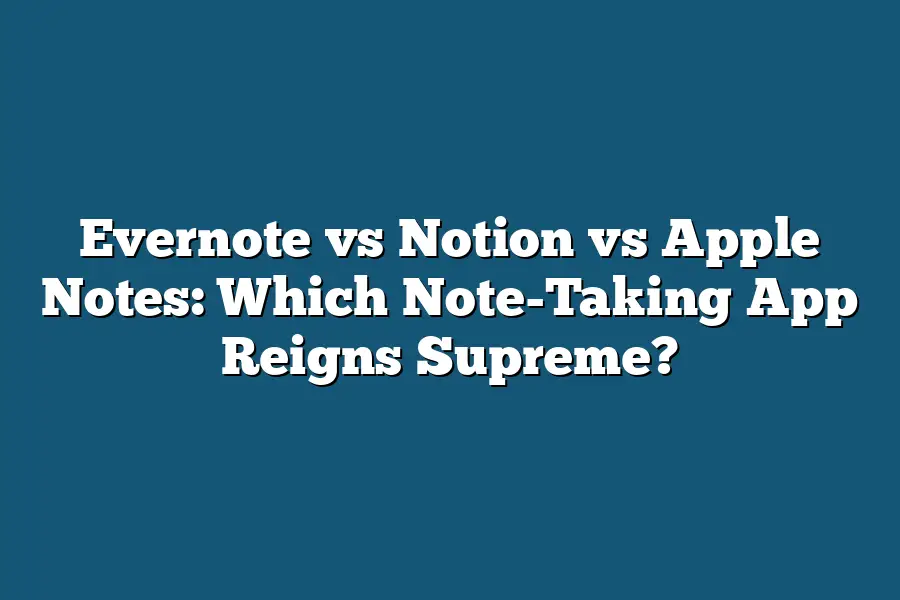When comparing Evernote, Notion, and Apple Notes, each tool has its unique strengths. Evernote is known for its robust search functionality and ability to handle large volumes of data. Notion stands out for its flexibility in organizing information using a Kanban-style interface, making it ideal for those who need to collaborate or manage multiple projects. Apple Notes, on the other hand, excels at being a simple and intuitive note-taking app with seamless integration with other Apple devices.
I still remember the days when I relied on scraps of paper, dog-eared notebooks, and cluttered desktops to keep track of my thoughts, ideas, and tasks.
But as my digital footprint grew, so did my need for a reliable note-taking app that could keep up with my chaotic creativity.
In this quest for the perfect tool, I’ve explored three titans of note-taking: Evernote, Notion, and Apple Notes.
Each has its unique strengths, weaknesses, and quirks, making it crucial to understand their individual features and how they stack up against one another.
As someone who’s spent countless hours juggling multiple projects, teams, and ideas, I’ve come to realize that the right note-taking app can be a game-changer.
It’s not just about jotting down quick notes or organizing your thoughts; it’s about creating an ecosystem that fosters productivity, creativity, and collaboration.
In this post, we’ll dive into the key features of each app, exploring what makes them tick, and ultimately determine which one reigns supreme as the ultimate note-taking app.
Table of Contents
Key Features of Each App
I’m often asked which note-taking app is the best – Evernote, Notion, or Apple Notes?
As someone who’s tried all three, I’ve got some insights to share.
Let’s dive into the key features of each app and see how they stack up.
Evernote: The Powerhouse
Evernote has been around for ages, and it shows.
This behemoth of a note-taking app offers a feature set that’s hard to match.
Here are just a few highlights:
- Syncing mastery: Evernote lets you sync your notes across multiple devices – desktops, laptops, tablets, and smartphones. You can access your notes from anywhere, at any time.
- Media mogul: Evernote supports rich media, including images, audio files, and even video recordings. If you’re a multimedia junkie, this app is for you.
- Search engine wizardry: Evernote’s search functionality is advanced to say the least. You can search by keyword, tag, or even handwriting. It’s like having your own personal research assistant built-in!
- Integration genius: Evernote integrates seamlessly with other apps and services, like Google Drive, Slack, and more. This means you can access your notes from within those apps, or bring in content from them into Evernote.
Notion: The Swiss Army Knife
Notion is the newcomer on the block, but it’s quickly gained a loyal following.
What sets Notion apart is its all-in-one workspace for notes, tasks, and databases.
Here are some key features:
- Block-based brilliance: Notion uses blocks to organize your content – think of them as LEGO bricks for your thoughts! You can create custom blocks for notes, tasks, or even entire databases.
- Collaboration powerhouse: Notion makes it easy to work with others in real-time. Invite team members, assign tasks, and track progress all from within the app.
- Seamless integration: Notion integrates smoothly with other Notion tools, like their calendar and task list features. It’s a self-contained ecosystem that just works.
Apple Notes: The Simplest of Them All
Apple Notes is the simplest option on this list – and that’s its charm.
If you’re looking for a quick-and-dirty note-taking app, Apple Notes delivers:
- Easy peasy interface: Apple Notes has an intuitive design that makes jotting down notes a breeze. No fuss, no muss.
- iCloud integration: Apple Notes integrates seamlessly with other Apple devices and services, like iCloud and iMessage.
- Media support: You can add text, images, and even audio recordings to your notes. It’s not as robust as Evernote, but it gets the job done.
So, which note-taking app reigns supreme?
Well, that depends on your needs.
If you’re a power user looking for advanced features and integration, Evernote might be the way to go.
If you prefer a more streamlined experience with collaboration capabilities, Notion is the clear winner.
And if you just need something simple and easy to use, Apple Notes is the perfect choice.
The debate continues – which note-taking app do you use?
Let me know in the comments!
Comparison: Which App Reigns Supreme?
When it comes to choosing the ultimate note-taking app, it’s easy to get overwhelmed by the sheer number of options available.
As someone who’s tried my fair share of note-takers, I’m here to help you make an informed decision.
In this section, we’ll dive into the nitty-gritty details of Evernote, Notion, and Apple Notes – three popular contenders vying for your attention.
But before we get started, let me ask: What’s your current note-taking setup looking like?
Are you using a combination of apps and tools to keep yourself organized, or is one app doing the trick?
Organization and Structure
Evernote has long been the go-to choice for those who need to wrangle large volumes of notes.
And for good reason – their search functionality is unparalleled!
Whether you’re a researcher, student, or simply someone who likes to keep track of your thoughts, Evernote’s organization capabilities will never leave you feeling lost.
On the other hand, Notion’s blocks-based structure offers a level of flexibility that’s hard to find elsewhere.
With its modular approach, you can create custom workflows and structures that cater specifically to your needs.
Sounds great in theory, but be warned: this might just lead to a rabbit hole of customization options – perfect for power users, maybe not so much for the faint of heart.
Collaboration and Sharing
When it comes to sharing and permission controls, Evernote is the clear winner.
With robust collaboration features at your fingertips, you can invite others to edit or view your notes with ease.
Whether you’re working on a team project or simply want to share some ideas with a friend, Evernote’s got you covered.
Notion, while not as comprehensive in its collaboration capabilities, still offers a solid set of features for those who need to work together.
Just don’t expect it to match the level of control and customization offered by Evernote – after all, someone has to keep things simple!
Integration and Ecosystem
Evernote’s integration with other apps and services is simply unmatched.
With Google Drive and Microsoft Office integrations, you can seamlessly import and export files, making it the perfect choice for those who live in multiple ecosystems.
Notion, on the other hand, may not have the same level of third-party support as Evernote, but its own internal ecosystem is surprisingly robust!
Seamless integration with other Notion tools means you’ll never feel like you’re stuck in a silo – and that’s something to be said for any app.
Ease of Use
Now, I know what you’re thinking: “Why do I need an app that’s going to give me a headache just trying to use it?” Apple Notes, my friends, is the answer to your prayers!
Simple, straightforward, and easy on the eyes – this app is perfect for those who just want to jot down some quick notes without worrying about fancy features.
Evernote, as much as I love its advanced capabilities, does require a bit of an investment from users.
If you’re willing to put in the time to learn its ins and outs, it’ll reward you with a level of organization and productivity that’s hard to match.
Notion, meanwhile, strikes a balance between ease of use and feature richness.
While it may not be perfect for beginners, its intuitive interface and flexible structure make it an excellent choice for anyone looking to upgrade their note-taking game.
So there you have it – the lowdown on Evernote, Notion, and Apple Notes!
Which one will reign supreme in your eyes?
Let me know in the comments below!
Final Thoughts
As I wrap up my analysis of Evernote vs Notion vs Apple Notes, it’s clear that each app has its strengths and weaknesses.
If you’re looking for an all-in-one workspace with flexible organization options, Notion might be the way to go.
However, if you need a robust note-taking system with advanced search functionality and integrations galore, Evernote is your best bet.
As someone who’s tried out all three apps, I can attest that it ultimately comes down to your personal preferences and use case.
If you’re a casual note-taker looking for something simple and easy to use, Apple Notes might be the perfect fit.
For me personally, I’ve landed on Evernote as my go-to note-taking app – mainly due to its seamless integrations with other tools and services.
But hey, that’s just me!
The beauty of these apps is that they cater to different needs and workflows, so it’s essential to choose the one that aligns best with your unique situation.
In conclusion, while each app has its pros and cons, Evernote vs Notion vs Apple Notes ultimately comes down to what you’re looking for in a note-taking experience.
Whether you’re a power user or just starting out, there’s an app out there that’ll help you stay organized and productive.