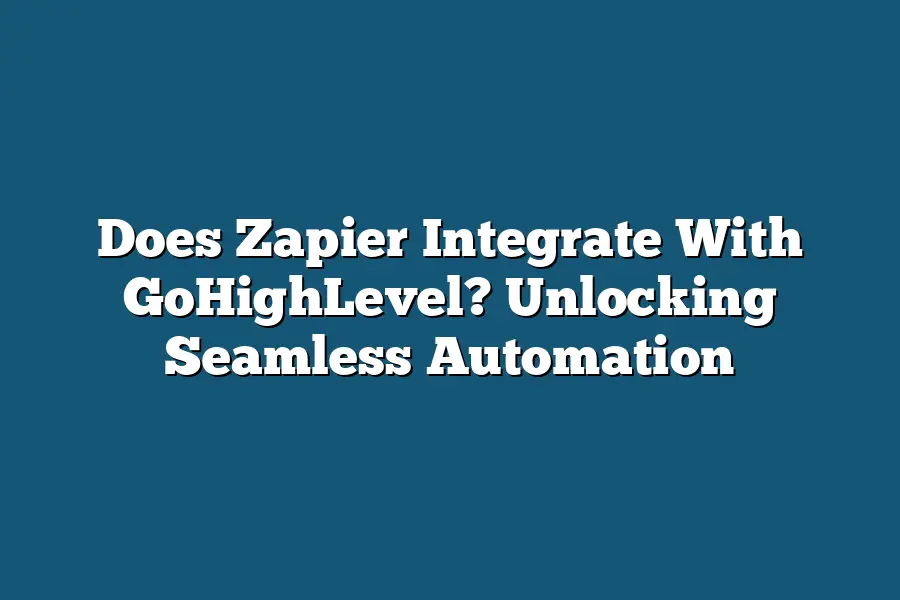Zapier, a popular automation tool, does indeed integrate with GoHighLevel. This integration enables users to automate various tasks and workflows between their Zapier accounts and GoHighLevel platforms, streamlining their operations and improving overall efficiency.
As a sales funnel builder and CRM tool, GoHighLevel has revolutionized the way I manage my online presence.
With its robust set of features and customizable workflows, I’ve been able to streamline my lead nurturing process and focus on what matters most – growing my business.
But, I soon realized that there’s an untapped opportunity to take my automation game to the next level by integrating GoHighLevel with Zapier.
As someone who’s obsessed with workflow efficiency, I was excited to explore the possibilities of trigger-based automation, action-based automation, and conditional logic.
In this article, I’ll dive into the ins and outs of integrating GoHighLevel with Zapier, sharing practical tips, best practices, and real-world examples that have yielded impressive results for me and my clients.
Whether you’re looking to boost lead nurturing, improve customer engagement, or simply simplify your workflow, this comprehensive guide will walk you through the process of unlocking seamless automation.
Table of Contents
What is GoHighLevel?
You know how some tools are just meant to make your life easier?
Well, that’s exactly what GoHighLevel is – a sales funnel builder and CRM (customer relationship management) tool that’s designed to streamline your workflow and help you grow your business.
In this section, we’re going to dive deeper into what makes GoHighLevel tick, and why it’s an essential tool for any entrepreneur or marketer looking to automate their lead nurturing process.
So, what exactly is GoHighLevel?
At its core, it’s a sales funnel builder that allows you to create customized workflows for your leads.
Think of it like a digital assembly line – you can set up different stages and actions to nurture your leads, from the moment they opt-in to the moment they become paying customers.
But that’s not all.
GoHighLevel is also a CRM tool, which means you can track every interaction with your leads in one place.
No more juggling multiple apps or spreadsheets – everything you need is right there in your dashboard.
Key Features and Benefits of Using GoHighLevel
So, what makes GoHighLevel so special?
Let me break it down for you:
Automated Lead Nurturing
One of the biggest benefits of using GoHighLevel is its automated lead nurturing capabilities.
With this tool, you can set up customized workflows that send targeted messages to your leads at exactly the right moment.
Whether it’s a welcome email, a series of educational videos, or even a follow-up phone call – everything is timed to perfection.
According to HubSpot, 78% of customers prefer getting business information in a series of emails rather than one big lump sum.
With GoHighLevel, you can create personalized sequences that build trust and move your leads further down the sales funnel.
Customizable Workflows
Another game-changer is GoHighLevel’s customizable workflows.
You can create unique sequences for different types of leads, or even tailor your workflow to specific industries or niches.
The possibilities are endless!
As marketing guru Neil Patel says, “The key to successful lead nurturing is understanding what your leads want and need at each stage of the sales process.” With GoHighLevel, you have the power to create workflows that speak directly to your audience’s needs.
Integration with Zapier
And the cherry on top?
GoHighLevel integrates seamlessly with Zapier, making it easy to connect with other tools and apps in your workflow.
Want to send leads from Facebook Ads straight into GoHighLevel?
Done!
Want to trigger a series of automated emails when someone signs up for your webinar?
Easy peasy!
As you can see, GoHighLevel is more than just a sales funnel builder or CRM tool – it’s a game-changer for anyone looking to automate their lead nurturing process.
Whether you’re an entrepreneur, marketer, or small business owner, this tool has the potential to revolutionize the way you grow your business.
How Does Zapier Integrate with GoHighLevel?
Hey there!
Are you tired of juggling multiple tools and apps, trying to keep everything connected and running smoothly?
You’re not alone.
As someone who’s passionate about simplifying workflows and streamlining operations, I’m excited to dive into the world of Zapier and GoHighLevel integrations.
Zapier is a powerful automation tool that enables you to connect your favorite web applications, creating custom workflows that save time and boost productivity.
GoHighLevel is an all-in-one sales funnel builder, marketing automation platform, and CRM (customer relationship management) solution designed specifically for entrepreneurs and small businesses.
When these two tools come together, magic happens!
Trigger-Based Automation: The Foundation of Seamless Integration
Imagine having a system that automatically updates your GoHighLevel contacts when someone fills out a form on your website or lands in your email funnel.
That’s exactly what Zapier’s trigger-based automation offers!
By setting up custom triggers within Zapier, you can create rules that automate specific tasks in GoHighLevel based on events or actions.
For example, whenever a new lead submits their information through your website’s contact form, Zapier can automatically create a new contact record in GoHighLevel.
This ensures that all leads are properly tracked and managed from the moment they express interest in your business.
Action-Based Automation: Customizing Your Workflow
But what about when you need to take specific actions within GoHighLevel based on certain conditions or events?
That’s where Zapier’s action-based automation comes into play!
By using Zapier’s wide range of actions, you can perform custom tasks in GoHighLevel, such as:
- Updating contact information with new lead details
- Sending personalized notifications to your sales team when a new lead is generated
- Triggering specific workflows within GoHighLevel based on customer behavior
The possibilities are endless!
With Zapier’s action-based automation, you can customize your workflow to fit your unique business needs and streamline processes that previously required manual intervention.
Conditional Logic: The Ultimate Game-Changer
Now, imagine being able to create complex workflows that involve multiple integrations and conditional statements.
That’s the power of Zapier’s conditional logic!
By using this feature, you can build custom workflows that take into account specific conditions or actions, allowing you to automate even the most intricate processes.
For instance, let’s say you want to send a follow-up email to leads who haven’t engaged with your content within a certain timeframe.
With Zapier’s conditional logic, you can set up a rule that checks for this condition and sends the email only when it meets the specified criteria.
This ensures that your workflows are efficient, effective, and tailored to your unique business needs.
In conclusion, integrating Zapier with GoHighLevel unlocks a world of seamless automation possibilities!
By leveraging trigger-based, action-based, and conditional logic automation, you can streamline your workflow, boost productivity, and focus on what matters most – growing your business.
So, what are you waiting for?
Dive into the world of Zapier and GoHighLevel integrations today!
Benefits of Integrating Zapier with GoHighLevel: The Ultimate Game-Changer for Your Business
As someone who’s obsessed with streamlining workflows and maximizing productivity, I’ve always been fascinated by the power of integrating Zapier with GoHighLevel.
And let me tell you – it’s a match made in heaven!
By combining these two incredible platforms, you can unlock seamless automation that will revolutionize your business.
Improved Workflow Efficiency: The Gift That Keeps on Giving
When you integrate Zapier and GoHighLevel, you’ll be amazed at how efficiently your workflows will run.
Gone are the days of manual data entry, tedious email follow-ups, or endless phone tag.
With Zapier’s automation magic, you can trigger automated tasks based on specific actions – like sending a welcome email to new subscribers or updating a CRM record when a lead becomes a customer.
For instance, imagine you’re running a webinar and want to automatically send a recording link to attendees who signed up.
Or picture this: you’re managing a team of sales reps, and whenever someone makes a sale, the system updates their commission rate in your accounting software.
It’s like having a personal assistant (or two, or three…) at your beck and call!
Lead Nurturing Like Never Before
GoHighLevel is all about helping businesses scale through targeted marketing and lead generation.
When you integrate it with Zapier, you can create customized workflows that nurture leads like pros.
Think about it: when someone shows interest in your product or service, you can send a series of educational emails, offer exclusive discounts, or even schedule a call with one of your experts.
Let me give you an example: say someone signs up for your free trial, but they’re not ready to buy just yet.
You can set up a Zap that sends them a sequence of helpful content, like blog posts or videos, to keep them engaged and informed about your product.
By the time they’re ready to purchase, they’ll be more qualified and primed for success!
Supercharge Customer Engagement
What happens when you combine the power of GoHighLevel with the automation wizardry of Zapier?
Your customers become the real MVPs!
You can create personalized experiences that make them feel seen, heard, and valued.
Think birthday greetings, exclusive offers, or even automated follow-ups to ensure they’re getting the most out of your product.
Take a sales funnel as an example: when someone purchases from you, you can set up a Zap that sends them a series of onboarding emails, each with valuable tips and resources to help them get started.
As they progress through the funnel, you can offer targeted upsells or cross-sells based on their behavior.
The result?
Happy customers who feel like you’re speaking directly to them!
Don’t just take my word for it – thousands of businesses have already unlocked the benefits of integrating Zapier and GoHighLevel.
Whether you’re a solo entrepreneur or running a team, this powerful combination can revolutionize your workflow, lead nurturing, and customer engagement.
Stay tuned for more insights on how to supercharge your business with Zapier and GoHighLevel!
Tips and Best Practices for Integration
Now that you’ve set up your Zapier-GothighLevel integration, it’s time to get creative!
In this section, I’ll share some practical tips and best practices to help you optimize your automation process and unlock seamless integration.
Testing and Debugging: The Key to Smooth Integration
When setting up a new integration, it’s easy to overlook the importance of testing and debugging.
But trust me, taking the time to test your workflow is crucial in ensuring a smooth integration.
Here are some techniques to help you identify and resolve any issues:
- Test, test, test: Run your automation multiple times to ensure it’s working as expected. You can use GoHighLevel’s built-in testing feature or Zapier’s debug mode.
- Log analysis: Review your logs to identify any errors or exceptions. This will help you pinpoint the root cause of the issue and make necessary adjustments.
Strategies for Handling Errors and Exceptions
Despite our best efforts, errors and exceptions can still occur during the integration process.
Here are some strategies to help you handle them like a pro:
- Error handling: Set up error handling mechanisms in your Zapier workflows to catch any unexpected errors or exceptions. You can use Zapier’s built-in error handling feature or create custom logic using their API.
- Workaround: When an error occurs, identify the root cause and implement a workaround to ensure the automation continues smoothly.
Automating Specific Workflows: Tips and Tricks
Now that you’ve set up your integration, it’s time to automate specific workflows or tasks.
Here are some tips and tricks to help you get started:
- Identify repetitive tasks: Look for tasks that are repetitive or time-consuming and can be automated using Zapier and GoHighLevel.
- Create custom triggers: Use GoHighLevel’s trigger feature to create custom triggers that initiate your automation workflows.
- Use conditional logic: Take advantage of Zapier’s conditional logic feature to create complex workflows that adapt to changing circumstances.
By following these tips and best practices, you’ll be able to optimize your Zapier-GothighLevel integration and unlock seamless automation.
Happy automating!
Final Thoughts
In this post, we explored whether Zapier integrates with GoHighLevel and how this seamless automation can supercharge your workflow.
As someone who’s passionate about streamlining processes, I’m thrilled to share that integrating these two platforms can lead to significant improvements in efficiency, lead nurturing, and customer engagement.
By leveraging Zapier’s triggers, actions, and conditional logic, you can create customized workflows that automate repetitive tasks, update contact information, and send notifications.
The benefits are tangible – imagine having more time to focus on high-leverage activities while your automation does the heavy lifting!
As someone who’s implemented integrations between various tools in my own business, I can attest to the game-changing impact it can have.
By automating tedious tasks, you’ll be able to scale your operations without sacrificing quality or accuracy.
So, if you’re looking for ways to take your sales funnel building and CRM management to the next level, look no further than this Zapier-GoHighLevel integration!
With these two platforms working in harmony, you’ll be well on your way to achieving unparalleled workflow efficiency and customer satisfaction.