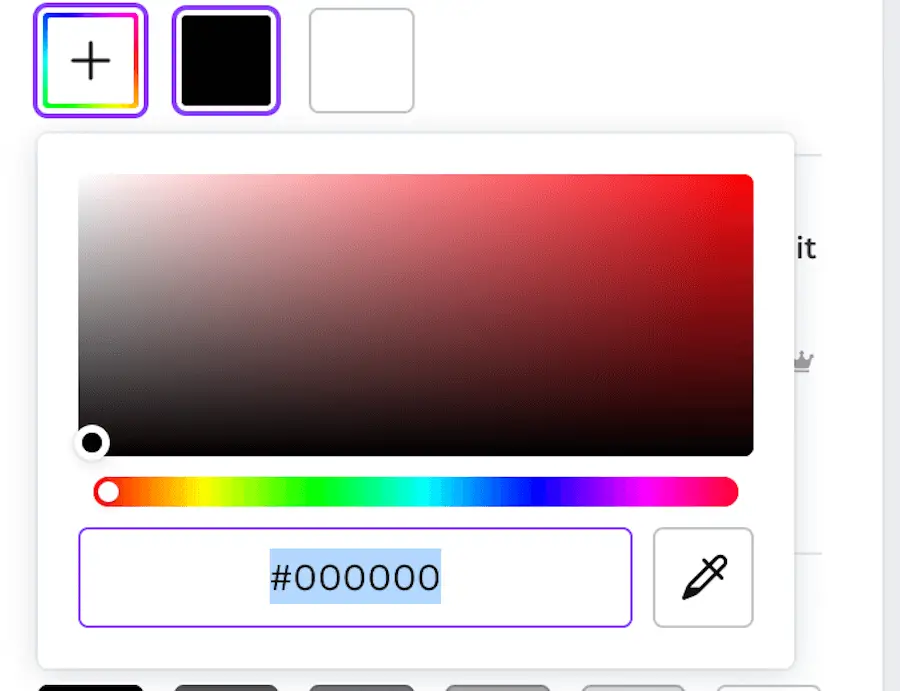Canva doesn’t hesitate to experiment with various colors and nuances of color.
In actuality, the design platform gives customers access to a large palette of colors.
Table of Contents
Does Canva Use Hex Codes?
Yes, Canva uses hex codes.
Hex isn’t really a color scheme. Hexadecimal, which it abbreviates, is another term for RGB color coding.
You can describe your color using this 6-digit long code rather than providing the three RGB values.
Since it is simpler to replicate the code in this manner, HEX is frequently used in web design as well as design programs like Canva.
How to Get Your Color Codes?
You may draw the colors from any graphic or photographic picture on your mood board once you’ve found your inspiration.
There are many websites that can assist you with this, like coolors.co and imagecolorpicker.com.
You may also use Canva’s own tool to choose a color scheme that complements your preferred image.
When picking colors and tints, it’s tempting to get a little carried away, but if you want to establish a distinctive character, stick to a small color scheme.
Selecting two primary colors and up to three complementary colors is advised.
Sites like colorhunt.co and color-hex.com are helpful for finding color combinations.
Computers recognize colors using HEX codes, so to obtain the code for the shade you’re using, upload your image to one of the websites mentioned above, click on the desired color in the image, copy the HEX code that appears, and then save your codes somewhere for future use.
We save all of our codes in our Canva brand folder, but we also really use Milanote for keeping track of all of our files.
We’ve also made a brand board so that you can easily access all of the codes we use on our website and social media.

Put Your Codes Into Canva
When working with a design in Canva, choose the element you wish to alter the color of, then select the color icon in the top left corner.
Then, after selecting the new color button, paste your HEX color code.
Brand Kit
You may preserve your brand colors in your account’s color palette if you have a Canva Pro subscription, which will save you from constantly pasting in color codes while creating new designs.
You may make up to 100 color schemes with 100 colors each, but keep in mind that branding requires clarity and consistency, so try to restrain yourself from using all the hues you adore.
From the site, select the Brand Kit tab from the side panel, click +, and enter your HEX code to access your brand colors.
Simply click on the element you wish to alter the color of, click on the color tile in the toolbar, and your brand colors will appear beneath the color palettes ready to be applied to your design.
Selecting the Canva Color Scheme for Your Brand
It might seem difficult to decide which and how many colors to use in your brand, but it doesn’t have to be.
With this simple formula, you have discovered the key to a powerful and adaptable brand.
You must have:
- A single light hue.
- A single dark hue.
- 1 to 3 accent hues.
A crucial approach to color may be seen in the Canva templates: the backdrop is almost never completely white or completely black.
Pale pink and dusty gray are two neutral-but-not-white hues that offer personality to your brand without being loud or overbearing for customers.
This is your Light Color; consider how that may appear in your brand.
The Dark Color is the same way: Gothamy blue-gray is more subtle than genuine black, and charcoal is more dynamic than true black.
To keep your brand feeling dynamic and consistent without yelling “this is a bright pink backdrop!” throughout, it’s important to identify these two neutral-not-neutrals.
Use your own bright and dark colors in templates instead of white and black!
Next, choose your accent colors.
These can be incorporated in and out of certain posts and designs, and they do not necessarily need to be as fully bleedable as your primary bright and dark colors.
By selecting aspects in your Canva designs that complement your accent colors, you can maintain a unified look even if you don’t use every color all the time.
This is made possible by having a strong, clear understanding of your accent colors.
Try incorporating your color scheme into this method to discover how adaptable your articles can be!

FAQs
Can You Set Your Brand Colours in Canva?
However, once more, only in #Hex codes.
In the Brand Kit portion of Canva’s free edition, you may select up to three colors and one palette.
Additionally, Canva Pro allows you to create many palettes and add a lot of colors to one. The boundaries of this have not been examined or tested.
What Kind of Design Format Does Canva Use?
On Canva, everything is designed in RGB. The PNG or JPEG file formats must be used for uploads.
Only RGB is supported by PNG. CMYK-formatted JPEGs can be uploaded.
Even when utilizing CMYK jpegs, files obtained as print PDFs are in RGB.
Further Reading: