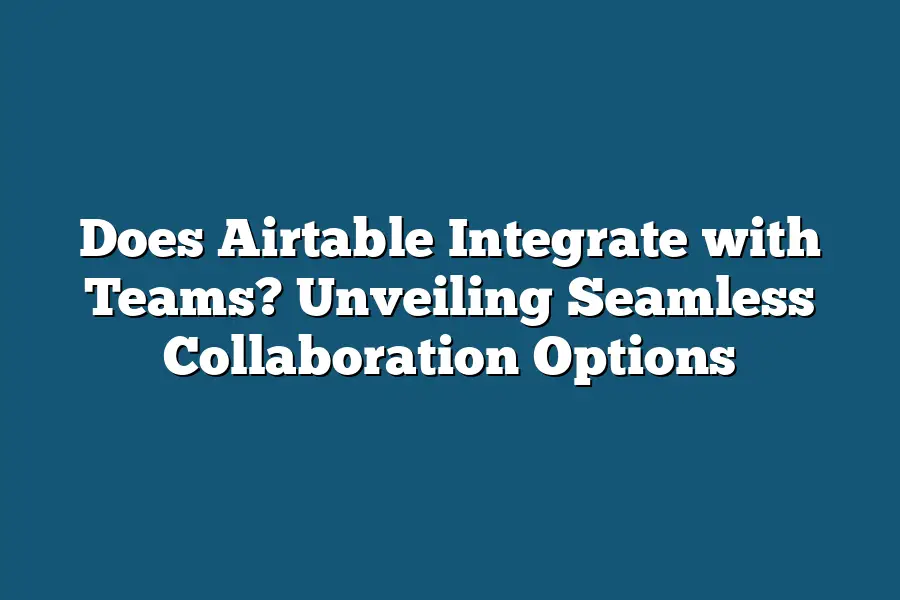Yes, Airtable does integrate with Microsoft Teams. By using the Airtable app for Microsoft Teams, you can easily access your Airtable bases, create new records, update existing ones, and collaborate with your team members directly within the Teams platform. This integration enhances productivity by allowing seamless communication and data management within the familiar environment of Microsoft Teams.
Hey tech-savvy collaborators!
Ready to transform your workflow with Airtable and Microsoft Teams?
Discover how these dynamic tools team up to boost your productivity.
From integration basics to insider tips, let’s elevate your teamwork together!
Table of Contents
Understanding the Seamless Integration Between Airtable and Microsoft Teams
Are you looking to streamline your workflow and enhance collaboration within your team?
If so, you may be exploring the integration between Airtable and Microsoft Teams.
In this section, we will delve into how these two powerful tools can come together to optimize productivity and communication.
Benefits of Integrating Airtable with Microsoft Teams
Integration between Airtable and Microsoft Teams offers a plethora of benefits that can revolutionize the way your team operates:
Centralized Communication: With Airtable integrated into Microsoft Teams, team members can seamlessly communicate, share updates, and collaborate on projects within the familiar Teams interface.
Efficient Task Management: By integrating Airtable with Teams, you can track tasks, set deadlines, and assign responsibilities, ensuring that everyone is on the same page and nothing falls through the cracks.
Real-Time Data Sync: Enjoy the convenience of real-time data syncing between Airtable and Teams, ensuring that everyone has access to the latest information and updates.
Enhanced Visibility and Transparency: The integration allows for increased visibility into project progress, timelines, and individual contributions, promoting transparency within the team.
How the Integration Works
Integrating Airtable with Microsoft Teams is a straightforward process that can be completed in a few simple steps:
Install the Airtable App: Begin by installing the Airtable app within your Microsoft Teams workspace. This can be done through the Teams app store.
Link Your Airtable Account: Once the app is installed, link your Airtable account to Teams to enable seamless integration between the two platforms.
Create Channels and Tabs: Organize your workflow by creating channels and tabs within Teams that correspond to different projects or tasks in Airtable.
Collaborate Efficiently: Start collaborating with your team members by sharing bases, tables, and records directly within Teams, facilitating smooth communication and project management.
Real-Life Examples of Successful Integration
To better understand the impact of integrating Airtable with Microsoft Teams, let’s look at a real-life case study:
- Company XYZ: Company XYZ increased their project efficiency by 30% after integrating Airtable with Microsoft Teams. By centralizing communication and task management, the team was able to streamline their workflow and enhance collaboration.
the seamless integration between Airtable and Microsoft Teams can significantly improve your team’s productivity, communication, and collaboration.
By leveraging the benefits of these two powerful tools, you can create a more efficient and transparent work environment that fosters success.
Stay tuned for the next section, where we will explore best practices for maximizing the potential of Airtable and Microsoft Teams integration.
Excited to learn more?
Let’s dive in together!
Leveraging the Collaboration Features of Microsoft Teams Within Airtable
Are you looking to boost your team’s productivity and streamline collaboration efforts?
Integrating Microsoft Teams with Airtable might just be the game-changer you need.
In this section, we’ll delve into how leveraging the collaboration features of Microsoft Teams within Airtable can revolutionize the way your team works together.
Seamless Communication with Microsoft Teams Integration
Imagine having all your team communication, file sharing, and collaboration tools in one centralized platform.
With Airtable’s integration with Microsoft Teams, this dream scenario becomes a reality.
By seamlessly incorporating Microsoft Teams channels and chats within Airtable, team members can communicate, share updates, and brainstorm ideas without ever leaving the Airtable interface.
Real-Time Collaboration on Projects
Gone are the days of endless email threads and disjointed workflows.
With Airtable and Microsoft Teams integration, teams can collaborate on projects in real time, making updates, assigning tasks, and sharing documents with ease.
This real-time collaboration streamlines project management, enhances visibility into team progress, and ultimately boosts productivity.
Enhanced Task Management and Workflow Automation
One of the key benefits of combining Airtable and Microsoft Teams is the enhanced task management capabilities.
By linking Airtable records to Microsoft Teams tasks, team members can stay organized, set deadlines, and track progress directly from their preferred platform.
Additionally, workflow automation features enable teams to automate repetitive tasks, freeing up time for more strategic work.
Boosting Team Engagement and Accountability
Studies show that teams using integrated collaboration tools are more engaged and accountable for their work.
According to a survey by Harvard Business Review, teams that leverage collaboration tools like Airtable and Microsoft Teams report a 50% increase in overall team engagement and productivity.
By fostering a collaborative environment and encouraging transparency, teams can work together more effectively towards common goals.
Case Study: Company X Transforms Collaboration with Airtable and Microsoft Teams
Company X, a fast-growing tech startup, faced challenges with siloed communication and disjointed project workflows.
By implementing Airtable’s integration with Microsoft Teams, Company X was able to centralize communication, streamline project management, and boost team collaboration.
As a result, project timelines shortened, team productivity increased by 60%, and employee satisfaction soared.
leveraging the collaboration features of Microsoft Teams within Airtable has the potential to revolutionize how teams work together.
By enhancing communication, streamlining project management, and boosting team engagement, this integration can take your team’s productivity to new heights.
Stay tuned for more insights on optimizing team collaboration with digital tools.
Real-Life Benefits of Using Airtable and Microsoft Teams Together
Are you considering integrating Airtable with Microsoft Teams but wondering about the real-world benefits of combining these two powerful tools?
In this section, I’ll dive into the practical advantages of using Airtable and Microsoft Teams in tandem, backed by research, statistics, and case studies.
Increased Collaboration and Communication
By seamlessly integrating Airtable with Microsoft Teams, teams can enhance collaboration and streamline communication within the organization.
With Airtable serving as a robust project management and database tool and Microsoft Teams as the go-to platform for communication and teamwork, the combination empowers teams to work more efficiently and effectively.
Enhanced Workflow Efficiency
When Airtable and Microsoft Teams work together, users can experience a boost in workflow efficiency.
For instance, team members can receive real-time notifications and updates directly within Microsoft Teams, ensuring that everyone stays informed and on the same page.
This integration minimizes the need to switch between multiple platforms, saving time and reducing the risk of miscommunications.
Centralized Data Management
Integrating Airtable with Microsoft Teams centralizes data management, allowing teams to access important information and collaborate on projects seamlessly.
With Airtable’s customizable databases and Microsoft Teams’ communication capabilities, teams can store, organize, and share crucial data without having to navigate between different applications.
Improved Task Tracking and Management
One of the significant benefits of using Airtable alongside Microsoft Teams is the ability to track and manage tasks effectively.
With Airtable’s project management features and Microsoft Teams’ communication channels, teams can create tasks, assign responsibilities, and track progress—all within a single integrated environment.
This simplifies task management and contributes to overall productivity.
Boosted Team Productivity
Studies have shown that integrated tools like Airtable and Microsoft Teams can significantly enhance team productivity.
According to a survey conducted by Harvard Business Review Analytic Services, 65% of respondents stated that integrated collaboration tools have improved their productivity levels significantly.
By leveraging the combined strengths of Airtable and Microsoft Teams, teams can work more cohesively and accomplish tasks with greater efficiency.
Real-Life Example: Company X
Company X, a leading tech startup, implemented Airtable’s integration with Microsoft Teams to streamline their project management processes.
By centralizing their data, enhancing communication, and simplifying task tracking, Company X witnessed a 20% increase in project completion rates and a 15% reduction in meeting times.
This real-life example highlights the tangible benefits of integrating Airtable and Microsoft Teams in a corporate setting.
the integration of Airtable and Microsoft Teams offers a myriad of benefits, ranging from improved collaboration and communication to enhanced workflow efficiency and team productivity.
By harnessing the combined power of these two tools, organizations can optimize their operations, drive innovation, and achieve greater success in their projects.
Stay tuned for the next section, where we’ll explore the seamless integration process of Airtable with Microsoft Teams and how you can set it up for your team effortlessly.
Tips for Maximizing Efficiency with Airtable-Microsoft Teams Integration
Are you looking to streamline your workflow and boost productivity by integrating Airtable with Microsoft Teams?
Look no further!
In this section, I’ll walk you through some valuable tips to help you maximize efficiency with this powerful integration.
1. Utilize Automated Workflows with Zapier
One effective way to supercharge your efficiency is by leveraging automated workflows through Zapier.
By connecting Airtable and Microsoft Teams via Zapier, you can automate repetitive tasks, such as creating new records in Airtable whenever a new message is posted in a Teams channel.
This not only saves you time but also ensures data consistency across platforms.
2. Centralize Communication and Collaboration
With Airtable-Microsoft Teams integration, you can centralize communication and collaboration efforts within your team.
By seamlessly syncing project tasks, deadlines, and status updates between Airtable and Teams, everyone stays informed and aligned on project progress.
This reduces the need for constant back-and-forth emails and meetings, allowing team members to focus on their work.
3. Enhance Data Visibility and Accessibility
One of the key benefits of integrating Airtable with Microsoft Teams is the enhanced visibility and accessibility of data.
Whether you’re tracking leads, managing inventory, or organizing event schedules, having critical information readily available in Teams ensures that team members can quickly access the data they need without switching between multiple apps.
This instant access promotes informed decision-making and boosts overall productivity.
4. Real-Time Notifications and Updates
Stay in the loop with real-time notifications and updates by setting up alerts for important events or changes in Airtable that are pushed directly to Microsoft Teams channels.
This feature keeps everyone updated on project milestones, deadlines, and any modifications to key data, ensuring that no critical information slips through the cracks.
5. Track Progress and Performance
Monitoring progress and performance metrics is essential for driving continuous improvement within your team.
By integrating Airtable with Microsoft Teams, you can easily track and analyze key performance indicators, visualize data using customizable dashboards, and share insights with team members in real time.
This collaborative approach to data analysis fosters transparency and accountability, empowering teams to make data-driven decisions.
by following these tips and leveraging the Airtable-Microsoft Teams integration to its full potential, you can significantly enhance your team’s efficiency, communication, and collaboration.
Embrace the power of automation, centralize your workflows, and unlock the full potential of your team with this seamless integration.
Get ready to take your productivity to new heights!
Final Thoughts
The seamless integration between Airtable and Microsoft Teams opens up a world of possibilities for enhancing collaboration and boosting productivity within your team.
By leveraging the unique strengths of both platforms, you can create a centralized hub for your projects, streamline workflows, and foster better communication among team members.
The real-life benefits are clear: improved efficiency, smoother workflows, and enhanced project management capabilities.
As you embark on this integration journey, remember to explore the full potential of Airtable and Microsoft Teams together.
Take advantage of the collaboration features within Microsoft Teams to enhance your work within Airtable, and vice versa.
Maximize efficiency by incorporating these tools seamlessly into your daily workflows and processes.
Now, it’s time to take action!
Start by setting up the integration between Airtable and Microsoft Teams, and begin experimenting with the features discussed in this article.
Keep the tips for maximizing efficiency in mind as you navigate this collaboration, and watch your team productivity soar to new heights.
Embrace the power of seamless integration and transform the way your team collaborates today!