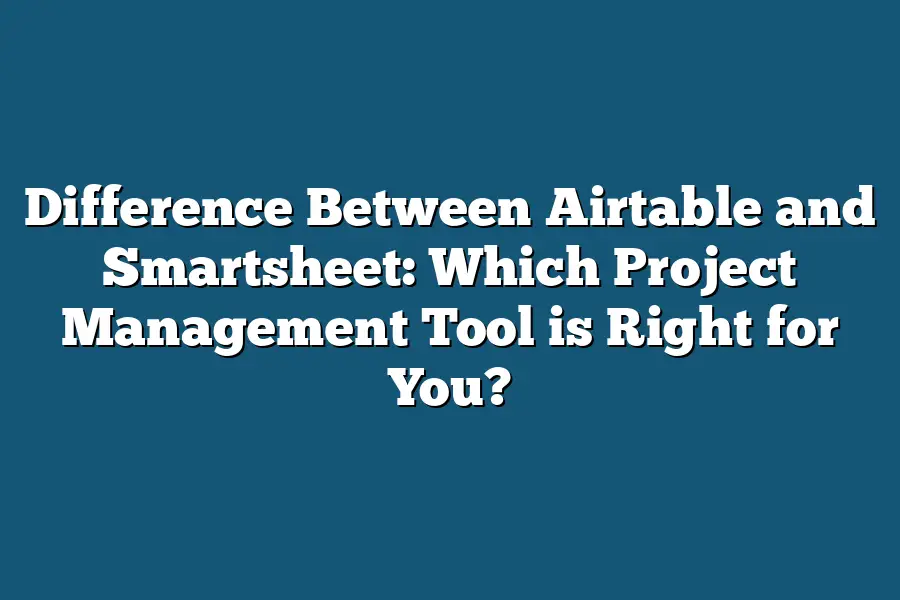Airtable and Smartsheet are both popular project management tools, but they have some key differences. Airtable focuses more on flexibility and customization, allowing users to organize information in a database-like format with various views. On the other hand, Smartsheet is known for its spreadsheet-like interface and robust project management features, making it a great choice for tracking tasks and timelines. Ultimately, the choice between Airtable and Smartsheet depends on the specific needs of the project and the preferred interface for the user.
Are endless spreadsheets and disorganized data slowing you down?
Meet Airtable and Smartsheet – two powerhouse project management tools.
Join me as we compare features, benefits, and ideal use cases to help you choose the perfect fit.
Let’s uncover the mystery of Airtable vs.
Smartsheet and streamline your projects effortlessly!
Table of Contents
Exploring Airtable: Features, Benefits, and Ideal Use Cases
When it comes to project management and data organization, two popular tools that often come into the spotlight are Airtable and Smartsheet.
In this section, we delve into the features, benefits, and ideal use cases of Airtable, shedding light on why many individuals and businesses are turning to this versatile platform.
Features of Airtable
Airtable boasts a plethora of features that cater to a wide range of needs, making it a versatile tool for various projects and workflows:
Flexible Database: With Airtable, users can create custom databases tailored to their specific requirements, allowing for seamless organization and management of information.
Collaboration Tools: Collaborating with team members is a breeze on Airtable, as it offers real-time editing, commenting, and task assignment features to promote teamwork and efficiency.
Integration Capabilities: Airtable seamlessly integrates with popular apps like Slack, Google Calendar, and Trello, enhancing productivity by connecting various tools in one centralized platform.
Customizable Views: Users can switch between different views such as grid, calendar, and kanban, providing flexibility in how data is presented and organized.
Automation: Airtable offers automation features through its “Automations” tool, enabling users to streamline repetitive tasks and workflows for increased efficiency.
Benefits of Airtable
The benefits of using Airtable extend beyond just its features, offering users a range of advantages that contribute to a smoother working experience:
User-Friendly Interface: Airtable’s intuitive interface makes it easy for both beginners and advanced users to navigate the platform effortlessly, reducing the learning curve associated with new tools.
Scalability: Whether you’re a solopreneur or part of a large enterprise, Airtable scales with your needs, allowing for seamless growth and adaptation as your projects evolve.
Real-Time Collaboration: By providing real-time collaboration features, Airtable fosters communication and teamwork, ensuring that everyone stays on the same page regardless of their location.
Customization: One of Airtable’s standout features is its high level of customization, allowing users to tailor their workflows, fields, and views to suit their unique requirements.
Ideal Use Cases for Airtable
Considering its robust features and benefits, Airtable is well-suited for a variety of use cases across different industries and scenarios:
Project Management: From task tracking to resource allocation, Airtable excels as a project management tool, providing a centralized platform for teams to coordinate and execute their projects efficiently.
Content Calendar Planning: Content creators can leverage Airtable’s customizable views and collaborative features to plan and schedule content effectively, ensuring a consistent publishing schedule.
Event Planning: Event organizers can use Airtable to manage guest lists, timelines, and logistics, streamlining the planning process and ensuring a successful event execution.
Airtable’s blend of powerful features, user-friendly interface, and versatility make it a compelling choice for individuals and businesses looking to streamline their workflows and enhance collaboration across teams.
Whether you’re diving into project management, content planning, or event organization, Airtable offers a robust solution to help you stay organized and productive.
Unpacking Smartsheet: Functionality, Advantages, and Target Users
As we dive deeper into the realm of project management tools, it’s crucial to dissect Smartsheet – a popular choice among businesses for its versatile functionality, unique advantages, and specific target user base.
Versatile Functionality
Smartsheet stands out in the crowded market of project management tools due to its multifaceted functionality.
It offers a wide range of features that cater to different aspects of project planning, tracking, and collaboration.
From Gantt charts for visual project timelines to resource management tools, Smartsheet provides a comprehensive solution for teams looking to streamline their workflows.
One key feature that sets Smartsheet apart is its ability to integrate with various third-party applications seamlessly.
This integration capability allows users to connect Smartsheet with other tools they already use, enhancing efficiency and eliminating the need to switch between multiple platforms.
Unique Advantages
When comparing Smartsheet to other tools like Airtable, its unique advantages come to the forefront.
One significant advantage of Smartsheet is its user-friendly interface, which makes it easy for both tech-savvy professionals and beginners to navigate the platform effortlessly.
The intuitive design of Smartsheet contributes to a shorter learning curve, enabling teams to onboard quickly and start collaborating effectively.
Additionally, Smartsheet offers robust automation capabilities through its workflows feature.
These automated workflows help teams streamline repetitive tasks, enhance productivity, and reduce manual errors.
By automating processes within Smartsheet, teams can focus on high-impact activities that drive project success.
Target Users
Smartsheet caters to a diverse range of users across different industries, making it a versatile solution for various business needs.
Small to medium-sized businesses, as well as large enterprises, can leverage Smartsheet’s features to manage projects, track progress, and collaborate with team members effectively.
Moreover, Smartsheet is particularly popular among project managers, team leads, and cross-functional teams working on complex projects with multiple stakeholders.
Its flexibility and scalability make it an ideal choice for teams looking to customize their project management processes to suit their specific requirements.
Smartsheet’s versatile functionality, unique advantages, and diverse target user base position it as a formidable contender in the realm of project management tools.
Whether you’re a project manager seeking streamlined workflows or a team lead looking to enhance collaboration, Smartsheet offers a comprehensive solution tailored to meet your needs.
Head-to-Head Comparison: Airtable vs. Smartsheet – Feature Breakdown
When it comes to project management and data organization, two popular tools that often come into the discussion are Airtable and Smartsheet.
Both platforms offer unique features and capabilities that cater to different needs.
Let’s break down the key features of each to help you determine which one suits your requirements best.
User Interface and Ease of Use
Airtable prides itself on its user-friendly interface that resembles a spreadsheet but with additional functionalities for better organization.
Its drag-and-drop functionality makes it easy to create custom databases and workflows without the need for technical expertise.
On the other hand, Smartsheet offers a more traditional spreadsheet-like interface that some users may find familiar and comfortable to work with.
Collaboration and Sharing
In terms of collaboration, Airtable allows for real-time collaboration among team members, making it easy to work together on projects regardless of location.
Users can leave comments, attach files, and track changes, facilitating seamless teamwork.
Smartsheet also enables collaboration through features like file attachment and sharing, but it may not provide the same level of real-time interaction as Airtable.
Integration Capabilities
Both Airtable and Smartsheet offer integration with various third-party apps to enhance functionality.
Airtable supports integrations with popular tools like Slack, Trello, and Google Calendar, allowing users to streamline their workflows and access all their data in one place.
Similarly, Smartsheet integrates with platforms such as Microsoft Office 365, Salesforce, and Jira, offering users flexibility in connecting their preferred applications.
Customization and Flexibility
One key advantage of Airtable is its customizable fields, which enable users to create tailored databases to fit their specific needs.
Users can choose from a wide range of field types, including attachments, checkboxes, and dropdowns, to structure their data effectively.
In contrast, Smartsheet offers a high level of flexibility through its templates and automation capabilities, allowing users to automate repetitive tasks and create standardized workflows.
Pricing and Plans
When it comes to pricing, Airtable offers a free plan with limited features, making it suitable for individuals and small teams looking to get started.
Its paid plans unlock advanced features such as additional records, attachments, and revision history, catering to the needs of growing businesses.
On the other hand, Smartsheet offers tiered pricing plans based on the number of users and features required, making it a scalable solution for teams of all sizes.
both Airtable and Smartsheet have their strengths and weaknesses, making them suitable for different use cases.
Whether you prioritize ease of use, collaboration, integration capabilities, customization, or pricing, understanding the key features of each tool can help you make an informed decision based on your specific requirements.
Selecting the Right Tool for You: Factors to Consider in Choosing Between Airtable and Smartsheet
When it comes to deciding between Airtable and Smartsheet, understanding the key factors that differentiate these two powerful project management tools is essential.
Let’s break down the considerations to help you make the best choice for your specific needs.
User Interface and Ease of Use
Airtable boasts a visually appealing and intuitive interface that resembles a spreadsheet crossed with a database.
This setup allows for easy navigation and customization, making it a favorite among creative teams and project managers looking for flexibility.
On the other hand, Smartsheet offers a more traditional spreadsheet interface, ideal for users accustomed to Excel or Google Sheets.
While some find its layout less visually stimulating, others appreciate its familiarity and straightforward design.
Collaboration Features
In terms of collaboration, both Airtable and Smartsheet excel in enabling teams to work together seamlessly.
Airtable stands out for its user-friendly commenting system, making it effortless for team members to communicate within the platform.
Additionally, Airtable allows for real-time collaboration, ensuring everyone is on the same page without missing a beat.
Smartsheet, on the other hand, shines in its robust sharing capabilities, allowing users to set different permission levels for team members.
Moreover, Smartsheet integrates seamlessly with popular collaboration tools like Microsoft Teams and Slack, enhancing overall workflow efficiency.
Customization and Automation
One of Airtable’s standout features is its unparalleled customization options.
Users can create customized views, filters, and field types to suit their specific project requirements.
Furthermore, Airtable offers a vast library of templates, simplifying the process of getting started on new projects.
In contrast, Smartsheet’s strength lies in its advanced automation capabilities.
With features like Alerts and Actions, users can streamline repetitive tasks and workflows, saving valuable time and effort.
Smartsheet’s automation features are particularly beneficial for teams looking to enhance productivity and efficiency.
Integration with Third-Party Apps
Both Airtable and Smartsheet offer extensive integration options with third-party applications, allowing users to connect their project management tools with other software they already use.
Airtable integrates smoothly with popular apps like Slack, Google Calendar, and Trello, offering enhanced functionality and workflow efficiency.
Similarly, Smartsheet provides a wide range of integrations with tools such as Salesforce, Jira, and Tableau, enabling users to centralize their project data and streamline processes across multiple platforms.
Pricing and Scalability
When considering pricing and scalability, it’s essential to evaluate your budget and growth potential.
Airtable offers a free plan with limited features, making it an attractive option for small teams and individuals.
Upgrading to premium plans unlocks additional functionalities and advanced features tailored to the specific needs of larger organizations.
On the other hand, Smartsheet’s pricing structure is based on a per-user model, with tiered plans catering to different business sizes.
While Smartsheet may be a more significant investment upfront, its scalability and enterprise-level features make it a compelling choice for growing businesses and large teams.
the decision between Airtable and Smartsheet ultimately boils down to your unique requirements and preferences.
By carefully weighing the factors mentioned above, you can confidently choose the project management tool that aligns best with your workflow and goals.
Final Thoughts
The difference between Airtable and Smartsheet boils down to flexibility versus traditional project management features.
If you’re looking for a versatile, cloud-based tool for organizing data in unique formats, Airtable is the way to go.
However, if your projects require robust planning tools like Gantt charts and timelines, then Smartsheet is your best bet.
Now armed with a clear understanding of each tool’s strengths and ideal use cases, it’s time to assess your own project management needs.
Consider factors such as project complexity, team collaboration requirements, and preferred workflow style.
By evaluating these aspects against the insights provided in this comparison, you’ll be able to confidently choose the right tool for your projects.
So, whether you’re leaning towards Airtable’s adaptability or Smartsheet’s structured approach, take the next step and start optimizing your project management processes today.
Remember, the key to success lies in selecting a tool that aligns best with your unique requirements.
Happy managing!