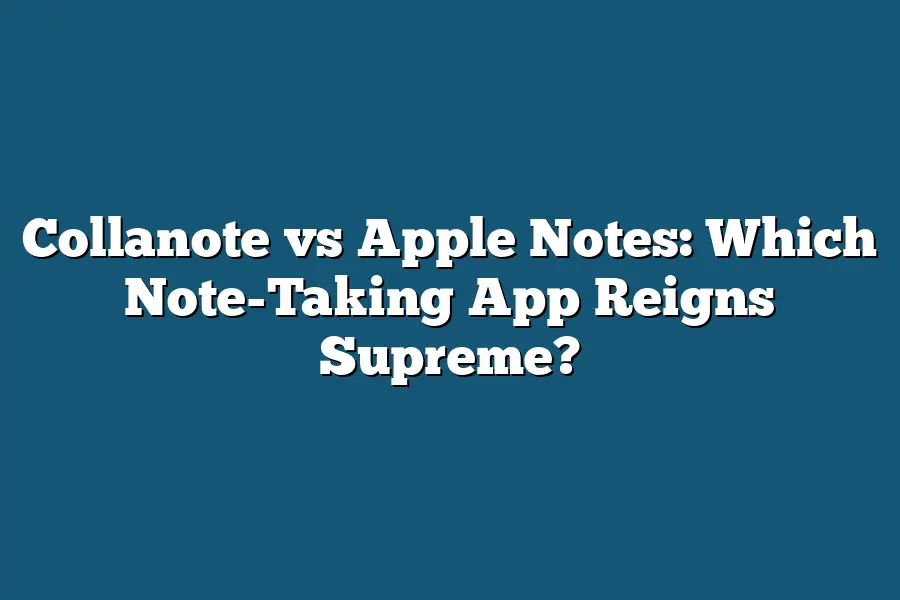Collanote is a note-taking app that offers a unique set of features, such as customizable templates and a focus on organization. Apple Notes, on the other hand, is a simple and intuitive note-taking app that integrates well with other Apple devices. While both apps have their strengths, Collanote’s emphasis on customization and structure may appeal to users who value organization, whereas Apple Notes’ ease of use and seamless integration with other Apple products make it a great option for those looking for a straightforward note-taking experience.
As a digital nomad, I’ve spent years searching for the perfect note-taking app to fuel my creative endeavors and keep my thoughts organized across multiple devices.
In this quest, two apps have consistently stood out from the crowd: Collanote and Apple Notes.
Each boasting its unique strengths, these note-taking powerhouses have left me wondering: which one reigns supreme?
As I dive into the nitty-gritty details of both apps, I’ll be sharing my own experiences, insights, and expert analysis to help you decide which app is right for your workflow.
In this comprehensive comparison, we’ll explore the key features that set Collanote and Apple Notes apart, from cloud-based storage to advanced search functionality and beyond.
Whether you’re a busy entrepreneur, a student looking to stay organized, or simply someone who wants to keep their thoughts flowing effortlessly across devices, this article is for you.
So, let’s dive in and uncover which note-taking app truly reigns supreme!
Table of Contents
Key Features of Collanote: The Ultimate Note-Taking App?
When it comes to taking notes, having the right tool can make all the difference.
That’s why I’m excited to dive into the key features that set Collanote apart from other note-taking apps like Apple Notes.
As someone who’s always on-the-go, I need an app that’s going to keep up with me – and Collanote delivers.
Cloud-Storage: The Key to Seamless Syncing
One of the biggest perks of using Collanote is its cloud-based storage system.
This means that all your notes are automatically synced across devices, so you can access them from anywhere.
No more worrying about losing your notes or having to manually transfer them between devices.
With Collanote, everything is stored safely in the cloud, waiting for you whenever you need it.
Imagine being able to open up a note on your laptop one minute, and then seamlessly pick up where you left off on your phone an hour later.
That’s exactly what Collanote offers – and it’s a game-changer for anyone who likes to stay organized.
Advanced Search Functionality: Find What You Need in a Flash
Let’s face it: searching through notes can be a real pain.
But with Collanote, that’s a thing of the past.
The app features an advanced search functionality that lets you quickly find specific notes from weeks – or even months – ago.
For example, let’s say you’re working on a project and you need to recall a specific note from last quarter.
With Collanote’s advanced search feature, you can type in a few keywords and instantly be taken to the exact note you’re looking for.
No more scrolling through endless pages of notes or relying on your memory (which, let’s be honest, is probably not as good as it used to be).
Organize Your Notes with Tags and Labels
Another key feature that sets Collanote apart is its ability to add tags and labels to your notes.
This makes it easy to organize your notes by topic, project, or category – whatever works best for you.
Imagine being able to see all your notes related to a specific project at a glance, just by clicking on the relevant tag or label.
It’s like having your own personal assistant, minus the annoying small talk and constant requests for coffee breaks.
Multimedia Magic: Add Images and Audio Recordings with Ease
One of the things I love most about Collanote is its support for multimedia files.
Whether you’re adding images to illustrate a point or recording audio notes for a podcast, Collanote makes it easy to incorporate different types of media into your notes.
For example, let’s say you’re working on a presentation and you want to include some visual aids.
With Collanote, you can simply add the relevant image files to your note and they’ll be displayed right alongside your text.
No more having to upload files separately or deal with finicky formatting issues – it’s all taken care of for you.
Key Features of Apple Notes
When it comes to note-taking apps, there are plenty of options out there – but if you’re an iPhone user, you might be wondering what sets Apple Notes apart from the competition.
As a long-time fan of Apple’s ecosystem, I’ve had my fair share of experimenting with different note-taking apps – and let me tell you, Apple Notes has some seriously impressive features that make it a top contender in this category.
Integration with Other Apple Devices and Apps
One of the biggest advantages of using Apple Notes is its seamless integration with other Apple devices and apps.
For instance, if you start taking notes on your iPhone, you can easily pick up where you left off on your Mac or iPad – thanks to iCloud’s magic.
And let’s not forget about Siri!
With Apple Notes, you can quickly create a new note by simply asking Siri to “take a note” – it’s like having your own personal assistant at your beck and call.
Simple and Intuitive Interface
Now, I know what you’re thinking: “Apple Notes must be some kind of complicated, feature-rich app, right?” Wrong!
The truth is, Apple Notes has an incredibly simple and intuitive interface that makes note-taking a breeze.
Whether you’re jotting down quick reminders or typing up longer notes, the app’s clean design and minimalistic approach make it easy to focus on your work.
Support for Multimedia Files
Another major perk of using Apple Notes is its support for multimedia files – including images, audio recordings, and even videos!
This means you can easily add context to your notes by attaching relevant media files.
For instance, if you’re working on a project that involves brainstorming ideas with colleagues, you could record an audio clip of your meeting and attach it to your note-taking document for later reference.
Organization Made Easy
And let’s not forget about organization!
With Apple Notes, you can add tags and labels to keep your notes tidy and easy to find.
Whether you’re a student trying to keep track of assignments or a professional looking to stay on top of projects, this feature is a total game-changer.
Comparison of Key Features: Collanote vs Apple Notes
When it comes to note-taking apps, there are plenty of options out there – but two of the most popular ones are Collanote and Apple Notes.
As someone who’s tried both (and loved them for different reasons!), I’m excited to dive into what sets these two apart.
Cloud-Based Storage: The Ultimate Flexibility
Collanote wins points in this department hands down.
With cloud-based storage, your notes are accessible from anywhere, on any device with an internet connection.
Whether you’re working on a project at the office or jotting down ideas at home, everything is synced and up-to-date.
You can even share notes with colleagues or friends in real-time – perfect for collaborative projects!
On the other hand, Apple Notes is device-specific, meaning your notes are tied to your iPhone, iPad, or Mac.
While this might be convenient if you’re a die-hard Apple fan, it does mean you’ll need to switch between devices to access your notes.
Search: The Secret Sauce to Finding What You Need
Now, let’s talk search functionality.
Collanote takes the cake here too!
Their advanced search feature lets you filter by tags, dates, and even specific keywords – making it a cinch to find that one note you jotted down months ago but can’t quite remember.
Apple Notes, on the other hand, has a more basic search function.
While it’s still useful for finding general ideas or topics, it doesn’t hold a candle to Collanote’s advanced capabilities.
Imagine being able to quickly find all your notes related to a specific project or topic – it’s a game-changer!
Organization and Tagging: The Key to Keeping Your Notes Tidy
When it comes to organizing and tagging your notes, both apps have their strengths.
Collanote lets you create custom tags and categories, making it easy to group similar notes together.
Apple Notes also has a tagging system, but it’s more limited in its scope.
In terms of actual organization, Collanote takes the lead again!
Their hierarchical structure lets you create nested folders and subfolders, making it simple to keep your notes in order.
Apple Notes’ folder-based approach is still useful, but it can’t quite match Collanote’s level of customization.
There you have it – a head-to-head comparison of the key features that set Collanote apart from Apple Notes!
Which one do you think reigns supreme?
Let me know in the comments!
Final Thoughts
As I wrap up this showdown between Collanote and Apple Notes, it’s clear that both apps have their strengths.
While Collanote’s cloud-based storage and advanced search functionality make it a powerhouse for organization and retrieval, Apple Notes’ seamless integration with other Apple devices and Siri makes it an excellent choice for those invested in the Apple ecosystem.
For me, the deciding factor comes down to personal preference – do you prioritize flexibility and power or simplicity and convenience?
If you’re like me and value being able to access your notes from anywhere, Collanote’s cloud-based storage is unbeatable.
But if you’re an Apple devotee who appreciates the ease of use and integration with other devices, Apple Notes is a fantastic choice.
Ultimately, the choice between Collanote and Apple Notes comes down to what matters most to you in a note-taking app – and that’s okay!
Both apps have their unique advantages, and it’s up to each individual to decide which one reigns supreme for their needs.