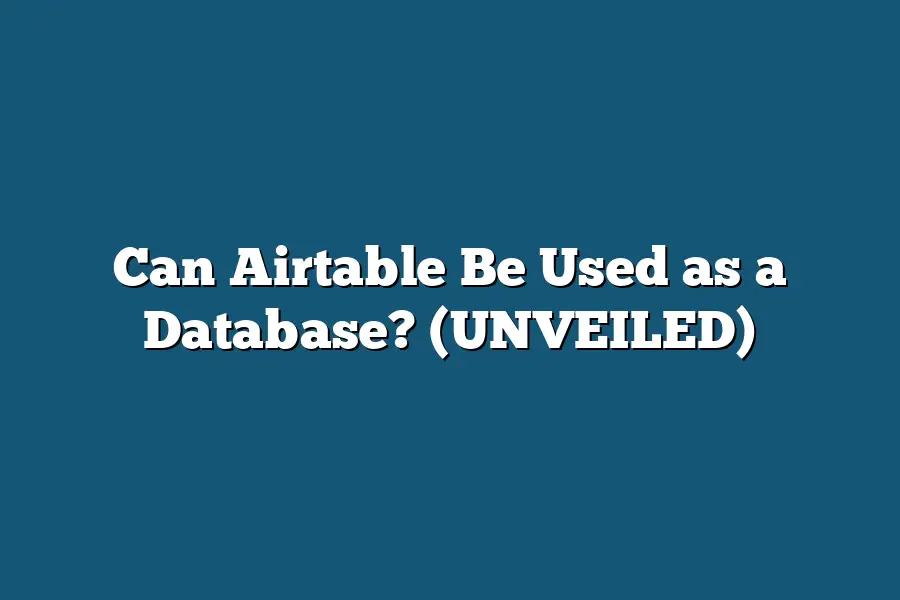Yes, Airtable can be used as a database. It combines the functionality of a database with the simplicity of a spreadsheet, making it a versatile tool for organizing and structuring data. With features like customizable fields, relational databases, and flexible views, Airtable is a popular choice for teams looking to manage information effectively.
Hey data enthusiasts!
Ready to discover Airtable’s true potential as a powerful database tool?
Let’s explore its features, compare it to traditional systems, delve into real-world applications, and learn expert efficiency tips.
Get set to elevate your data management with Airtable!
Table of Contents
Understanding Airtable as a Database Management Tool
As businesses grow and collect more data, the need for efficient and user-friendly database management tools becomes increasingly essential.
In this section, we will delve into how Airtable functions as a versatile and powerful solution for organizing and managing data effectively.
What is Airtable?
Airtable is a cloud-based collaboration tool that combines the flexibility of a spreadsheet with the functionality of a database.
It allows users to create and customize databases to suit their specific needs, making it a popular choice for teams and individuals across various industries.
Database Capabilities of Airtable
1. Structured Data Organization
With Airtable, users can create multiple tables within a single base, each resembling a spreadsheet with rows and columns.
This structure enables the organization of vast amounts of data in a systematic and logical manner.
2. Relationships Between Data
One of Airtable’s standout features is its ability to establish relationships between different tables.
Users can link records across tables, creating a relational database that streamlines data management and enhances data integrity.
3. Customizable Fields
Airtable offers a wide range of field types, including text, attachments, checkboxes, and more, allowing users to store diverse data formats within their database.
Customizable field options provide flexibility in organizing and displaying information.
Advantages of Using Airtable as a Database
1. User-Friendly Interface
Airtable’s intuitive interface makes it easy for both beginners and experienced users to navigate and customize their databases without extensive training.
The drag-and-drop functionality simplifies the process of building and modifying databases.
2. Collaboration Features
Teams can collaborate in real-time on Airtable, enabling seamless sharing and editing of databases.
Comments, mentions, and notifications enhance communication within the platform, fostering teamwork and productivity.
3. Integration Capabilities
Airtable integrates with various third-party apps and services, such as Slack, Google Calendar, and Zapier, expanding its functionality and connectivity.
This interconnected ecosystem allows users to automate workflows and streamline processes.
Real-Life Examples
1. Crunchbase
Crunchbase, a platform for discovering innovative companies and the people behind them, utilizes Airtable to manage its extensive database of companies, investors, and funding rounds.
The flexibility of Airtable’s structure aligns with Crunchbase’s dynamic data needs.
2. Product Launch Planning
Companies like Product Hunt leverage Airtable to plan and track product launches effectively.
By utilizing Airtable’s customizable fields and collaboration features, teams can coordinate tasks, timelines, and resources in a centralized database.
Airtable serves as a versatile and intuitive database management tool, offering robust features for structuring, organizing, and collaborating on data.
Whether you’re tracking projects, managing inventory, or analyzing customer information, Airtable can adapt to your unique requirements, making it a valuable asset for businesses of all sizes.
Stay tuned as we explore additional benefits and practical applications of using Airtable in the next section!
Exploring the Key Features of Airtable for Effective Database Organization
When it comes to managing data efficiently, having the right tools can make all the difference.
With the rise of Airtable, many users are turning to this versatile platform for their database organization needs.
In this section, we will dive into the key features that make Airtable a powerful choice for structuring and optimizing your database.
A Flexible and User-Friendly Interface
Airtable stands out for its intuitive and customizable interface, designed to make database organization a breeze.
Whether you are a beginner or an experienced user, Airtable offers a user-friendly experience that streamlines the process of creating and managing databases.
With its drag-and-drop functionality and visually appealing layout, you can easily design databases that suit your specific needs without the need for extensive training.
Collaborative Capabilities for Seamless Teamwork
One of the standout features of Airtable is its strong emphasis on collaboration.
With real-time syncing and the ability to share databases with team members, Airtable fosters seamless teamwork and communication.
Users can work together on databases, make edits simultaneously, and track changes effortlessly.
This collaborative approach not only enhances productivity but also ensures that everyone is on the same page when it comes to database management.
Integration with Essential Tools for Enhanced Functionality
To further enhance its utility, Airtable offers seamless integration with a wide range of essential tools and apps.
From project management software to communication platforms, Airtable can be easily connected to other applications to streamline workflows and maximize efficiency.
This integration capability allows users to centralize their data management processes and access all relevant information in one centralized location.
Powerful Automation Features for Increased Efficiency
Automation is key to simplifying repetitive tasks and improving overall efficiency.
Airtable recognizes this need and provides powerful automation features that enable users to automate various functions within their databases.
With functionalities such as drag-and-drop automation recipes, users can streamline their workflows, save time, and reduce the likelihood of errors in data entry and management.
Customizable Views for Tailored Data Presentation
Data presentation plays a crucial role in understanding and analyzing information effectively.
Airtable offers customizable views that allow users to present their data in different formats, such as grid, calendar, gallery, and kanban views.
This versatility enables users to tailor the presentation of their data according to their preferences and requirements, making it easier to gain valuable insights from the information at hand.
By leveraging these key features, Airtable provides users with a comprehensive solution for database organization that is both efficient and user-friendly.
Whether you are managing a small project or a large-scale operation, Airtable’s versatility and functionality make it a valuable tool for structuring and optimizing your database with ease.
A Comparison – Airtable vs. Traditional Database Management Systems
When considering using Airtable as a database management system, it’s crucial to weigh the pros and cons compared to traditional database systems.
Let’s delve into a comparison between Airtable and traditional database management systems to understand the key differences and advantages of each.
1. Structure and Flexibility
Airtable: One of the standout features of Airtable is its user-friendly interface, which allows for easy organization of data into customizable tables.
Users can effortlessly create relationships between different data sets, making it highly flexible for various projects and workflows.
Traditional Database Management Systems: In contrast, traditional database systems like MySQL or Oracle offer robust structures optimized for specific data types.
While these systems excel in handling massive amounts of data with high complexity, they may lack the user-friendly interface and flexibility that Airtable provides.
2. Collaboration and Accessibility
Airtable: With its cloud-based nature, Airtable promotes seamless collaboration among team members, enabling real-time updates and sharing of information.
This feature is particularly beneficial for remote teams or projects requiring multiple stakeholders to access and work on the database simultaneously.
Traditional Database Management Systems: Traditional systems often require complex server setups and IT support for access and collaboration.
While these systems may offer advanced security measures, the accessibility and real-time collaboration features of Airtable are unmatched in a traditional database environment.
3. Cost-Efficiency
Airtable: For small to medium-sized businesses or individuals, Airtable’s pricing model can be significantly more cost-effective than investing in traditional database management systems.
With a range of plans catering to different needs, users can start with a free version and scale up as required, making it a budget-friendly option for many users.
Traditional Database Management Systems: On the other hand, traditional database systems usually involve substantial upfront costs for licensing, hardware, and IT infrastructure.
While these systems may offer extensive features and customization options, the initial and ongoing expenses can be prohibitive for smaller organizations or projects with limited budgets.
when deciding between Airtable and traditional database management systems, the choice ultimately depends on the specific requirements and preferences of the user.
Airtable shines in its ease of use, collaboration features, and cost-efficiency, making it an attractive option for many individuals and small to medium-sized businesses.
However, for organizations dealing with highly complex data structures or requiring maximum scalability and security, traditional database systems may still hold the upper hand.
By understanding the unique strengths of both Airtable and traditional databases, users can make an informed decision based on their specific needs, project scope, and budget considerations.
Keep these factors in mind when evaluating which database management system aligns best with your requirements and objectives.
Real-World Applications of Airtable as a Database
In the realm of data management, Airtable has carved out a niche for itself as a versatile tool that goes beyond just a typical spreadsheet.
Let’s delve into some real-world applications where Airtable shines as a robust database solution.
Project Management
Imagine juggling multiple projects simultaneously without a centralized system to organize tasks, deadlines, and team members.
With Airtable, project management becomes a breeze.
By creating customized tables to track project statuses, assign tasks, and set priorities, teams can efficiently collaborate and stay on top of their deliverables.
Customer Relationship Management
Maintaining strong relationships with customers is the cornerstone of any successful business.
Airtable can be tailored to serve as a comprehensive customer relationship management (CRM) tool.
By storing essential customer data, tracking interactions, and setting up reminders for follow-ups, businesses can enhance their customer service and drive loyalty.
Inventory Tracking
For businesses handling inventory, precision and organization are key.
Airtable’s database functionalities can be harnessed to create detailed inventory tracking systems.
By logging items, quantities, and locations in a structured manner, businesses can streamline their supply chain management and ensure optimal stock levels at all times.
Event Planning
Whether organizing a small gathering or a large-scale event, meticulous planning is essential for success.
Airtable’s database capabilities lend themselves well to event planning.
By categorizing tasks, scheduling deadlines, and assigning responsibilities, event planners can orchestrate memorable experiences with ease.
Recruitment and HR Management
Recruitment processes require efficiency and attention to detail to onboard the right talent.
With Airtable, HR professionals can create databases to manage candidate profiles, track interview stages, and evaluate hiring metrics.
This streamlined approach not only saves time but also ensures a seamless recruitment process.
Content Calendar
Content creators understand the importance of maintaining a consistent publishing schedule.
Using Airtable as a content calendar allows teams to schedule posts, track content ideas, and collaborate on upcoming projects.
By visualizing content timelines and deadlines, teams can boost their productivity and ensure a steady flow of engaging content.
Airtable’s adaptability and functionality make it a valuable asset in various real-world scenarios.
By leveraging its database features creatively, individuals and teams can optimize their workflows, enhance collaboration, and achieve greater efficiency in their day-to-day operations.
Stay tuned for more insights on maximizing Airtable’s potential as a powerhouse database solution.
Tips for Maximizing Efficiency When Using Airtable as a Database
As we dive deeper into using Airtable as a database, it’s essential to explore some key tips that can help maximize efficiency and make the most out of this versatile tool.
1. Organize Your Data Thoughtfully
When setting up your database in Airtable, take the time to organize your data thoughtfully.
Consider the different categories of information you need to store and create separate tables for each to maintain clarity and avoid clutter.
By structuring your data logically from the beginning, you’ll save time and effort in the long run.
2. Utilize Views to Customize Data Display
Airtable offers a variety of views, such as Grid, Form, Calendar, and Gallery, allowing you to customize how your data is displayed.
Take advantage of these views to visualize your information in the most effective way for your workflow.
For example, use the Calendar view to see deadlines and events at a glance, or the Gallery view to browse through visual assets with ease.
3. Establish Clear Relationships Between Tables
One of the powerful features of Airtable is its ability to establish relationships between different tables.
By linking related information across tables, you can create a comprehensive database that provides a holistic view of your data.
For instance, if you have a table for “Customers” and another for “Orders,” linking the two can help you easily track customer purchases.
4. Leverage Filters and Sorting Options
To streamline data retrieval and analysis, make use of Airtable’s filtering and sorting options.
Filters allow you to view specific subsets of data based on criteria you set, while sorting helps you arrange information in a way that makes sense for your workflow.
These features can save you time by focusing on the data that is most relevant at any given moment.
5. Automate Repetitive Tasks with Integrations
Integrating Airtable with other tools and platforms can automate repetitive tasks and streamline your workflow.
For example, you can connect Airtable to Zapier to automatically create new records based on triggers from other apps, eliminating the need for manual data entry.
By harnessing the power of integrations, you can save time and ensure data consistency across your systems.
By following these tips and incorporating them into your database management practices, you can harness the full potential of Airtable as a robust database solution.
Stay tuned for more insights on optimizing your database workflow with Airtable.
Final Thoughts
Airtable’s versatility as a database management tool is truly impressive, offering a user-friendly solution for organizing and managing data effectively.
While it may not have the complexities of traditional systems like MySQL or Oracle, its customizable templates and seamless integrations make it a valuable asset for smaller projects and collaborative teams.
Whether you’re tracking inventory, managing projects, or organizing customer information, Airtable provides a flexible and efficient way to streamline your workflow.
So why not give it a try?
Start exploring the possibilities with Airtable today and revolutionize how you handle your data!